Chapter 1, Re-Coding a Basic Blinn-Phong Shader with Unity/CG, gives a quick reminder on how to create shaders in Unity with the built-in render pipeline and the Nvdia Cg language.
Chapter 2, The Three Unity Render Pipelines, details the differences between Unity’s built-in render pipeline and the two new render pipelines: the URP and the High-Definition Render Pipeline (HDRP).
Chapter 3, Writing Your First URP Shader, introduces the fundamentals of writing shaders for the new URP pipeline using HLSL instead of Cg.
Chapter 4, Transforming Your Shader into a Lit PBS Shader, builds on the previous chapter and shows how to integrate physically based shading in your URP shaders.
Chapter 5, Discovering the Shader Graph with a Toon Shader, introduces Unity’s new node-based visual shader editing tool, Shader Graph, and explains how to use it with a common example of custom shading – toon cel-shading.
Chapter 6, Simulating Geometry Efficiently, covers a few techniques for cleverly giving the illusion of extra geometry while maintaining correct real-time performance, such as billboarding, parallax mapping, and interior mapping.
Chapter 7, Exploring the Unity Compute Shaders and Procedural Drawing, discusses what compute shaders are and how we can use them to offload computation from the CPU to the GPU and increase the performance of our games.
Chapter 8, The Power of Ray Marching, dives into an alternative rendering method where you build your entire scene just using mathematics!
Chapter 9, Shader Compilation, Branching, and Variants, shifts the focus to shader optimization and tells you how you can use various keywords in your shaders to improve the performance of your final game after the build.
Chapter 10, Optimizing Your Code or Making Your Own Pipeline?, adds to the knowledge of the previous chapter and offers another set of tricks for optimizing your shaders, as well as a basic overview of custom render pipelines.
Chapter 11, A Little Suite of 2D Shaders, takes you through the creation of a series of shaders for your sprites ranging from simple color-swapping to outlining or dissolving effects.
Chapter 12, Vertex Displacement Shaders, explains how to use the vertex displacement technique to create procedural animations or simulate the waves on a water plane.
Chapter 13, Wireframes and Geometry Shaders, teaches you about geometry shaders and highlights the limitations of this tool, especially when targeting Mac users, before taking you through a common application of the technique to create a wireframe render.
Chapter 14, Screen Effect Shaders, wraps up this book by discussing fullscreen shaders, which make it easy to apply screen-wide effects and make a personal atmosphere for your game.
Appendix: Some Quick Refreshers on Shaders in Unity, compiles a few handy worth-remembering base concepts for creating shaders in Unity, be it with the built-in render pipeline or the new URP and HDRP pipelines.
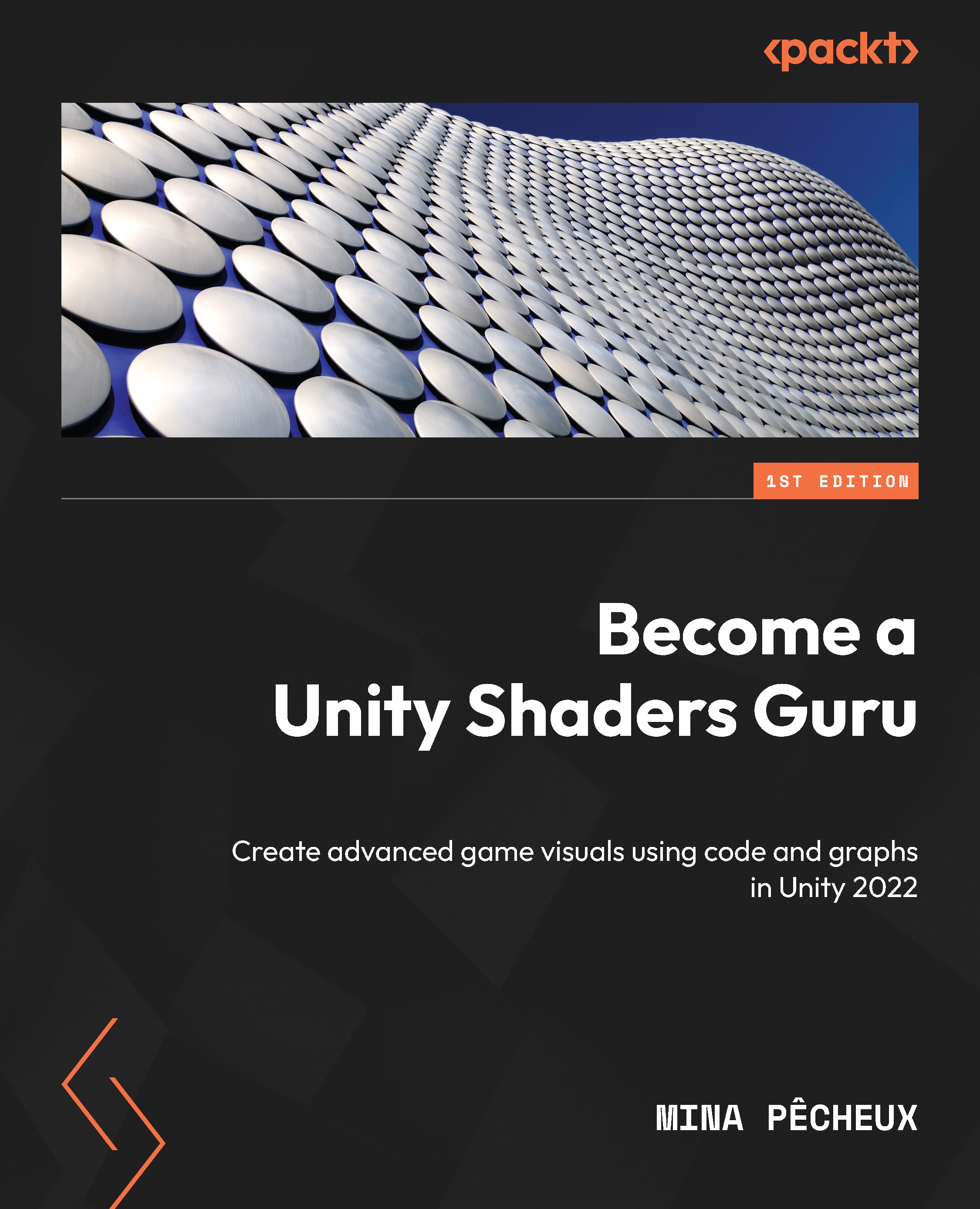
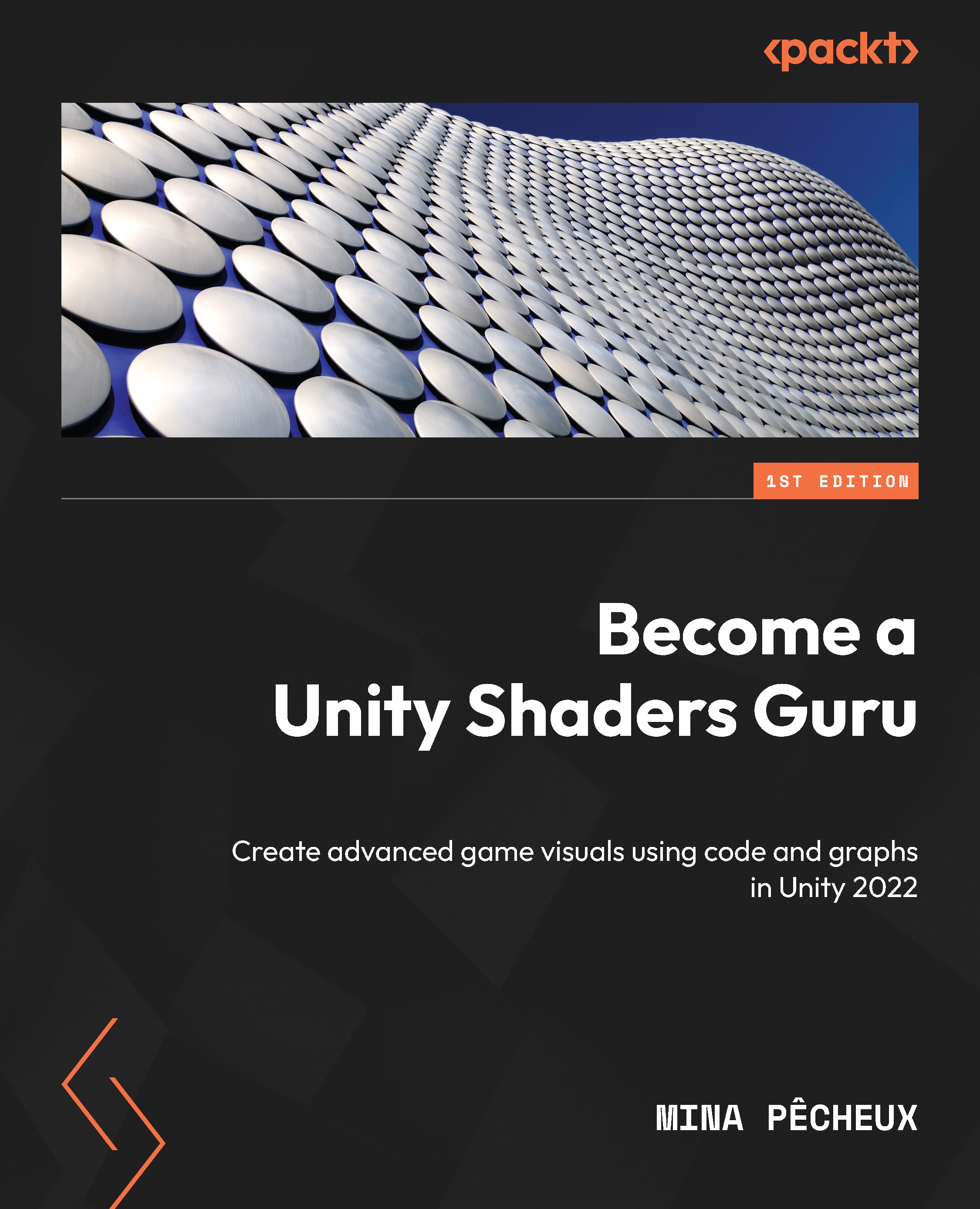
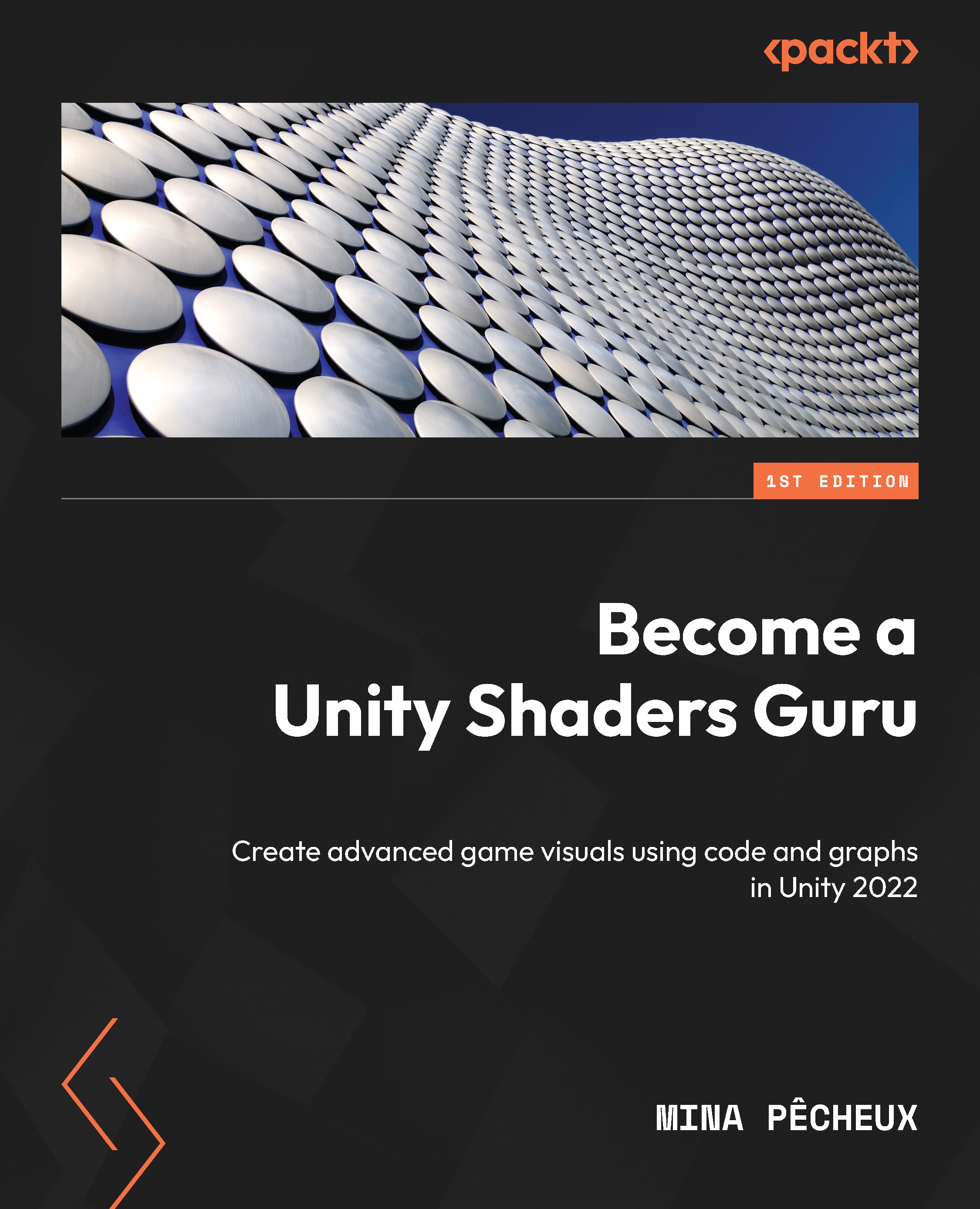
 Free Chapter
Free Chapter
