Overview of this book
IBM SPSS Modeler is a data mining workbench that enables you to explore data, identify important relationships that you can leverage, and build predictive models quickly allowing your organization to base its decisions on hard data not hunches or guesswork.
IBM SPSS Modeler Cookbook takes you beyond the basics and shares the tips, the timesavers, and the workarounds that experts use to increase productivity and extract maximum value from data. The authors of this book are among the very best of these exponents, gurus who, in their brilliant and imaginative use of the tool, have pushed back the boundaries of applied analytics. By reading this book, you are learning from practitioners who have helped define the state of the art.
Follow the industry standard data mining process, gaining new skills at each stage, from loading data to integrating results into everyday business practices. Get a handle on the most efficient ways of extracting data from your own sources, preparing it for exploration and modeling. Master the best methods for building models that will perform well in the workplace.
Go beyond the basics and get the full power of your data mining workbench with this practical guide.
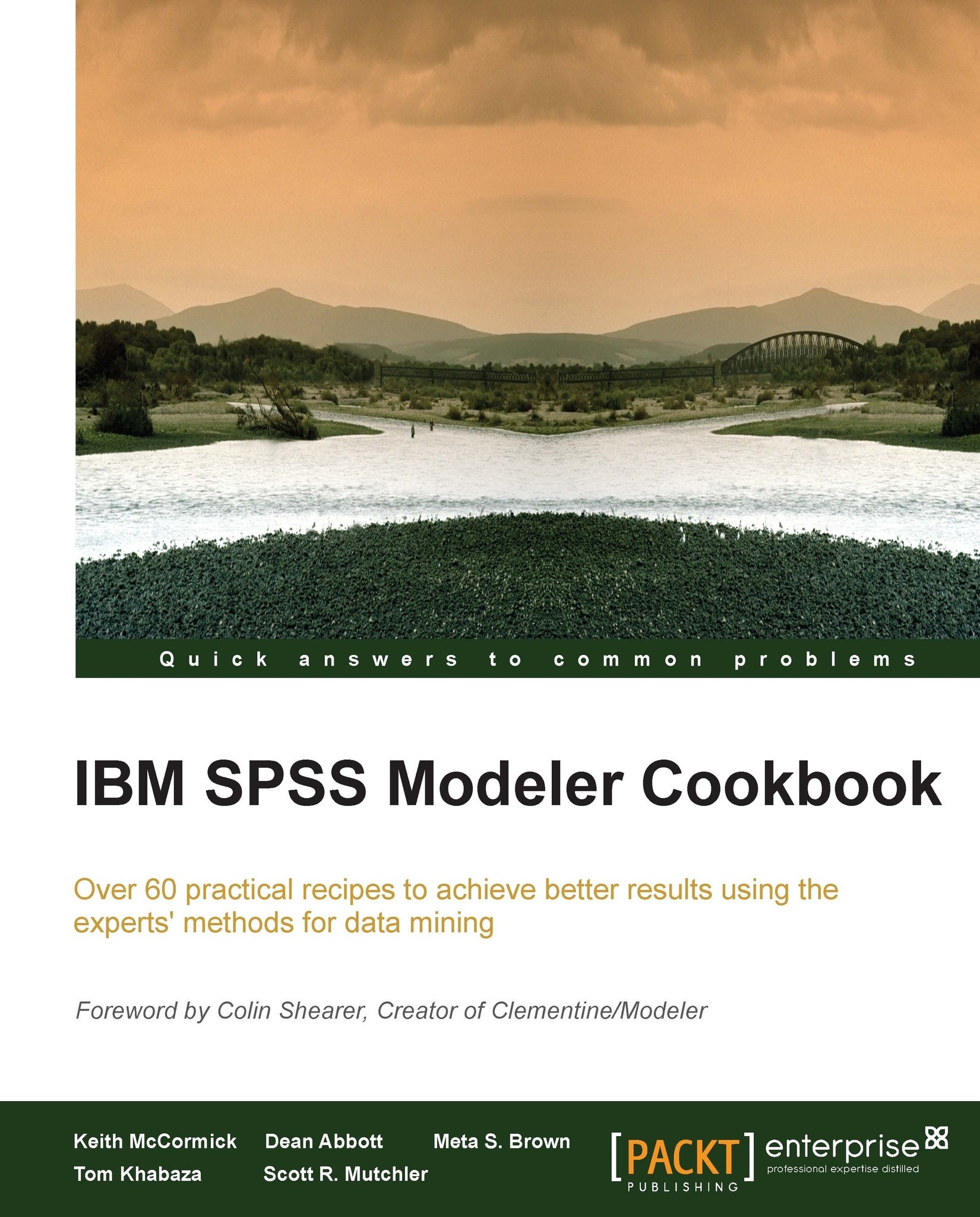
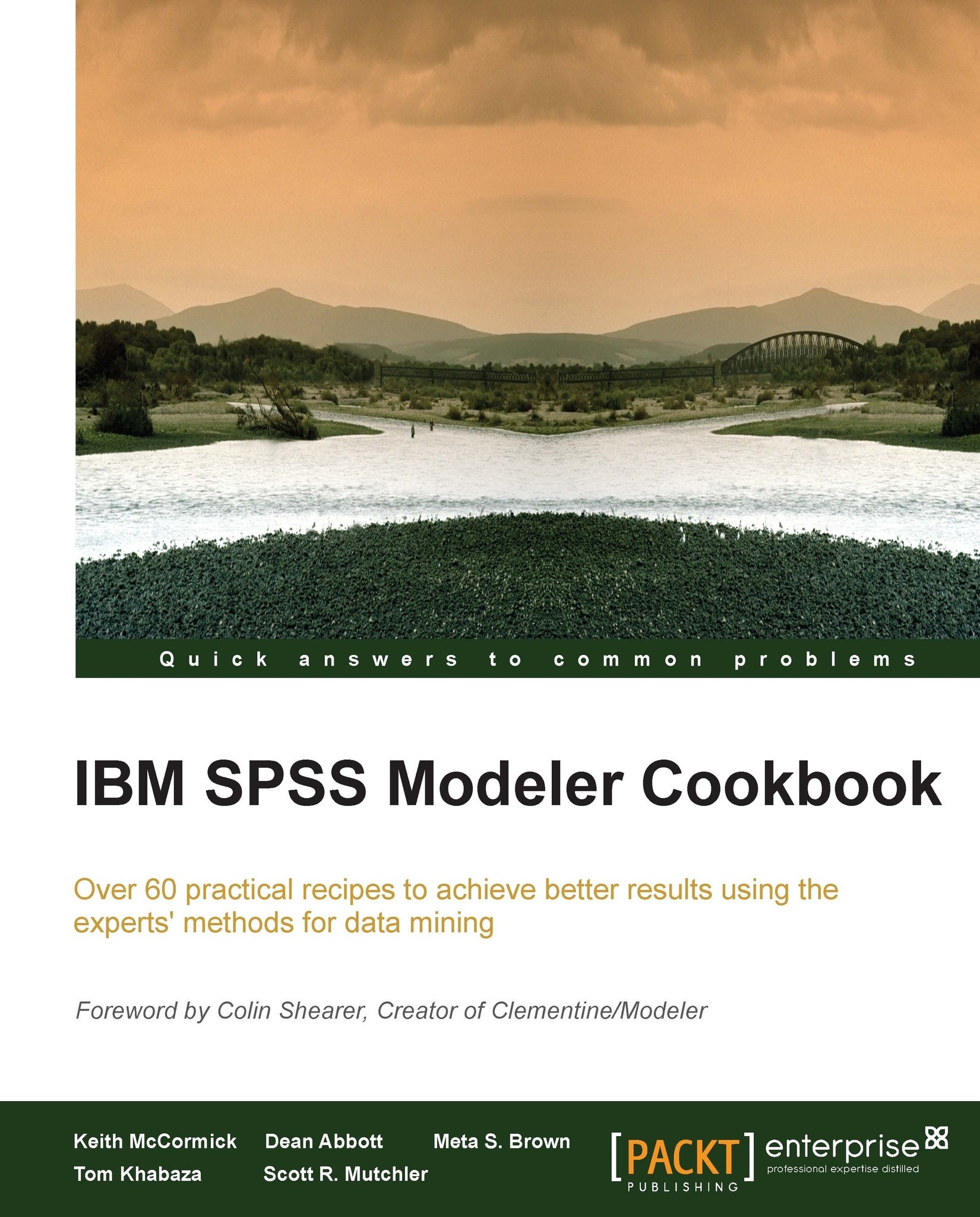
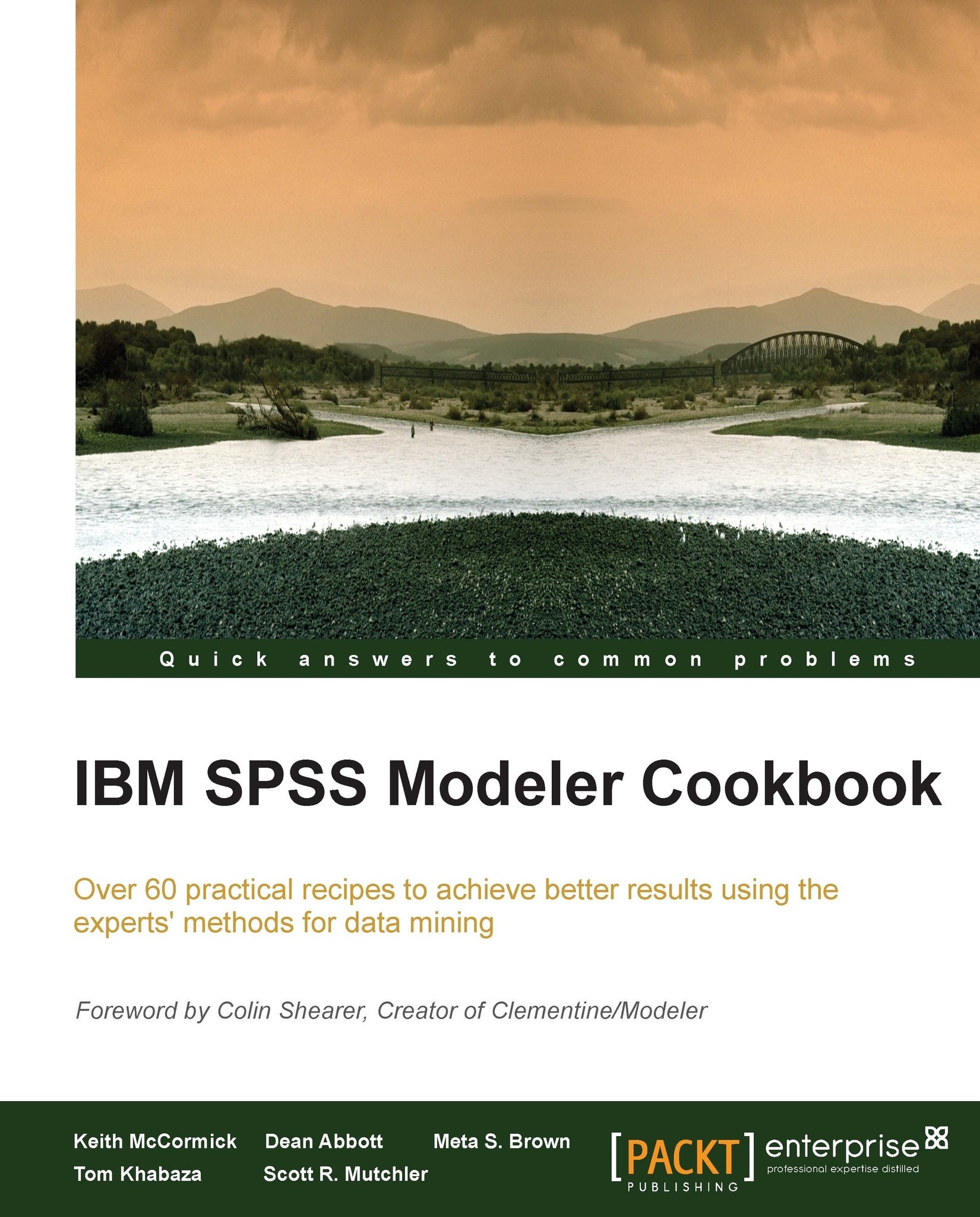
 Free Chapter
Free Chapter





