This recipe focuses on the creation of a purchase order in code. This is actually the first of three recipes that will extend our service status change handling over the next few recipes into a framework that allows the functional consultant more control over the business logic that is executed. One of the problems in solution design is that the business rules are often coded into the solution, and each iteration in the implementation evolves these rules and results in a change to the code. Writing business logic in a succinct class designed for that purpose results in code that is easier to read, maintain, and change. One common problem is when we are asked to write code that links user-defined data to code. Here's an example:
-
Book Overview & Buying
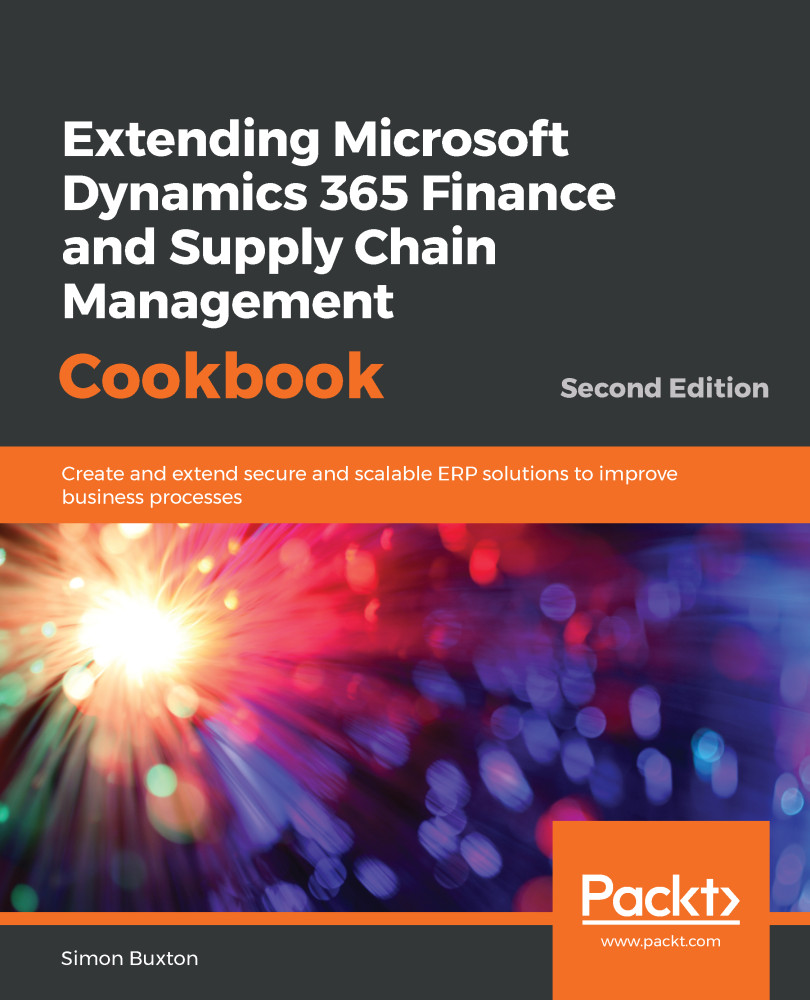
-
Table Of Contents
-
Feedback & Rating
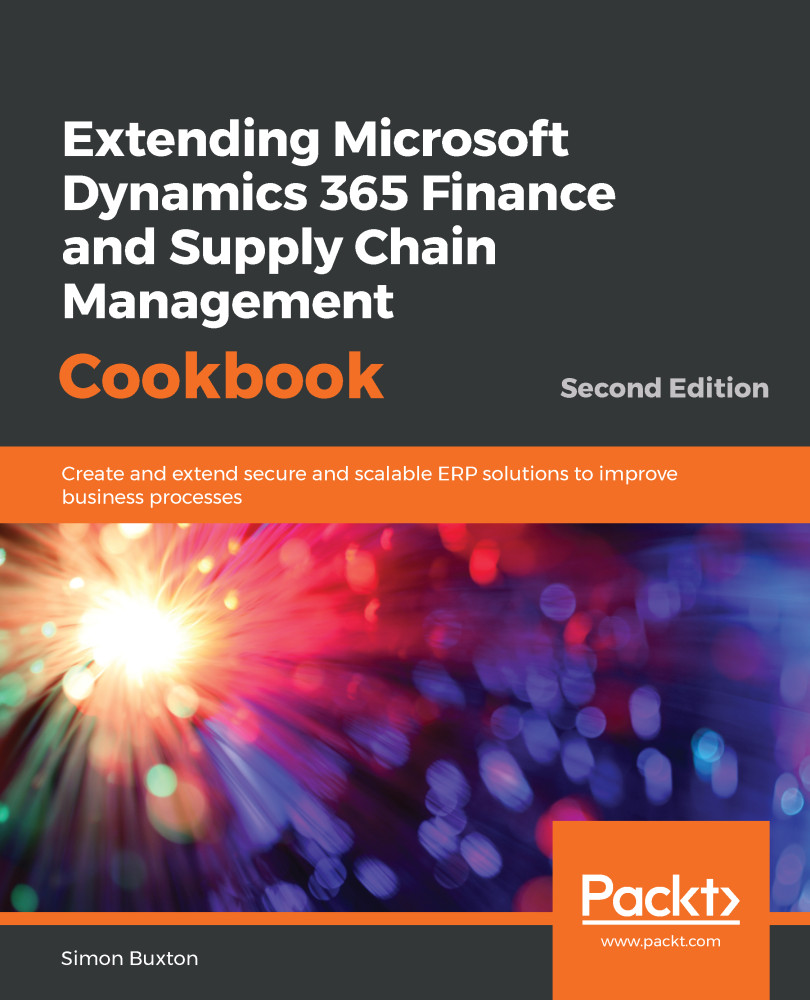
Extending Microsoft Dynamics 365 Finance and Supply Chain Management Cookbook
By :
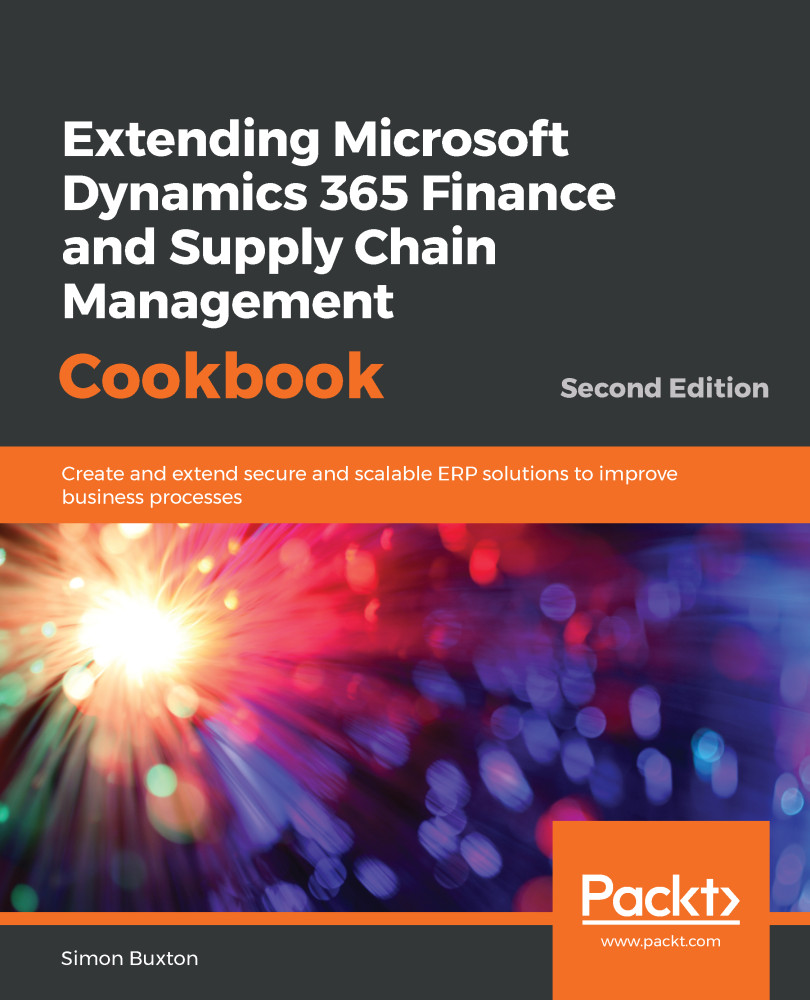
Extending Microsoft Dynamics 365 Finance and Supply Chain Management Cookbook
By:
Overview of this book
Dynamics 365 Finance and Supply Chain Management is Microsoft’s ERP solution, which can be implemented as a cloud or on-premise solution to facilitate better decision-making with the help of contemporary, scalable ERP system tools. This book is updated with the latest features of Dynamics 365 Finance and Supply Chain Management including Chain of Command (CoC), Acceptance Test Libraries (ATL), and Business Events. The book not only features more than 100 tutorials that allow you to create and extend business solutions, but also addresses specific problems and offers solutions with insights into how they work.
This cookbook starts by helping you set up a Azure DevOps project and taking you through the different data types and structures used to create tables. You will then gain an understanding of user interfaces, write extensible code, manage data entities, and even model Dynamics 365 ERP for security. As you advance, you’ll learn how to work with various in-built Dynamics frameworks such as SysOperation, SysTest, and Business Events. Finally, you’ll get to grips with automated build management and workflows for better application state management.
By the end of this book, you’ll have become proficient in packaging and deploying end-to-end scalable solutions with Microsoft Dynamics 365 Finance and Supply Chain Management.
Table of Contents (17 chapters)
Starting a New Project
 Free Chapter
Free Chapter
Data Structures
Creating the User Interface
Working with Form Logic and Frameworks
Application Extensibility
Writing for Extensibility
Advanced Data Handling
Business Events
Security
Data Management, OData, and Office
Consuming and Exposing Services
Unit Testing
Automated Build Management
Workflow Development
State Machines
Other Books You May Enjoy
Customer Reviews
