The code samples, including bash scripts and installation instructions, were tested on an Ubuntu 16.04 server with 8 GB of RAM and a 500 GB SSD hard drive. A machine with similar specifications will be required.
-
Book Overview & Buying
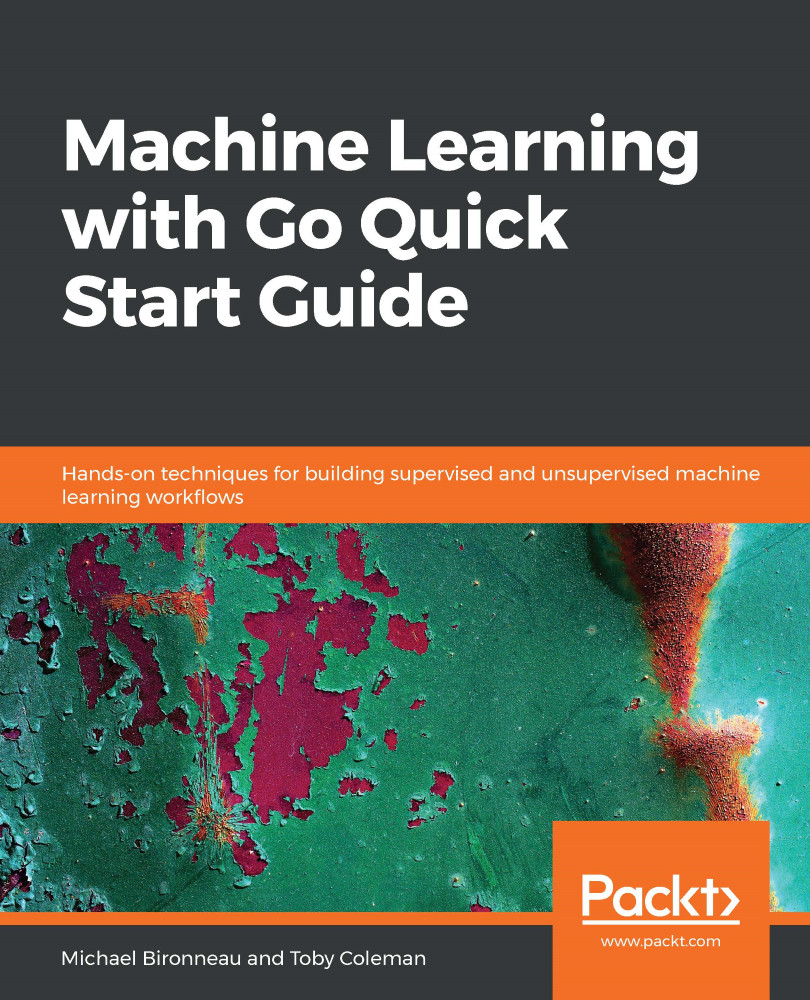
-
Table Of Contents
-
Feedback & Rating
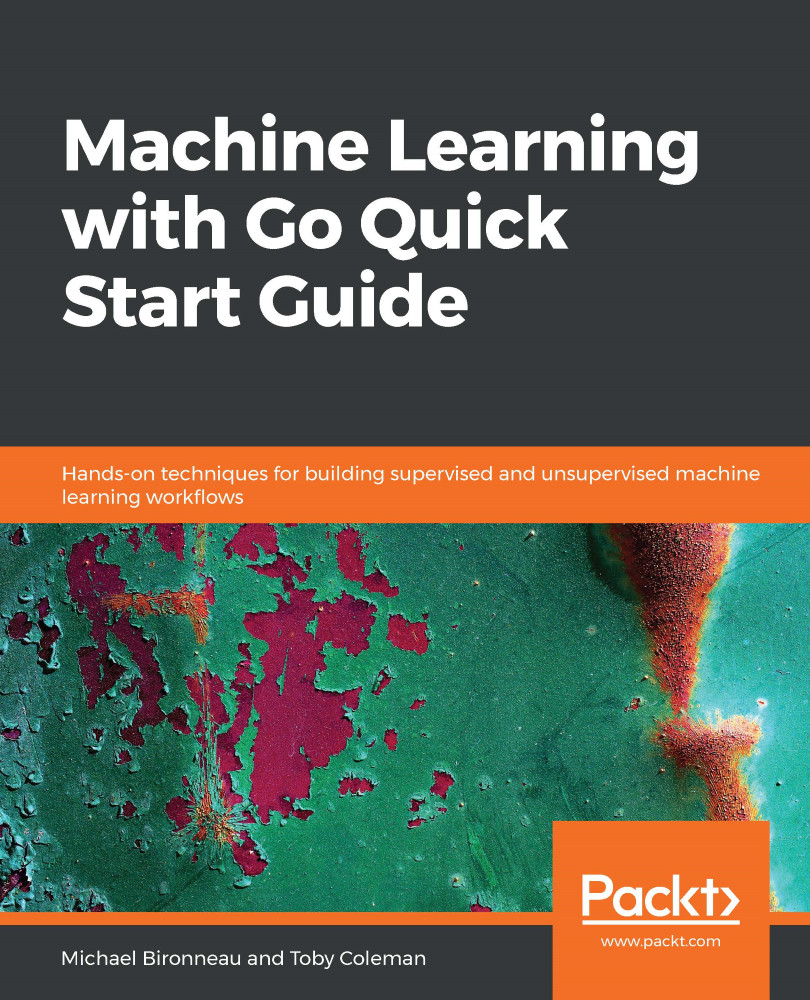
Machine Learning with Go Quick Start Guide
By :
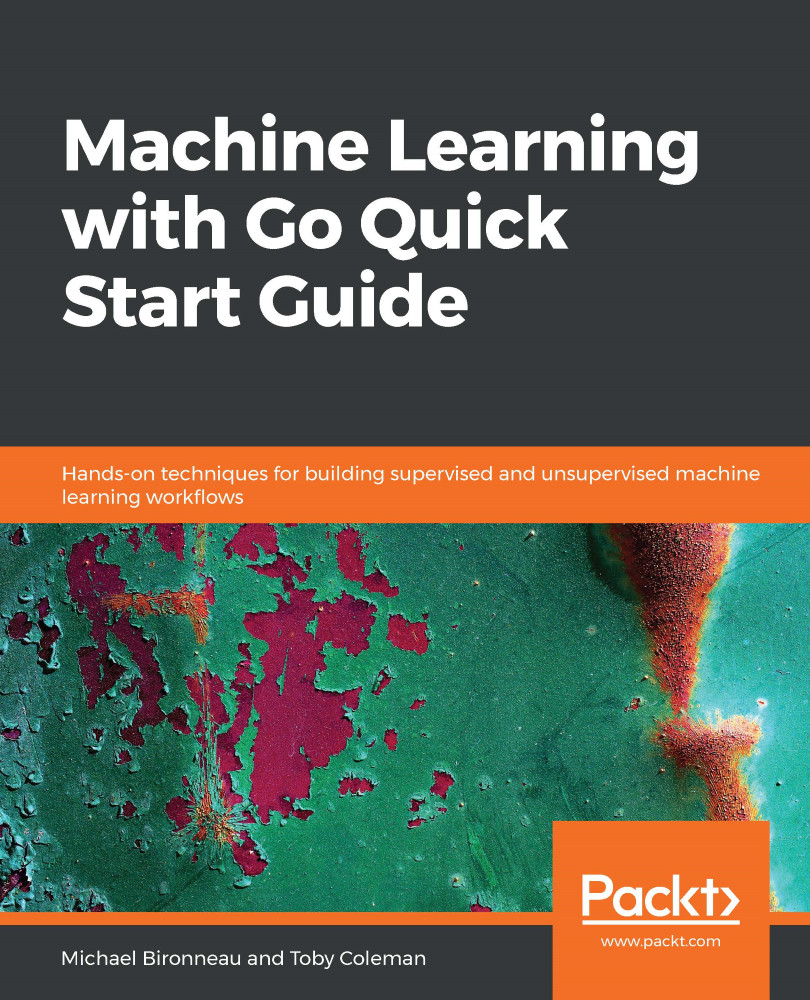
Machine Learning with Go Quick Start Guide
By:
Overview of this book
 Free Chapter
Free Chapter
