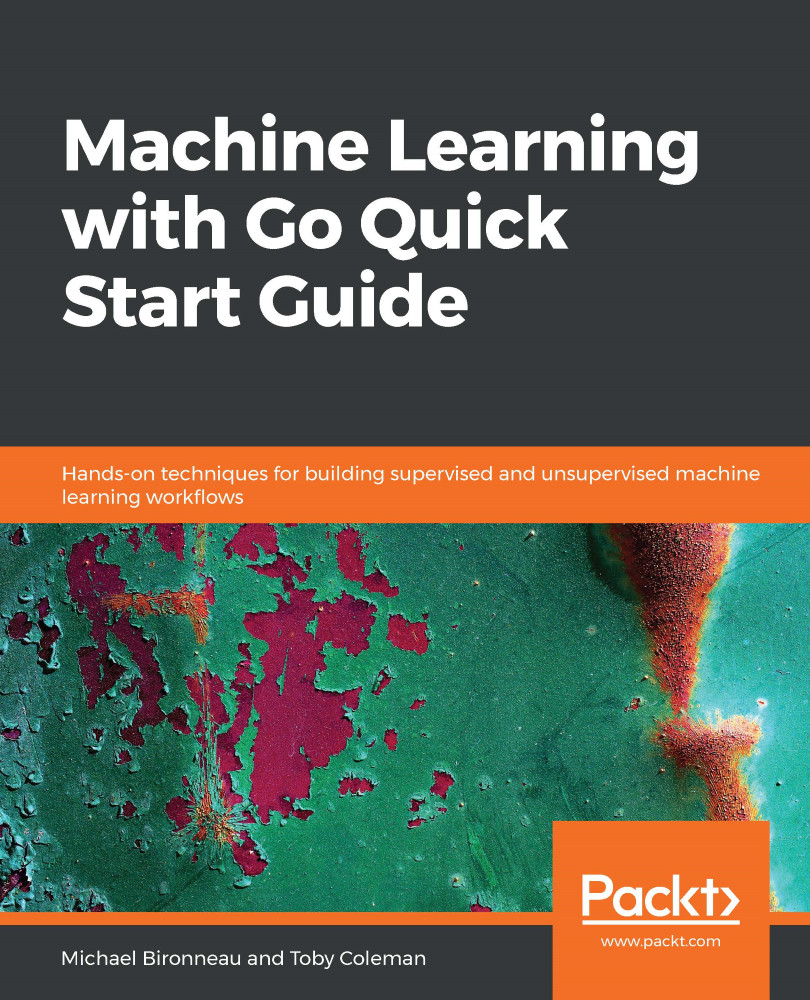Project Jupyter is a not-for-profit organization that was created to develop language-agnostic interactive computing for data science[3]. The result is a mature, well-supported environment to explore, visualize, and process data that can significantly accelerate development by providing immediate feedback and integrations with plotting libraries such as gonum/plot.
While its first iteration, called iPython, only supported Python-based handlers (called kernels) at first, the latest version of Jupyter has over 50 kernels that support dozens of languages, including three kernels for the Go language[4]. GitHub has support for rendering Jupyter files (called notebooks)[5], and there are various specialized hubs for sharing notebooks online, including Google Research Colabs[6], Jupyter's community hub called NBViewer[7], and its enterprise...