The application of precise and often complex filter conditions has always been at the heart of business intelligence, and Power BI Desktop supports rich filtering capabilities across its query, data model, and visualization components. In many scenarios, filtering at the query level via Power Query Editor and M functions is the optimal choice, as this reduces the workload of both Import and DirectQuery data models and eliminates the need to re-apply the same filter logic across multiple reports or visualizations.
Although Power Query Editor’s graphical interface can be used to configure filtering conditions, this recipe demonstrates M’s core filtering functions and the use of M in common multi-condition filter scenarios. The M expression queries constructed in this recipe are intended to highlight some of the most common filtering use cases.
Note that applying data transformations as part of a data warehouse ETL or ELT (extract-load-transform...
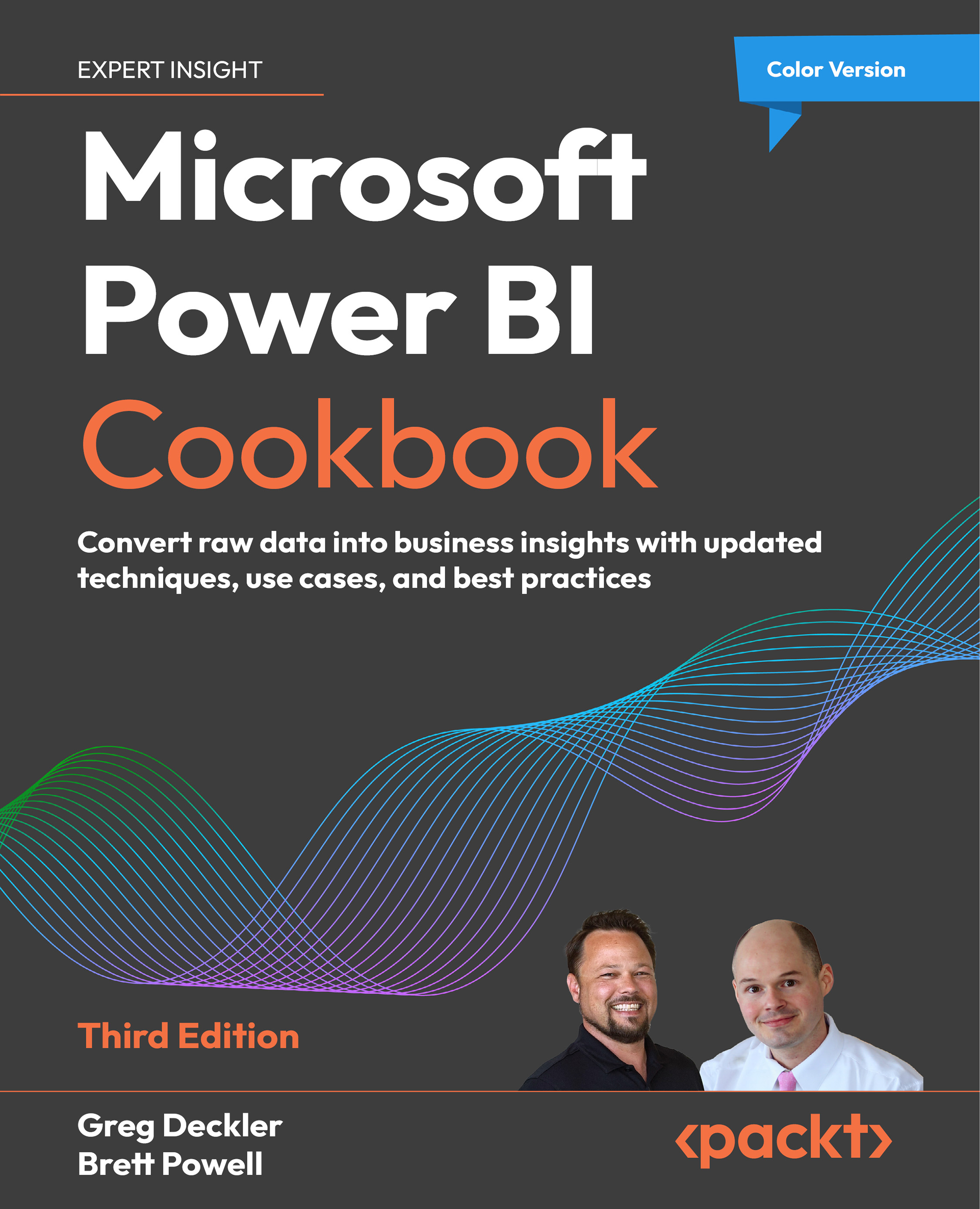
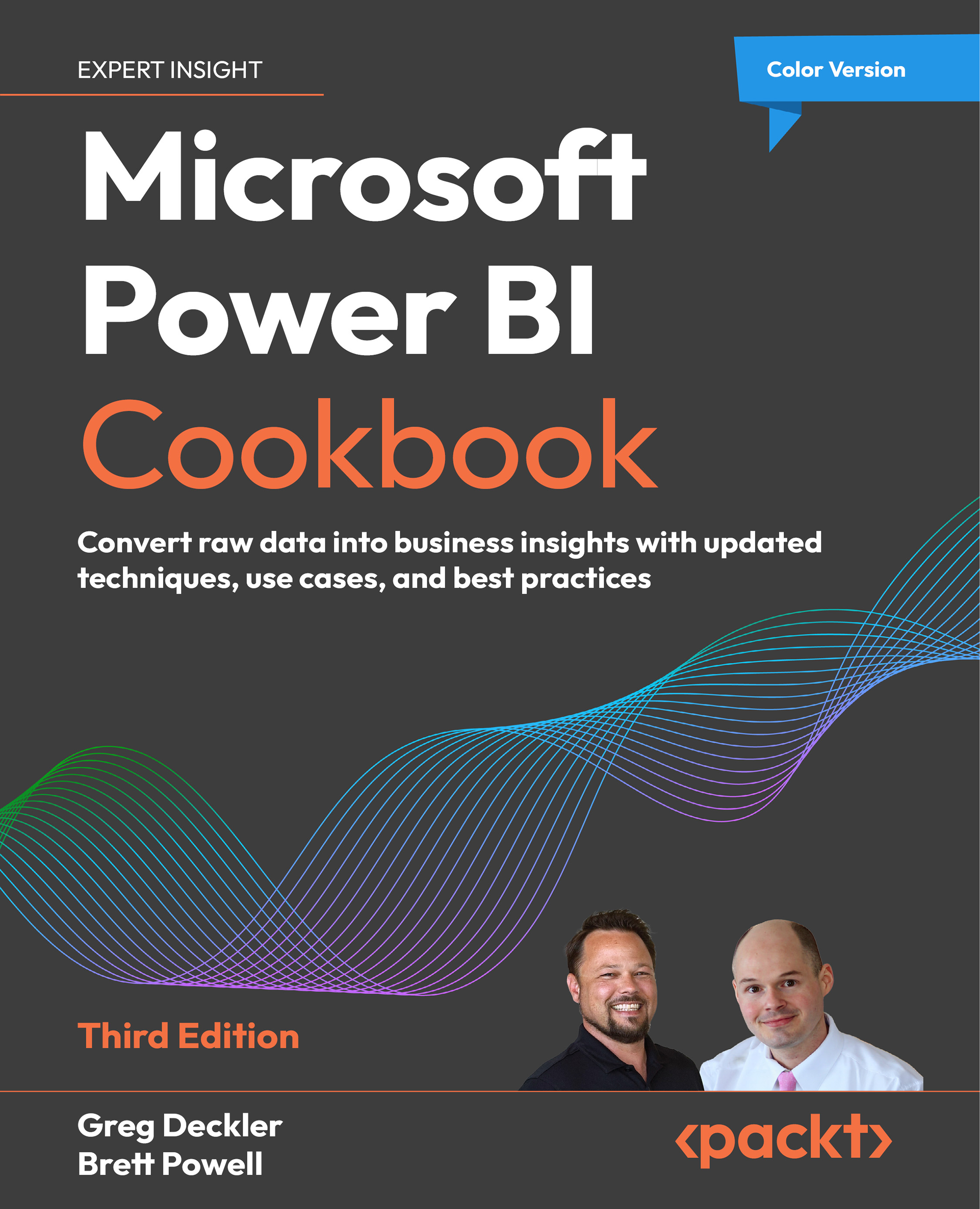
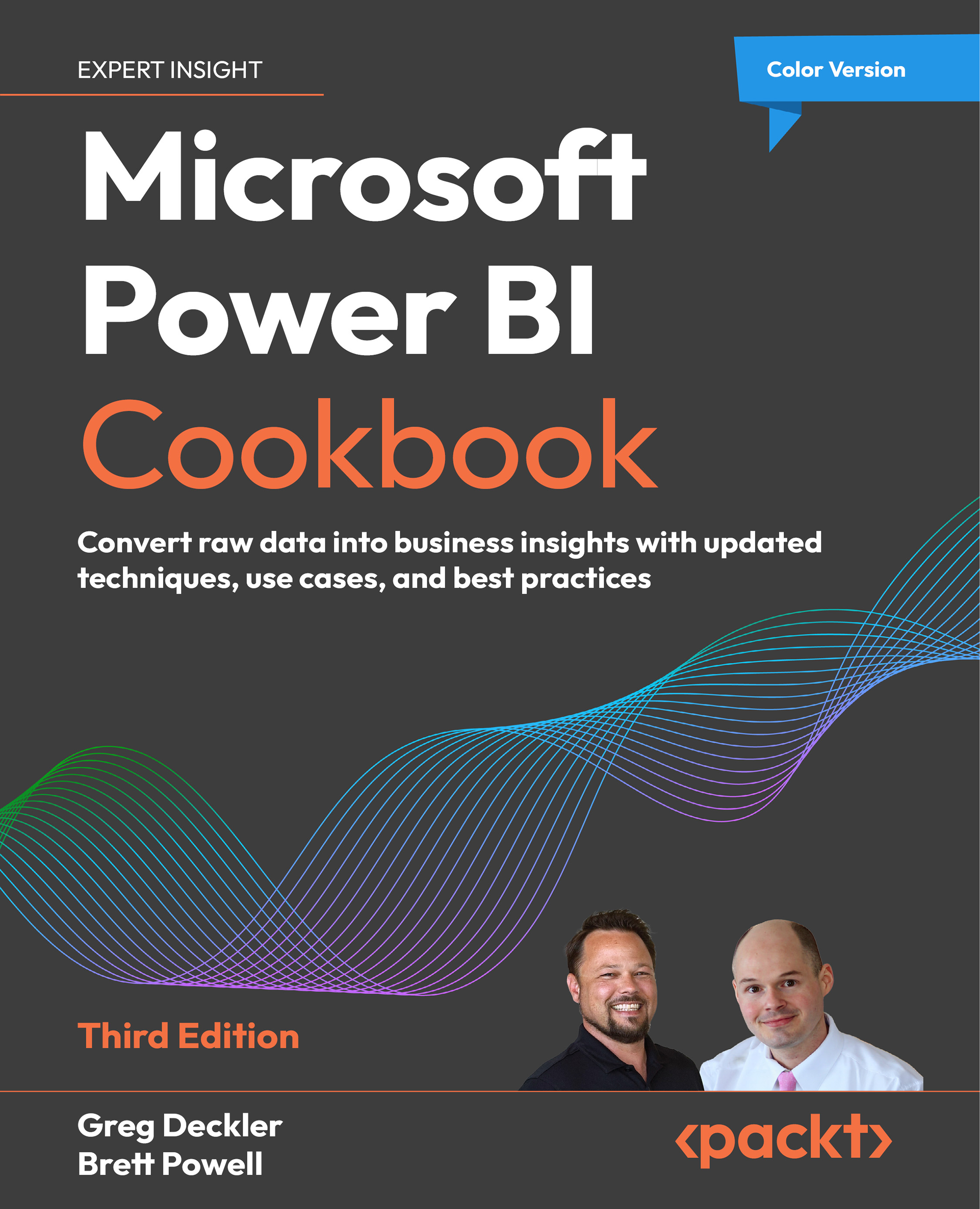
 Free Chapter
Free Chapter
