Overview of this book
PostgreSQL has seen a huge increase in its customer base in the past few years and is becoming one of the go-to solutions for anyone who has a database-specific challenge. This PostgreSQL book touches on all the fundamentals of Database Administration in a problem-solution format. It is intended to be the perfect desk reference guide.
This new edition focuses on recipes based on the new PostgreSQL 16 release. The additions include handling complex batch loading scenarios with the SQL MERGE statement, security improvements, running Postgres on Kubernetes or with TPA and Ansible, and more. This edition also focuses on certain performance gains, such as query optimization, and the acceleration of specific operations, such as sort. It will help you understand roles, ensuring high availability, concurrency, and replication. It also draws your attention to aspects like validating backups, recovery, monitoring, and scaling aspects. This book will act as a one-stop solution to all your real-world database administration challenges.
By the end of this book, you will be able to manage, monitor, and replicate your PostgreSQL 16 database for efficient administration and maintenance with the best practices from experts.
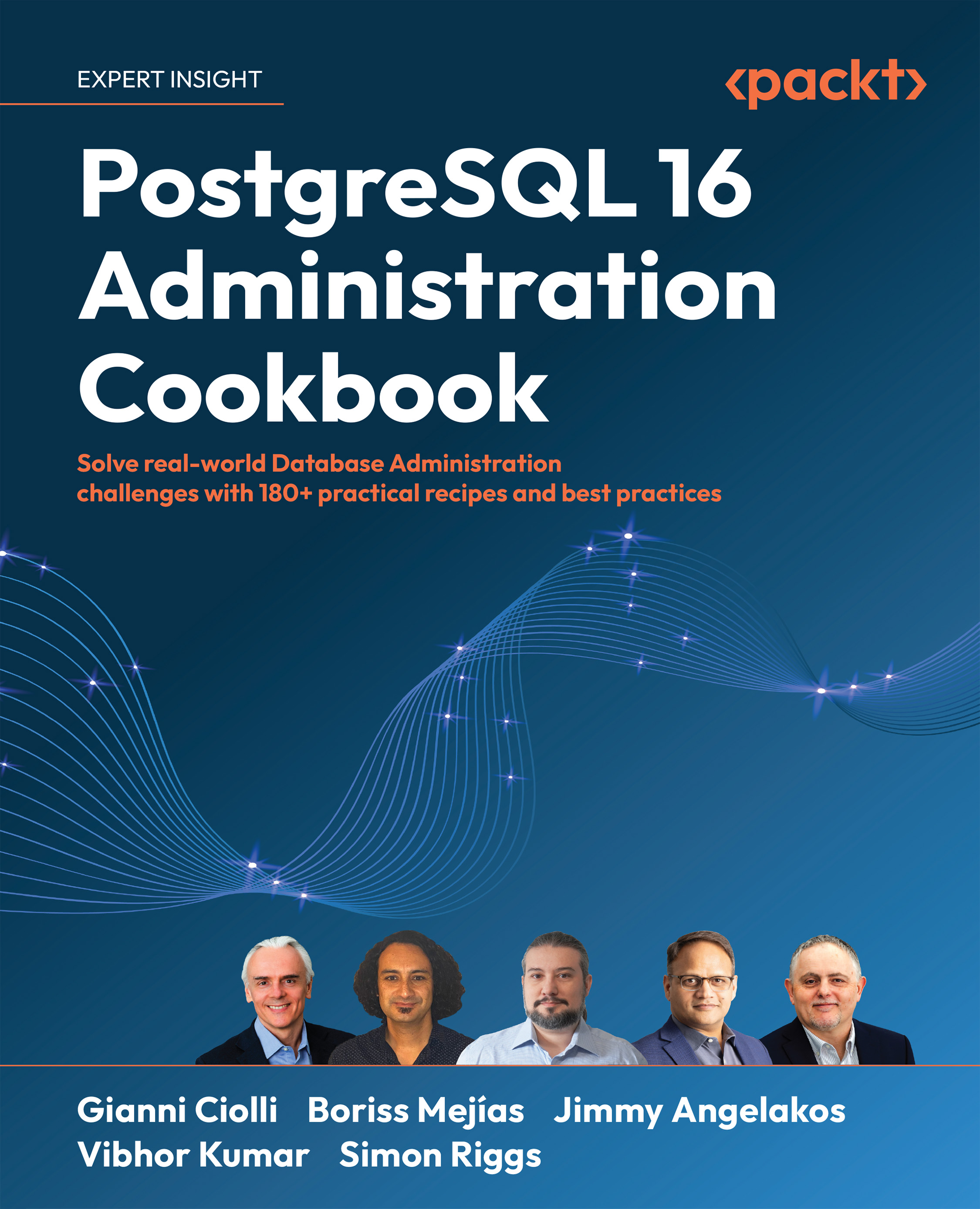
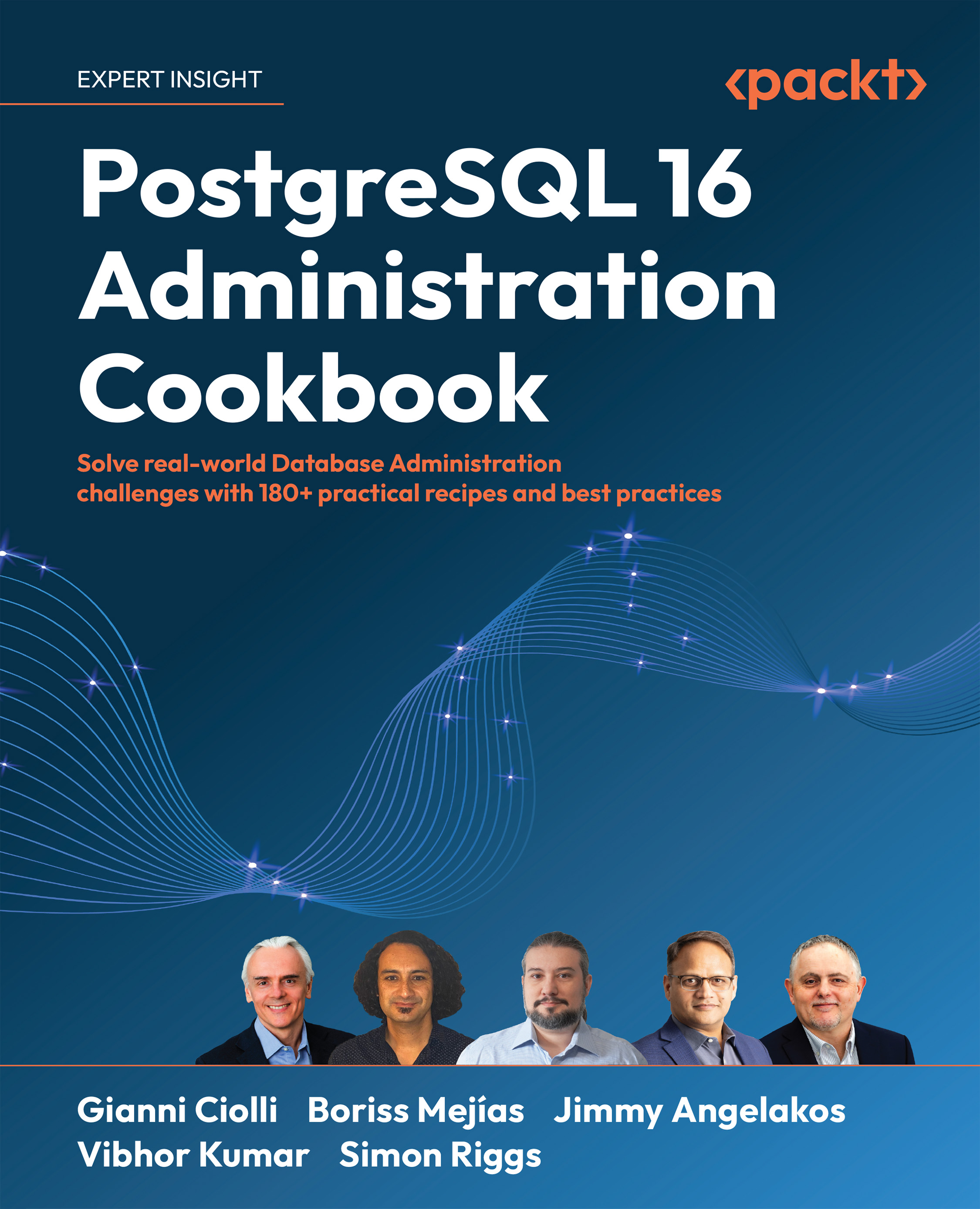
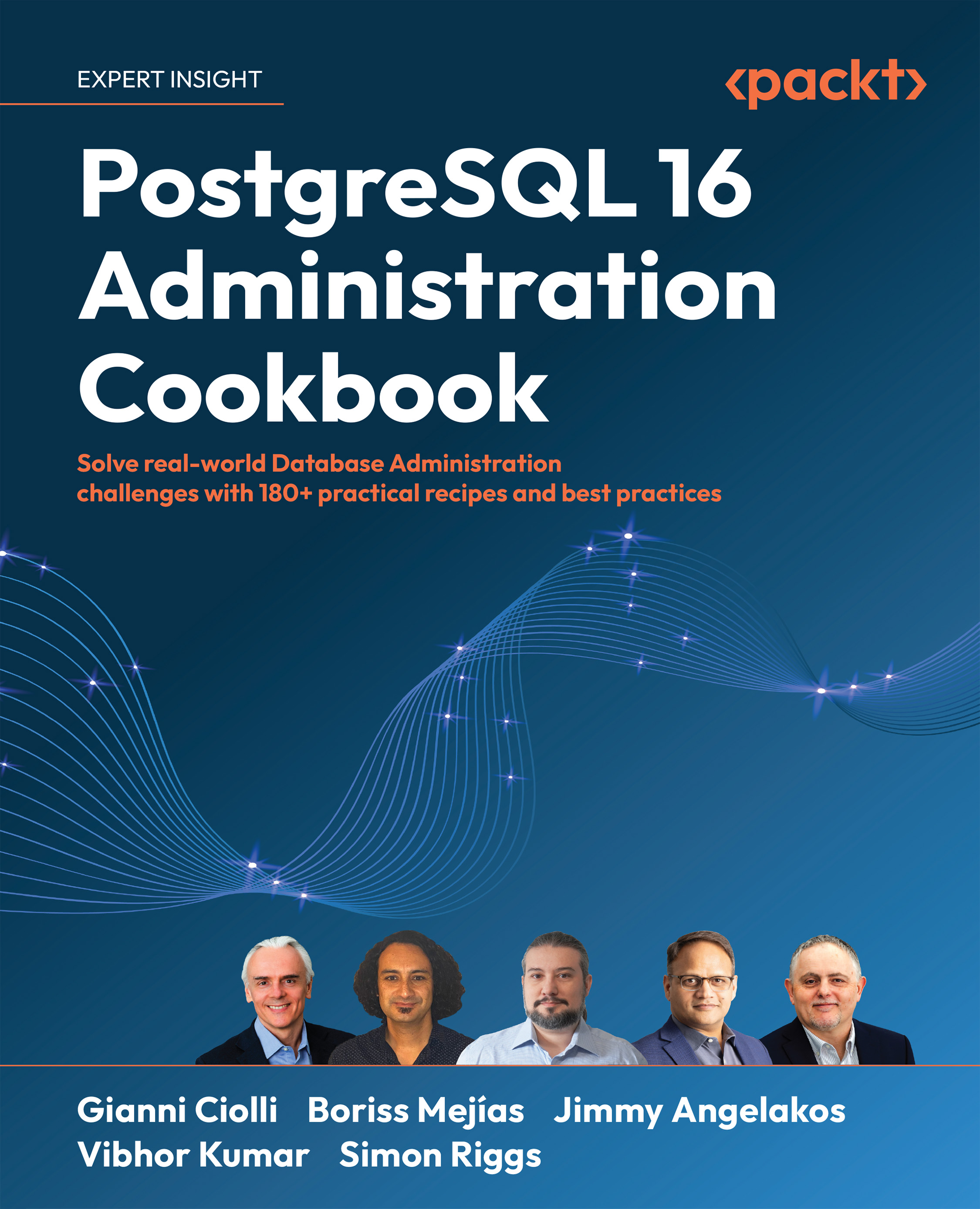
 Free Chapter
Free Chapter
