Kaggle Discussions are either associated with other sections or independent. Competitions and Datasets both have Discussions sections. For Code, there is a Comments section. In the Discussions section, you can add topics for discussion or comments under a topic. For Code, you can add comments. Besides these contexts, you can add topics or comments under Forums, or you can follow discussions under Discussions from across the Kaggle section. Forums are grouped by subjects, and you can choose between General, Getting Started, Product Feedback, Questions & Answers, and Competition Hosting. Under Discussions, across Kaggle, you can search the content or focus on a tagged subtopic, like Your Activity, Bookmarks, Beginner, Data Visualization, Computer Vision, NLP, Neural Networks, and more.
Discussions also has a progression system and you can get ranking points and medals by accumulating upvotes. Unlike the other sections in which you can get upvotes, in Discussions, you can get downvotes as well. Ranking points can vanish over time and upvotes will count for medals only if from non-Novices and if new. You cannot upvote yourself in Discussions.
Performance tiers in Discussions start with Expert, and you can get this tier by accumulating 50 bronze medals. To get to the next tier, Master, you need 50 silver medals and 200 medals in total, and to reach the Grandmaster tier, you need 50 gold medals and 500 medals in total. Medals are easy to obtain in Discussions compared with other sections; you only need 1 upvote for a bronze medal, 5 upvotes for a silver medal, and a total of 10 upvotes for a gold medal. As with the Datasets and Code cases, the votes are not permanent. Users can decide to retract their upvotes; therefore, you can lose some of your upvotes, ranking points, medals, or even performance tier status.
At the time of writing this book, there were 62 Grandmasters in Discussions and 103 Masters.
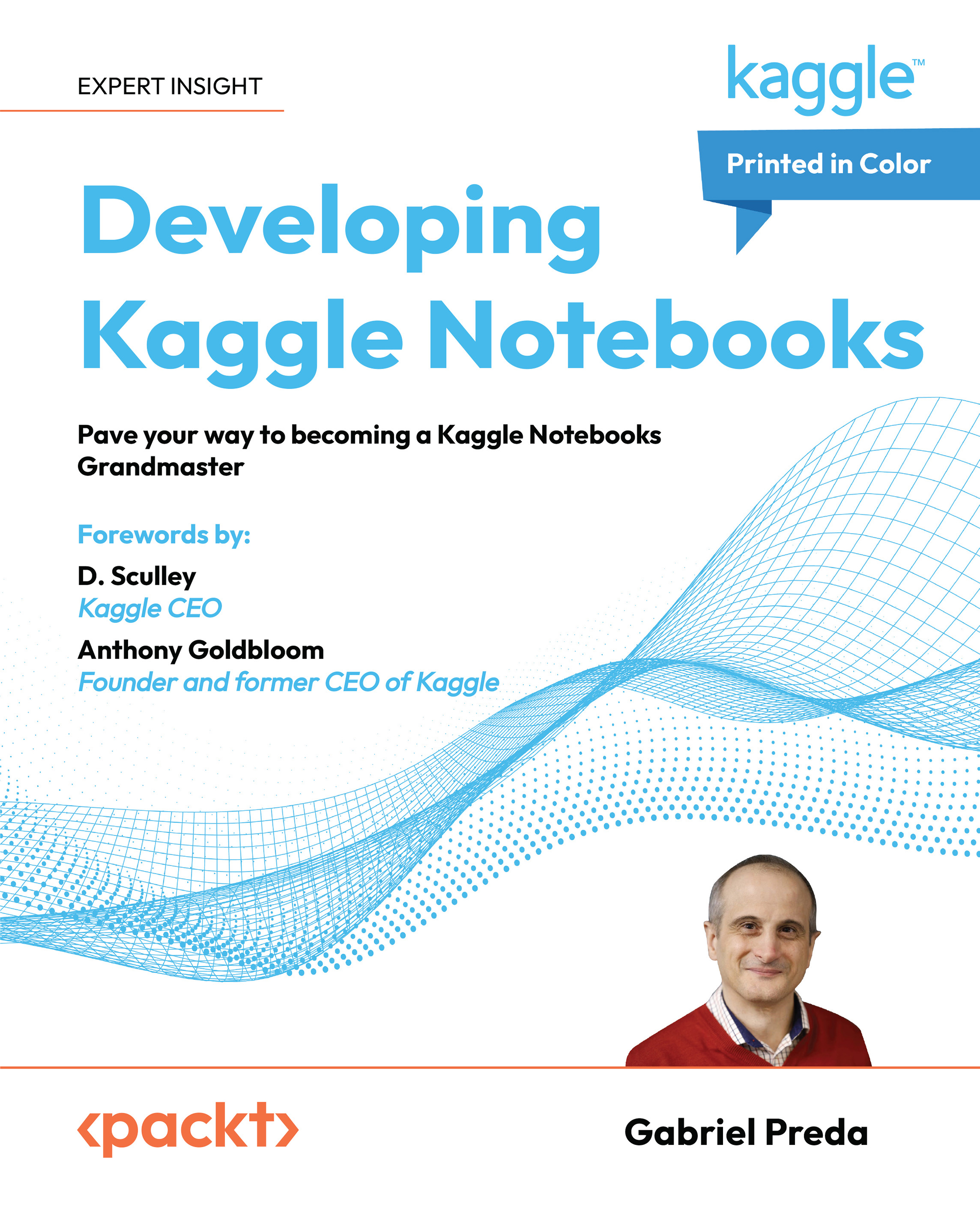
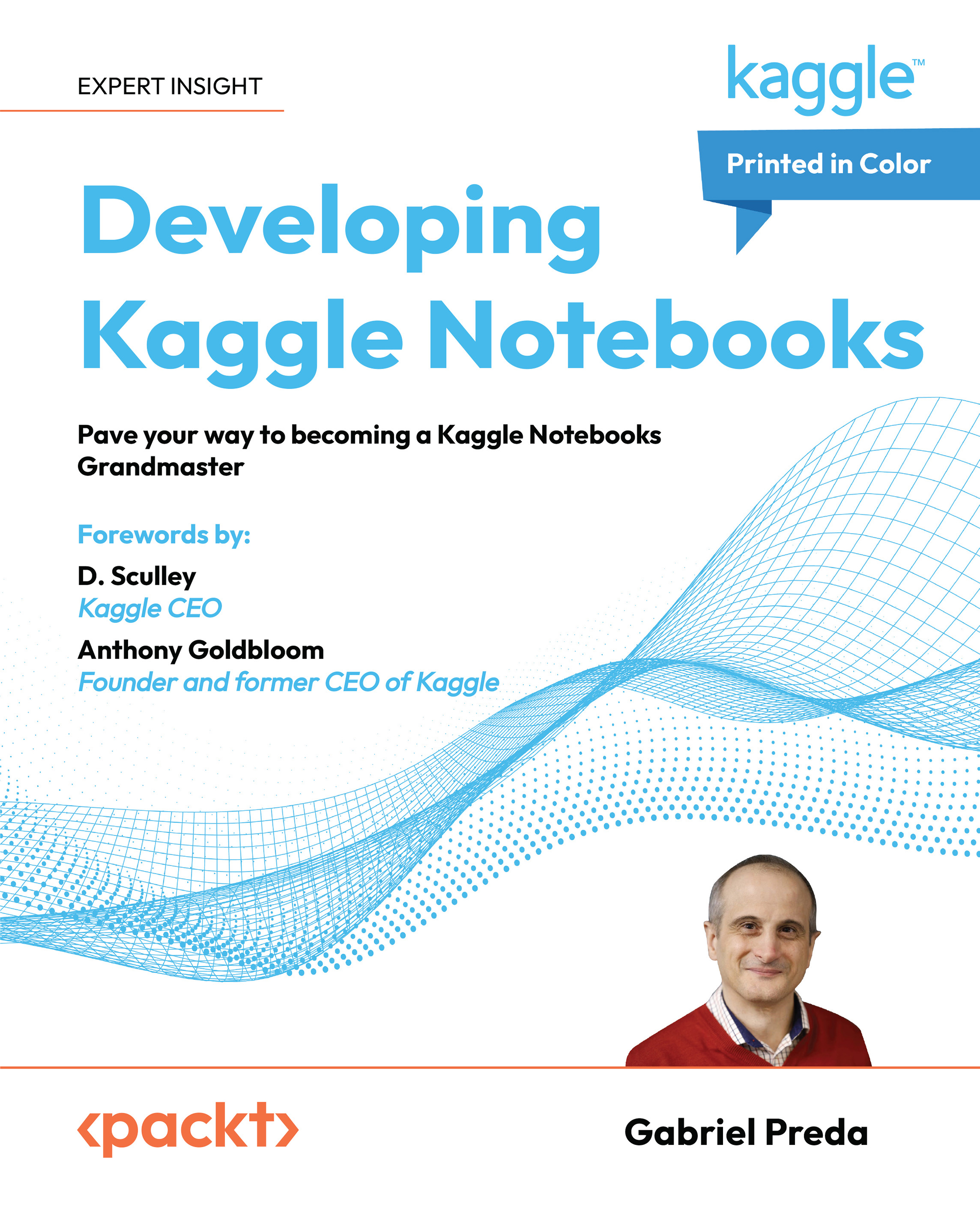
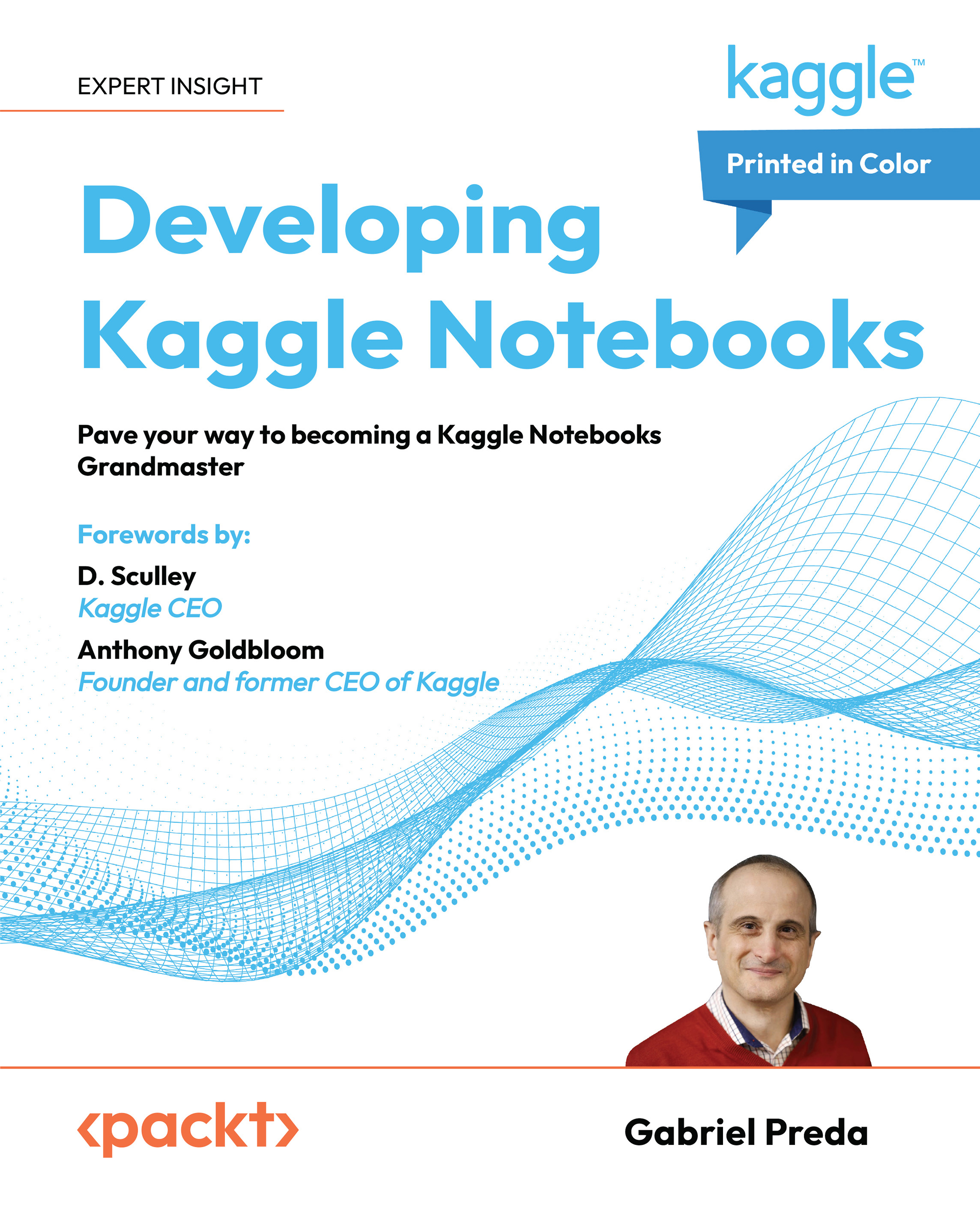
 Free Chapter
Free Chapter
