Overview of this book
Keeping up with the AI revolution and its application in coding can be challenging, but with guidance from AI and ML expert Dr. Vincent Hall—who holds a PhD in machine learning and has extensive experience in licensed software development—this book helps both new and experienced coders to quickly adopt best practices and stay relevant in the field.
You’ll learn how to use LLMs such as ChatGPT and Bard to produce efficient, explainable, and shareable code and discover techniques to maximize the potential of LLMs. The book focuses on integrated development environments (IDEs) and provides tips to avoid pitfalls, such as bias and unexplainable code, to accelerate your coding speed. You’ll master advanced coding applications with LLMs, including refactoring, debugging, and optimization, while examining ethical considerations, biases, and legal implications. You’ll also use cutting-edge tools for code generation, architecting, description, and testing to avoid legal hassles while advancing your career.
By the end of this book, you’ll be well-prepared for future innovations in AI-driven software development, with the ability to anticipate emerging LLM technologies and generate ideas that shape the future of development.
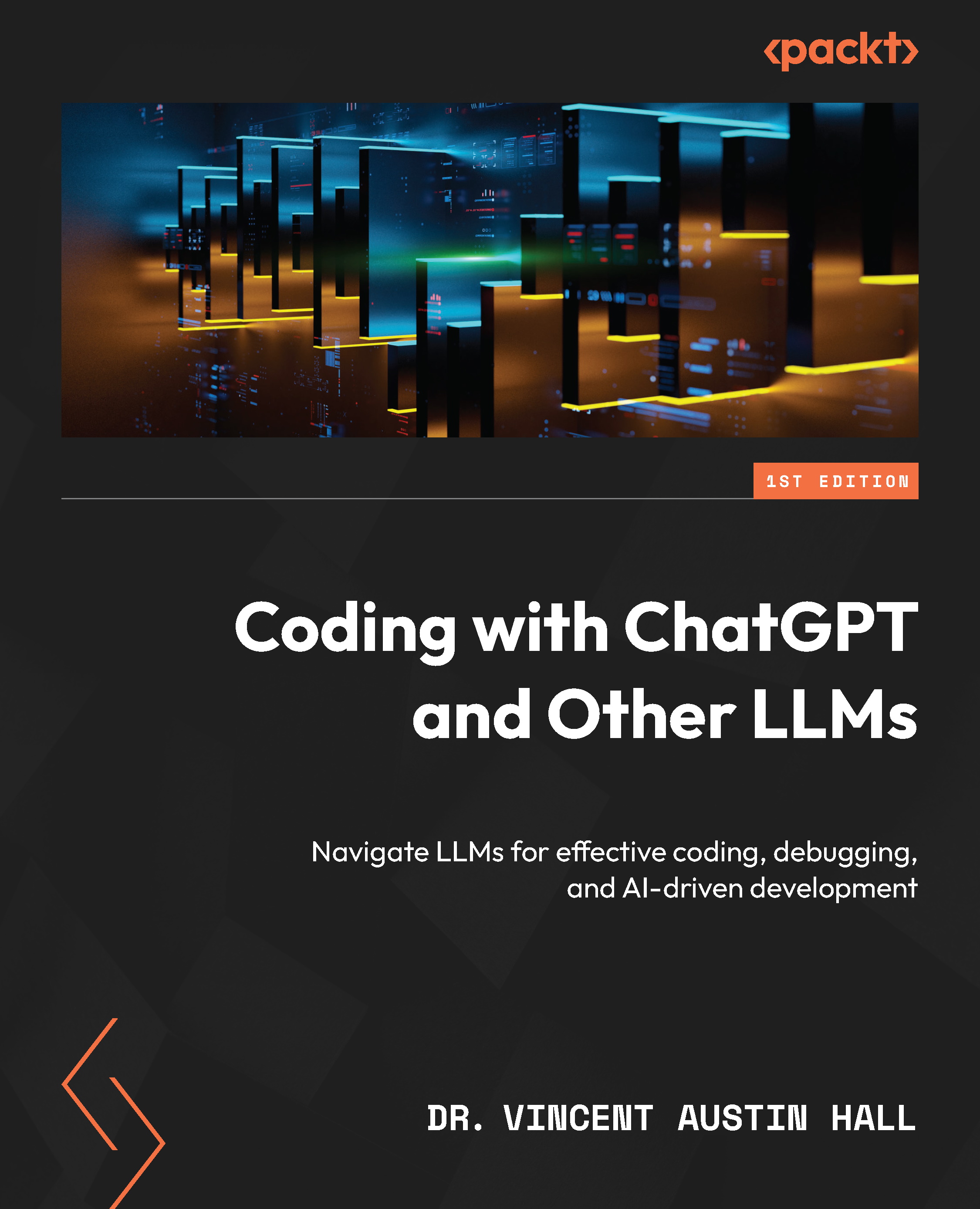
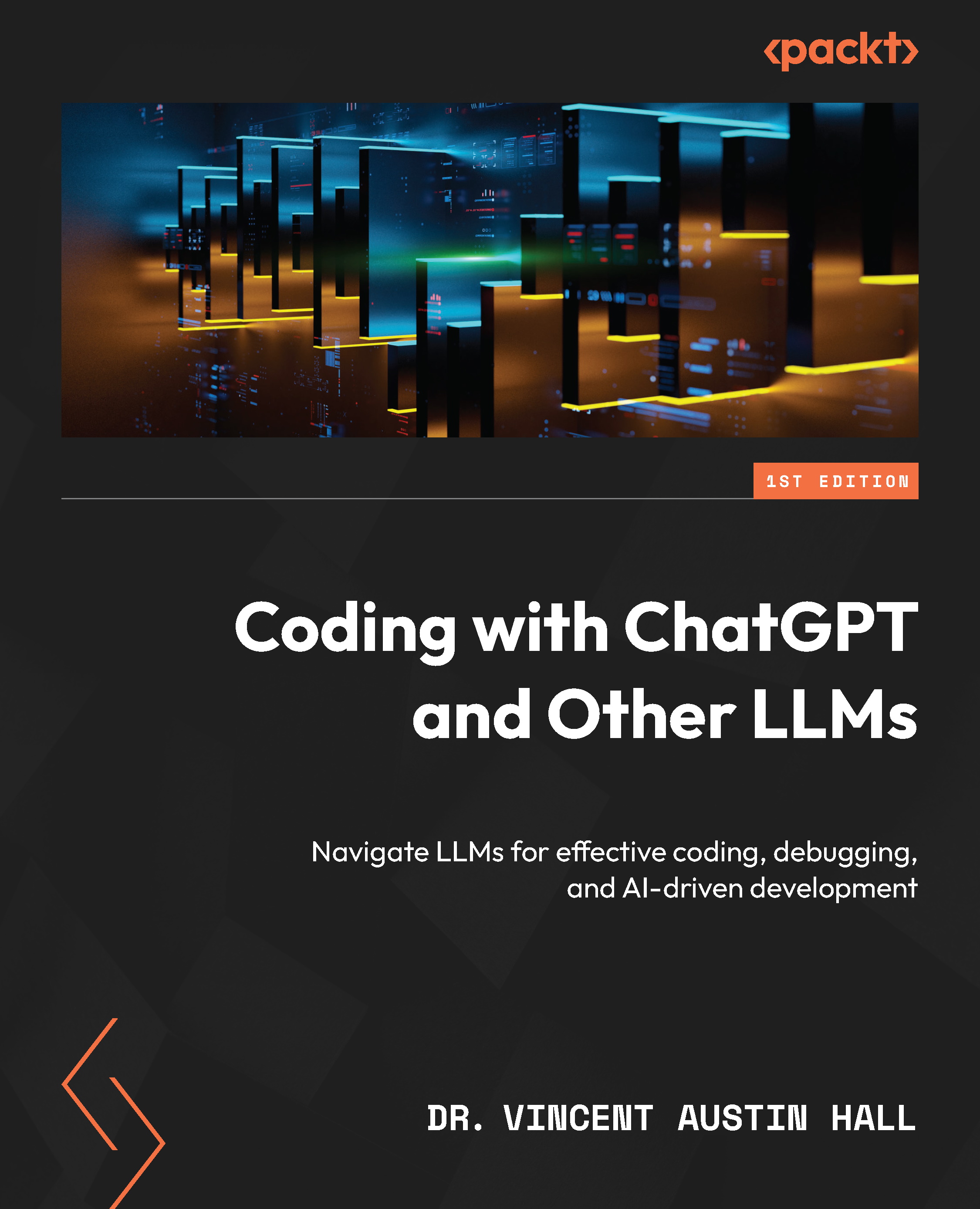
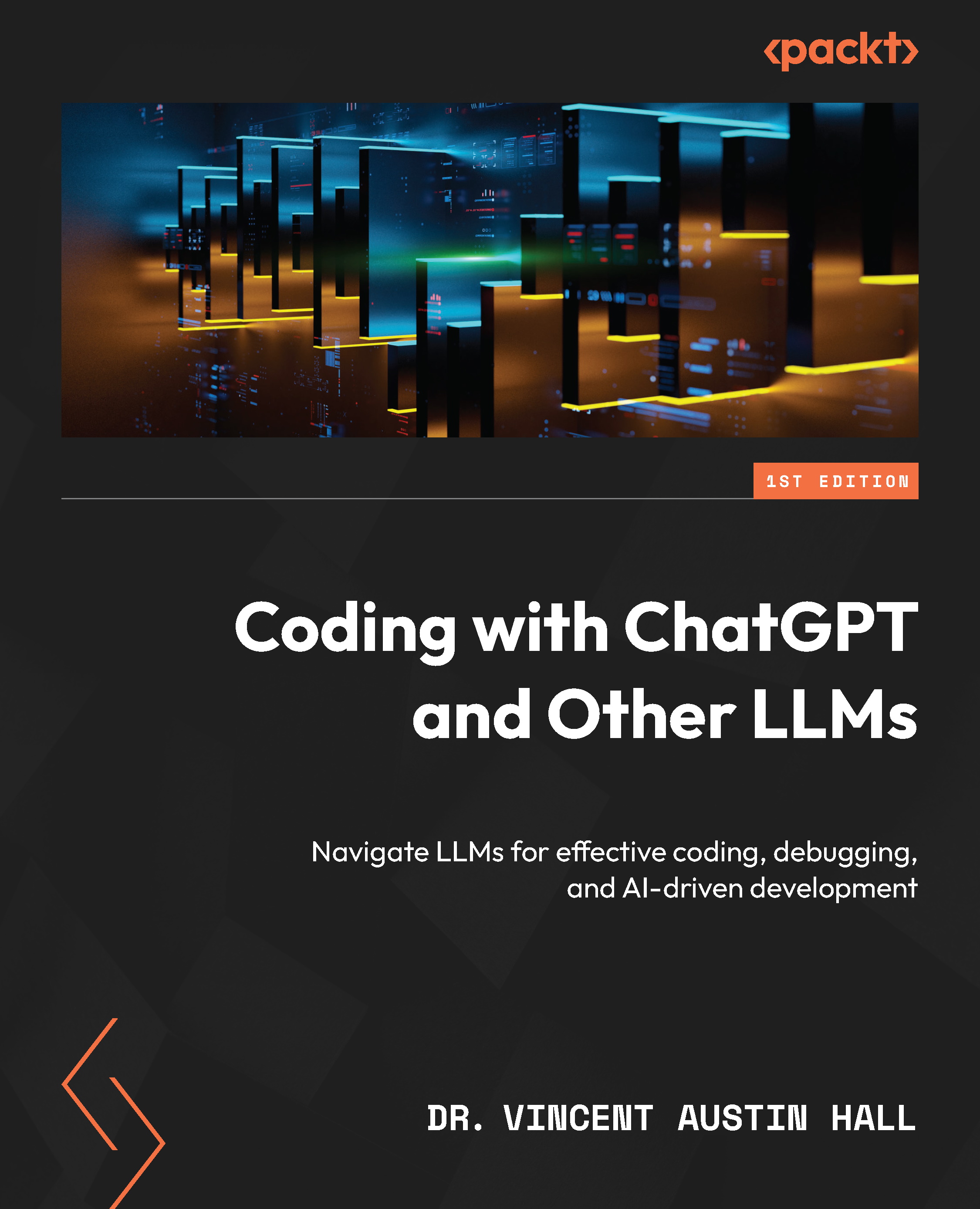
 Free Chapter
Free Chapter
