-
Book Overview & Buying
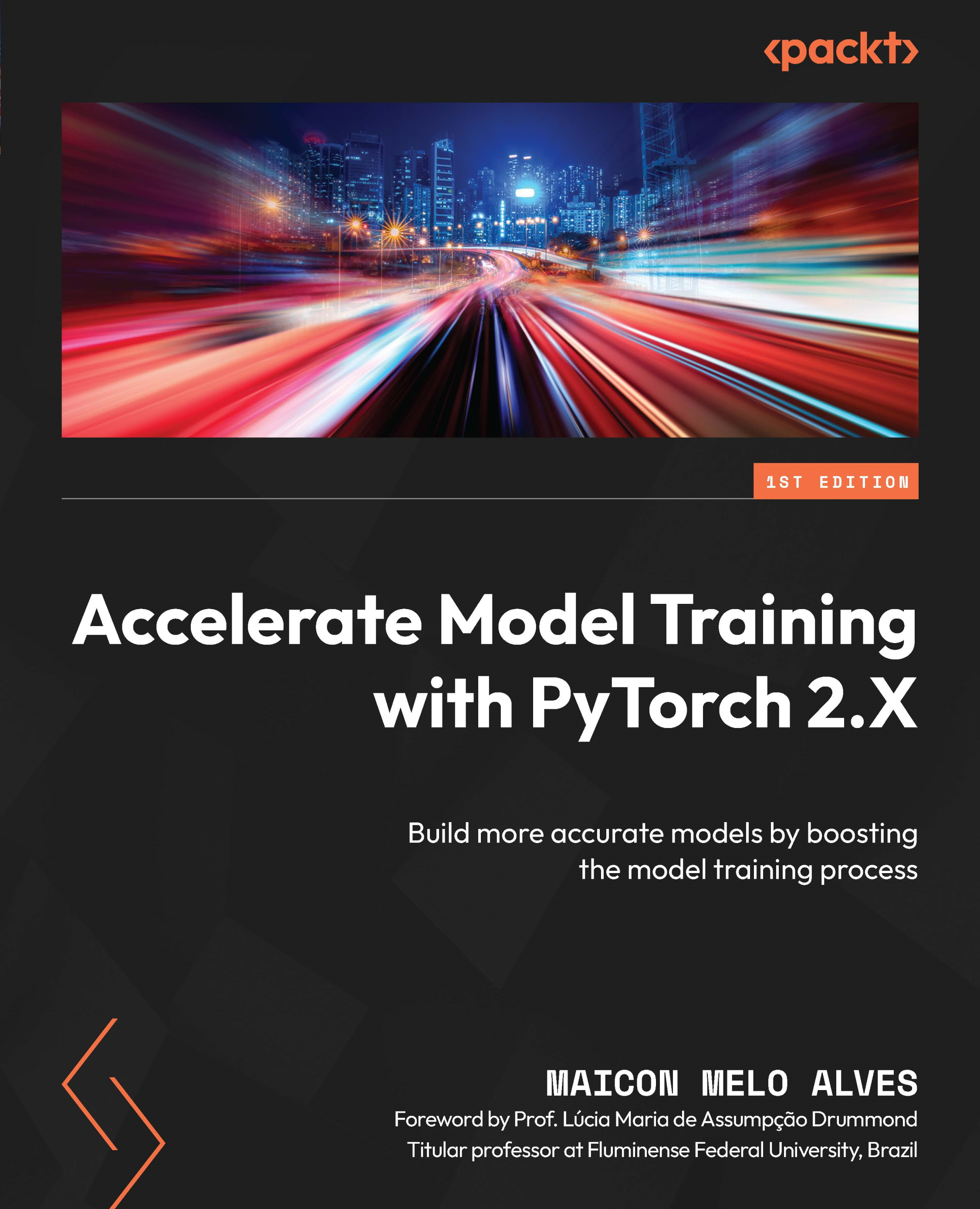
-
Table Of Contents
-
Feedback & Rating
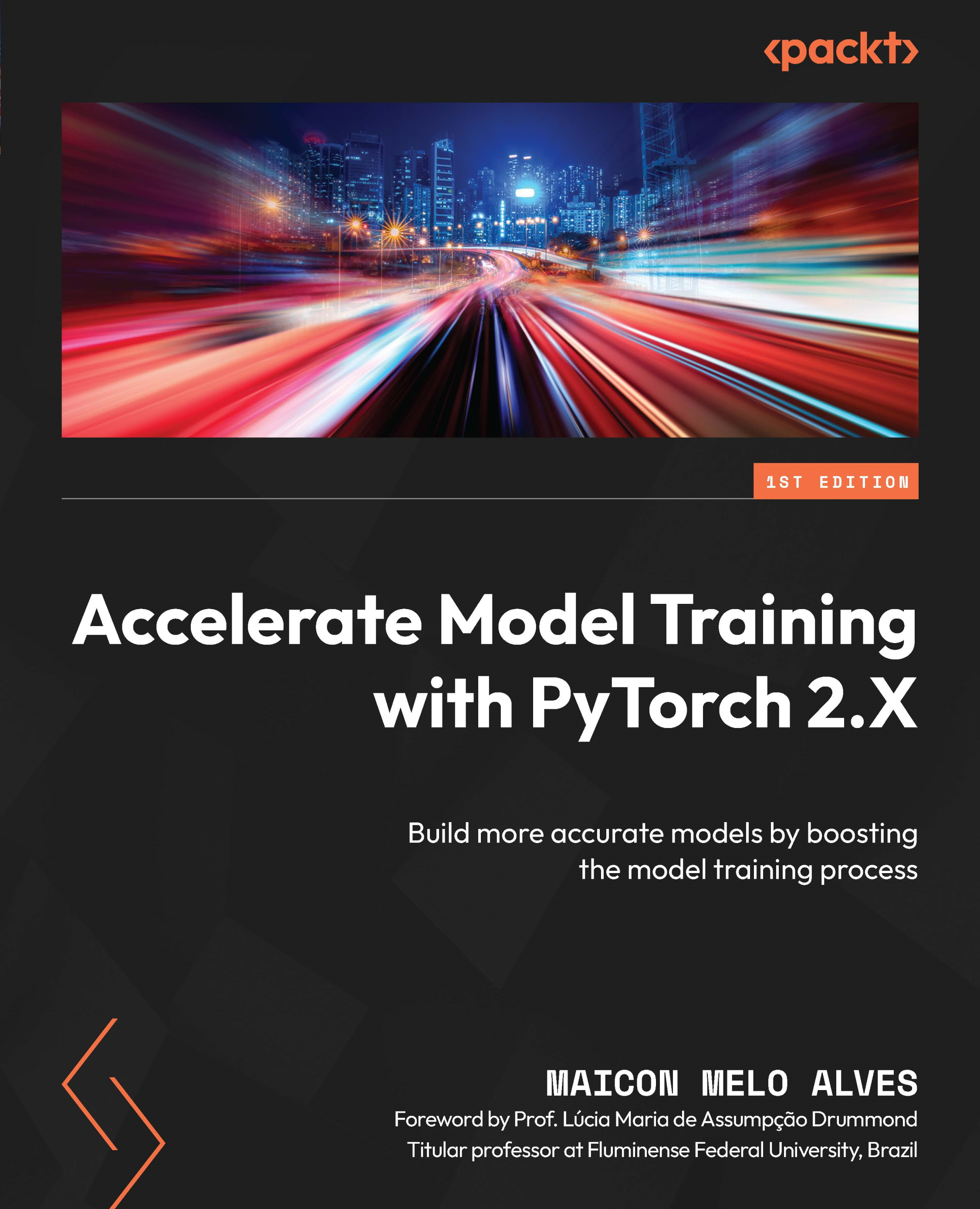
Accelerate Model Training with PyTorch 2.X
By :
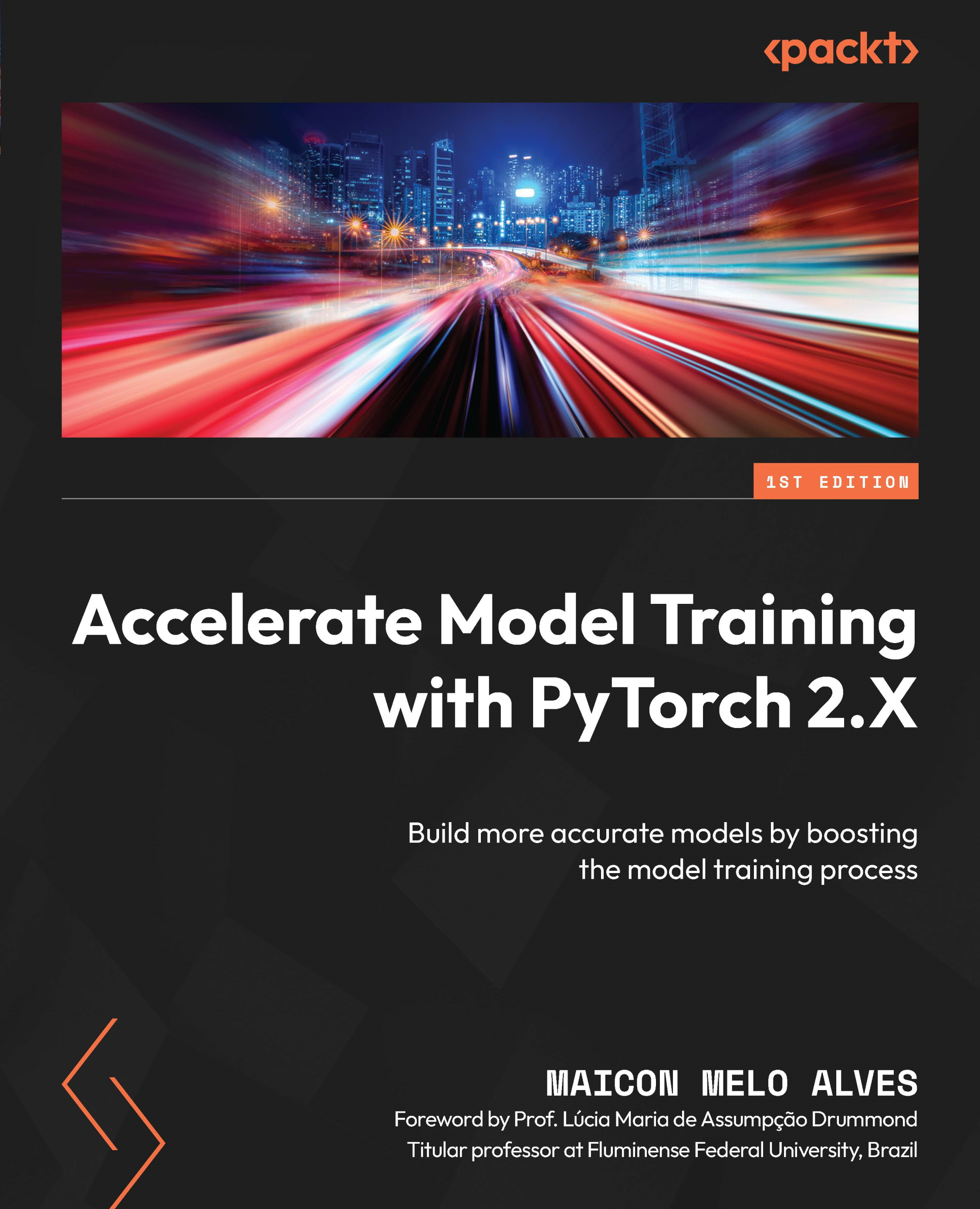
 Sign In
Start Free Trial
Sign In
Start Free Trial
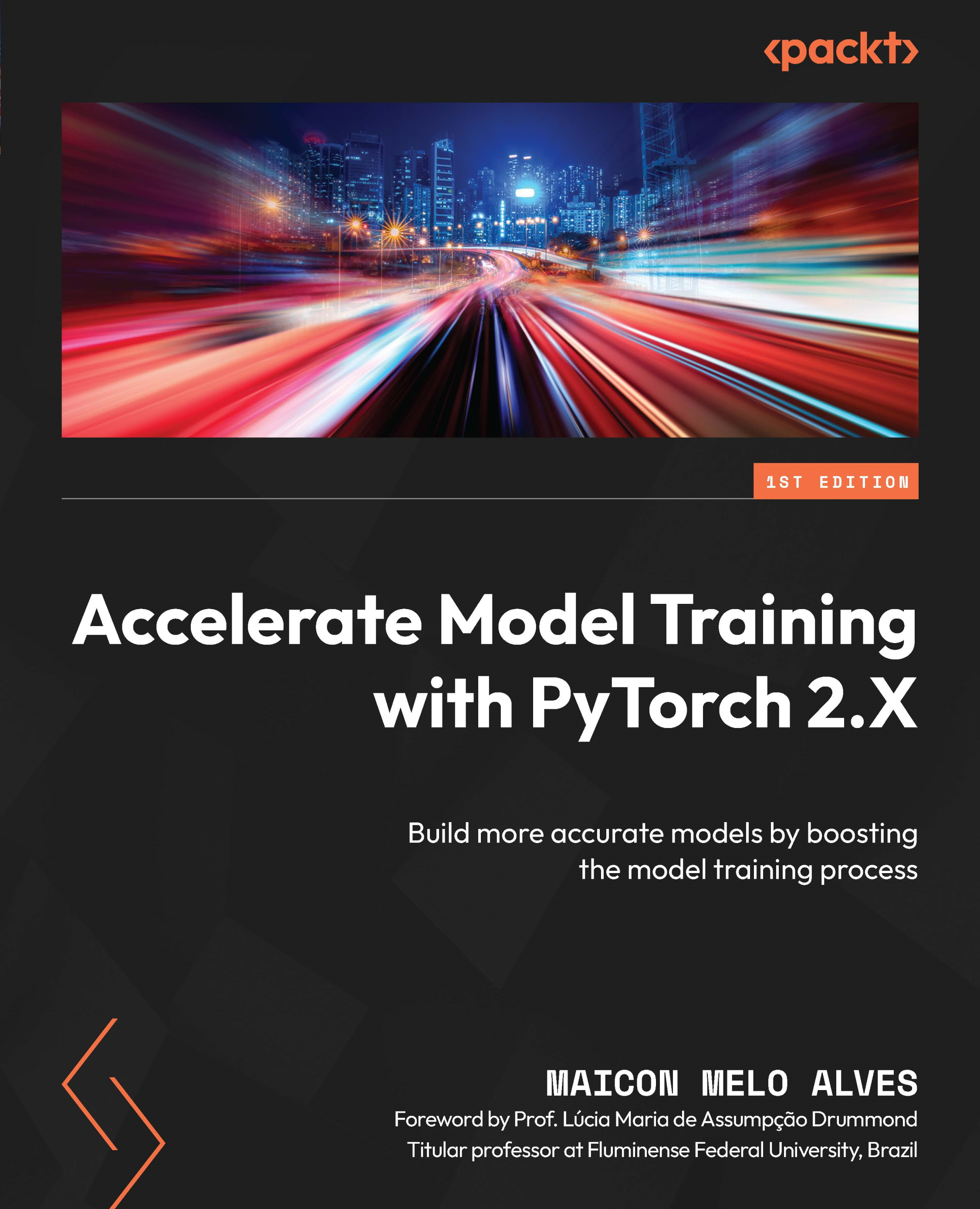
There are a number of text conventions used throughout this book.
Code in text: Indicates code words in text, database table names, folder names, filenames, file extensions, pathnames, dummy URLs, user input, and Twitter handles. Here is an example: “The ipex.optimize function returns an optimized version of the model.”
A block of code is set as follows:
config_list = [{ 'op_types': ['Linear'],
'exclude_op_names': ['layer4'],
'sparse_ratio': 0.3
}]
When we wish to draw your attention to a particular part of a code block, the relevant lines or items are set in bold:
def forward(self, x): out = self.layer1(x) out = self.layer2(out) out = out.reshape(out.size(0), -1) out = self.fc1(out) out = self.fc2(out) return out
Any command-line input or output is written as follows:
maicon@packt:~$ nvidia-smi topo -p -i 0,1Device 0 is connected to device 1 by way of multiple PCIe
Bold: Indicates a new term, an important word, or words that you see onscreen. For instance, words in menus or dialog boxes appear in bold. Here is an example: “OpenMP is a library used for parallelizing tasks by harnessing all the power of multicore processors by using the multithreading technique.”
Tips or important notes
Appear like this.