Overview of this book
Amazon Redshift Serverless enables organizations to run petabyte-scale cloud data warehouses quickly and in a cost-effective way, enabling data science professionals to efficiently deploy cloud data warehouses and leverage easy-to-use tools to train models and run predictions. This practical guide will help developers and data professionals working with Amazon Redshift data warehouses to put their SQL knowledge to work for training and deploying machine learning models.
The book begins by helping you to explore the inner workings of Redshift Serverless as well as the foundations of data analytics and types of data machine learning. With the help of step-by-step explanations of essential concepts and practical examples, you’ll then learn to build your own classification and regression models. As you advance, you’ll find out how to deploy various types of machine learning projects using familiar SQL code, before delving into Redshift ML. In the concluding chapters, you’ll discover best practices for implementing serverless architecture with Redshift.
By the end of this book, you’ll be able to configure and deploy Amazon Redshift Serverless, train and deploy machine learning models using Amazon Redshift ML, and run inference queries at scale.
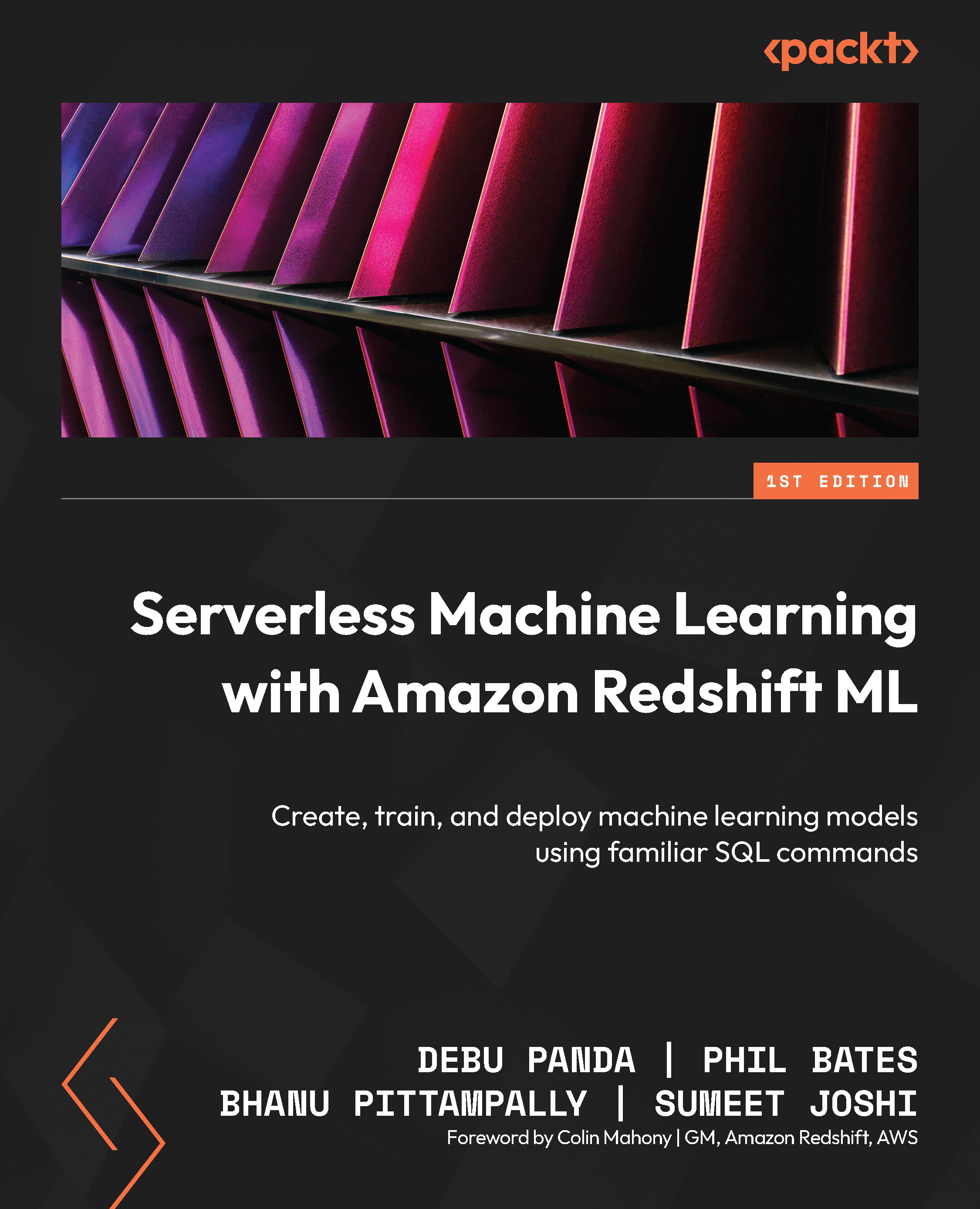
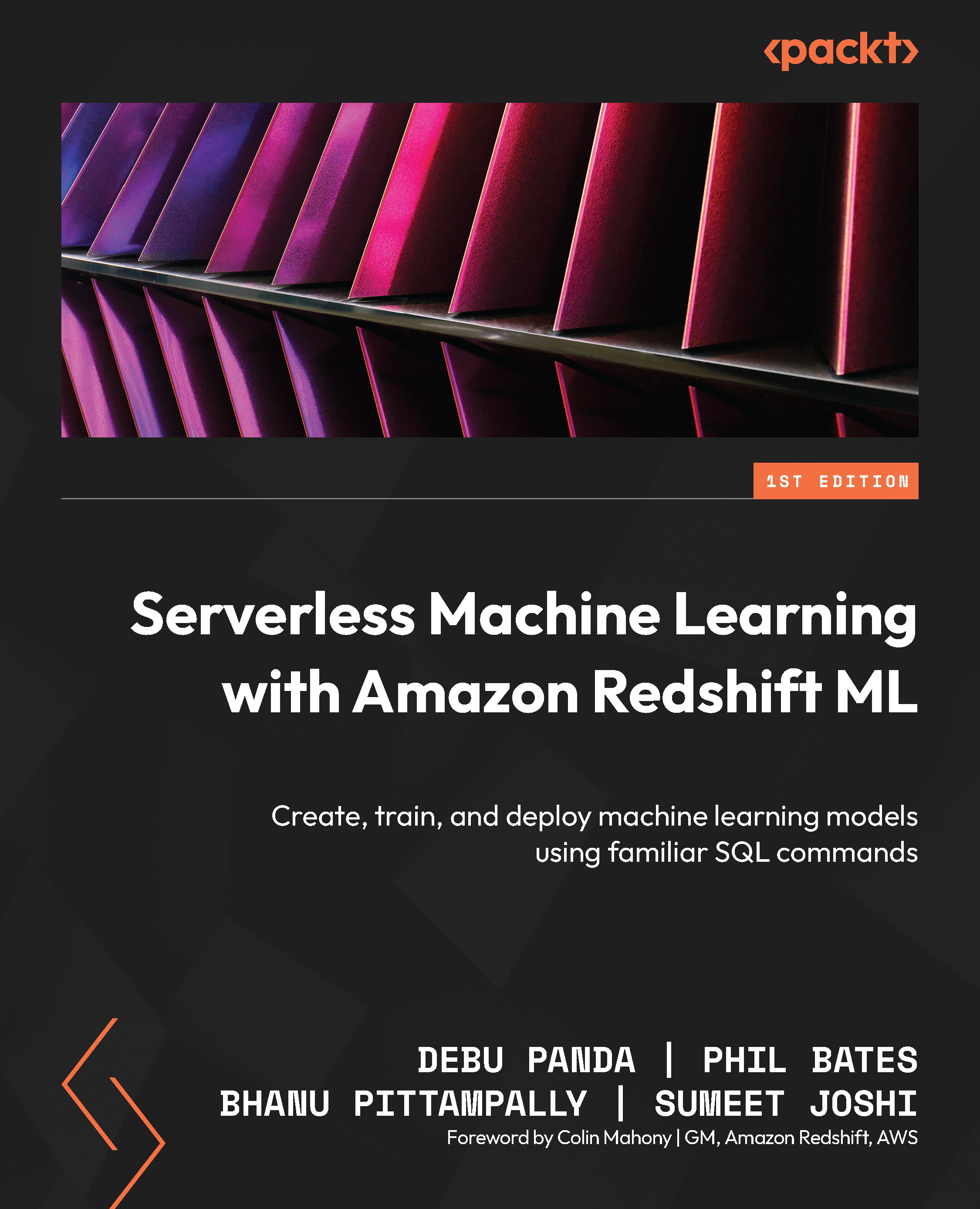
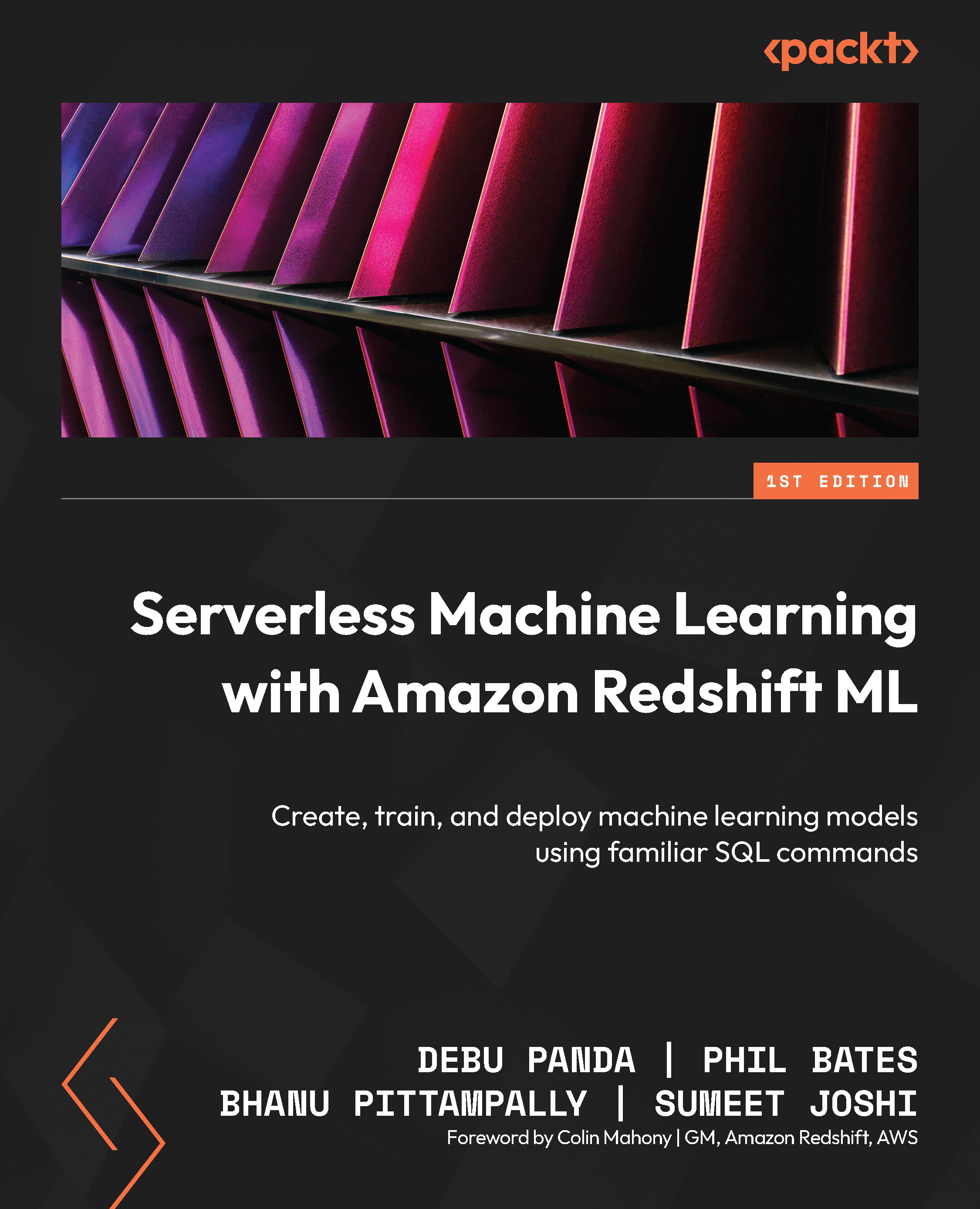
 Free Chapter
Free Chapter

