-
Book Overview & Buying
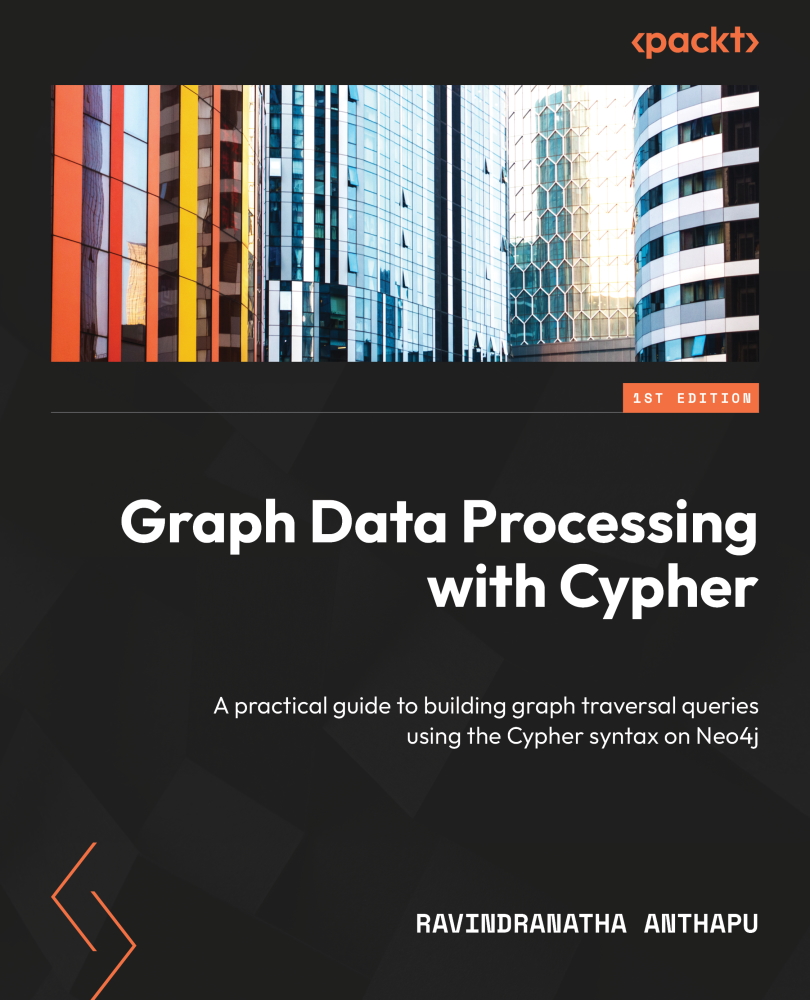
-
Table Of Contents
-
Feedback & Rating
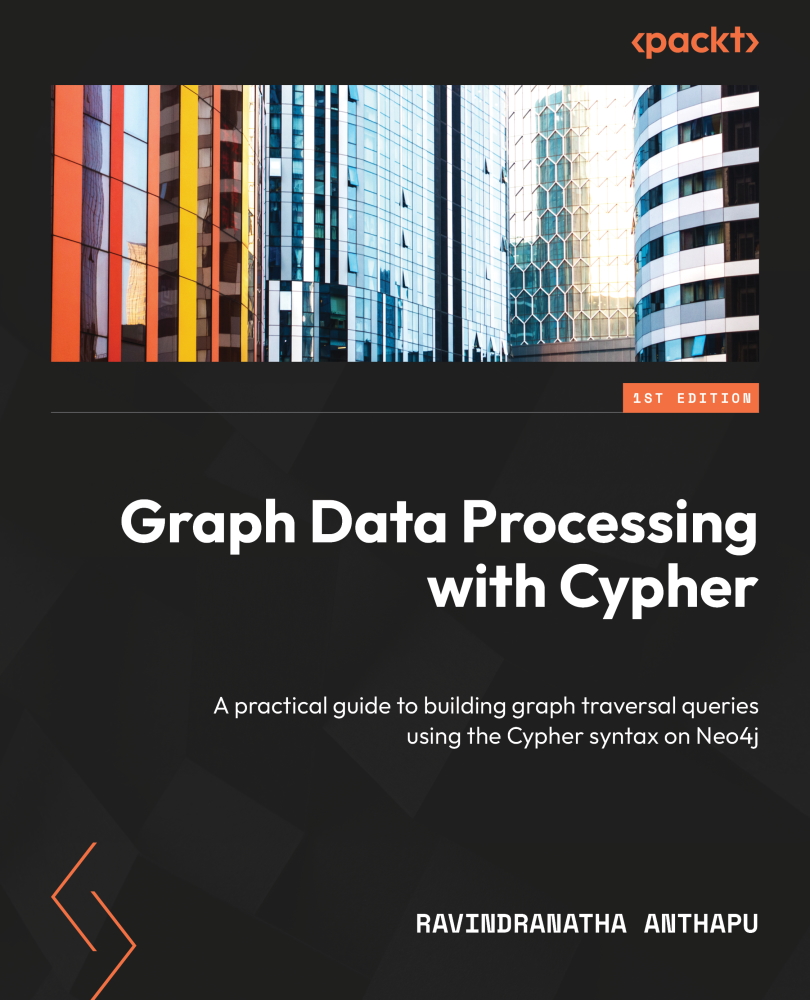
Graph Data Processing with Cypher
By :
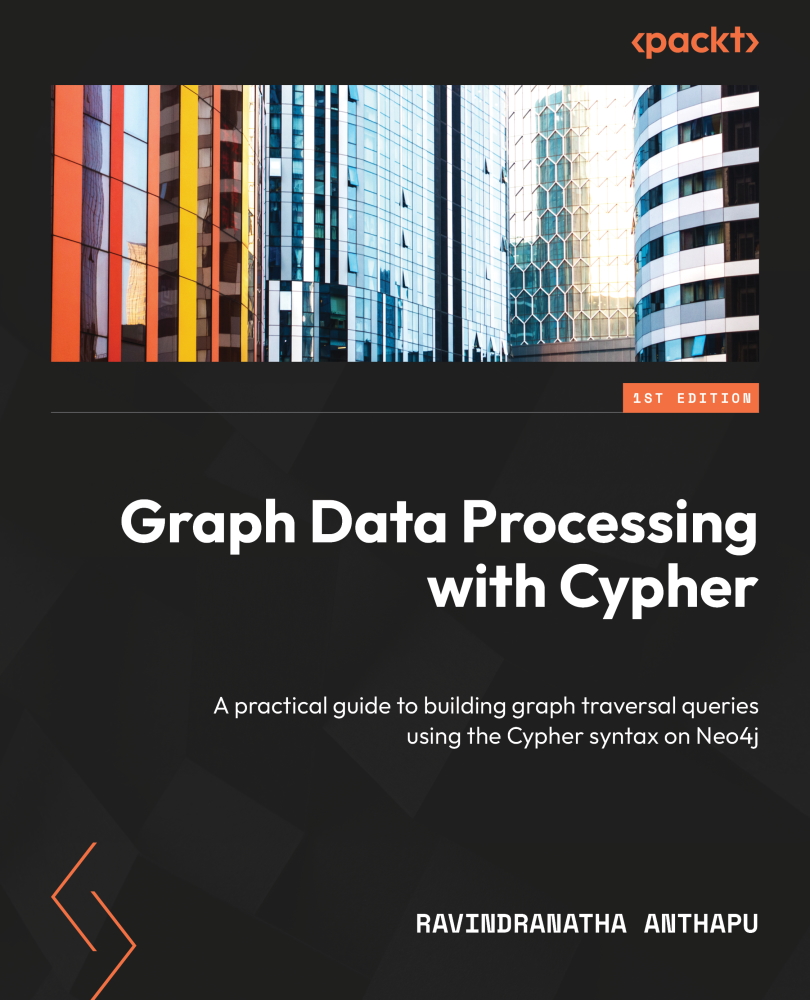
Graph Data Processing with Cypher
By:
Overview of this book
While it is easy to learn and understand the Cypher declarative language for querying graph databases, it can be very difficult to master it. As graph databases are becoming more mainstream, there is a dearth of content and guidance for developers to leverage database capabilities fully. This book fills the information gap by describing graph traversal patterns in a simple and readable way.
This book provides a guided tour of Cypher from understanding the syntax, building a graph data model, and loading the data into graphs to building queries and profiling the queries for best performance. It introduces APOC utilities that can augment Cypher queries to build complex queries. You’ll also be introduced to visualization tools such as Bloom to get the most out of the graph when presenting the results to the end users.
After having worked through this book, you’ll have become a seasoned Cypher query developer with a good understanding of the query language and how to use it for the best performance.
Table of Contents (18 chapters)
Preface
Part 1: Cypher Introduction
 Free Chapter
Free Chapter
Chapter 1: Introduction to Neo4j and Cypher
Chapter 2: Components of Cypher
Part 2: Working with Cypher
Chapter 3: Loading Data with Cypher
Chapter 4: Querying Graph
Chapter 5: Filtering, Sorting, and Aggregations
Chapter 6: List Expressions, UNION, and Subqueries
Part 3: Advanced Cypher Concepts
Chapter 7: Working with Lists and Maps
Chapter 8: Advanced Query Patterns
Chapter 9: Query Tuning
Chapter 10: Using APOC Utilities
Chapter 11: Cypher Ecosystem
Chapter 12: Tips and Tricks
Index
Customer Reviews
