PostgreSQL is an open source object-relational database management system (ORDBMS) distributed under a very permissive license and developed by an active community.
There are a number of PostgreSQL-related services and software (https://wiki.postgresql.org/wiki/PostgreSQL_derived_databases), either open source or not, that are provided by other software companies. Here, we discuss how to recognize which one you are using.
It is not so easy to detect the variant of PostgreSQL from the name; many of the products and services involving PostgreSQL include the word Postgres or PostgreSQL.
However, if you need to check the documentation, or to buy services such as support and consulting, you need to find out exactly what type your server is, as the available options will vary.
If you are paying a license fee or a cloud service subscription, you will already know the name of the company you are paying, and of the specific variant of PostgreSQL you are subscribed to. But it's not rare to have multiple servers of different types, so it is still useful to be able to tell them apart.
How to do it…
Unfortunately, there isn't a single function or parameter that works on each variant of PostgreSQL and, at the same time, is able to answer that question. The closest you can get is the version() function, which is used in the next recipe, What version is the server?, which returns a textual description of the version you are running, including (but not limited to) the version number.
In some cases, this is enough but, otherwise, you have to determine the specific version from other clues, such as the following:
- The version number for stable releases of community PostgreSQL is either X.Y (with X=10 or above) or X.Y.Z (up to X=9). An extra number usually indicates that you are running a variant of PostgreSQL.
- The presence of certain objects that are available only on a specific variant, for instance, an extension. More details on how to work with extensions can be found in the Listing extensions in this database recipe in this chapter.
There's more...
Some of the PostgreSQL-based services on the cloud will return the same value of version() as community PostgreSQL does. While this is correct, in the sense that they are indeed running that version of PostgreSQL, it doesn't mean that you have the same level of control. For instance, you might not be given a superuser account, and you will probably be unable to install extensions freely.
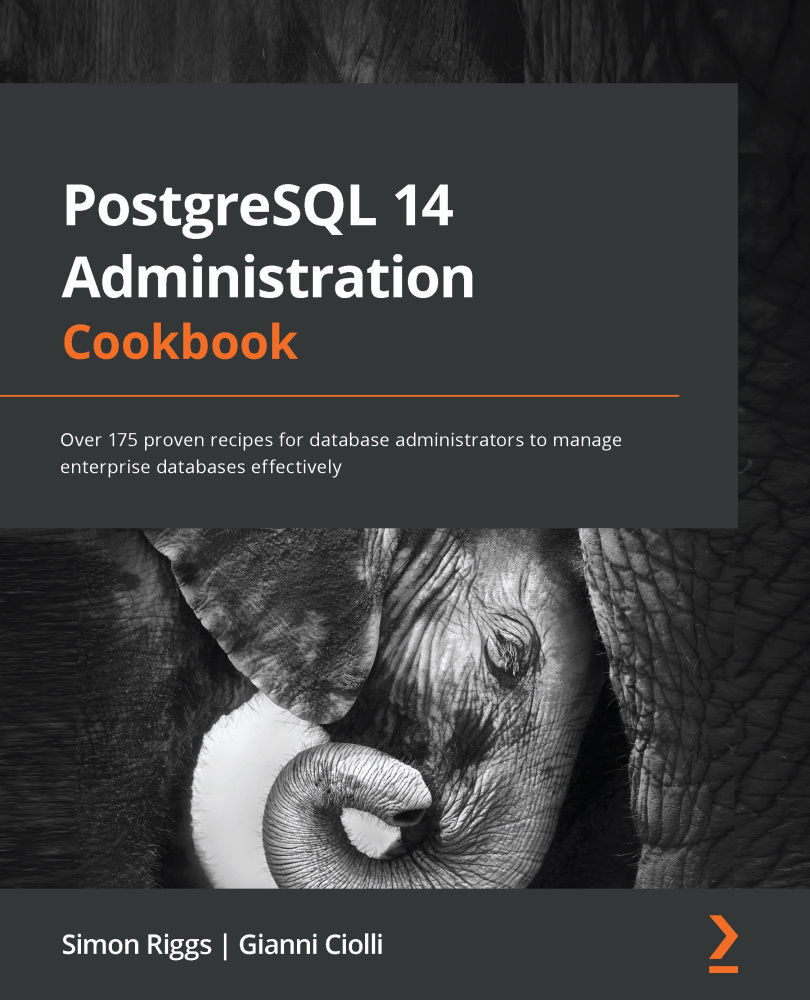
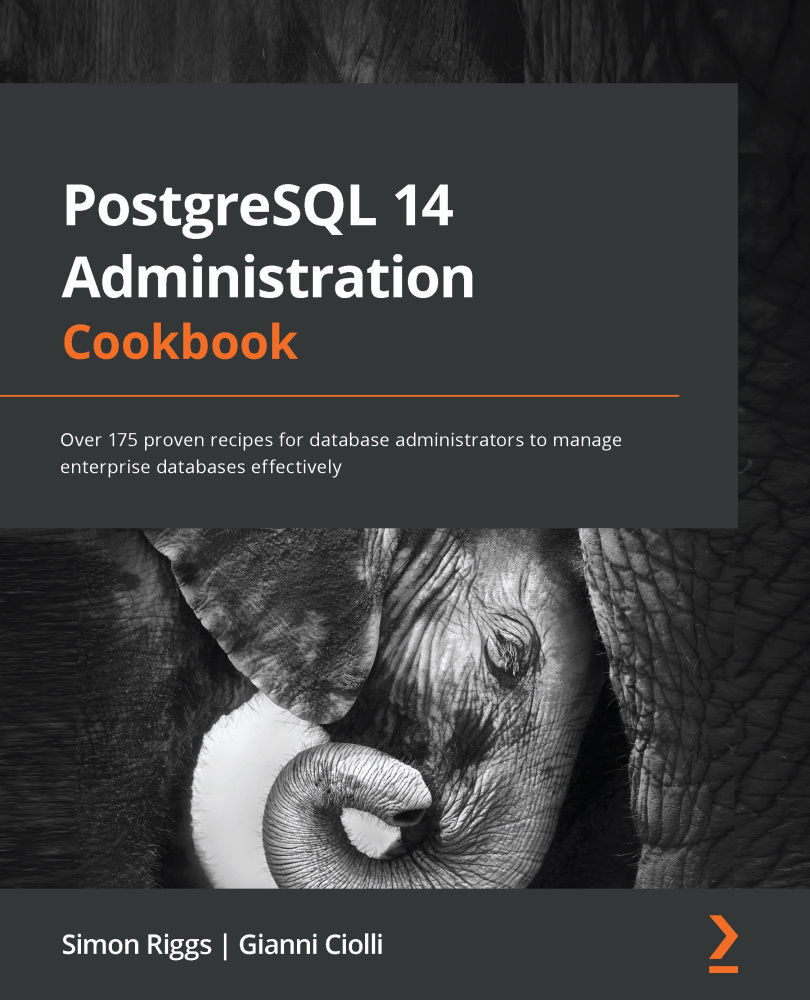
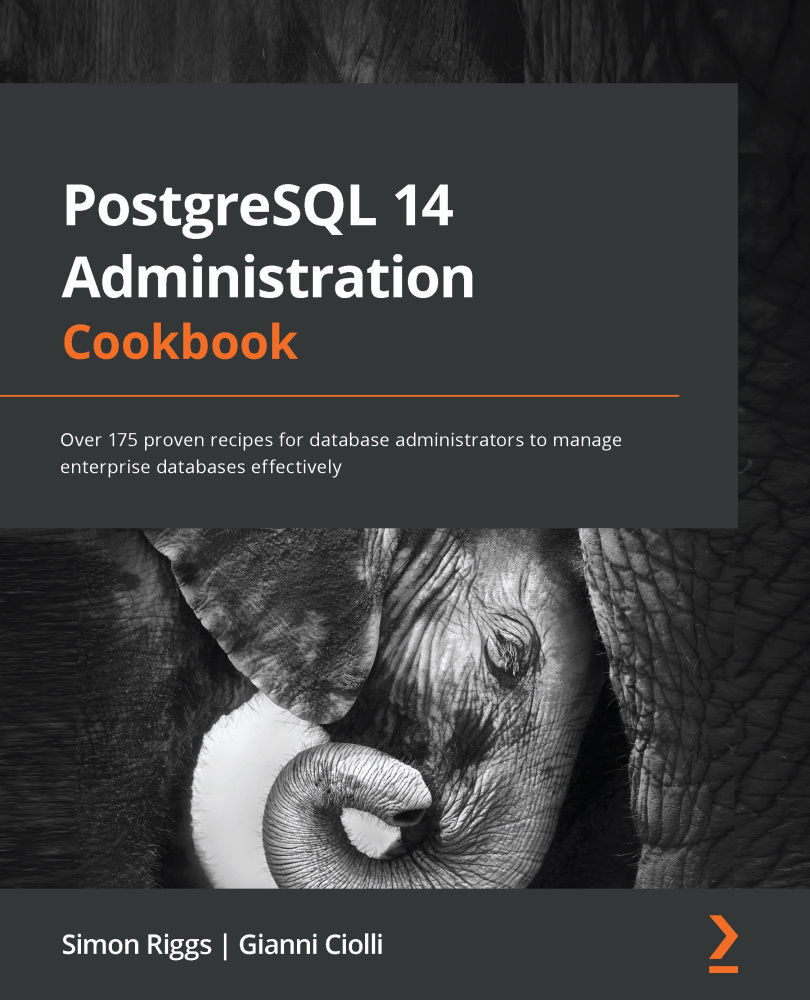
 Free Chapter
Free Chapter
