Before getting into the heart of the topic, there is one last tool that we'll install. FastAPI is, as you probably know, mainly about building REST APIs. To do so, you have several options:
- FastAPI automatic documentation (we'll talk about this later in the book)
- Postman, a GUI tool to perform HTTP requests
- cURL, the well-known and widely used command-line tool to perform network requests
Even if visual tools are nice and easy to use, they sometimes lack some flexibility and may not be as productive as command-line tools. On the other hand, cURL is a very powerful tool with thousands of options but can be complex and verbose for testing simple REST APIs.
This is why we'll introduce HTTPie, a command-line tool aimed at making HTTP requests with an intuitive syntax, JSON support, and syntax highlighting. It's available to install from most package managers:
Let's see how to perform simple requests on a dummy API:
- First, let's retrieve data:
$ http GET https://603cca51f4333a0017b68509.mockapi.io/todos
HTTP/1.1 200 OK
Content-Length: 195
Content-Type: application/json
[
{
"id": "1",
"text": "Island"
}
]
As you can see, you can invoke HTTPie with the http command and simply type the HTTP method and the URL. It outputs both the HTTP headers and the JSON body in a clean and formatted way.
- HTTPie also supports sending JSON data in a request body very quickly without having to format the JSON yourself:
$ http -v POST https://603cca51f4333a0017b68509.mockapi.io/todos text="My new task"
POST /todos HTTP/1.1
Accept: application/json, */*;q=0.5
User-Agent: HTTPie/2.3.0
{
"text": "My new task"
}
HTTP/1.1 201 Created
Content-Length: 31
Content-Type: application/json
{
"id": "6",
"text": "My new task"
}
By simply typing the property name and its value separated by =, HTTPie will understand that it's part of the request body in JSON. Notice here that we specified the -v option, which tells HTTPie to output the request before the response, which is very useful to check that we properly specified the request.
- Finally, let's see how we can specify request headers:
$ http -v GET https://603cca51f4333a0017b68509.mockapi.io/todos "My-Header: My-Header-Value"
GET /todos HTTP/1.1
Accept: */*
My-Header: My-Header-Value
User-Agent: HTTPie/2.3.0
HTTP/1.1 200 OK
Content-Length: 227
Content-Type: application/json
[
{
"id": "1",
"text": "Island"
}
]
That's it! Just type your header name and value separated by a colon to tell HTTPie it's a header.
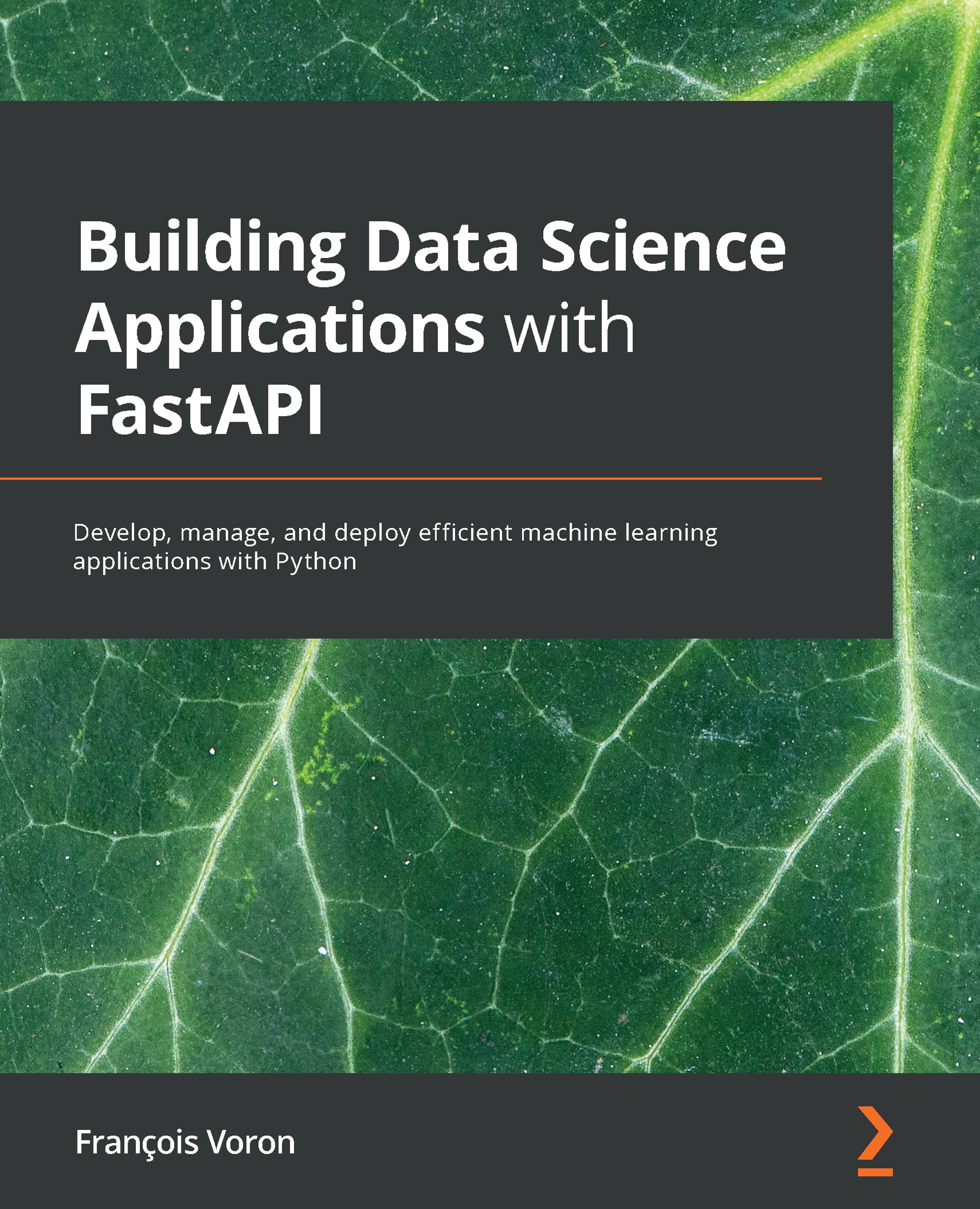
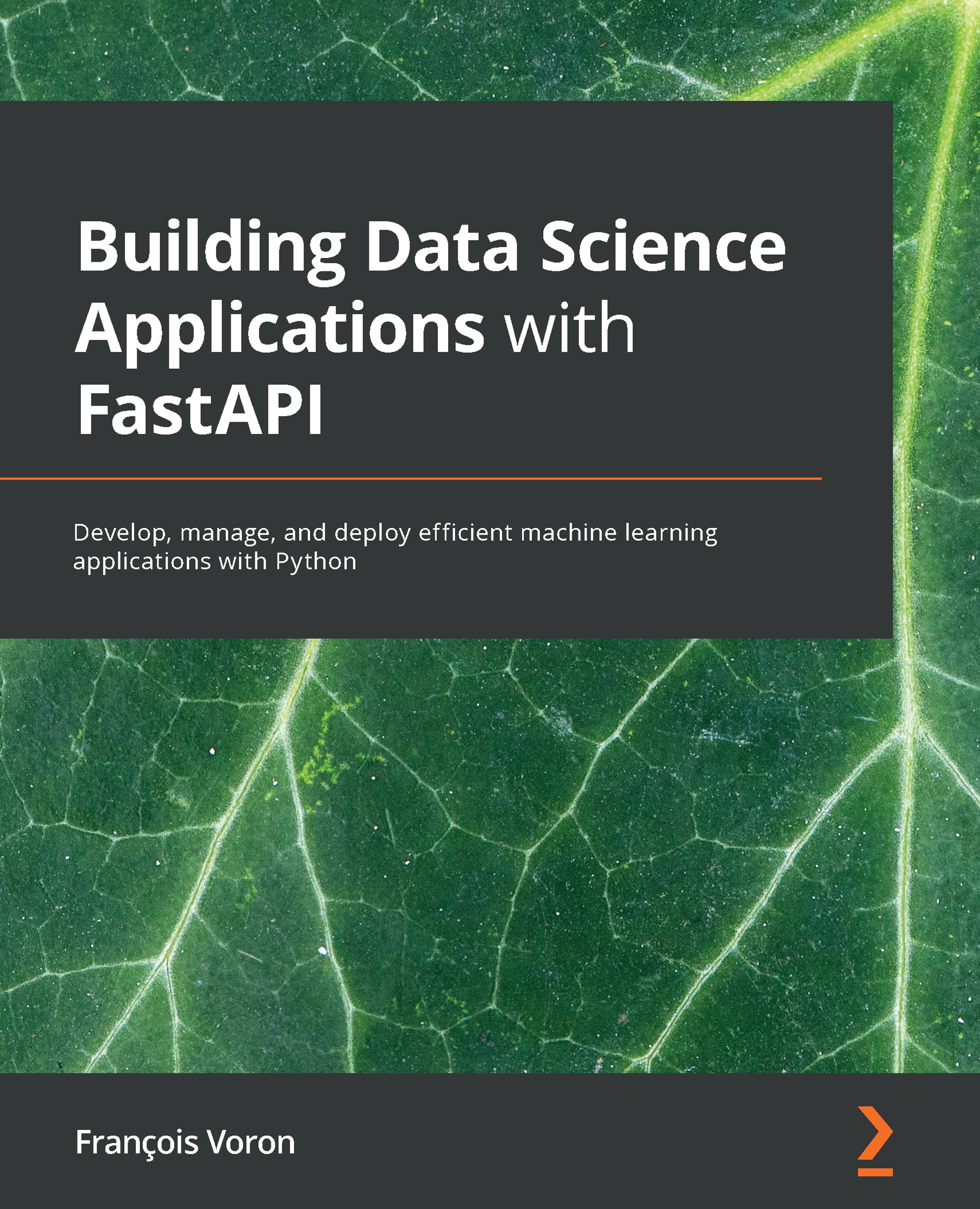
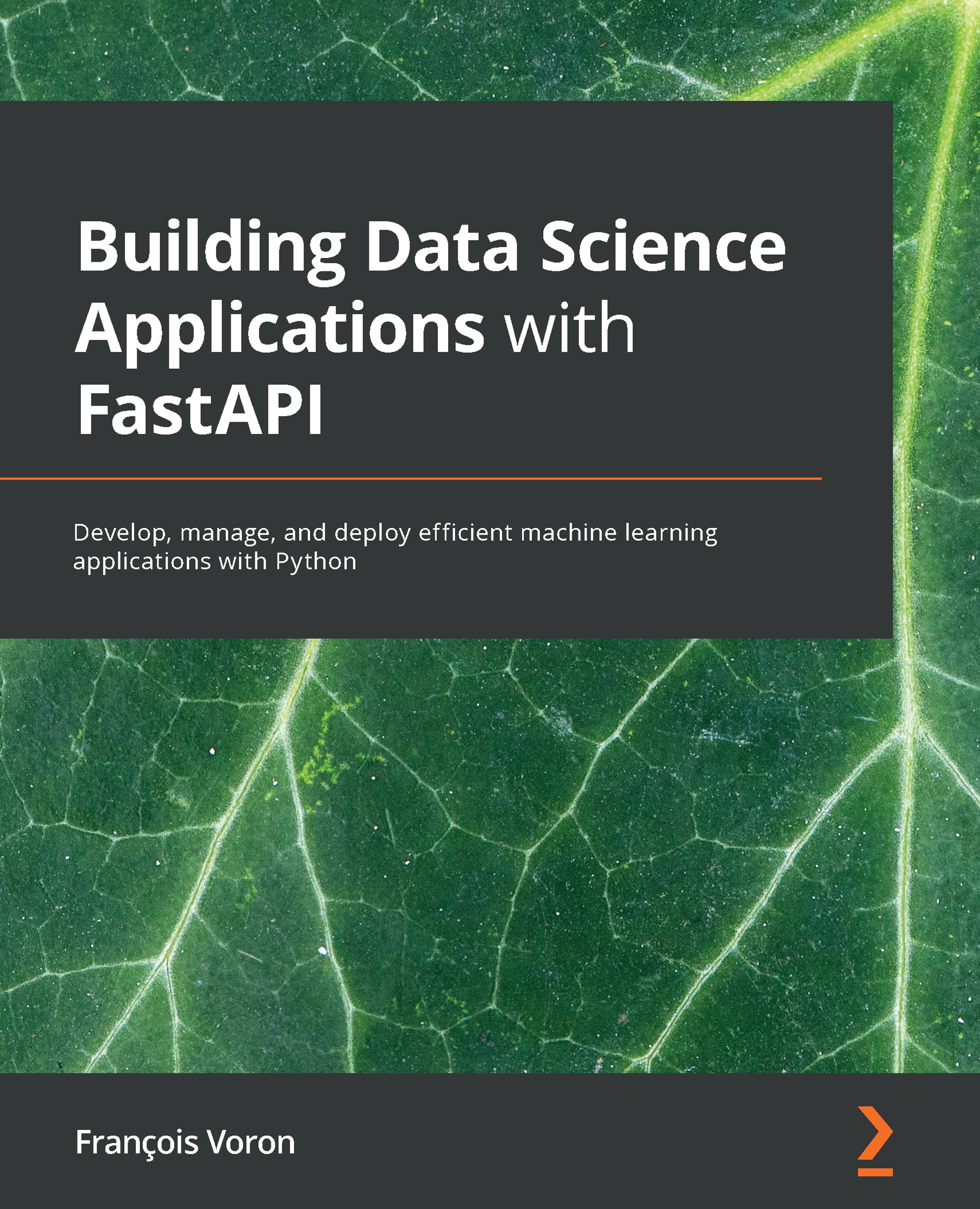
 Free Chapter
Free Chapter
