There are a number of text conventions used throughout this book.
Code in text: Indicates code words in text, database table names, folder names, filenames, file extensions, pathnames, dummy URLs, user input, and Twitter handles. Here is an example: “Once the model is hosted, you can start analyzing your images using the DetectAnomalies API.”
A block of code is set as follows:
{
"SubscriptionArn": "arn:aws:sns:region:account:AmazonRekognitionPersonTrackingTopic:04877b15-7c19-4ce5-b958-969c5b9a1ecb"
}
When we wish to draw your attention to a particular part of a code block, the relevant lines or items are set in bold:
[aws sns subscribe \
--region us-east-2 \
--topic-arn arn:aws:sns:region:account:AmazonRekognitionPersonTrackingTopic \
--protocol sqs \
--notification-endpoint arn:aws:sqs:region:account:PersonTrackingQueue
Any command-line input or output is written as follows:
$ git clone https://github.com/PacktPublishing/Computer-Vision-on-AWS
$ cd Computer-Vision-on-AWS/07_LookoutForVision
Bold: Indicates a new term, an important word, or words that you see onscreen. For instance, words in menus or dialog boxes appear in bold. Here is an example: “If you’re a first-time user of the service, it will ask permission to create an S3 bucket to store your project files. Click Create S3 bucket.”
Tips or important notes
Appear like this.
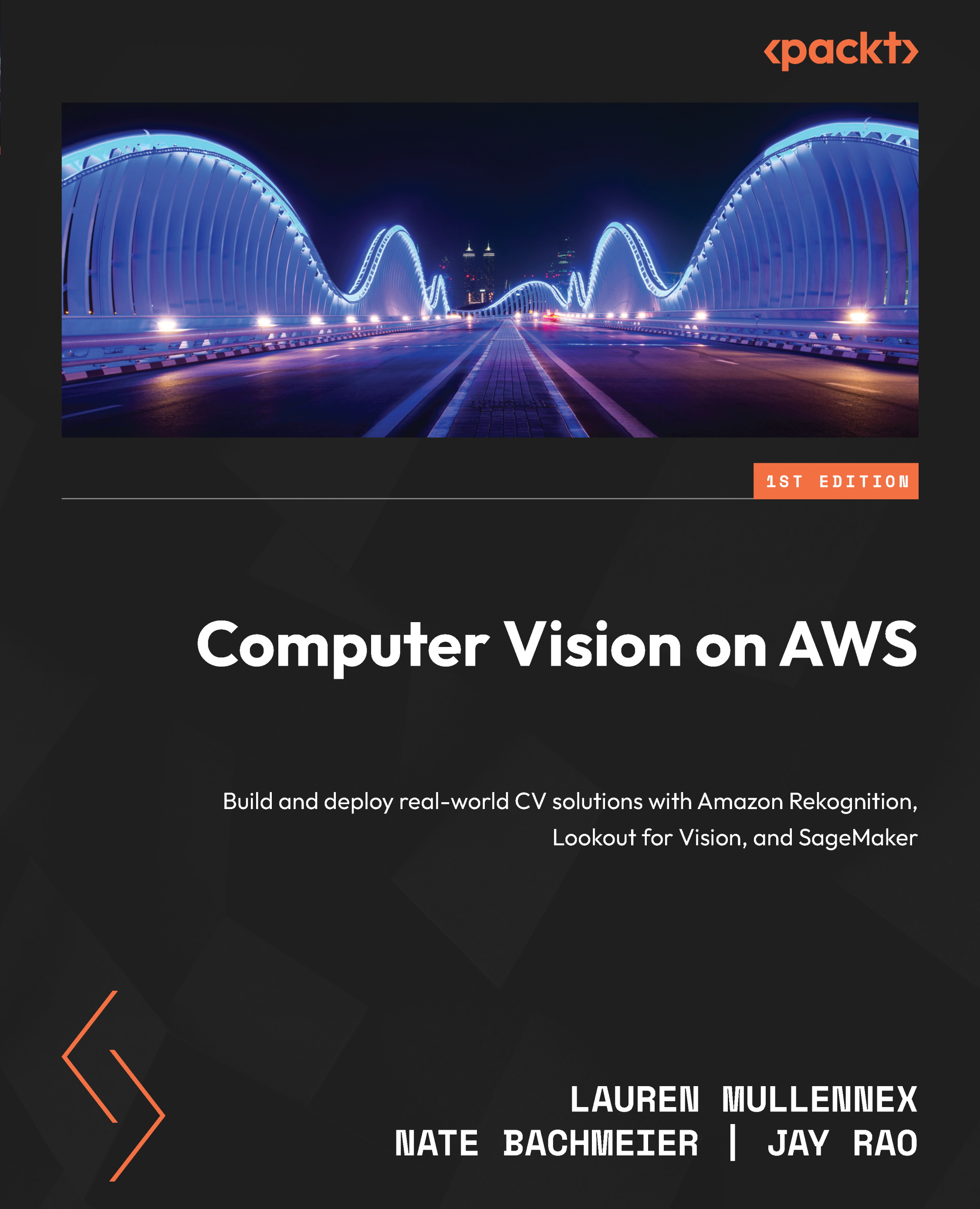
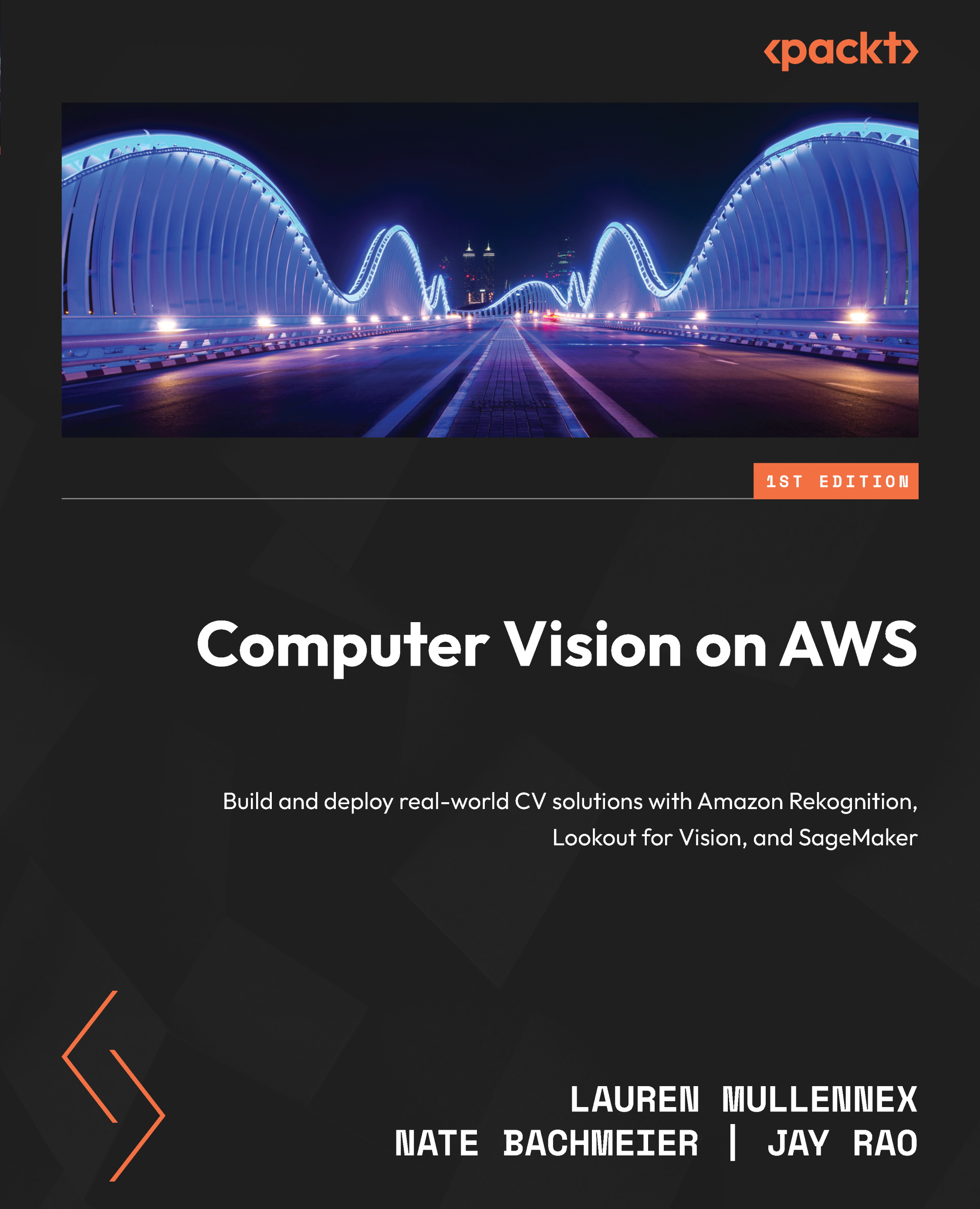
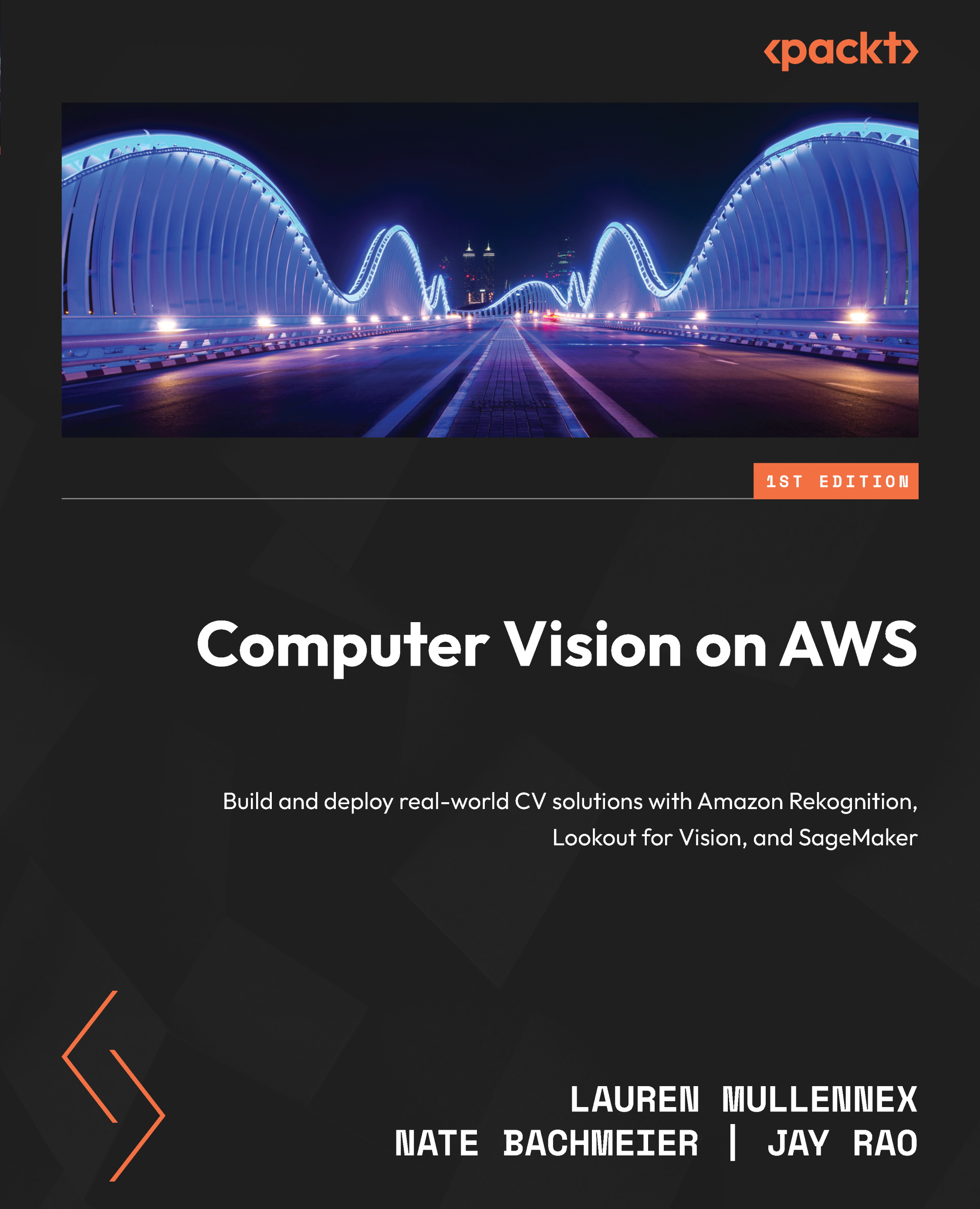
 Free Chapter
Free Chapter
