Tableau Prep’s innovative paradigm of hands-on data cleansing and shaping with instant feedback greatly extends the Tableau platform and gives you incredible control over your data. In this chapter, we considered the overall interface and how it allows you to iteratively and rapidly build out a logical flow to clean and shape data for the desired analysis or visualization.
Through a detailed, yet practical, example that was woven throughout this chapter, we explored every major transformation in Tableau Prep, from inputs to unions, joins, aggregates, and pivots, to outputs. Along the way, we also examined other transformations and capabilities, including calculations, splits, merges, and the grouping of values. This gives you a foundation for molding and shaping data in any way you need.
In the next chapter, we’ll conclude with some final thoughts on how you can use Tableau’s platform to share your analysis and data stories!
Join our community...
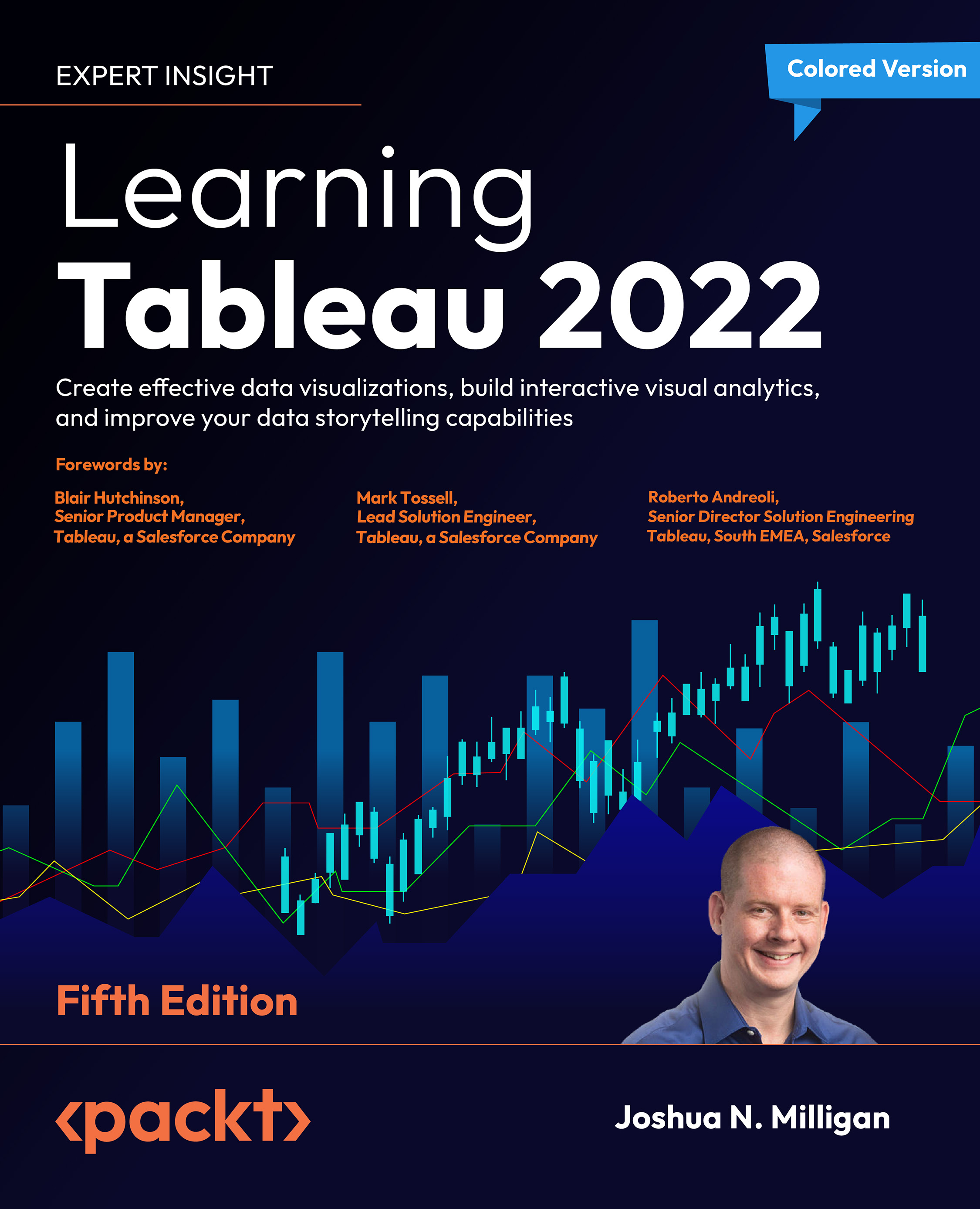
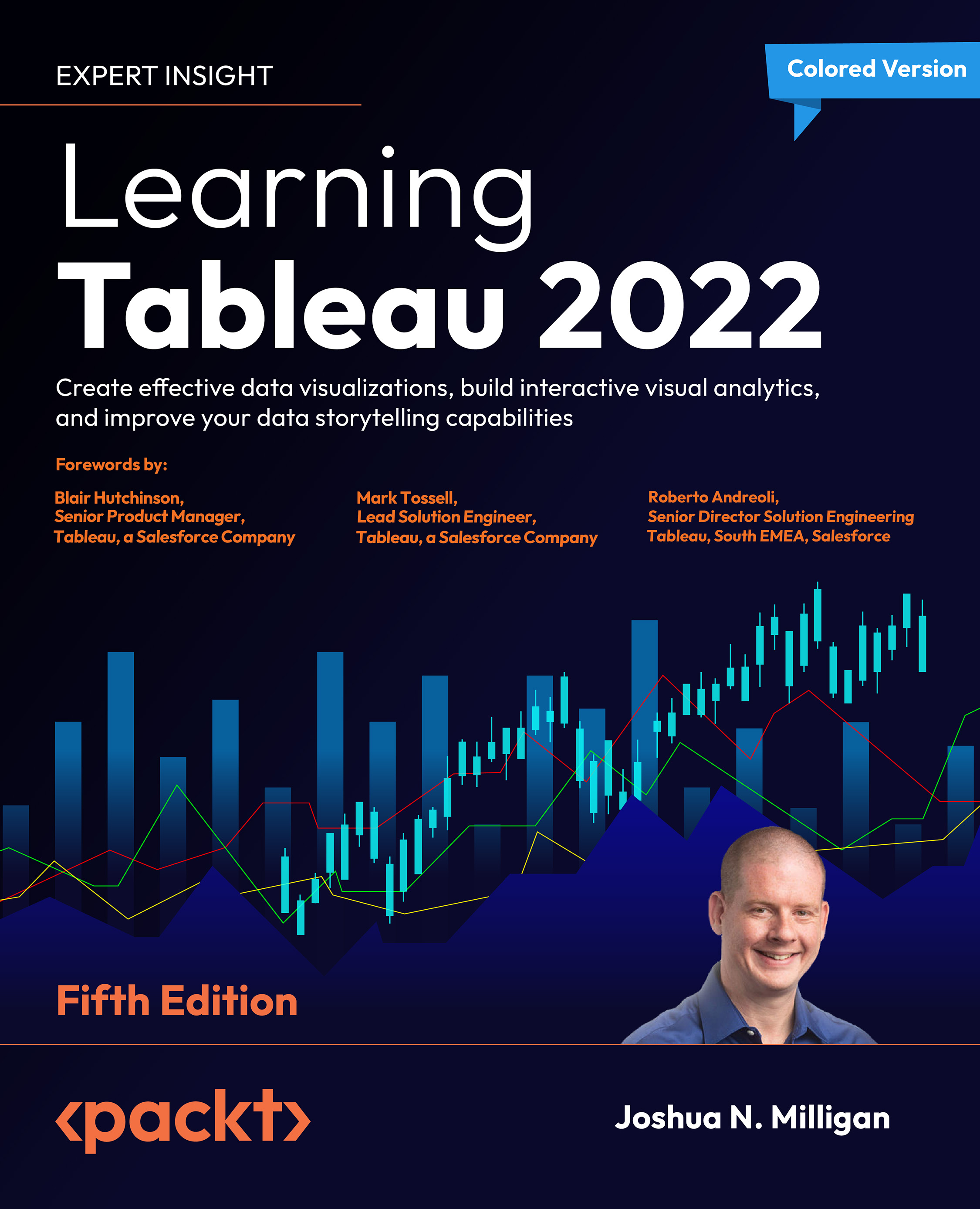
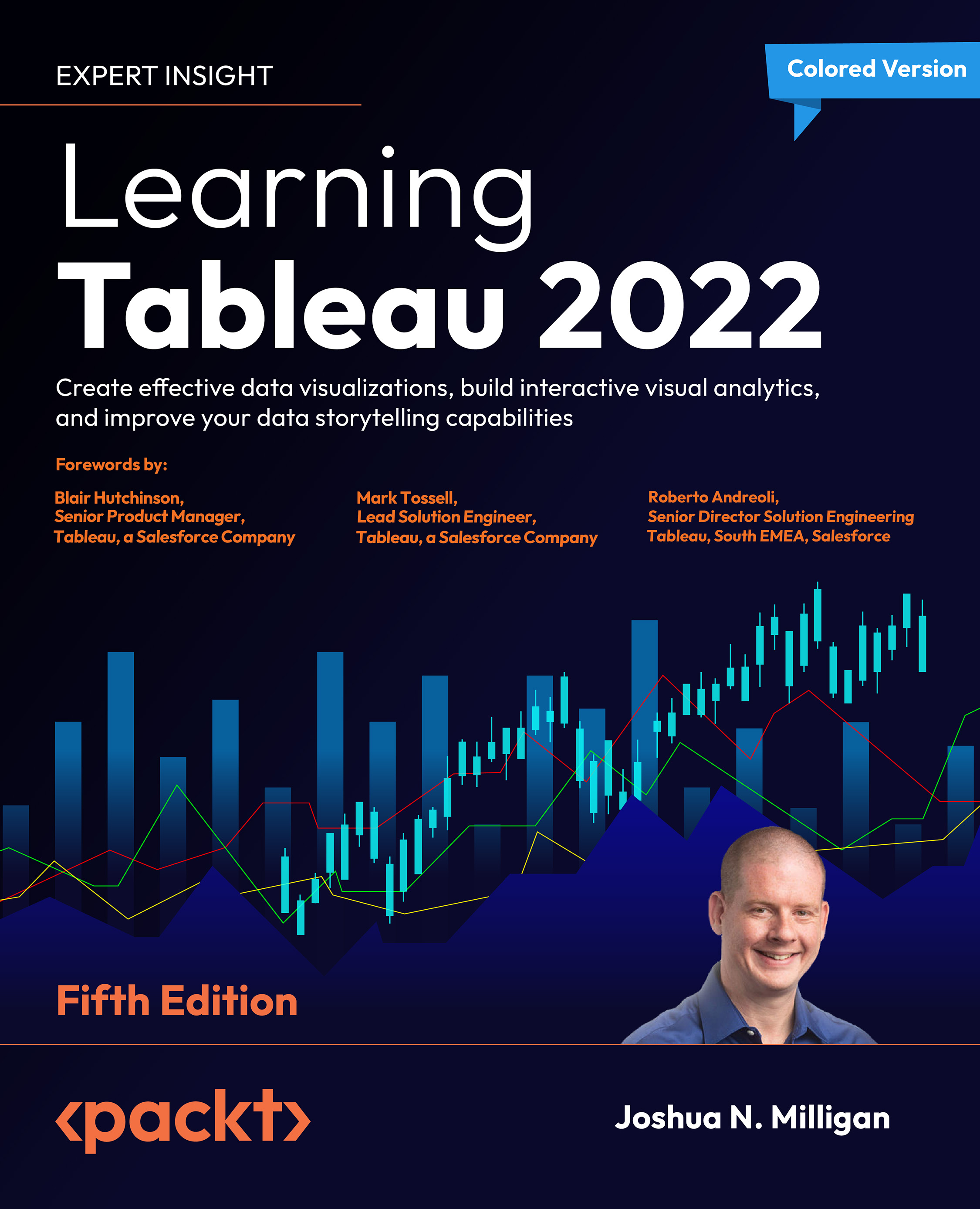
 Free Chapter
Free Chapter
