-
Book Overview & Buying
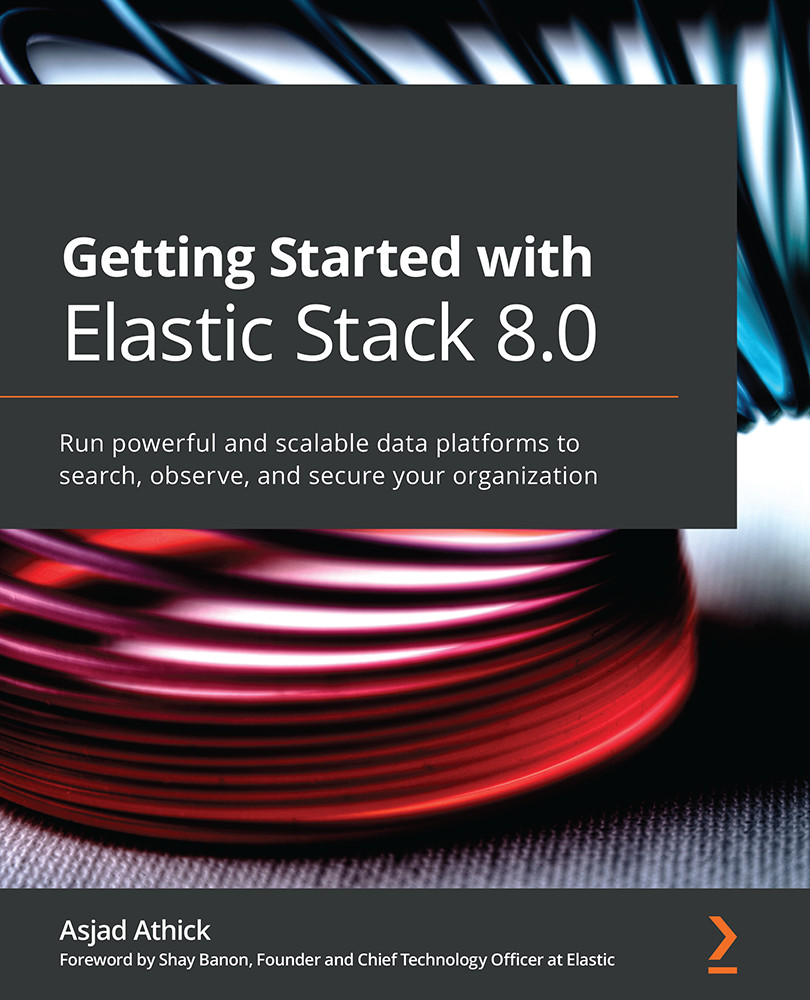
-
Table Of Contents
-
Feedback & Rating
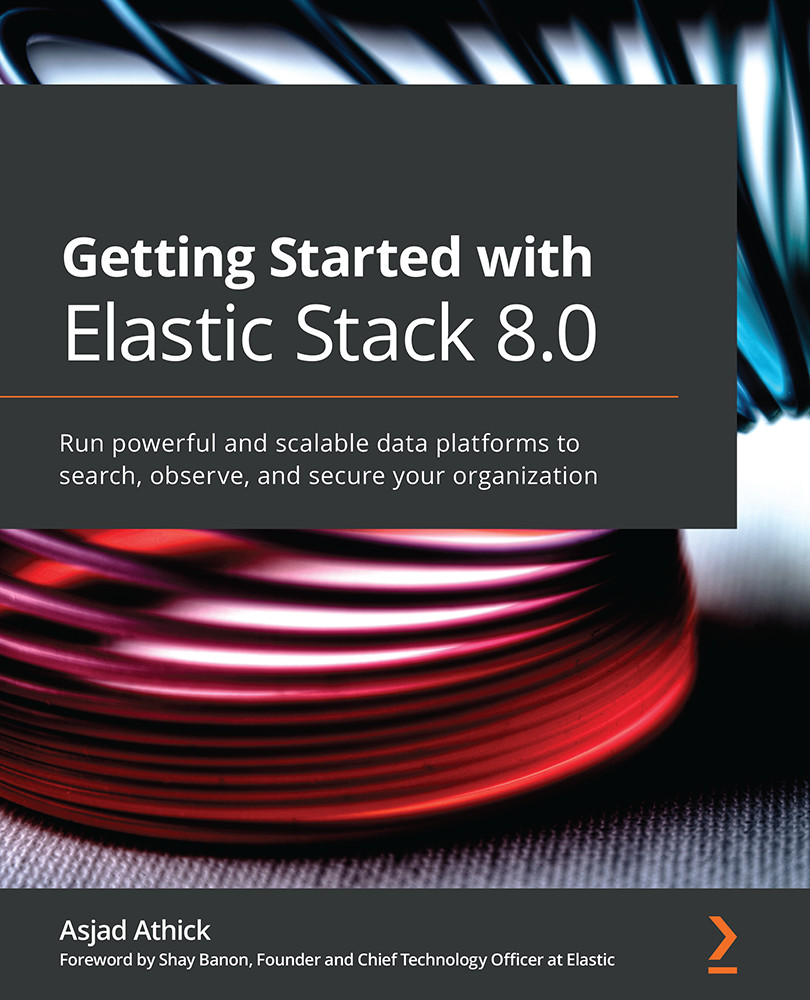
Getting Started with Elastic Stack 8.0
By :
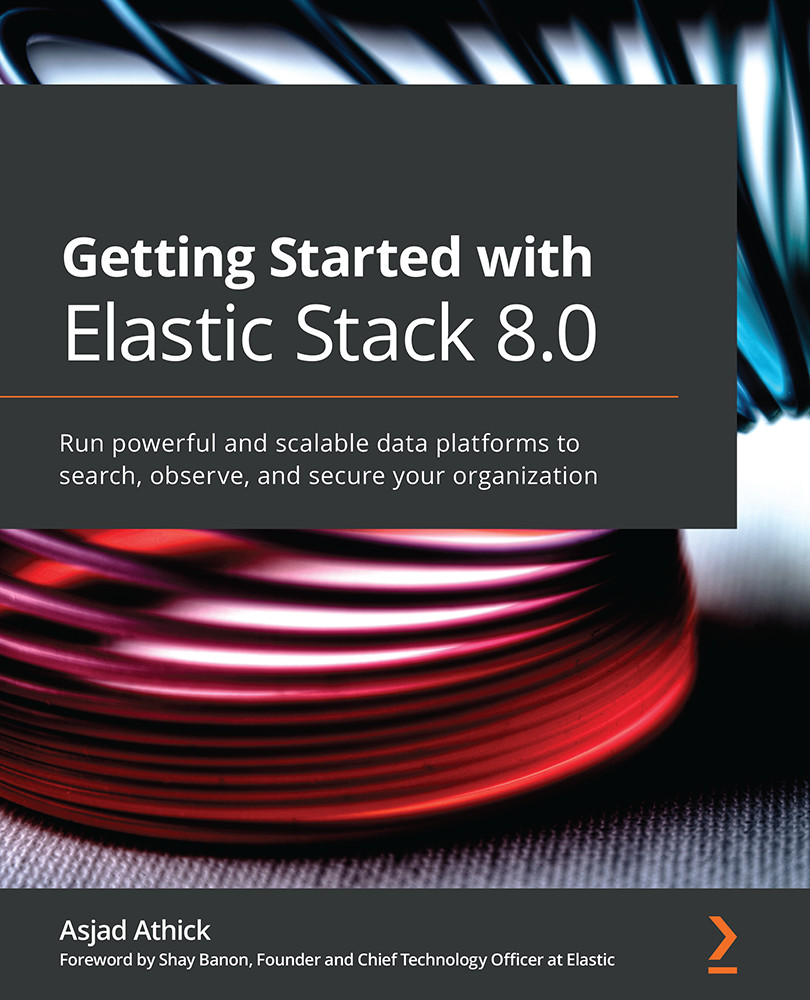
Getting Started with Elastic Stack 8.0
By:
Overview of this book
The Elastic Stack helps you work with massive volumes of data to power use cases in the search, observability, and security solution areas.
This three-part book starts with an introduction to the Elastic Stack with high-level commentary on the solutions the stack can be leveraged for. The second section focuses on each core component, giving you a detailed understanding of the component and the role it plays. You’ll start by working with Elasticsearch to ingest, search, analyze, and store data for your use cases. Next, you’ll look at Logstash, Beats, and Elastic Agent as components that can collect, transform, and load data. Later chapters help you use Kibana as an interface to consume Elastic solutions and interact with data on Elasticsearch. The last section explores the three main use cases offered on top of the Elastic Stack. You’ll start with a full-text search and look at real-world outcomes powered by search capabilities. Furthermore, you’ll learn how the stack can be used to monitor and observe large and complex IT environments. Finally, you’ll understand how to detect, prevent, and respond to security threats across your environment. The book ends by highlighting architecture best practices for successful Elastic Stack deployments.
By the end of this book, you’ll be able to implement the Elastic Stack and derive value from it.
Table of Contents (18 chapters)
Preface
Section 1: Core Components
 Free Chapter
Free Chapter
Chapter 1: Introduction to the Elastic Stack
Chapter 2: Installing and Running the Elastic Stack
Section 2: Working with the Elastic Stack
Chapter 3: Indexing and Searching for Data
Chapter 4: Leveraging Insights and Managing Data on Elasticsearch
Chapter 5: Running Machine Learning Jobs on Elasticsearch
Chapter 6: Collecting and Shipping Data with Beats
Chapter 7: Using Logstash to Extract, Transform, and Load Data
Chapter 8: Interacting with Your Data on Kibana
Chapter 9: Managing Data Onboarding with Elastic Agent
Section 3: Building Solutions with the Elastic Stack
Chapter 10: Building Search Experiences Using the Elastic Stack
Chapter 11: Observing Applications and Infrastructure Using the Elastic Stack
Chapter 12: Security Threat Detection and Response Using the Elastic Stack
Chapter 13: Architecting Workloads on the Elastic Stack
Other Books You May Enjoy
Customer Reviews
