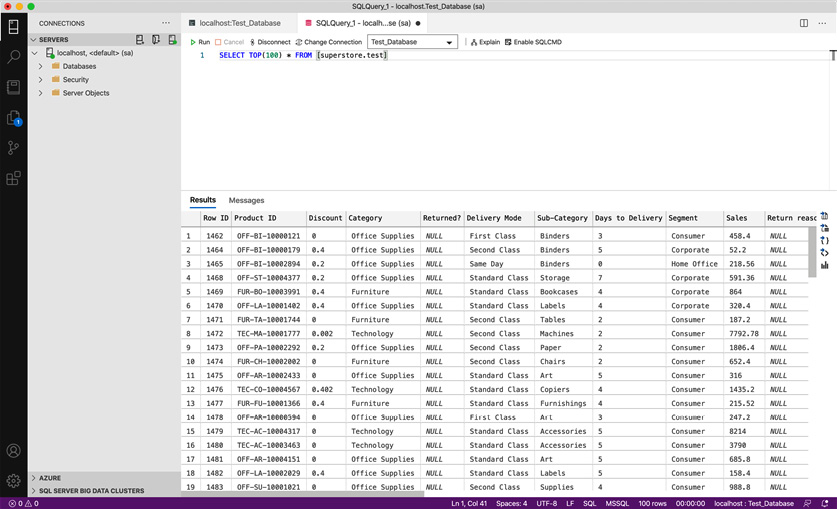Overview of this book
Tableau Prep is a tool in the Tableau software suite, created specifically to develop data pipelines. This book will describe, in detail, a variety of scenarios that you can apply in your environment for developing, publishing, and maintaining complex Extract, Transform and Load (ETL) data pipelines.
The book starts by showing you how to set up Tableau Prep Builder. You’ll learn how to obtain data from various data sources, including files, databases, and Tableau Extracts. Next, the book demonstrates how to perform data cleaning and data aggregation in Tableau Prep Builder. You’ll also gain an understanding of Tableau Prep Builder and how you can leverage it to create data pipelines that prepare your data for downstream analytics processes, including reporting and dashboard creation in Tableau. As part of a Tableau Prep flow, you’ll also explore how to use R and Python to implement data science components inside a data pipeline. In the final chapter, you’ll apply the knowledge you’ve gained to build two use cases from scratch, including a data flow for a retail store to prepare a robust dataset using multiple disparate sources and a data flow for a call center to perform ad hoc data analysis.
By the end of this book, you’ll be able to create, run, and publish Tableau Prep flows and implement solutions to common problems in data pipelines.
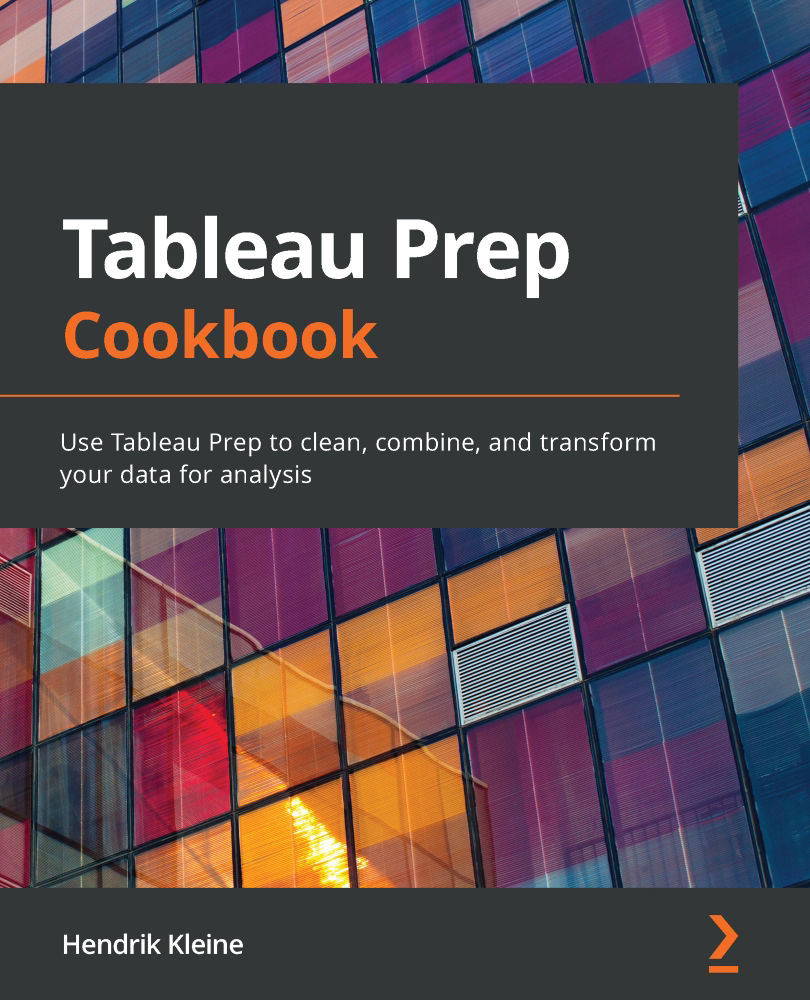
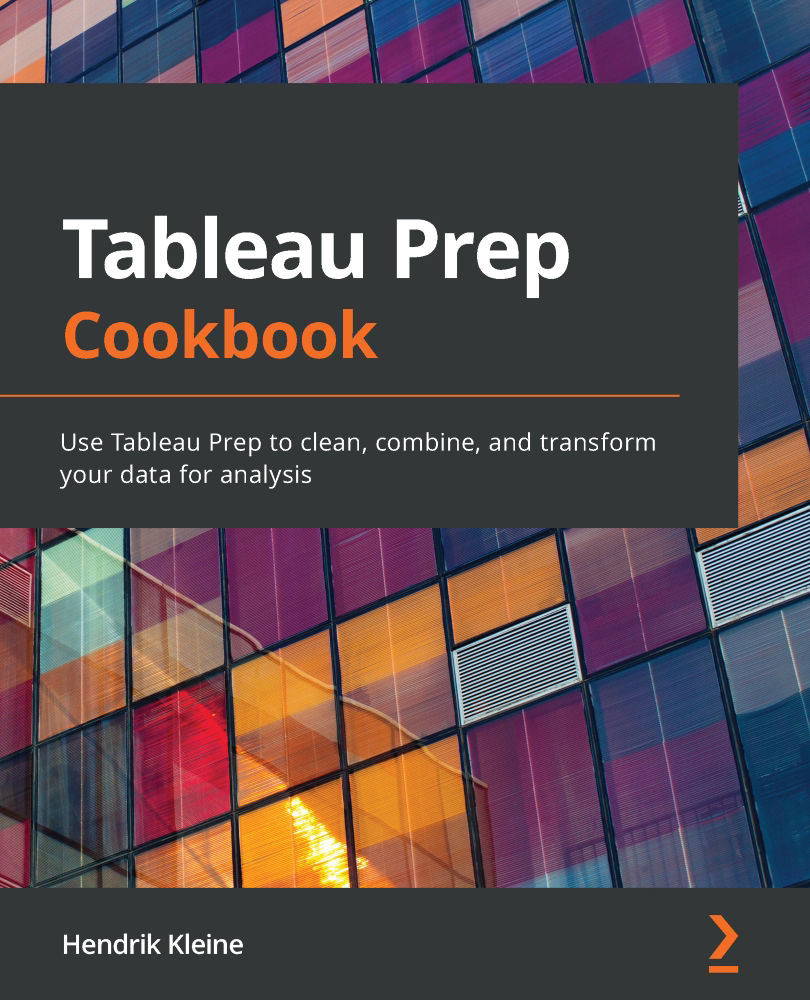
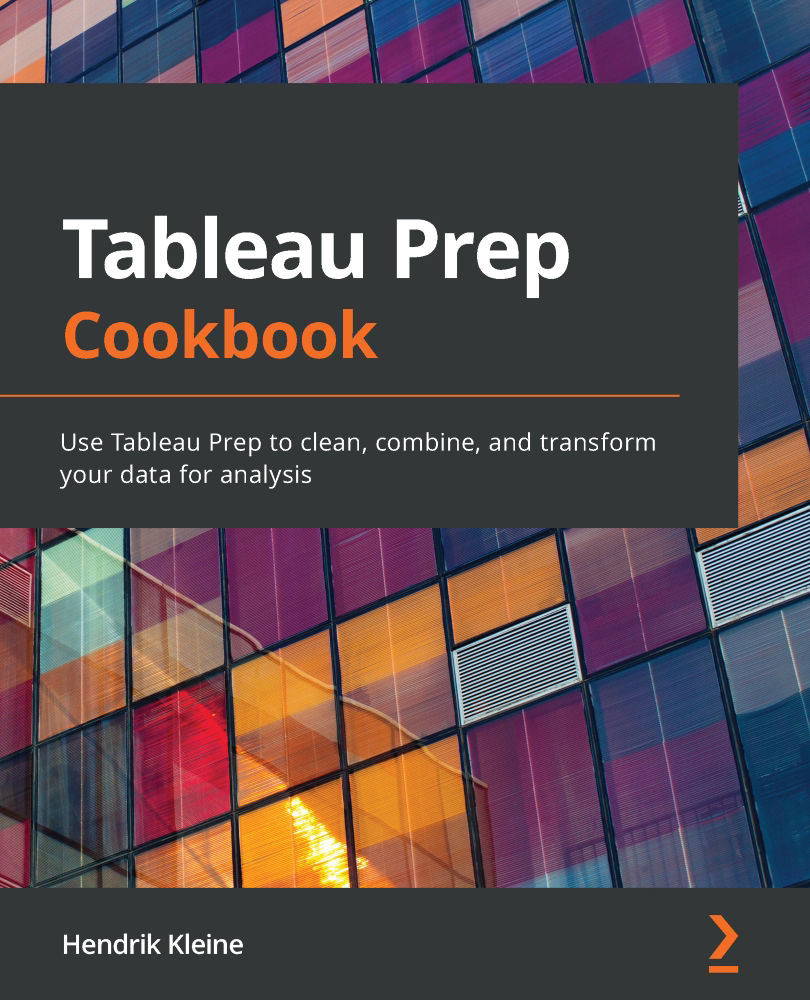
 Free Chapter
Free Chapter





![Figure 2.38 – Use [schema].[table] format to create a new table](https://static.packt-cdn.com/products/9781800563766/graphics/image/B16782_02_038.jpg)