-
Book Overview & Buying
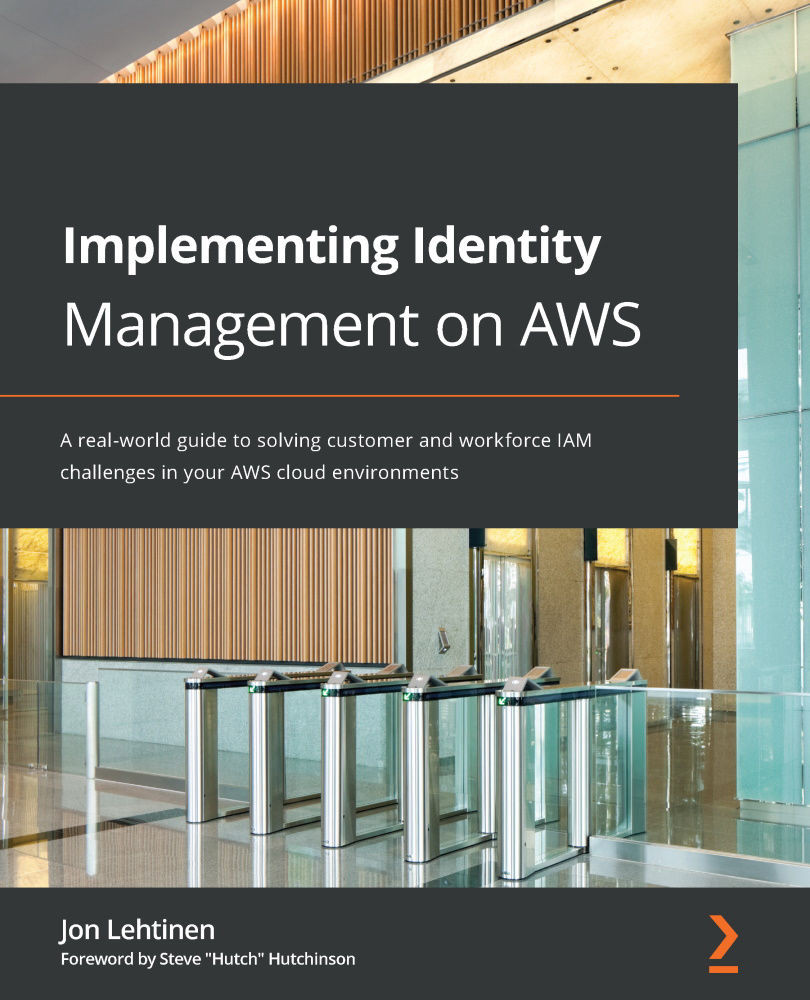
-
Table Of Contents
-
Feedback & Rating
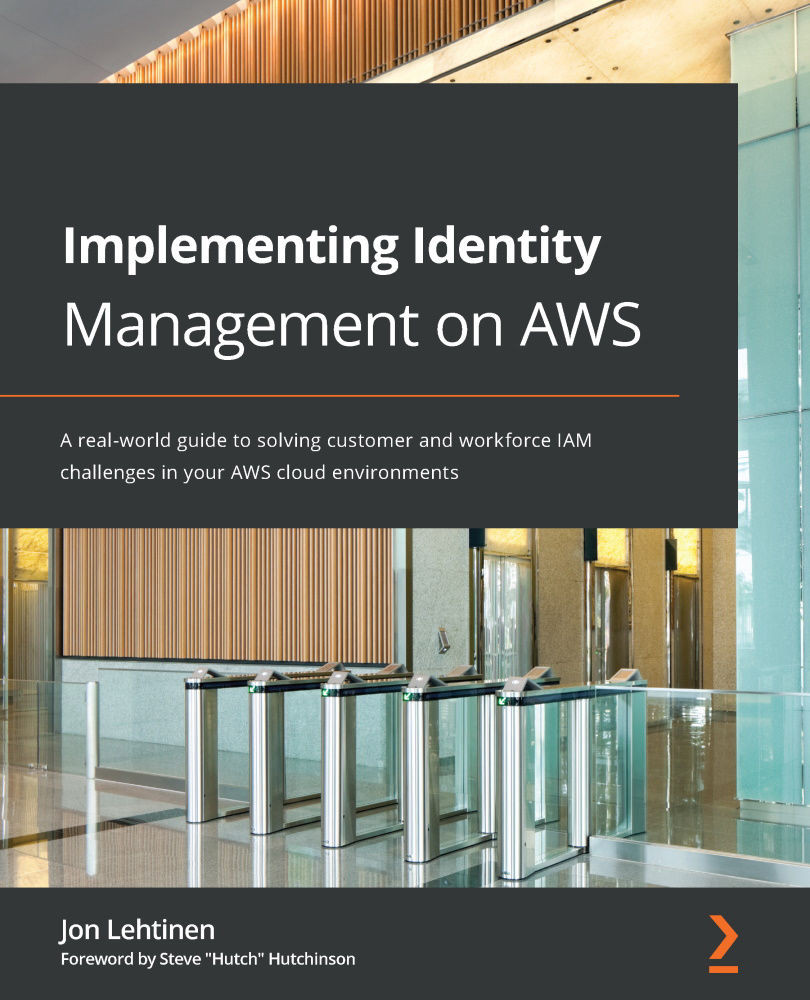
Implementing Identity Management on AWS
By :
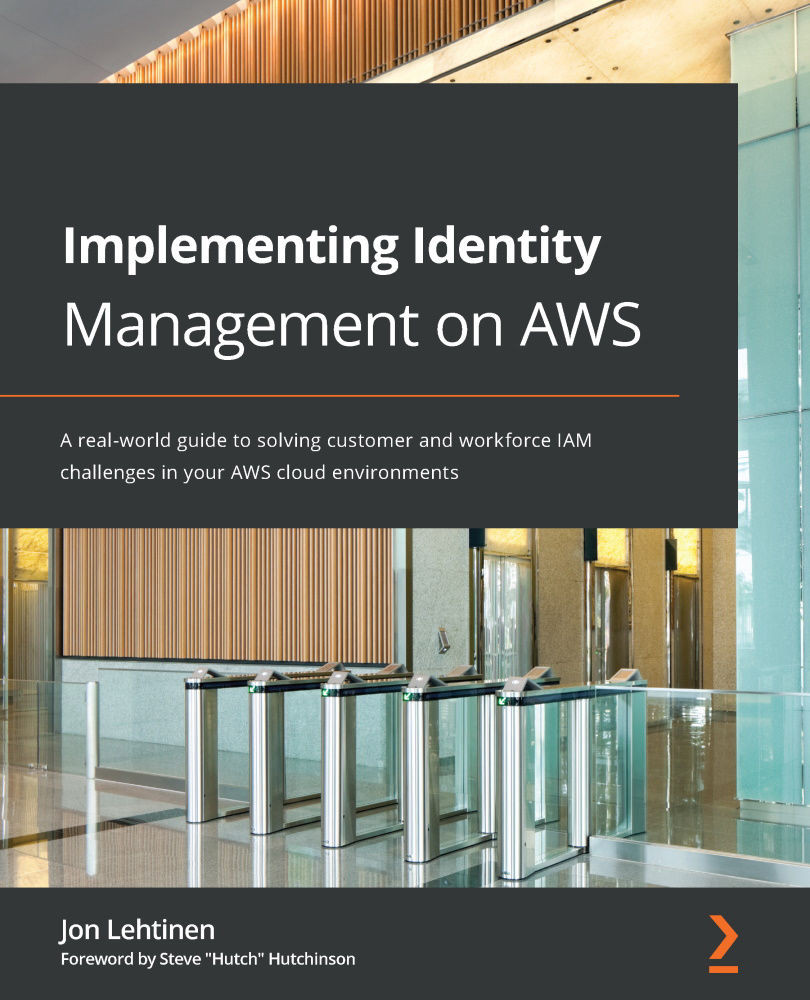
Implementing Identity Management on AWS
By:
Overview of this book
AWS identity management offers a powerful yet complex array of native capabilities and connections to existing enterprise identity systems for administrative and application identity use cases. This book breaks down the complexities involved by adopting a use-case-driven approach that helps identity and cloud engineers understand how to use the right mix of native AWS capabilities and external IAM components to achieve the business and security outcomes they want.
You will begin by learning about the IAM toolsets and paradigms within AWS. This will allow you to determine how to best leverage them for administrative control, extending workforce identities to the cloud, and using IAM toolsets and paradigms on an app deployed on AWS. Next, the book demonstrates how to extend your on-premise administrative IAM capabilities to the AWS backplane, as well as how to make your workforce identities available for AWS-deployed applications. In the concluding chapters, you’ll learn how to use the native identity services with applications deployed on AWS.
By the end of this IAM Amazon Web Services book, you will be able to build enterprise-class solutions for administrative and application identity using AWS IAM tools and external identity systems.
Table of Contents (17 chapters)
Preface
Section 1: IAM and AWS – Critical Concepts, Definitions, and Tools
 Free Chapter
Free Chapter
Chapter 1: An Introduction to IAM and AWS IAM Concepts
Chapter 2: An Introduction to the AWS CLI
Chapter 3: IAM User Management
Chapter 4: Access Management, Policies, and Permissions
Chapter 5: Introducing Amazon Cognito
Chapter 6: Introduction to AWS Organizations and AWS Single Sign-On
Chapter 7: Other AWS Identity Services
Section 2: Implementing IAM on AWS for Administrative Use Cases
Chapter 8: An Ounce of Prevention – Planning Your Administrative Model
Chapter 9: Bringing Your Admins into the AWS Administrative Backplane
Chapter 10: Administrative Single Sign-On to the AWS Backplane
Section 3: Implementing IAM on AWS for Application Use Cases
Chapter 11: Bringing Your Users into AWS
Chapter 12: AWS-Hosted Application Single Sign-On Using an Existing Identity Provider
Other Books You May Enjoy
Customer Reviews
