Overview of this book
The Pandas Workshop will teach you how to be more productive with data and generate real business insights to inform your decision-making. You will be guided through real-world data science problems and shown how to apply key techniques in the context of realistic examples and exercises. Engaging activities will then challenge you to apply your new skills in a way that prepares you for real data science projects.
You’ll see how experienced data scientists tackle a wide range of problems using data analysis with pandas. Unlike other Python books, which focus on theory and spend too long on dry, technical explanations, this workshop is designed to quickly get you to write clean code and build your understanding through hands-on practice. As you work through this Python pandas book, you’ll tackle various real-world scenarios, such as using an air quality dataset to understand the pattern of nitrogen dioxide emissions in a city, as well as analyzing transportation data to improve bus transportation services.
By the end of this data analytics book, you’ll have the knowledge, skills, and confidence you need to solve your own challenging data science problems with pandas.
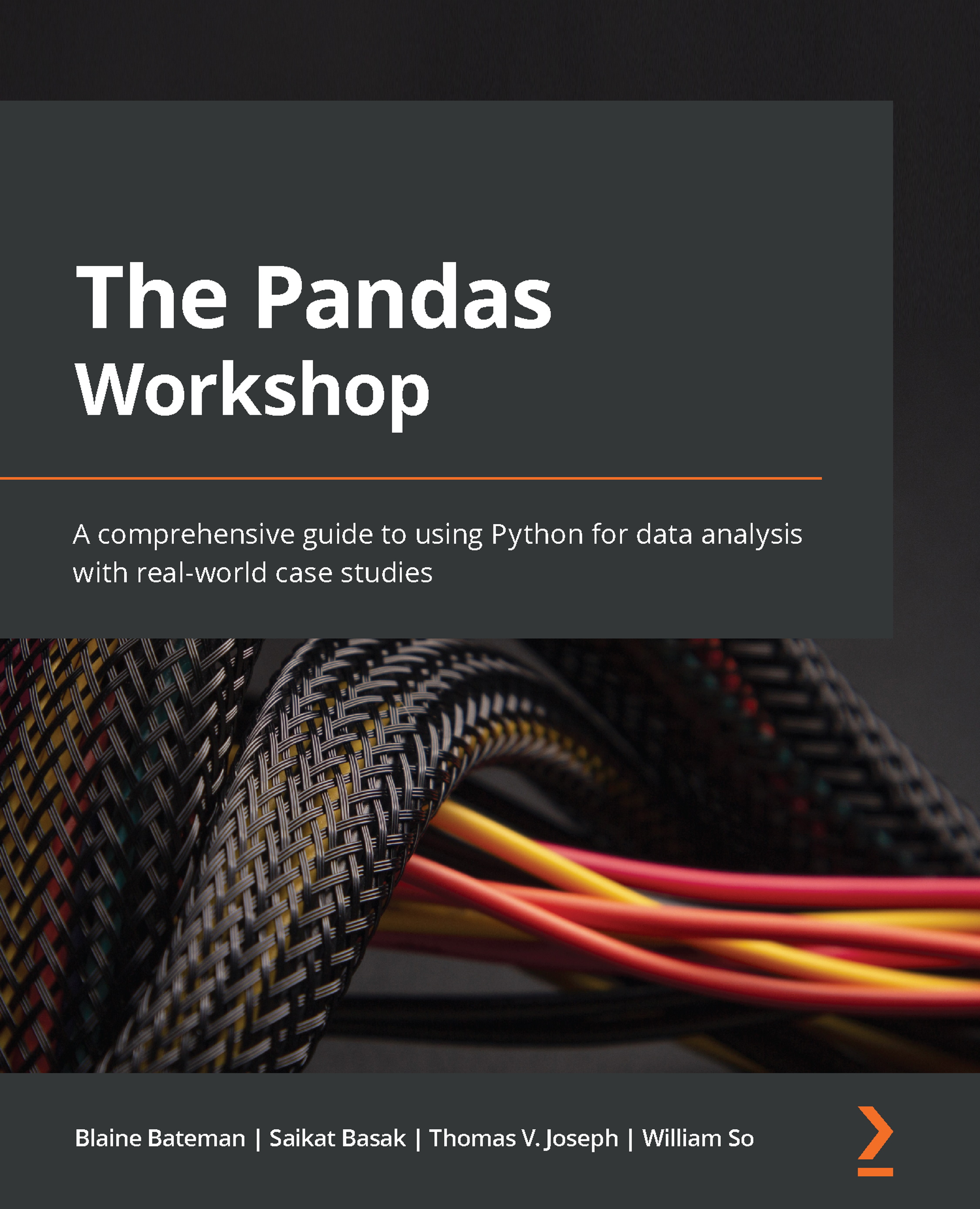
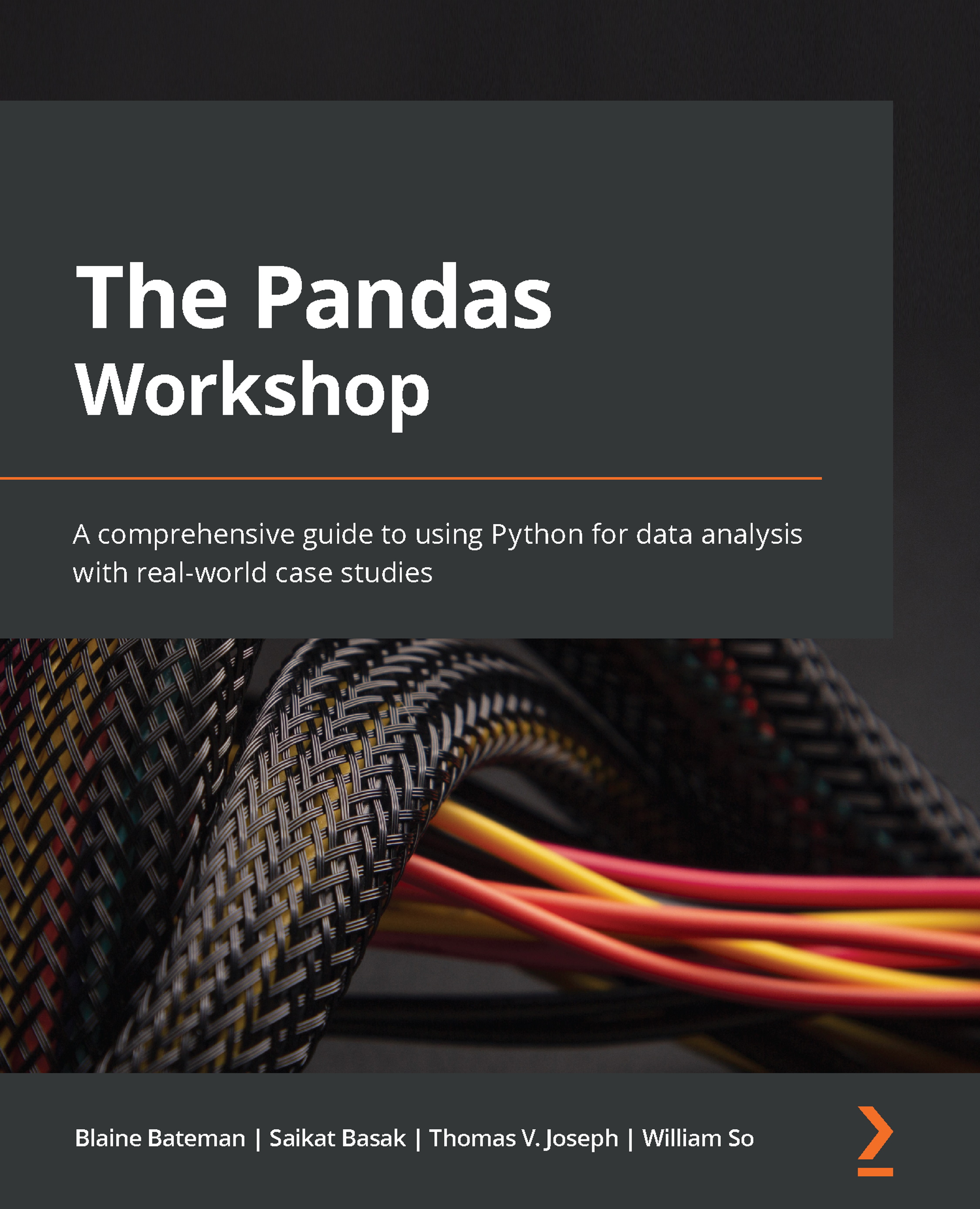
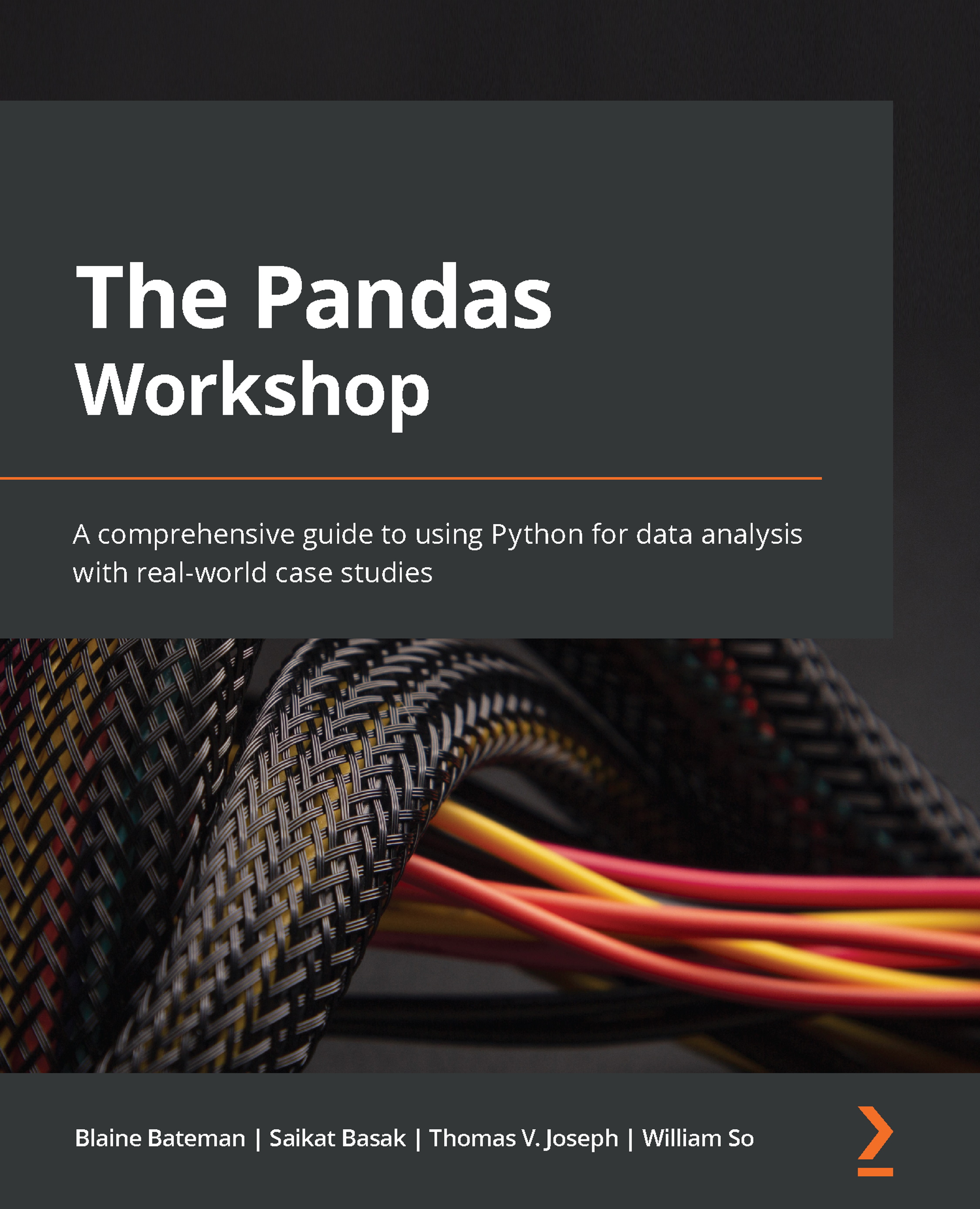
 Free Chapter
Free Chapter
