Overview of this book
SQL Server Analysis Services (SSAS) continues to be a leading enterprise-scale toolset, enabling customers to deliver data and analytics across large datasets with great performance. This book will help you understand MS SQL Server 2019’s new features and improvements, especially when it comes to SSAS.
First, you’ll cover a quick overview of SQL Server 2019, learn how to choose the right analytical model to use, and understand their key differences. You’ll then explore how to create a multi-dimensional model with SSAS and expand on that model with MDX. Next, you’ll create and deploy a tabular model using Microsoft Visual Studio and Management Studio. You'll learn when and how to use both tabular and multi-dimensional model types, how to deploy and configure your servers to support them, and design principles that are relevant to each model. The book comes packed with tips and tricks to build measures, optimize your design, and interact with models using Excel and Power BI. All this will help you visualize data to gain useful insights and make better decisions. Finally, you’ll discover practices and tools for securing and maintaining your models once they are deployed.
By the end of this MS SQL Server book, you’ll be able to choose the right model and build and deploy it to support the analytical needs of your business.
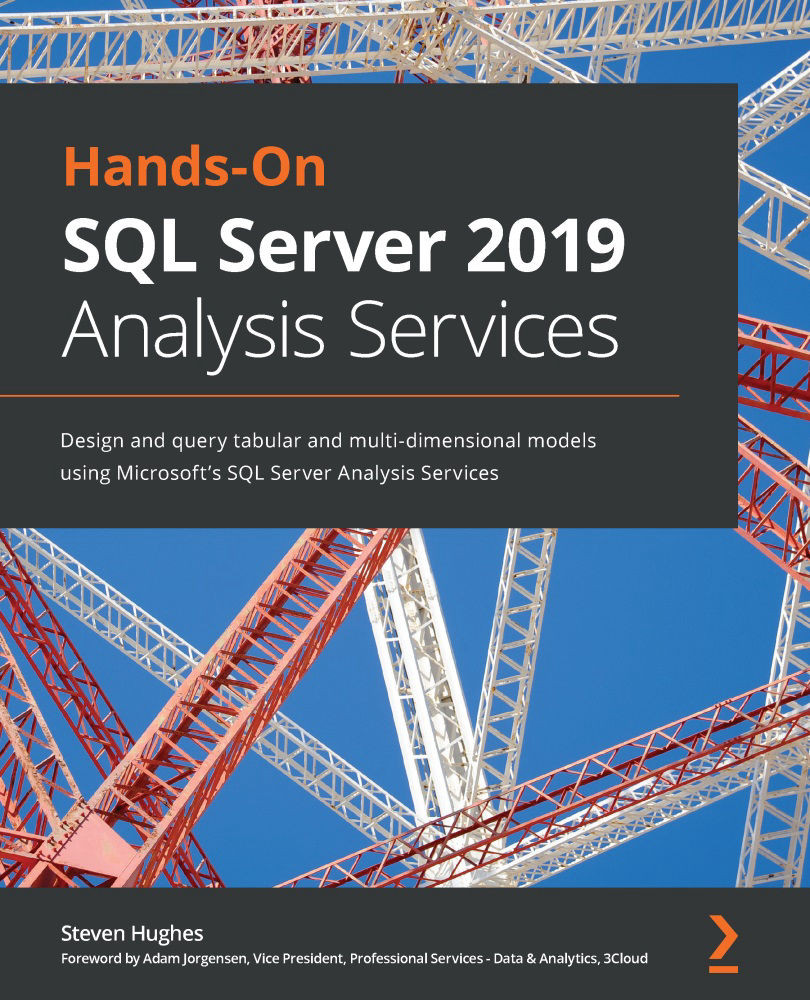
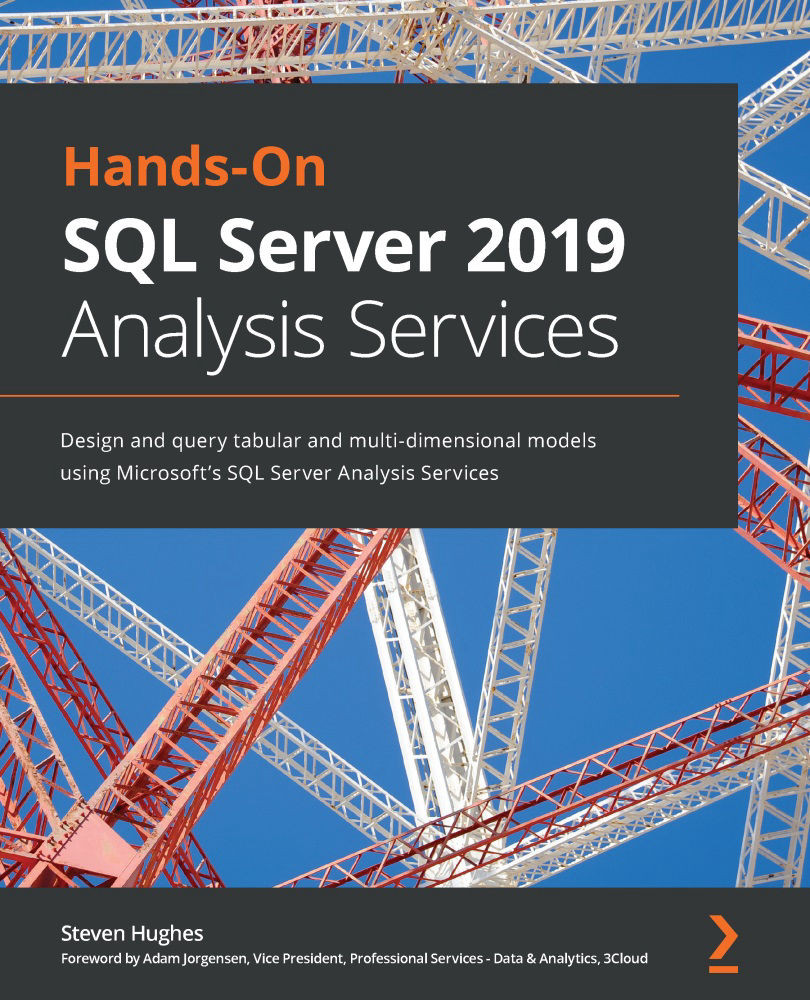
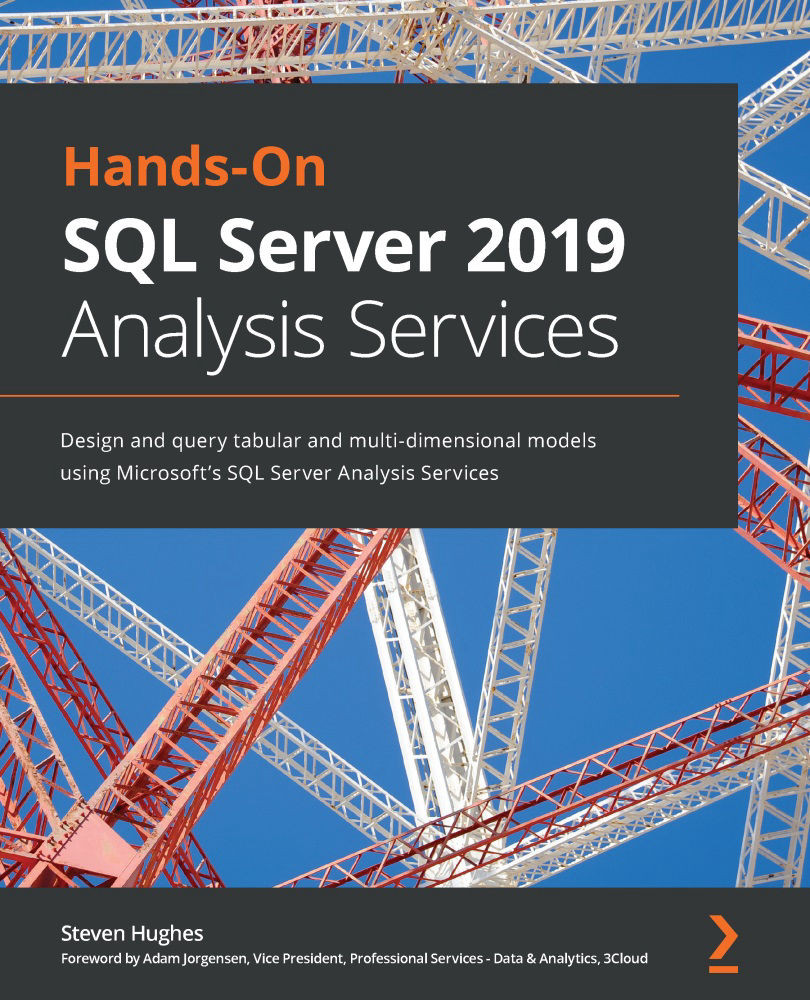
 Free Chapter
Free Chapter
