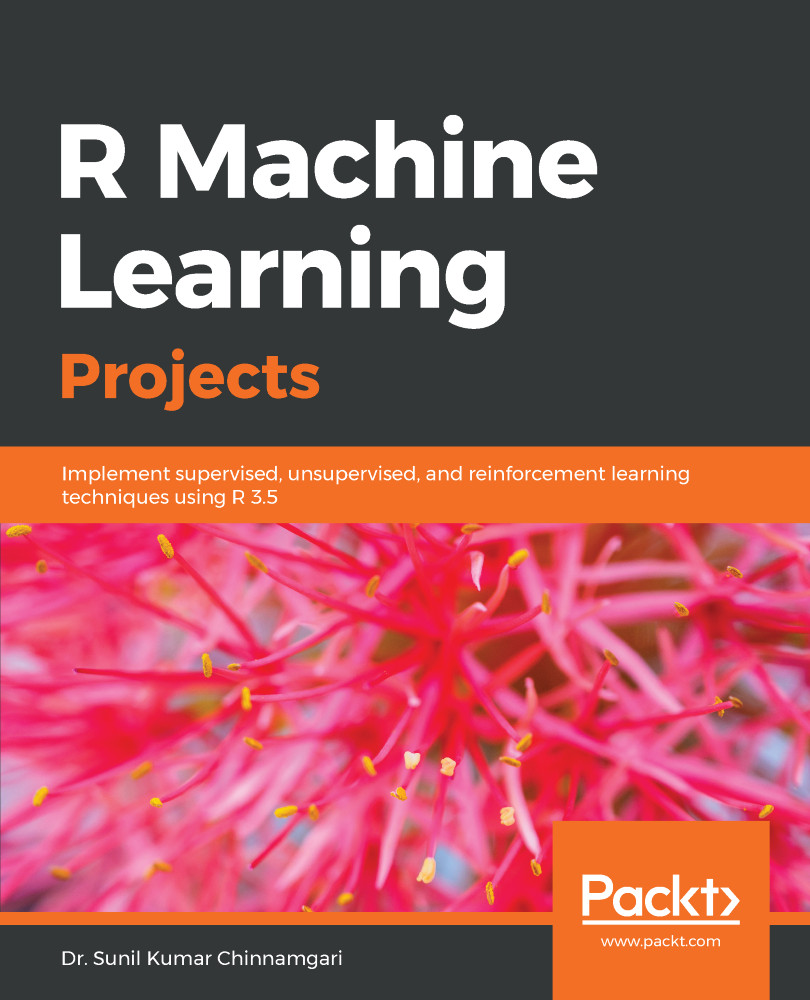The projects covered in this book are intended to expose you to practical knowledge on the implementation of various ML techniques to real-world problems. It is expected that you have a good working knowledge of R and some basic understanding of ML. Basic knowledge of ML and R is a must prior to starting this project.
It should also be noted that the code for the projects is implemented using R version 3.5.2 (2018-12-20), nicknamed Eggshell Igloo. The project code has been successfully tested on Linux Mint 18.3 Sylvia. There is no reason to believe that the code does not work on other platforms, such as Windows; however, this is not something that has been tested by the author.