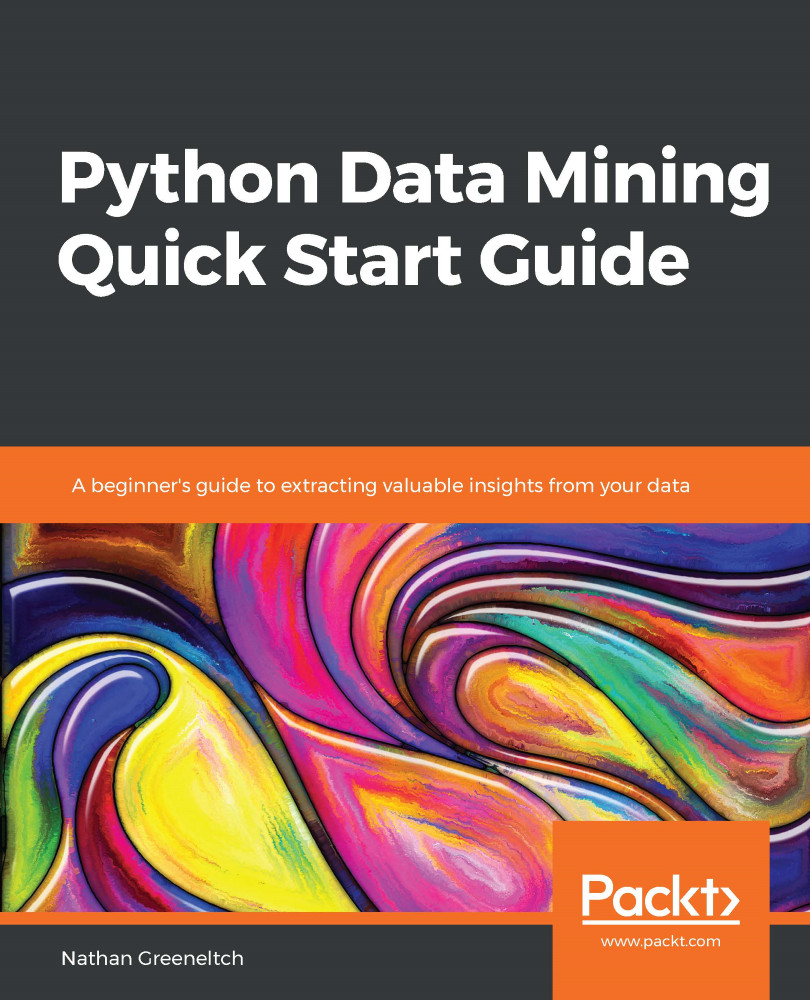You should have basic understanding of the mathematical principles taught in American primary and high schools. The most complex math required is the understanding of the contents of a matrix and the relation implied by the sigma (sum) symbol. You should have some rudimentary knowledge of Python, including lists, dictionaries, and functions. If you feel deficient in any of these prerequisites, a quick internet search to brush up on the concepts prior to reading should get you ready quickly.
This book is meant as a beginner's text, so the most important prerequisite is an open mind and the drive to learn.