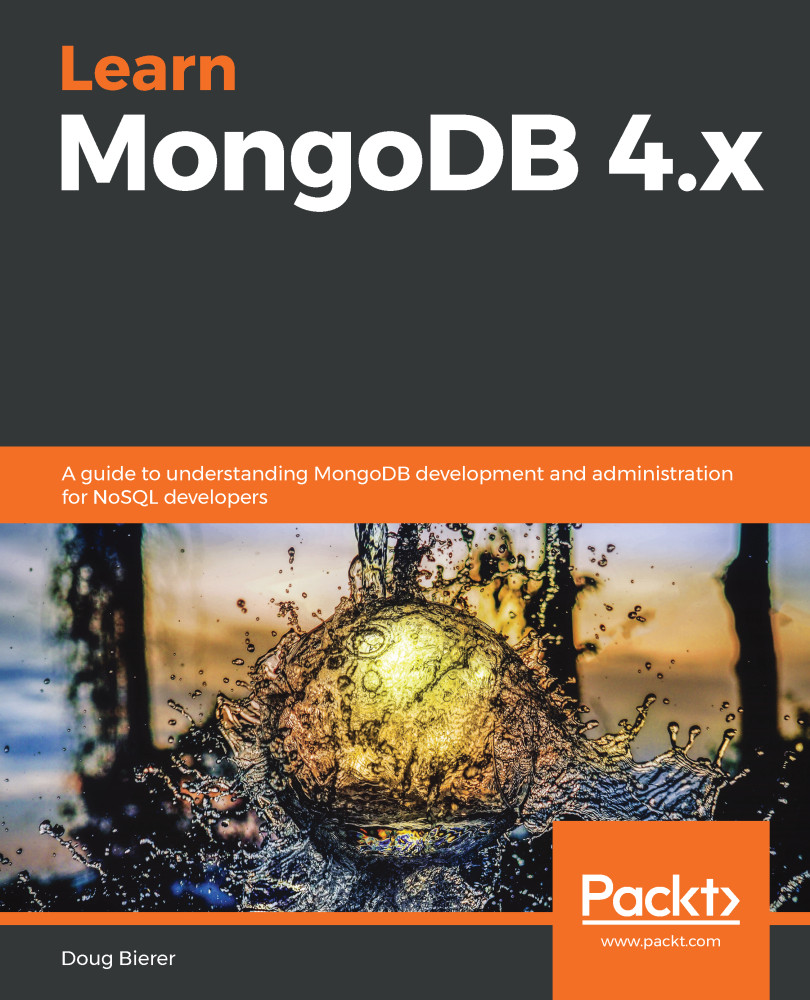As mentioned earlier in this book, synchronization is accomplished using the oplog (operations log). When the primary accepts any request causing the database to be modified, the actual operation performed is recorded in its oplog. The oplog is actually a capped collection named local.oplog.rs. This collection cannot be dropped.
The size of the oplog varies between host operating systems. For macOS systems, the default is set to 192 megabytes (MB). On Linux or Windows servers, conversely, the WiredTiger engine typically uses 5% of its available disk space, with a minimum setting of 990 MB and a maximum of 50 GB.
If using the In-Memory storage engine, on the other hand, the default for Windows and Linux servers is 5% of the available memory, with minimum and maximum boundaries of 50 MB to 50 GB.