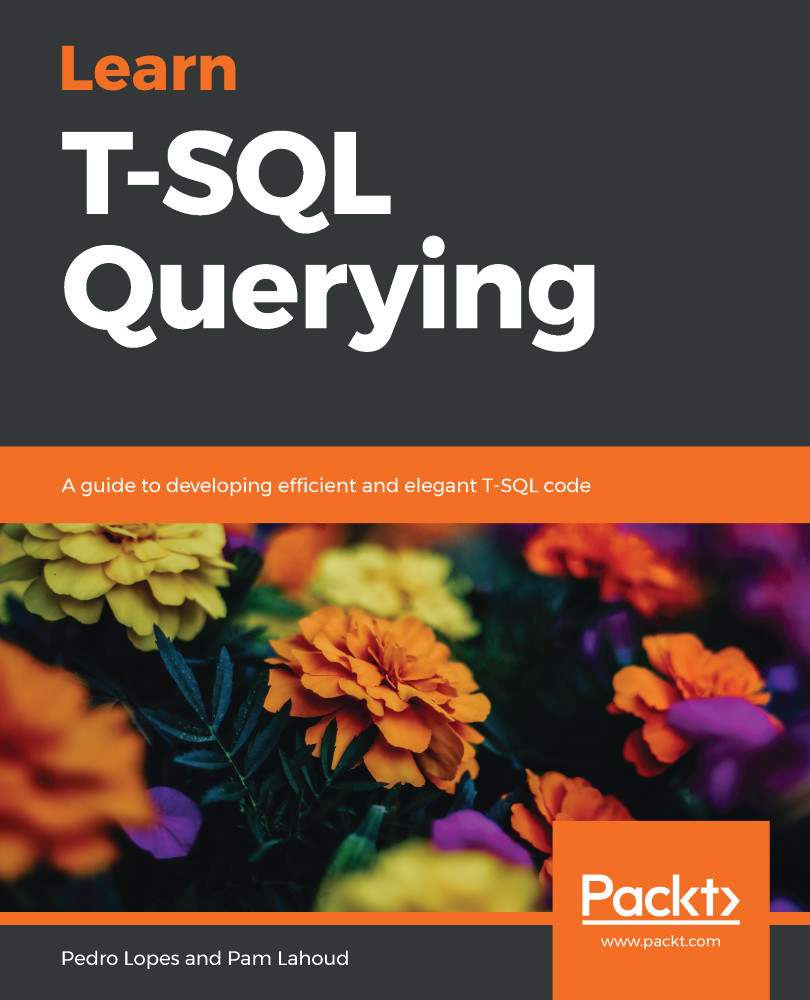This chapter covered the important topic of upgrading the database compatibility to leverage the latest CE while minimizing the inherent risks that are commonly associated with this upgrade.
From the set of regressed workloads the SQL Server team has handled over the years, the initial scenarios covered by QTA are some of the most common after a database compatibility level upgrade (and, therefore, a CE upgrade) that can make users question whether to upgrade. But that is just because when upgrading from an old version, such as SQL Server 2005 or 2008, our T-SQL queries were fully tuned to the only CE model set that existed at the time. When some aspects of CE changed, there was a possibility that some queries would have to be tuned for the new models. Fortunately, the SQL Server team believes that backward compatibility is an asset in the database engine and included...