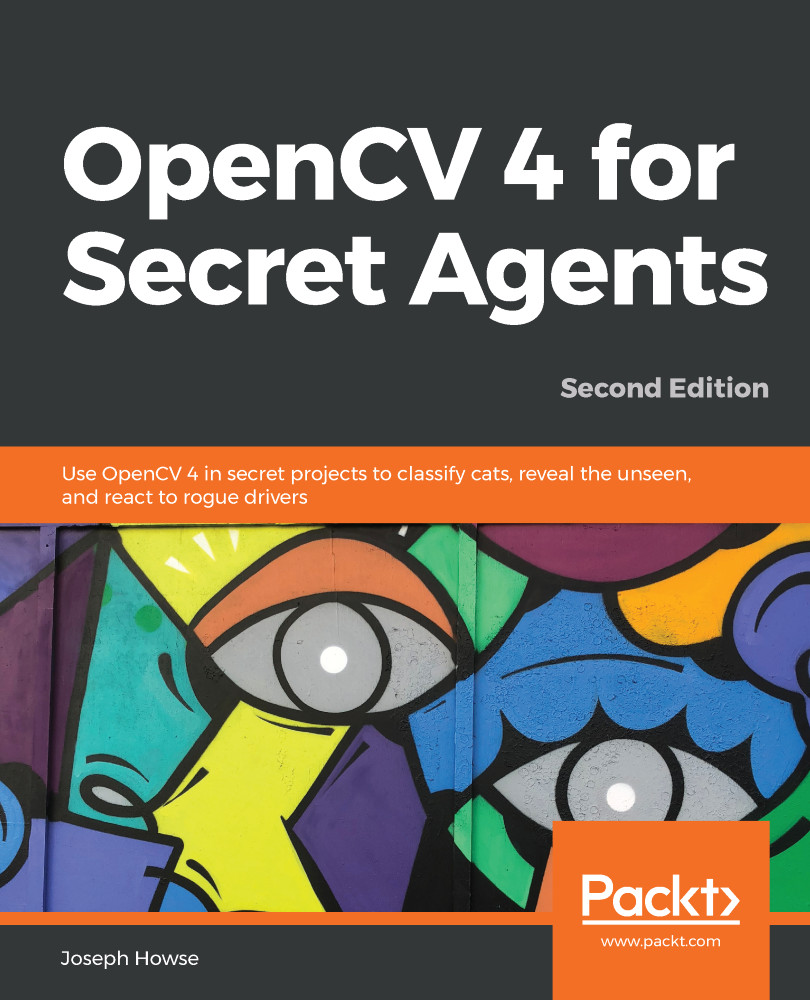The custom properties and behaviors in a Unity project are defined through various types of files that are generically called assets. Our project has four remaining questions and requirements that we must address by creating and configuring assets:
- What is the appearance of the surfaces in the scene—namely, the video feed, the detected circles and lines, and the simulated balls and lines? We need to write shader code and create Material configurations to define the appearance of these surfaces.
- How bouncy are the balls? We need to create a Physics Material configuration to answer this all-important question.
- What objects represent a simulated ball and a simulated line? We need to create and configure Prefab objects that the simulation can instantiate.
- How does it all behave? We need to write Unity scripts—specifically...