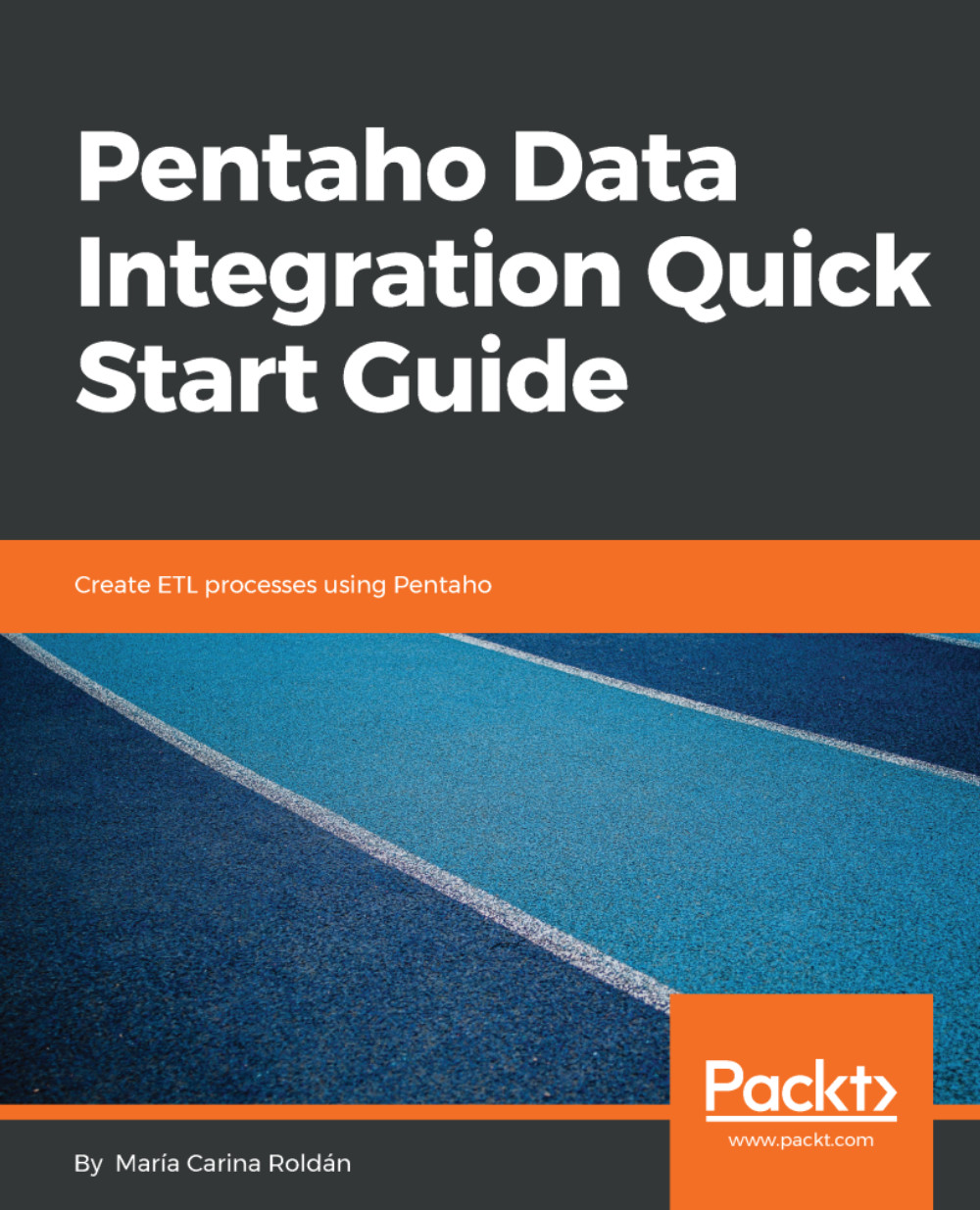Pentaho Data Integration Quick Start Guide provides the guidance needed to get started with Pentaho Data Integration (PDI), covering the main features of the tool. The book shows the interactive features of the graphical designer, and explains the main ETL capabilities that the tool offers.
The book's content is based on PDI 8.1 Community Edition (CE), the latest version. However, it can be used with the Enterprise Edition (EE) as well. Many of the examples will also work with earlier versions of PDI.