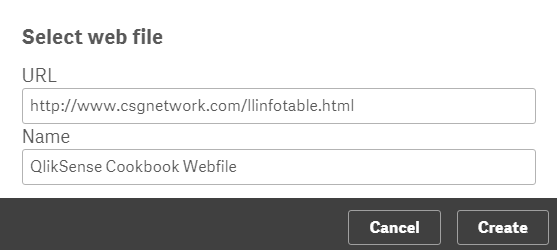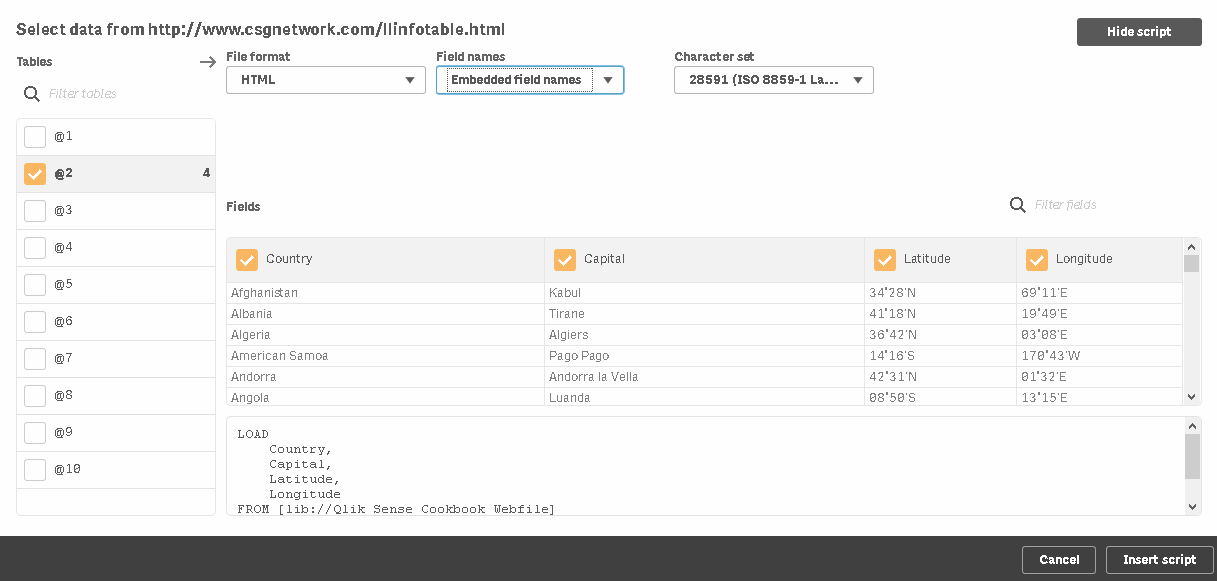Often, the data required for the purpose of reporting is not stored in a database, but instead needs to be fetched from a website. For example, customer location information, specifically the geographic coordinates used in mapping analysis, is not available internally within an organization. This information may be available on the web and can be extracted from there.
-
Book Overview & Buying

-
Table Of Contents
-
Feedback & Rating

Qlik Sense Cookbook
By :

Qlik Sense Cookbook
By:
Overview of this book
 Free Chapter
Free Chapter