Overview of this book
MySQL is one of the most popular and widely used relational databases in the World today. The recently released MySQL 8 version promises to be better and more efficient than ever before.
This book contains everything you need to know to be the go-to person in your organization when it comes to MySQL. Starting with a quick installation and configuration of your MySQL instance, the book quickly jumps into the querying aspects of MySQL. It shows you the newest improvements in MySQL 8 and gives you hands-on experience in managing high-transaction and real-time datasets. If you've already worked with MySQL before and are looking to migrate your application to MySQL 8, this book will also show you how to do that. The book also contains recipes on efficient MySQL administration, with tips on effective user management, data recovery, security, database monitoring, performance tuning, troubleshooting, and more.
With quick solutions to common and not-so-common problems you might encounter while working with MySQL 8, the book contains practical tips and tricks to give you the edge over others in designing, developing, and administering your database effectively.
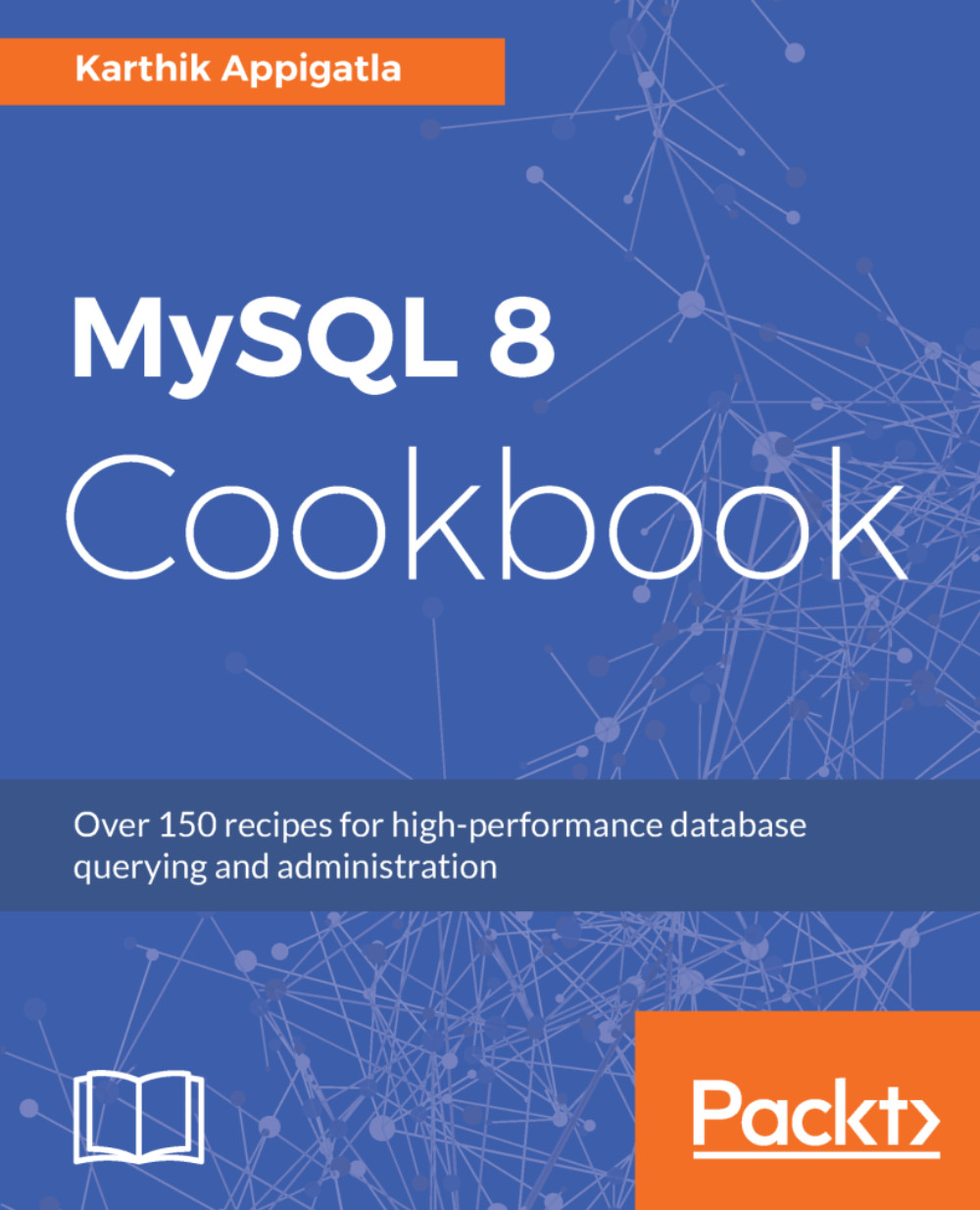
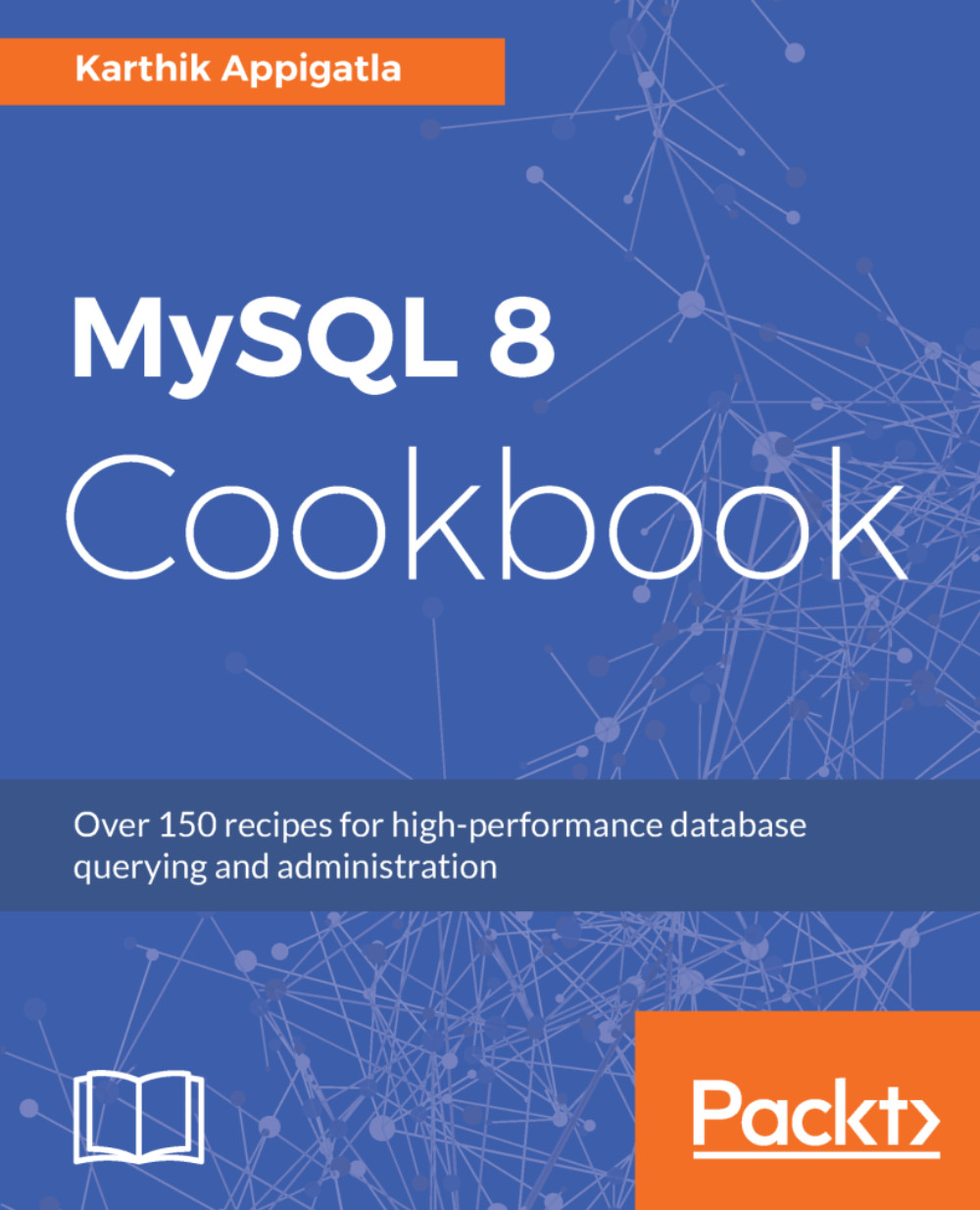
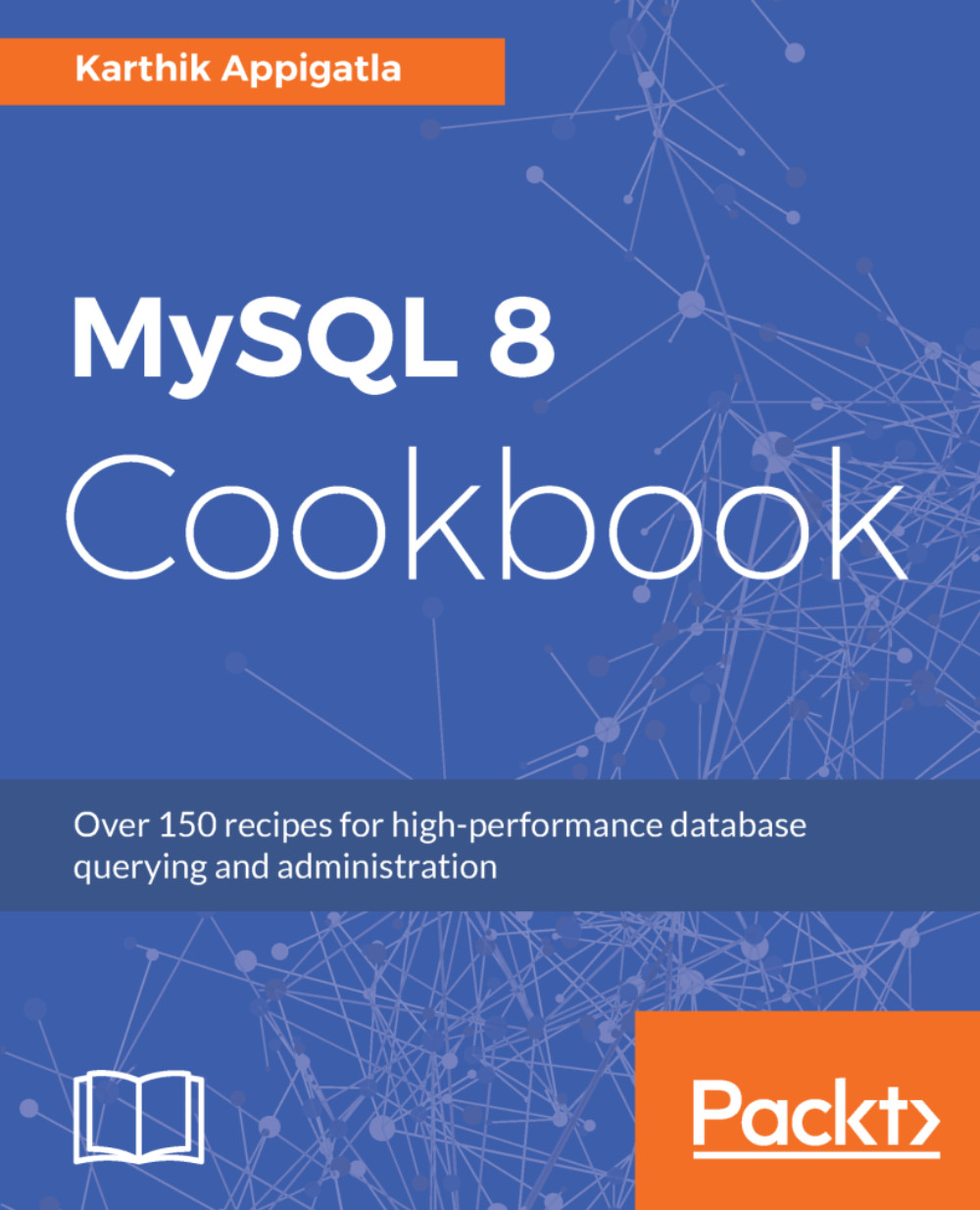
 Free Chapter
Free Chapter
