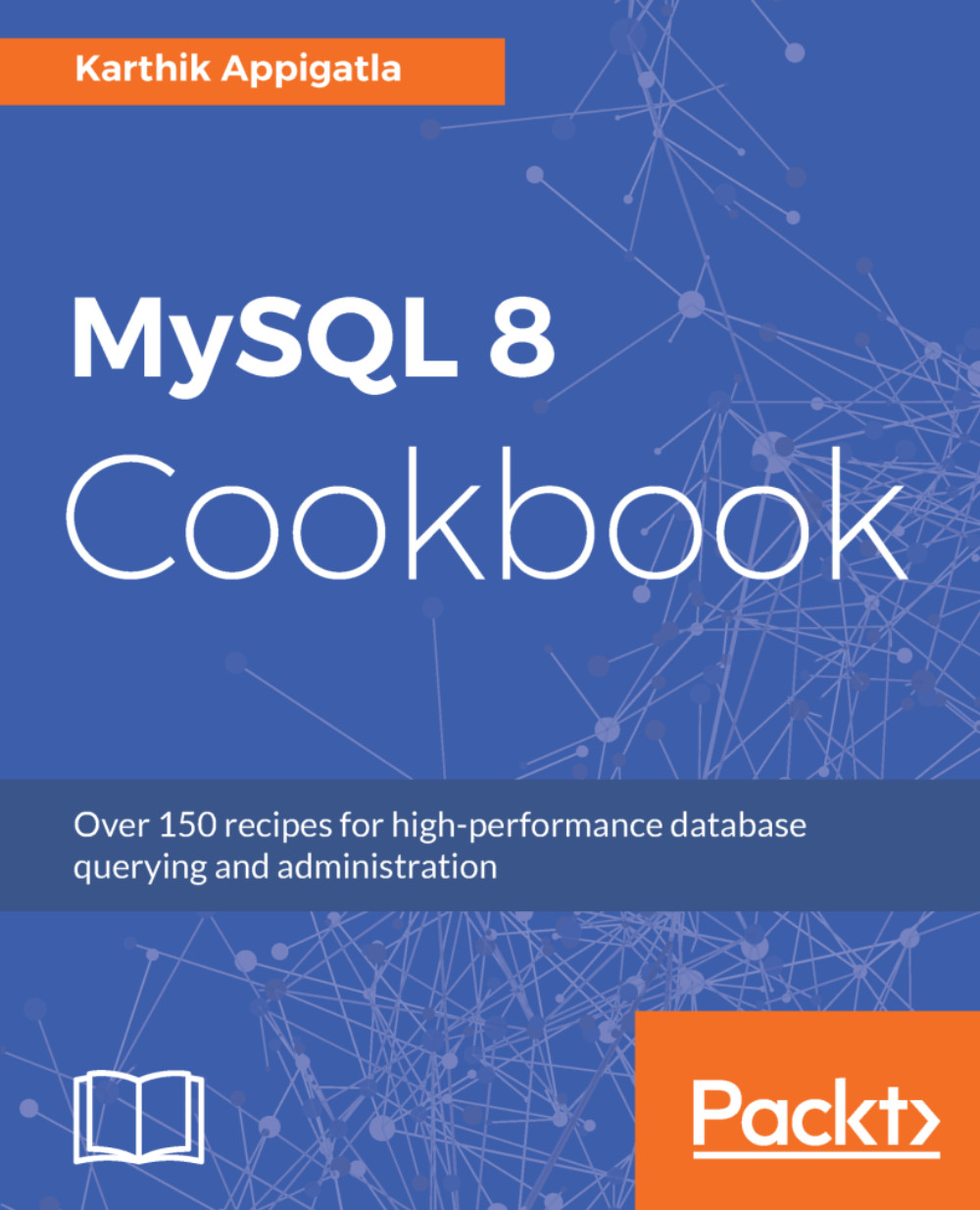In this chapter, you will learn about the installing, upgrading, and downgrading steps of MySQL 8. There are five different ways to install or upgrade; the three most widely-used installation methods are covered in this chapter:
- Software repositories (YUM or APT)
- RPM or DEB files
- Generic Binaries
- Docker (not covered)
- Source code compilation (not covered)
If you have already installed MySQL and want to upgrade, go through the upgrade steps in the Upgrade to MySQL 8 section. If your installation is corrupt, go through the uninstallation steps also in the Upgrade to MySQL 8 section.
Before installation, make a note of OS and CPU architecture. The convention followed is as follows:
MySQL Linux RPM package distribution identifiers
|
Distribution value |
Intended use |
|
el6, el7 |
Red Hat Enterprise Linux, Oracle Linux, CentOS 6 or 7 |
|
fc23, fc24, fc25 |
Fedora 23, 24, or 25 |
|
sles12 |
SUSE Linux Enterprise Server 12 |
MySQL Linux RPM package CPU identifiers
|
CPU value |
Intended processor type or family |
|
i386, i586, i686 |
Pentium processor or better, 32-bit |
|
x86_64 |
64-bit x86 processor |
|
ia64 |
Itanium (IA-64) processor |
MySQL Debian and Ubuntu 7 and 8 installation packages CPU identifiers
|
CPU value |
Intended processor type or family |
|
i386 |
Pentium processor or better, 32-bit |
|
amd64 |
64-bit x86 processor |
MySQL Debian 6 Installation package CPU identifiers
|
CPU value |
Intended processor type or family |
|
i686 |
Pentium processor or better, 32-bit |
|
x86_64 |
64-bit x86 processor |