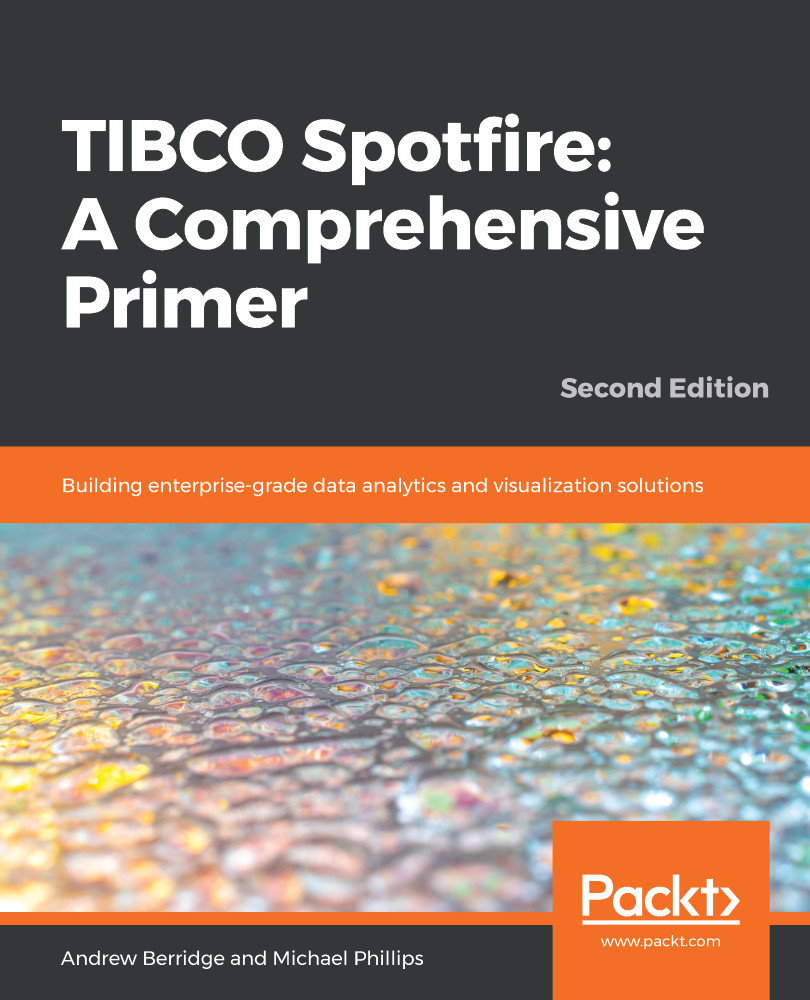You can follow a large number of the examples in this book by just using a web browser, since you can sign up for a trial account for TIBCO Cloud Spotfire and use Spotfire in the cloud. However, the more in-depth examples require you to use Spotfire Analyst (more on this in Chapter 1, Welcome to Spotfire). You can download a version of Spotfire Analyst once you have signed up for a Cloud account. You'll need a reasonably modern PC running Microsoft Windows 7 or later. It should be a 64-bit computer system, as 32-bit systems are only suitable for analyzing small datasets or working with in-database analytics.
You can use Spotfire on a Mac computer too, but the Mac client isn't as fully-featured as the PC-based clients.
This book is specifically targeted toward Spotfire version 10.0.0 and later. You can still take advantage of the book, even if you're using Spotfire version 7, but just be aware that the menu selections won't correspond exactly, and some new functionality was released with Spotfire X (Spotfire 10) that wasn't available in previous versions. Specifically, AI-driven recommendations, natural language search, and streaming data are all new to Spotfire X.
If you're a new user to Spotfire, I recommend you start at the beginning of the book and work your way through it, sequentially, to Chapter 4, Sharing Insights and Collaborating with Others, or Chapter 5, Practical Applications of Spotfire Visualizations. Then, you should dip in and out of the rest of the book as you see fit. Chapter 10, Information Links and Data Connectors, is a must-read for when you want to connect Spotfire up to any data source other than flat files. Chapter 9, What's your Location?, is essential reading if you want to perform any kind of geoanalytics or other location-based analytics. Chapter 13, Beyond the Horizon, covers several interesting topics, from theming, through to export, search, and more.
A lot of the URLs provided in the book are quite long, so I used https://bitly.com/ for link shortening (in most cases). https://bitly.com/ does track how many clicks each of the links has received, but not who clicked them. Of course, you can always just use a search engine to find each of the references, but I have included the links so you know you're always looking at exactly the right topic on the web!
Although the author, Andrew Berridge, works for TIBCO Software Ltd., it must be stressed that any views or opinions expressed within the book are solely Andrew's. They are not sanctioned in any way by TIBCO Software Ltd. and do not represent the views or opinions of TIBCO Software. Any apparently forward-facing statements or opinions should not be used for purchasing decisions for Spotfire or any other TIBCO product.
All product names, trademarks, and registered trademarks are property of their respective owners. All company, product and service names used in this book are for identification purposes only. Use of these names and trademarks does not imply endorsement.