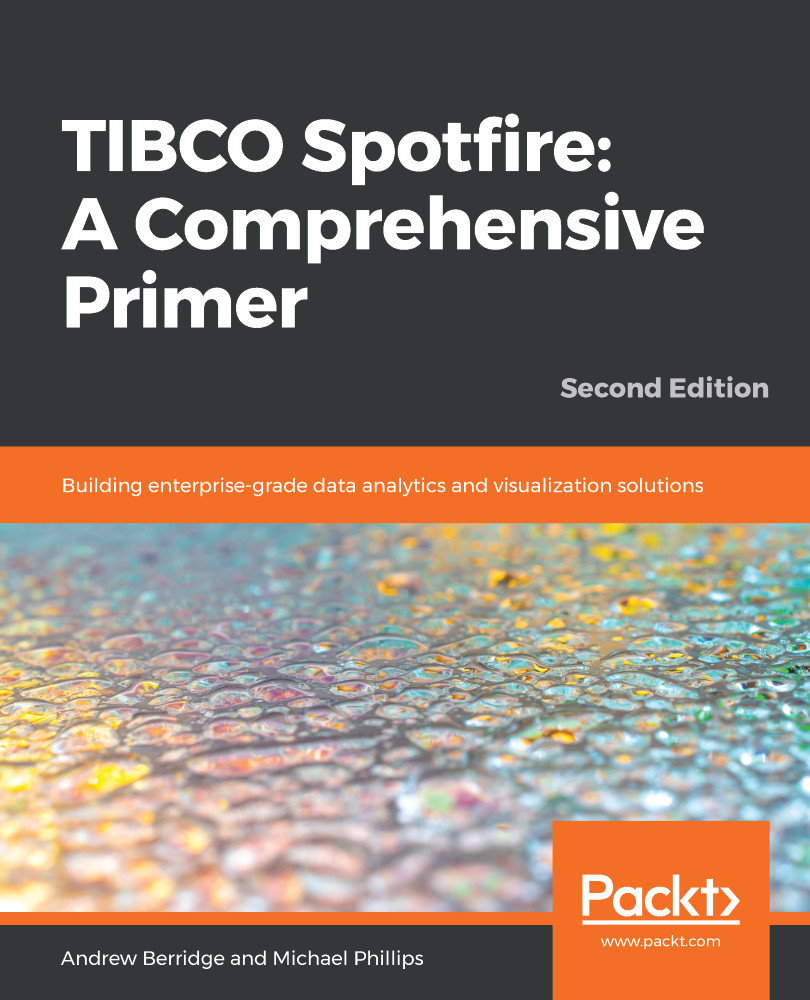Tile Map Services (TMS) provide custom tile images that Spotfire can place on a map chart. You can get a nice list of suitable TMSes from here:
https://community.tibco.com/wiki/geoanalytics-resources
Alternatively, you can get the list from here:
TMS tiles could be differently formatted maps, topography, satellite imagery, and much more. For the example in this section, we will add satellite information to a map chart using an API from https://www.mapbox.com/.
In order to follow along exactly with the example, please sign up for a free account:
Once you have signed up for an account at https://www.mapbox.com/, get your access token and store it somewhere safe.
Of course, you don't have to follow along exactly with the example—choose any other TMS that you like! In fact...