Overview of this book
Master the power of Splunk and learn the advanced strategies to get the most out of your machine data with this practical advanced guide. Make sense of the hidden data of your organization – the insight of your servers, devices, logs, traffic and clouds. Advanced Splunk shows you how.
Dive deep into Splunk to find the most efficient solution to your data problems. Create the robust Splunk solutions you need to make informed decisions in big data machine analytics. From visualizations to enterprise integration, this well-organized high level guide has everything you need for Splunk mastery.
Start with a complete overview of all the new features and advantages of the latest version of Splunk and the Splunk Environment. Go hands on with uploading data, search commands for basic and advanced analytics, advanced visualization techniques, and dashboard customizing. Discover how to tweak Splunk to your needs, and get a complete on Enterprise Integration of Splunk with various analytics and visualization tools. Finally, discover how to set up and use all the new features of the latest version of Splunk.
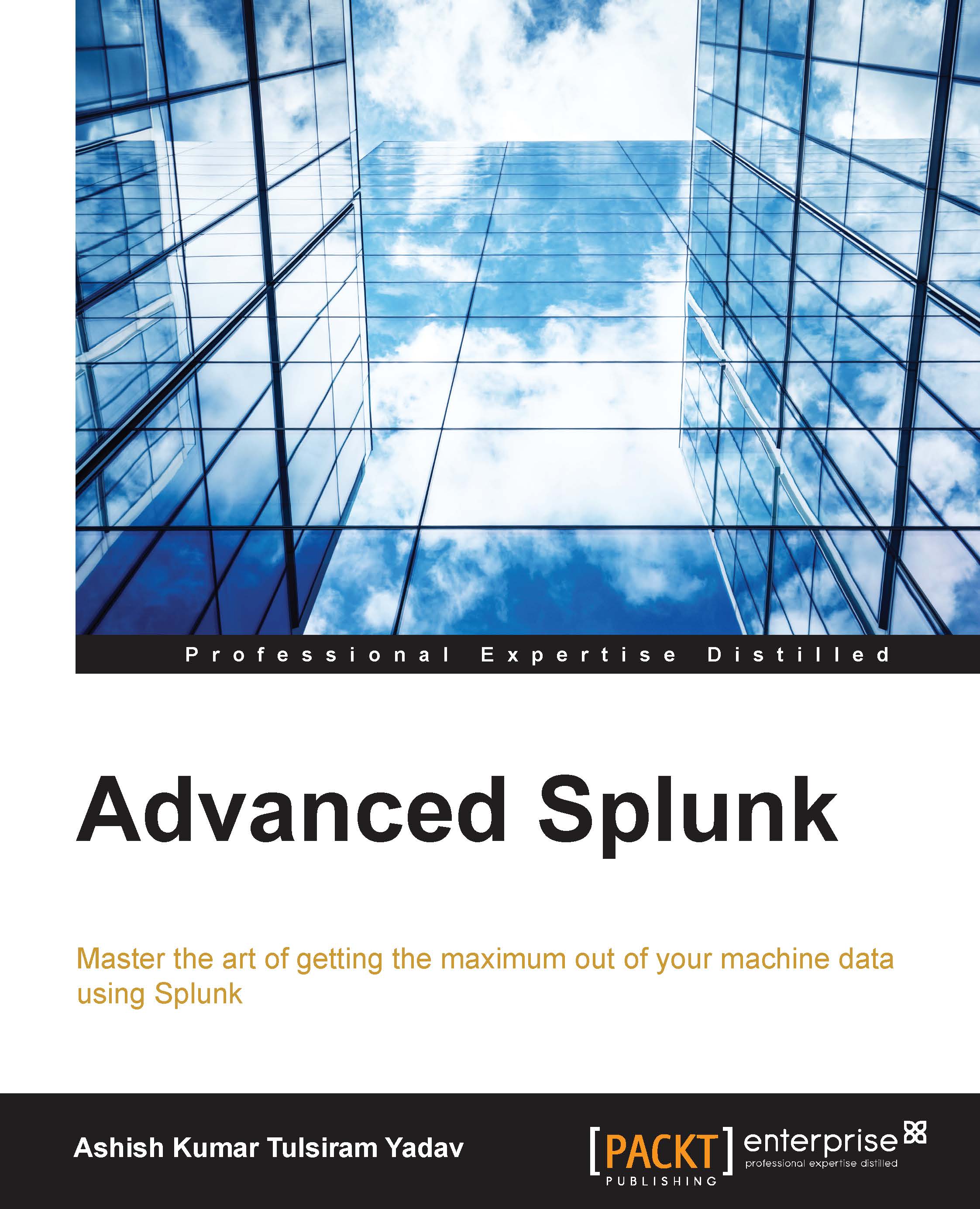
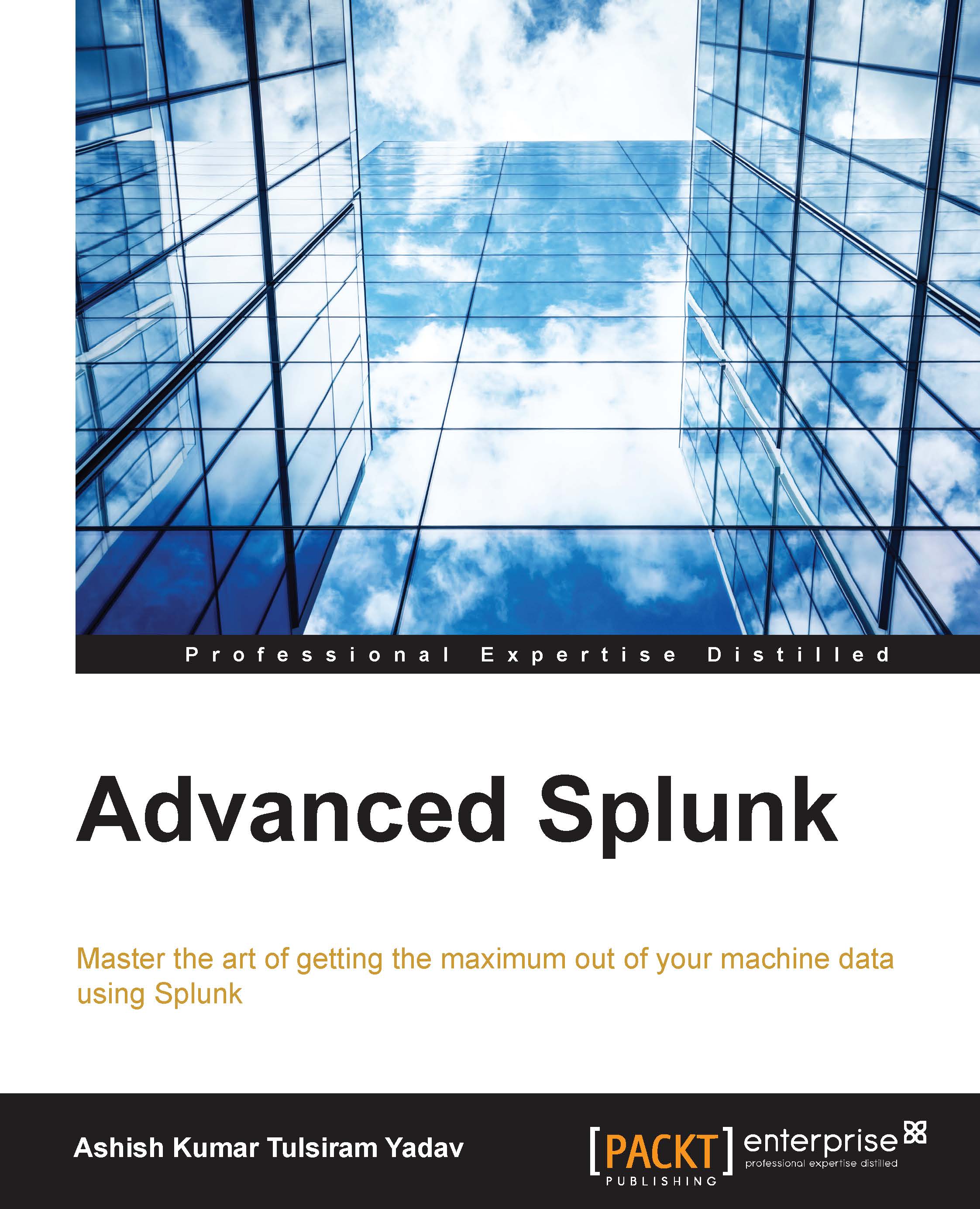
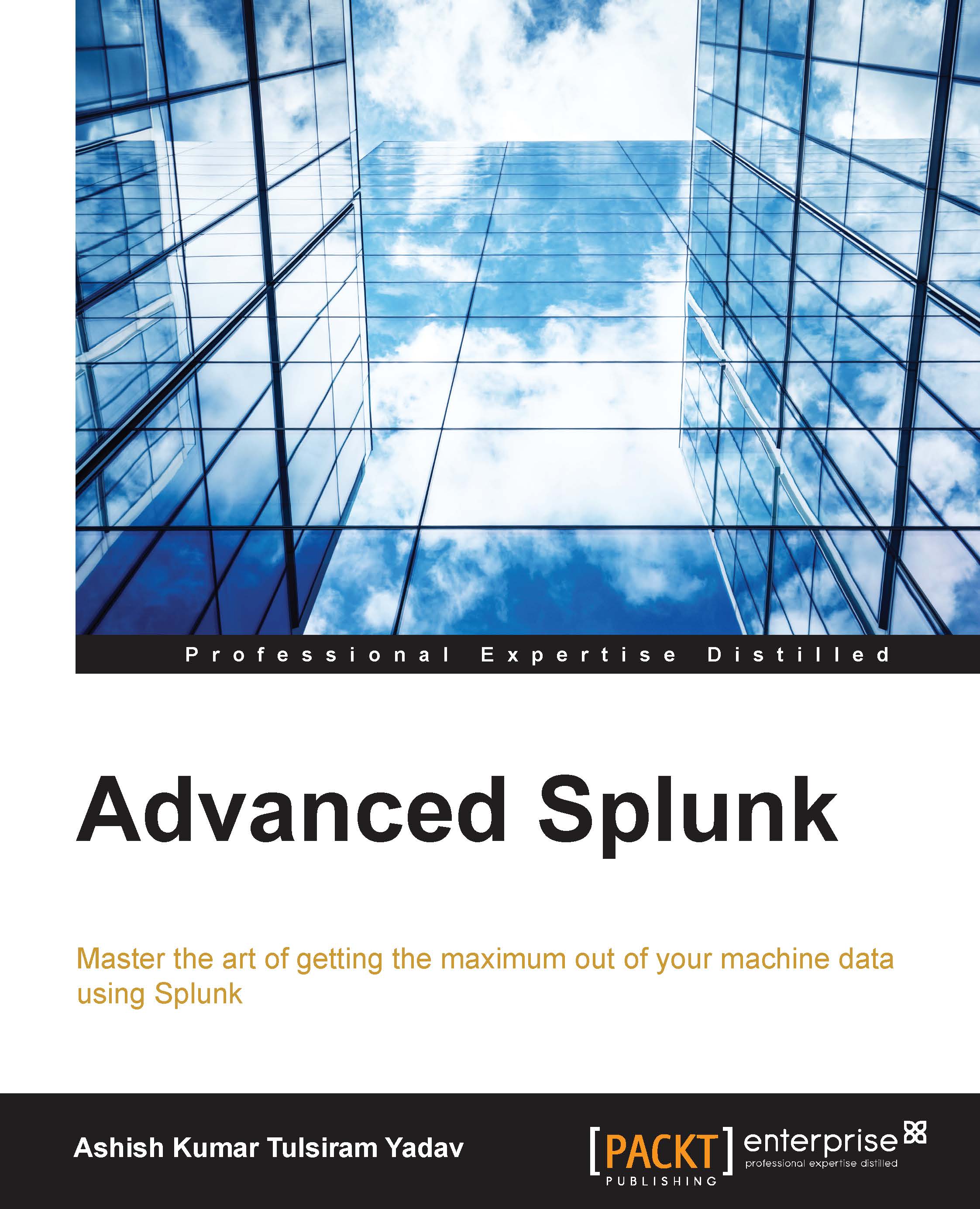
 Free Chapter
Free Chapter




