Overview of this book
This book will give you an edge over others through insights that will help you in day-to-day instances. When you're working with data from various sources in Splunk and performing analysis on this data, it can be a bit tricky. With this book, you will learn the best practices of working with Splunk.
You'll learn about tools and techniques that will ease your life with Splunk, and will ultimately save you time. In some cases, it will adjust your thinking of what Splunk is, and what it can and cannot do.
To start with, you'll get to know the best practices to get data into Splunk, analyze data, and package apps for distribution. Next, you'll discover the best practices in logging, operations, knowledge management, searching, and reporting. To finish off, we will teach you how to troubleshoot Splunk searches, as well as deployment, testing, and development with Splunk.
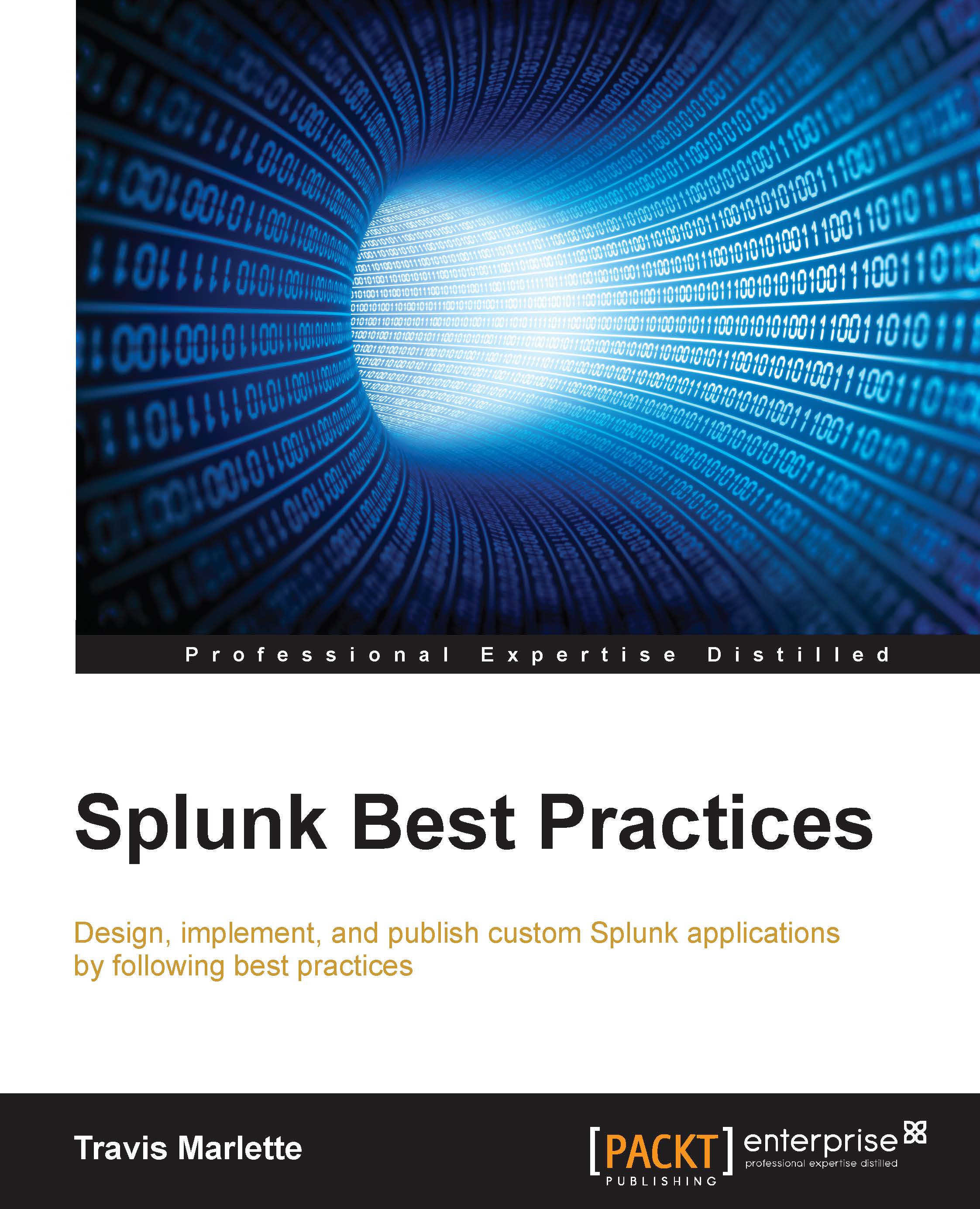
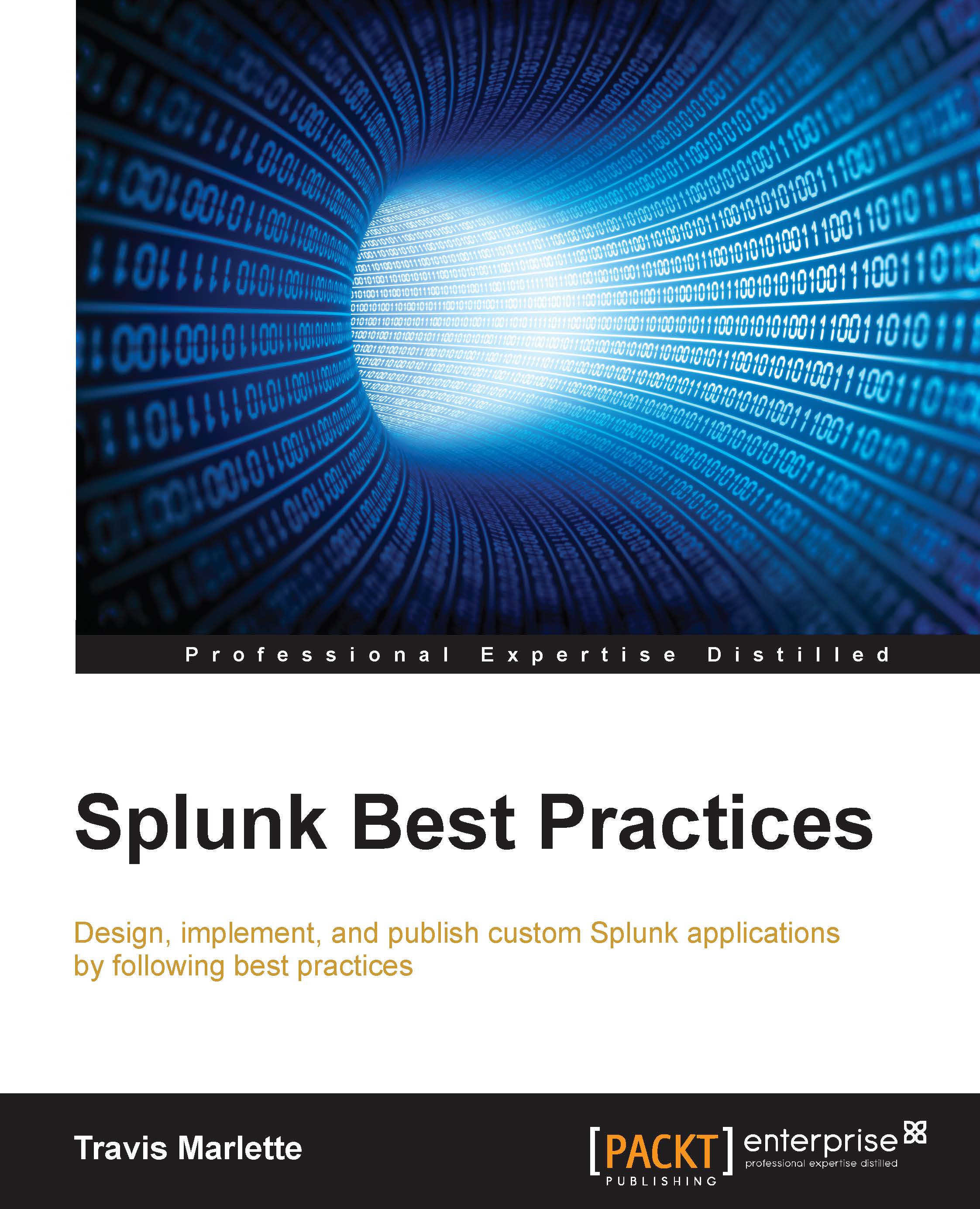
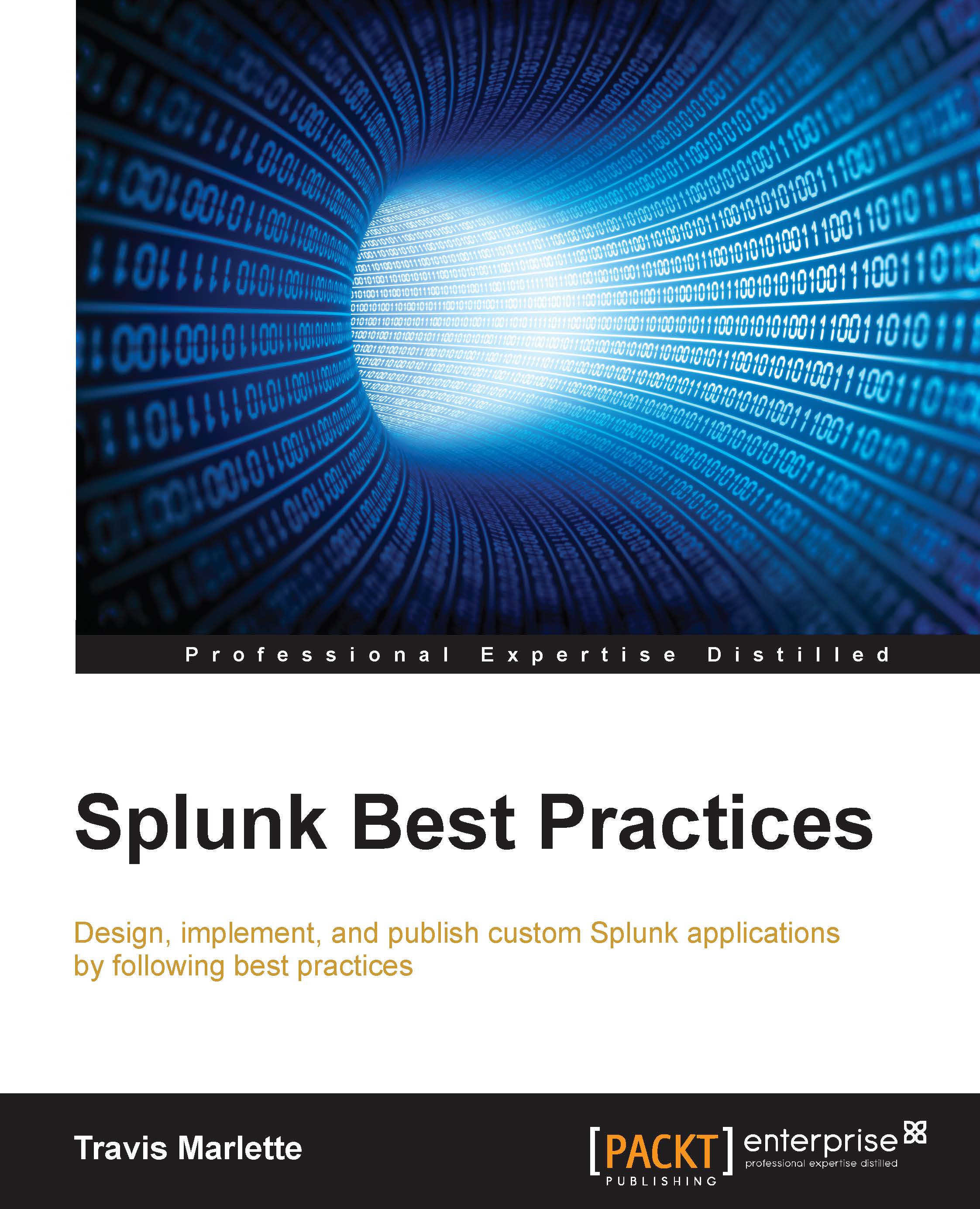
 Free Chapter
Free Chapter
