Chapter 1
, Application Logging, discusses where the application data comes from, and how that data gets into Splunk, and how it reacts to the data. You will develop applications, or scripts, and also learn how to adjust Splunk to handle some non-standardized logging. Splunk is as turnkey, as the data you put it into it. This means, if you have a 20-year-old application that logs unstructured data in debug mode only, your Splunk instance will not be a turnkey. With a system such a Splunk, we can quote some data science experts in saying "garbage in, garbage out".
Chapter 2
, Data Inputs, discusses how to move on to understanding what kinds of data input Splunk uses in order to get data inputs. We see how to enable Splunk to use the methods which they have developed in data inputs. Finally, you will get a brief introduction to the data inputs for Splunk.
Chapter 3
, Data Scrubbing, discusses how to format all incoming data to a Splunk, friendly format, pre-indexing in order to ease search querying, and knowledge management going forward.
Chapter 4
, Knowledge management, explains some techniques of managing the incoming data to your Splunk indexers, some basics of how to leverage those knowledge objects to enhance performance when searching, as well as the pros and cons of pre and post field extraction.
Chapter 5, Alerting, discusses the growing importance of Splunk alerting, and the different levels of doing so. In the current corporate environment, intelligent alerting, and alert 'noise' reduction are becoming more important due to machine sprawl, both horizontally and vertically. Later, we will discuss how to create intelligent alerts, manage them effectively, and also some methods of 'self-healing' that I've used in the past and the successes and consequences of such methods in order to assist in setting expectations.
Chapter 6, Searching and Reporting, will talk about the anatomy of a search, and then some key techniques that help in real-world scenarios. Many people understand search syntax, however to use it effectively, (a.k.a to become a search ninja) is something much more evasive and continuous. We will also see real world use-cases in order to get the point across such as, merging two datasets at search time, and making the result set of a two searches match each other in time.
Chapter 7, Form-Based Dashboards, discusses how to create form based dashboards leveraging $foo$ variables as selectors to appropriately pass information to another search, or another dashboard and also, we see how to create an effective drill-down effect.
Chapter 8, Search optimization, shows how to optimize the dashboards to increase performance. This ultimately effects how quickly dashboards load results. We do that by adjusting search queries, leverage summary indexes, the KV Store, accelerated searches, and data models to name a few.
Chapter 9, App Creation and Consolidation, discusses how to take a series of apps from Splunkbase, as well as any dashboard that is user created, and put them into a Splunk app for ease of use. We also talk about how to adjust the navigation XML to ease user navigation of such an app.
Chapter 10, Advanced Data Routing, discusses something that is becoming more common place in an enterprise. As many people are using big data platforms like Splunk to move data around their network things such as firewalls and data stream loss, sourcetype renaming by environment can become administratively expensive.
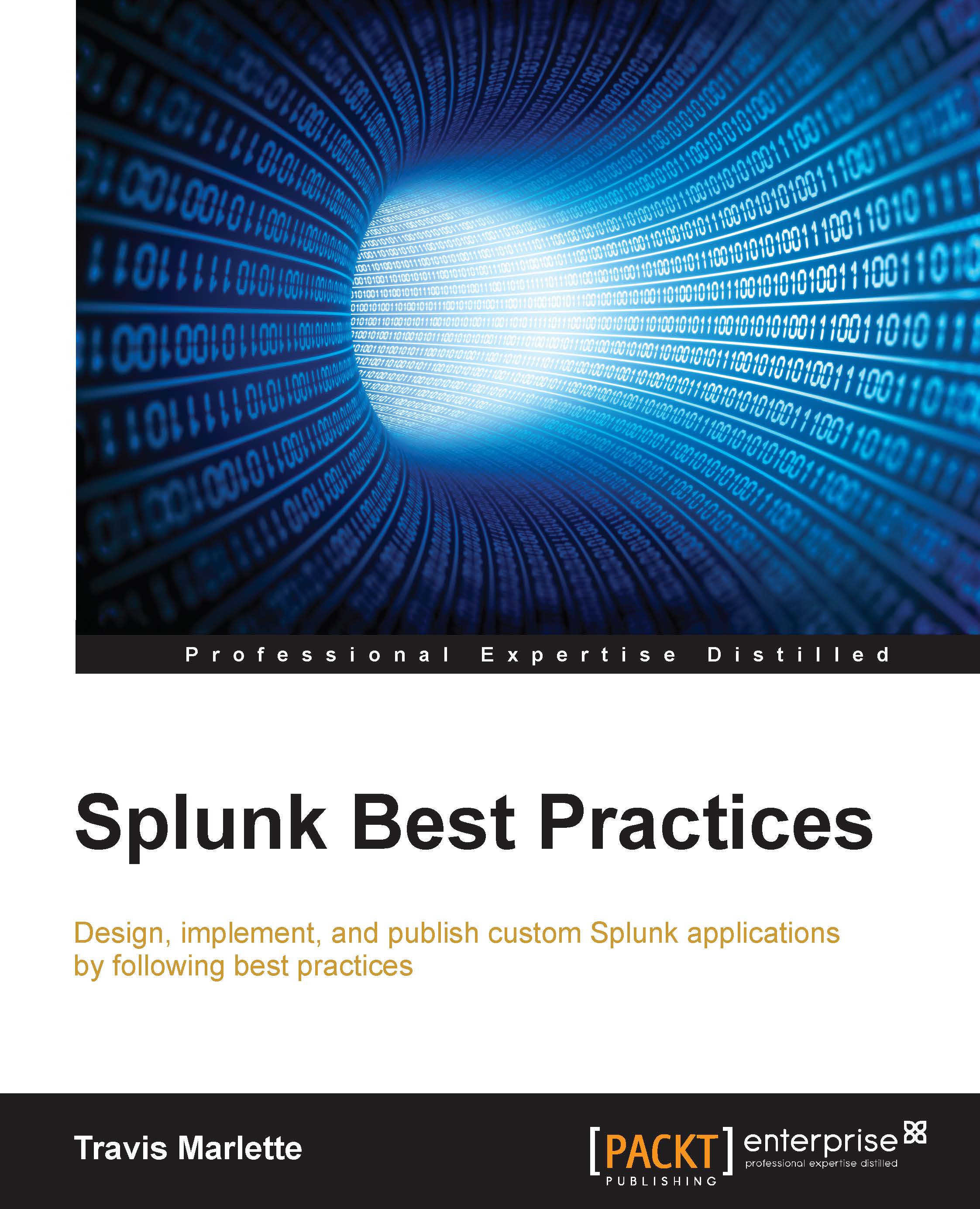
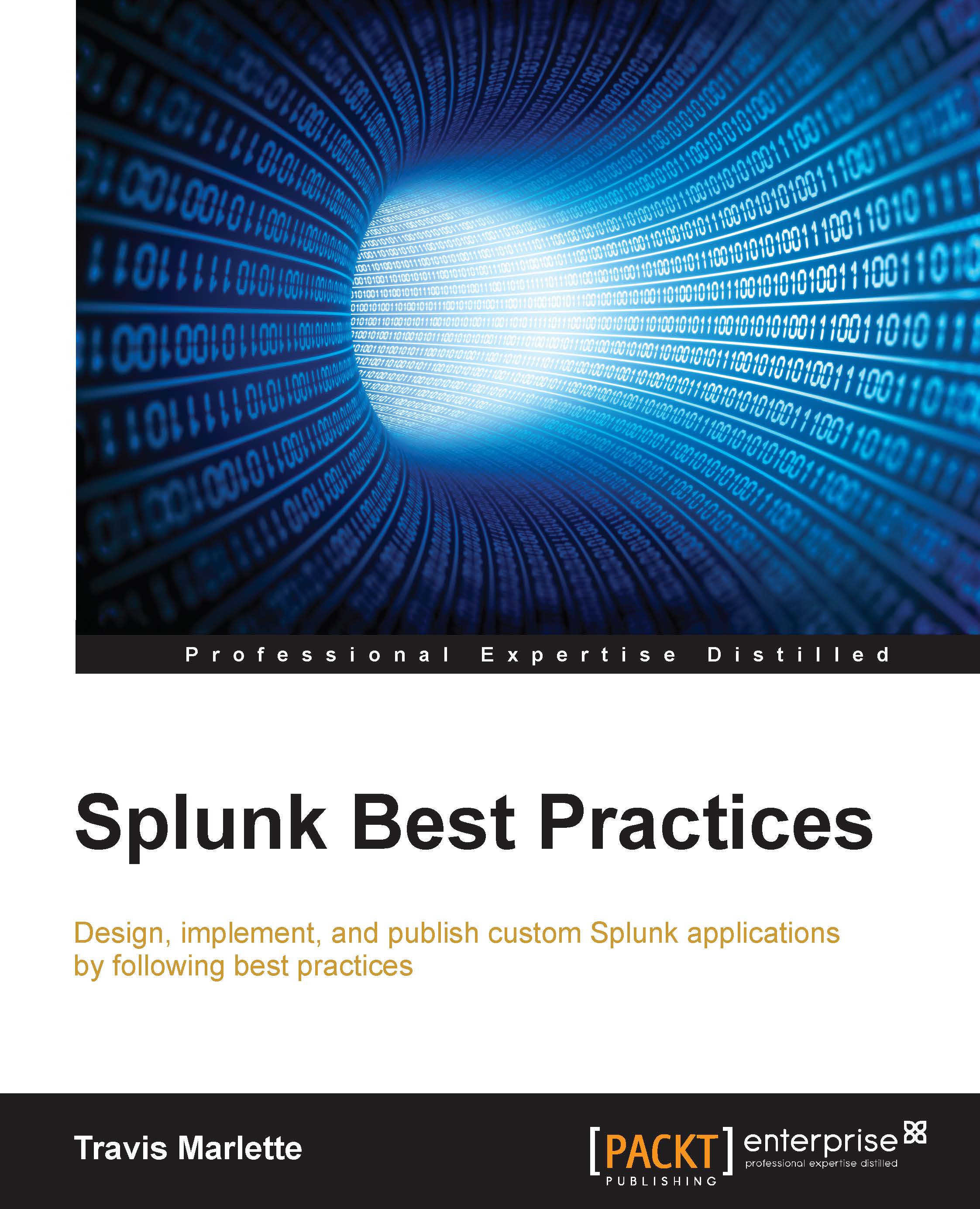
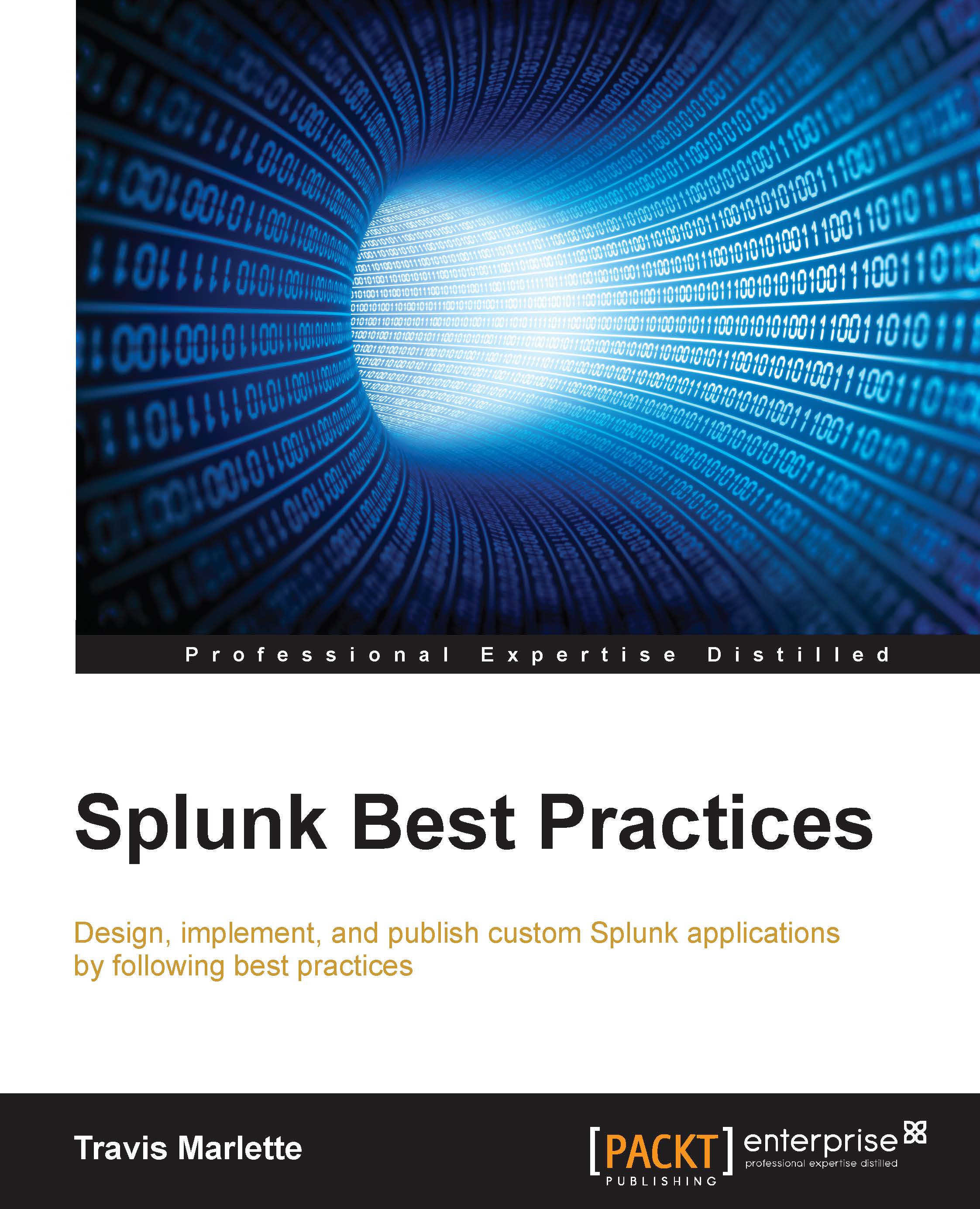
 Free Chapter
Free Chapter
