Chapter 1, Creating Your First Visualizations and Dashboard, introduces the basic concepts of data visualization and multiple examples of individual visualizations, which are ultimately put together in an interactive dashboard.
Chapter 2, Working with Data in Tableau, shows that Tableau has a very distinctive paradigm for working with data. This chapter explores that paradigm and gives examples of connecting to and working with various data sources.
Chapter 3, Moving from Foundational to Advanced Visualizations, expands upon the basic concepts of data visualization to show you how standard visualization types can be extended.
Chapter 4, Using Row-level and Aggregate Calculations, introduces the concepts of calculated fields and the practical use of calculations, and walks through the foundational concepts for creating row-level and aggregate calculations.
Chapter 5, Table Calculations, proves that table calculations are one of the most complex and powerful features in Tableau. This chapter breaks down the basics of scope, direction, partitioning, and addressing to help you understand and use these to solve practical problems.
Chapter 6, Formatting a Visualization to Look Great and Work Well, shows how formatting can make a standard visualization look great, have appeal, and communicate well. This chapter introduces and explains the concept of formatting in Tableau.
Chapter 7, Telling a Data Story with Dashboards, dives into the details of building dashboards and telling stories with data. It covers the types of dashboards, objectives of dashboards, and concepts such as actions and filters. All of this is done in the context of practical examples.
Chapter 8, Adding Value to Analysis – Trends, Distributions, and Forecasting, explores the analytical capabilities of Tableau and demonstrates how to use trend lines, distributions, and forecasting to dive deeper into the analysis of your data.
Chapter 9, Making Data Work for You, explains that data in the real world isn't always structured well. This chapter examines the structures that work best and the techniques that can be used to address data that can't be fixed.
Chapter 10, Advanced Techniques, Tips, and Tricks, builds upon the concepts covered in the previous chapters. This chapter expands your horizons by introducing numerous advanced techniques while giving practical advice and tips.
Chapter 11, Sharing Your Data Story, throws light on the fact that that, once you've built your visualizations and dashboards, you'll want to share them. This chapter explores numerous ways of sharing your stories with others.
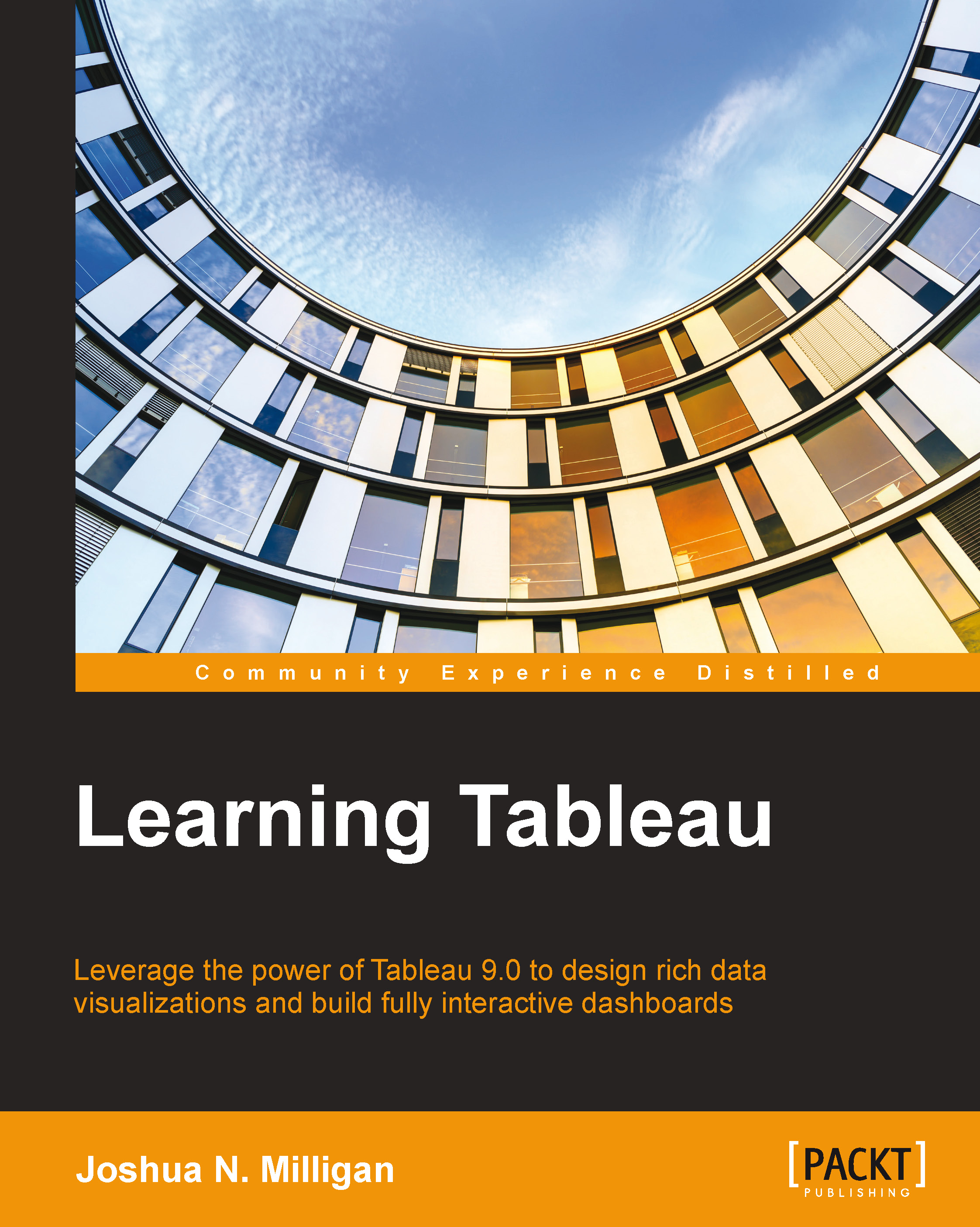
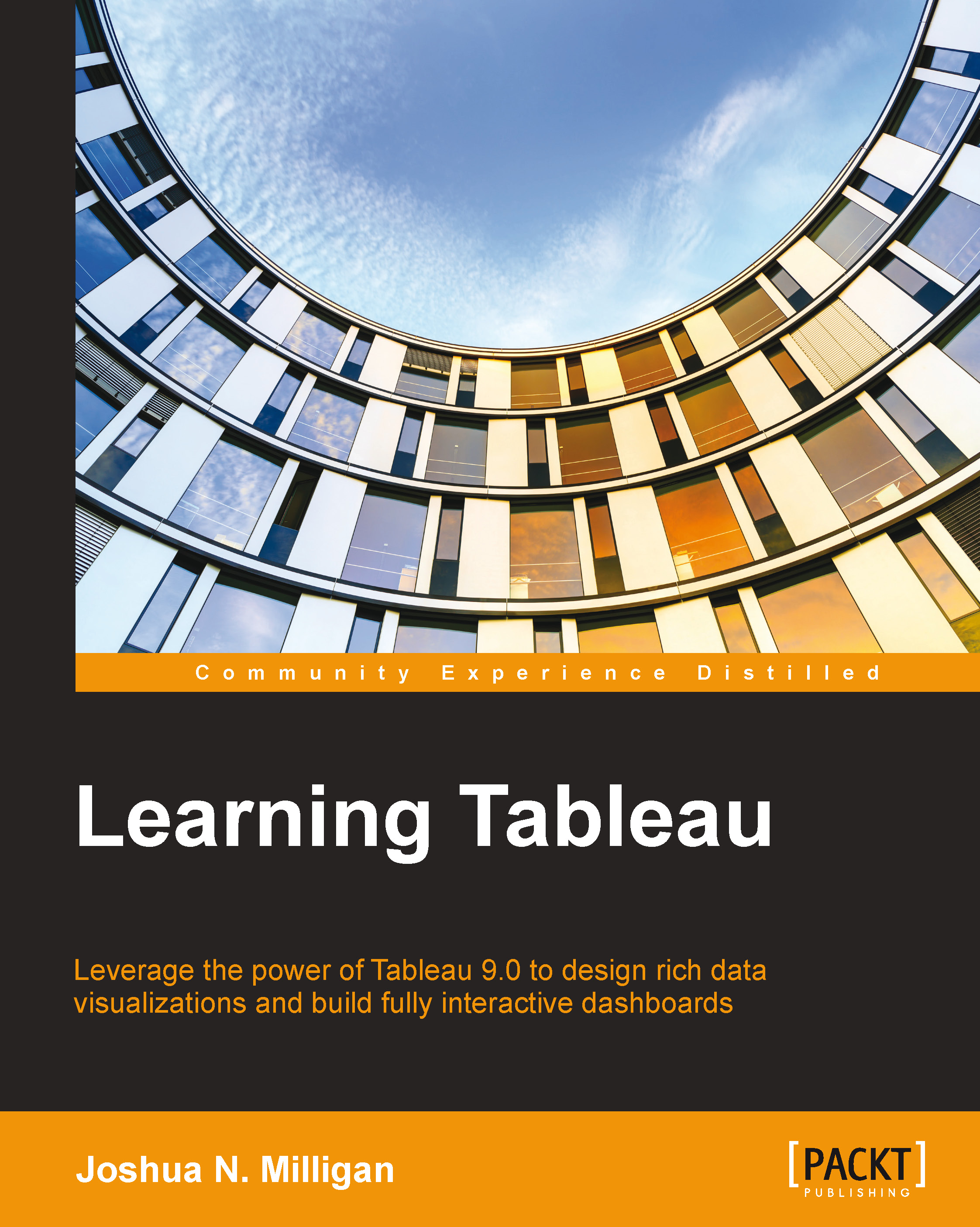
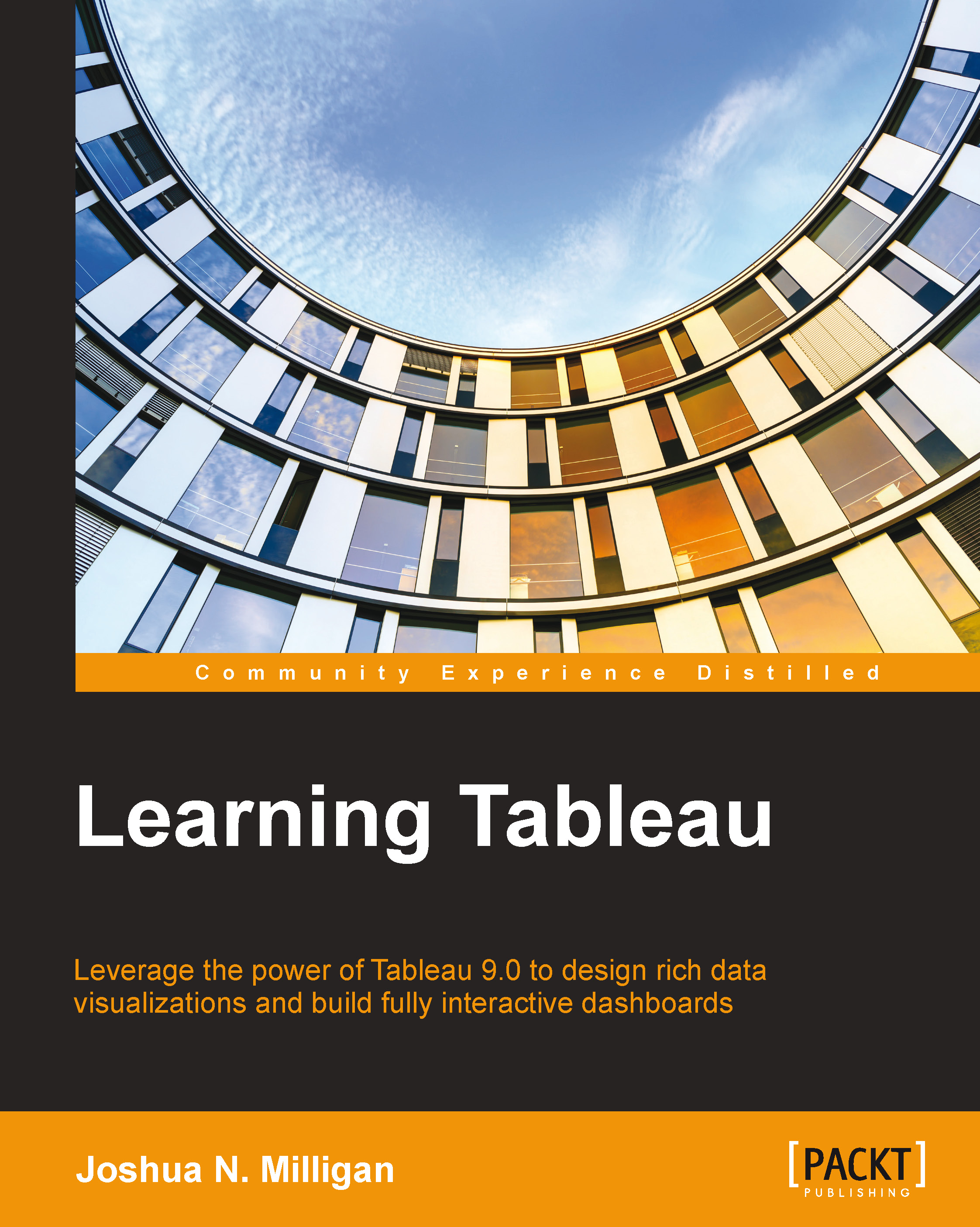
 Free Chapter
Free Chapter
