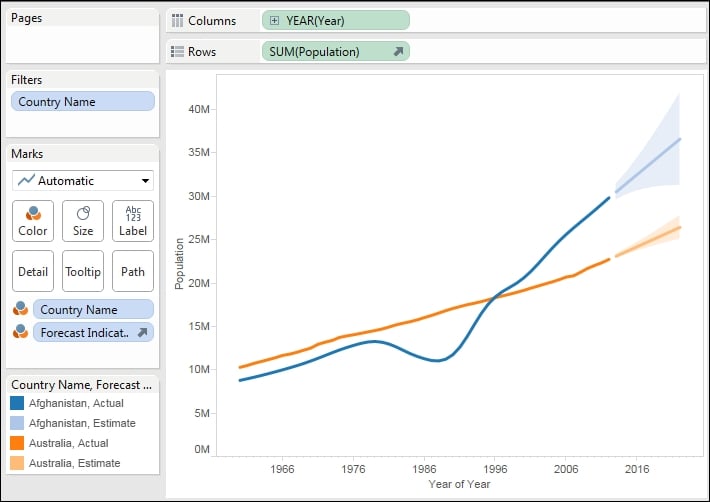-
Book Overview & Buying
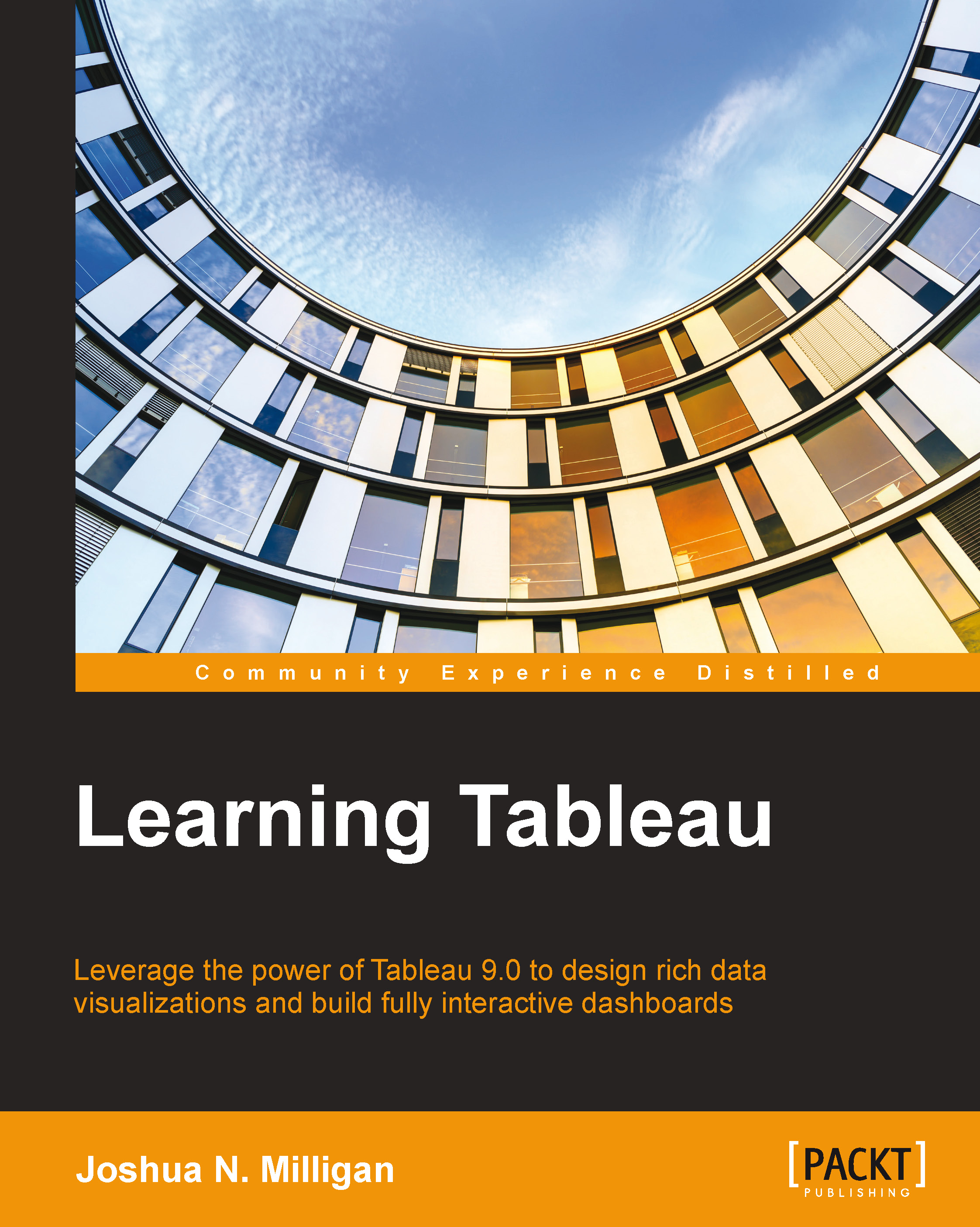
-
Table Of Contents
-
Feedback & Rating
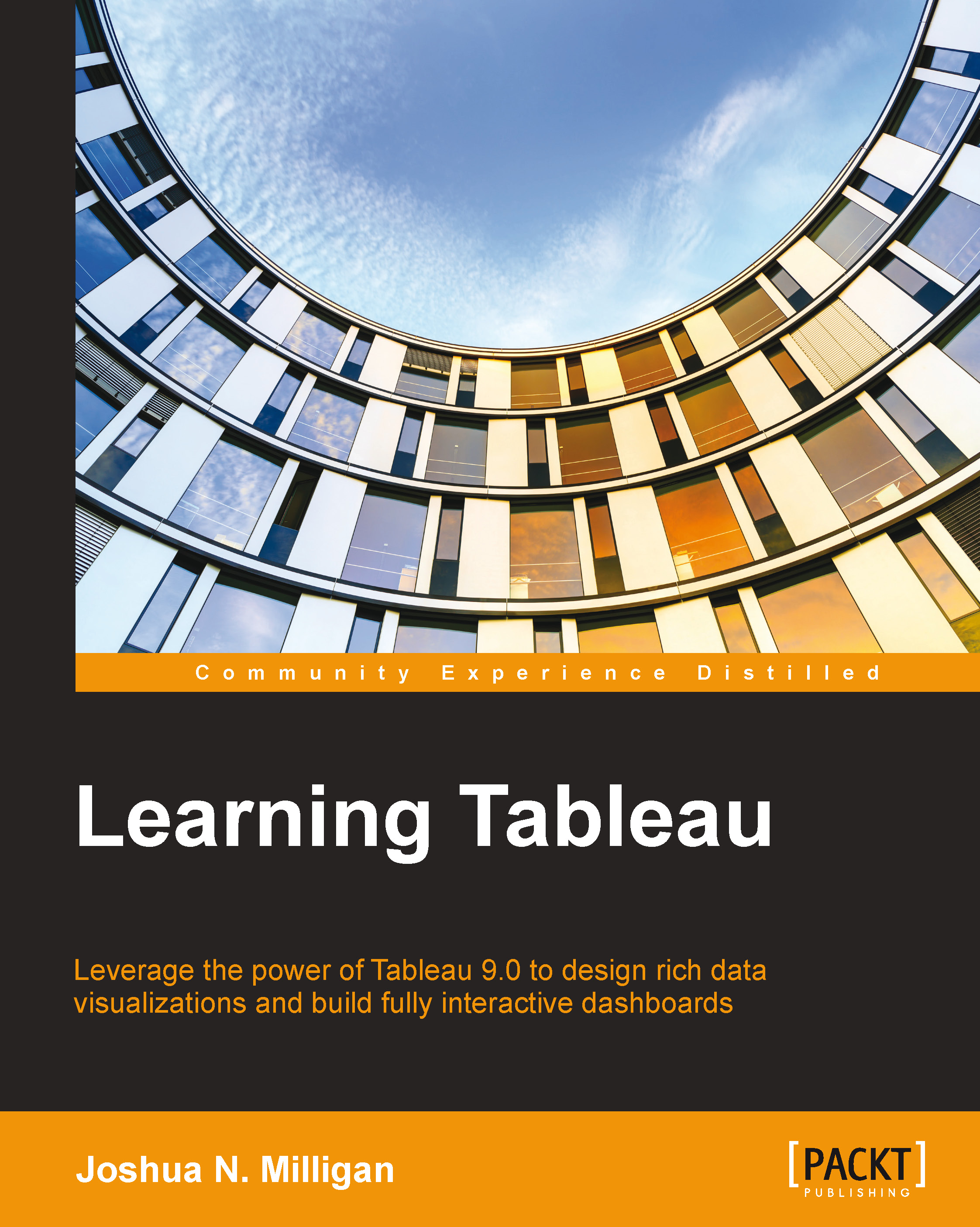
Learning Tableau
By :
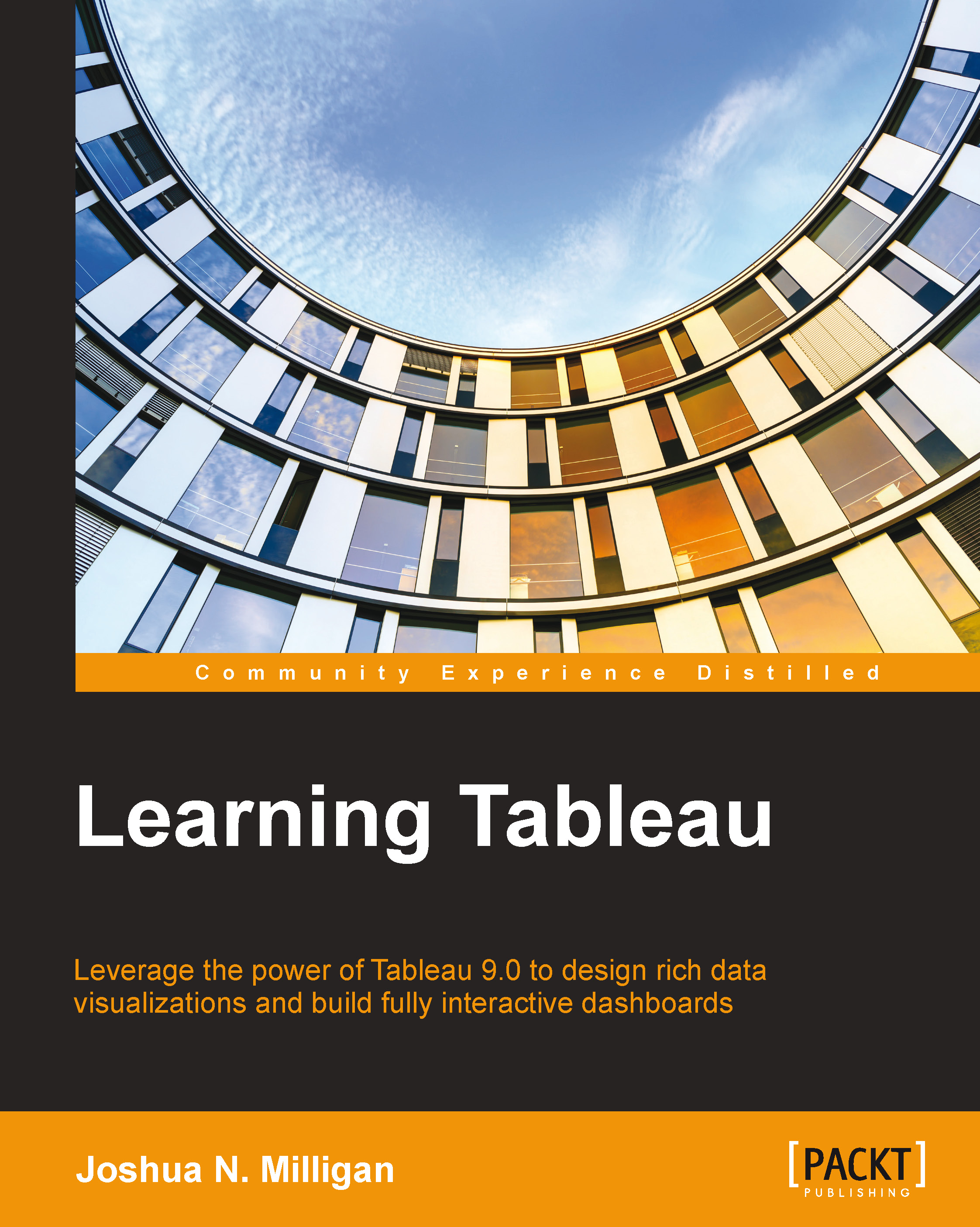
Learning Tableau
By:
Overview of this book
 Free Chapter
Free Chapter