The term instance in Redis represents a redis-server process. Multiple instances of Redis can run on the same host, as long as they use different configurations, such as different binding ports, data persistence paths, log paths, and so on.
Starting and stopping the Redis instance are basic operations. There is not much to note when starting Redis, but for a data service, stopping a Redis service deserves more attention, because as a data store service, it is of great importance for you to learn how to stop the Redis Server gracefully in order to maintain data integrity.
The reason why using the shutdown command to stop Redis is highly recommended is that if you care about data integrity and have already set persistence for Redis to save your data in memory to disk (the persistence of Redis will be discussed in Chapter 6, Persistence), issuing the shutdown command not only terminates the process, but also takes a series of other actions.
First, the redis-server will stop all the clients, and then one persistence action will be performed if the persistence has been enabled. Afterwards, it will clean the .pid file and socket file if there are any, and finally quit the process. By adopting this strategy, Redis does its best to prevent any data loss. Conversely, if the kill command is used rudely, to terminate the redis-server process, data may get lost because it has not been persisted before the server is shut down.
It should be noted that using kill or other process management tools to send a SIGTERM signal (15 signal) to the Redis process is basically equivalent to the shutdown command for gracefully stopping the redis-server.
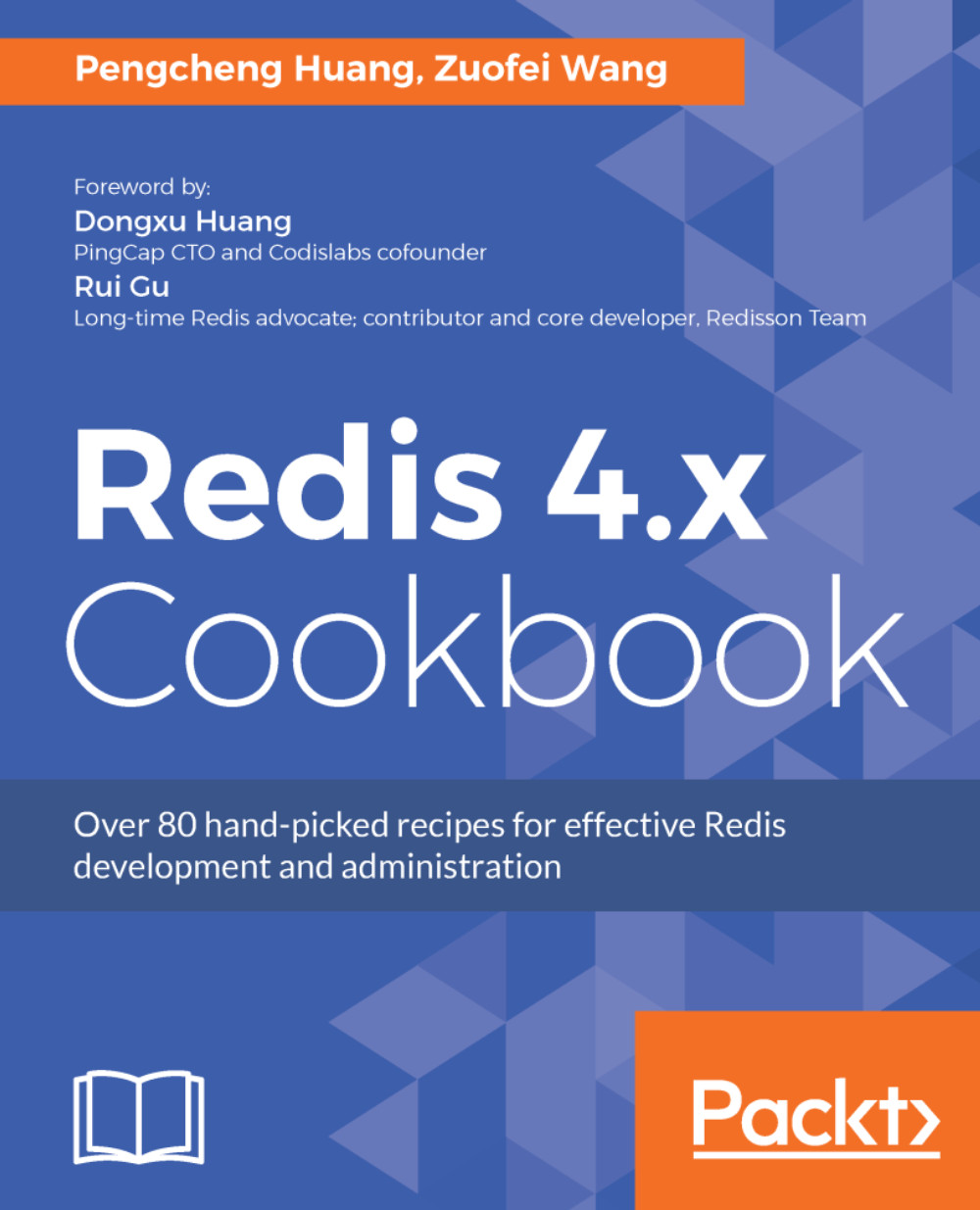
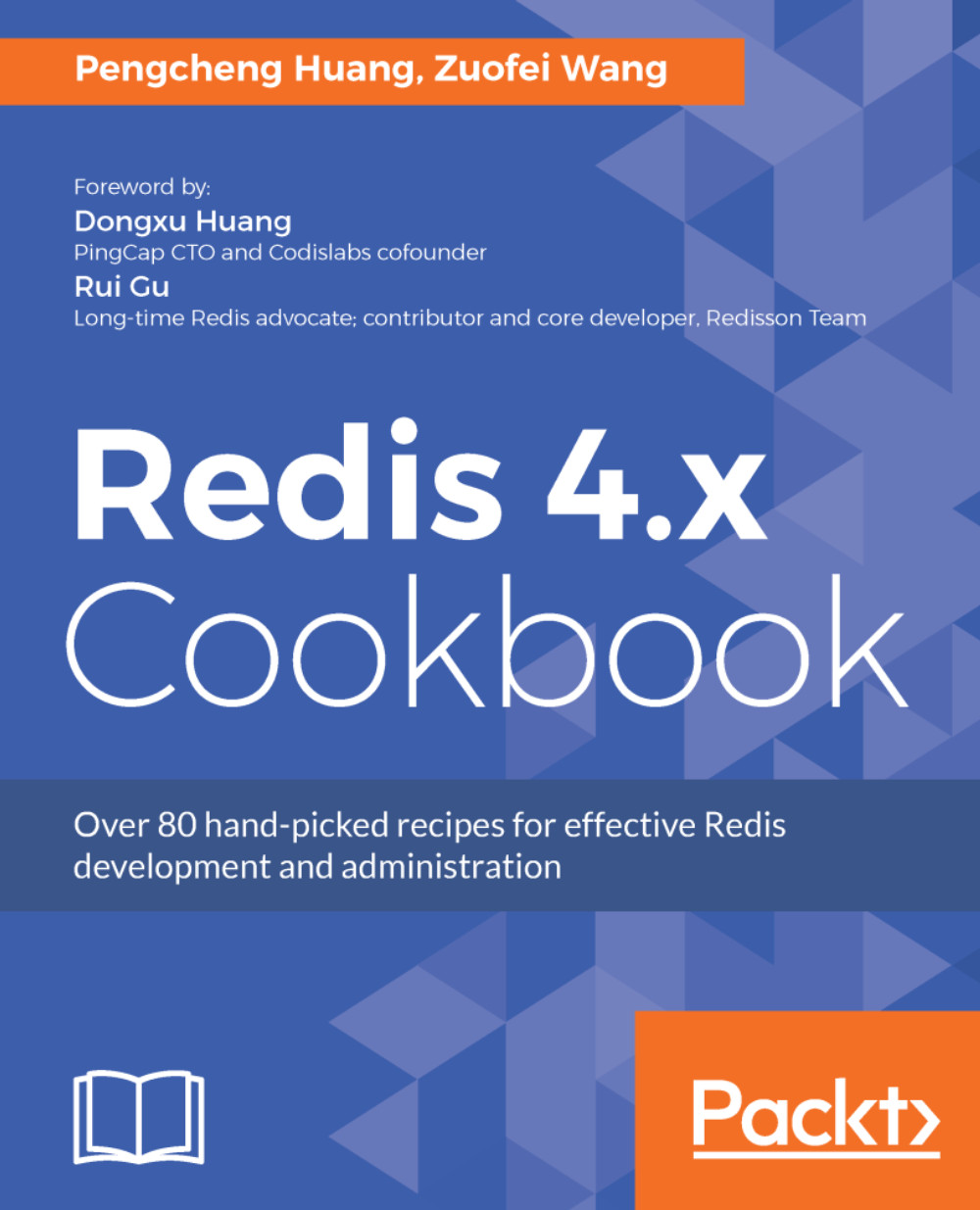
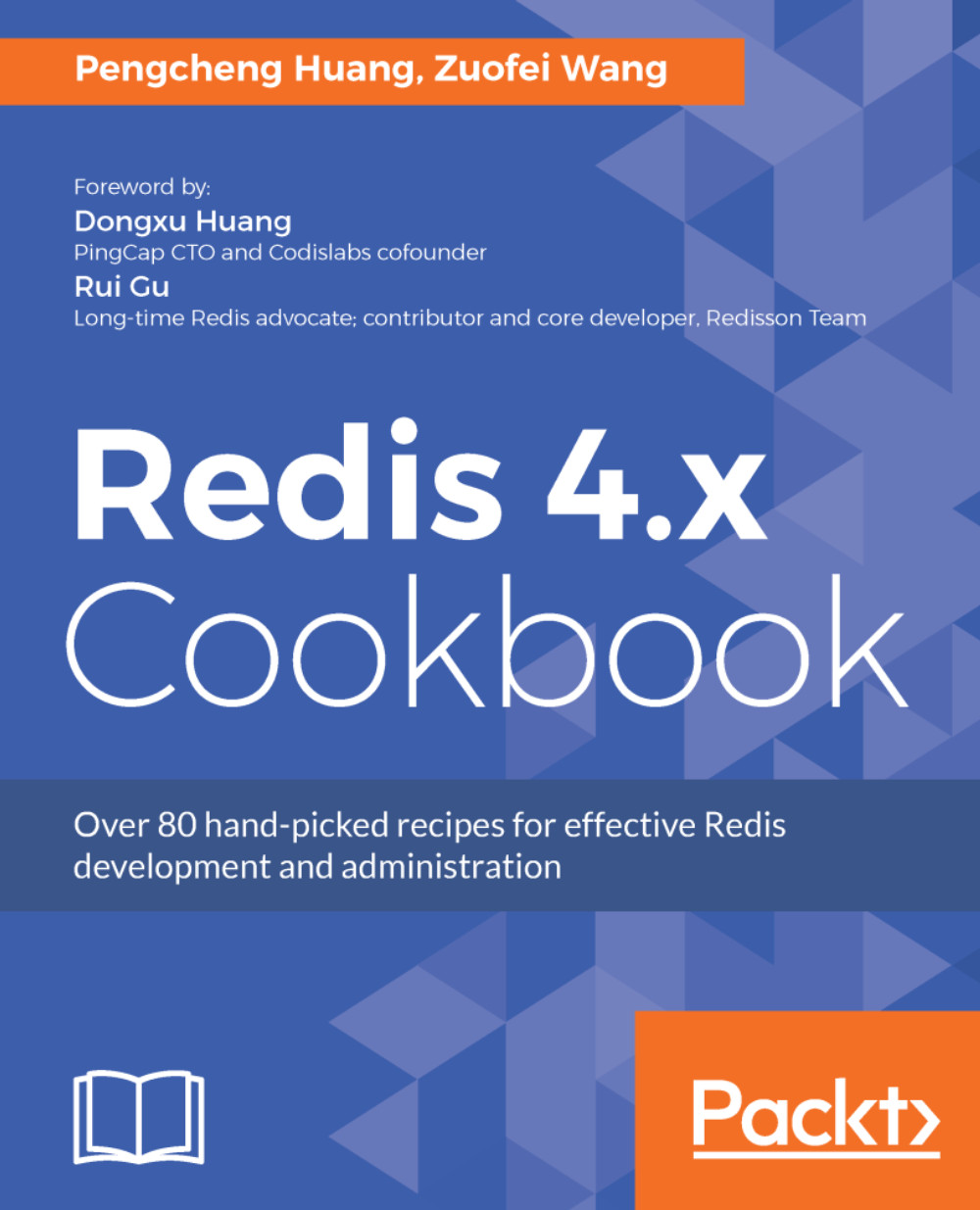
 Free Chapter
Free Chapter


