Overview of this book
This book is intended for developers and Big Data engineers who want to know all about HBase at a hands-on level. For in-depth understanding, it would be helpful to have a bit of familiarity with HDFS and MapReduce programming concepts with no prior experience with HBase or similar technologies. This book is also for Big Data enthusiasts and database developers who have worked with other NoSQL databases and now want to explore HBase as another futuristic, scalable database solution in the Big Data space.
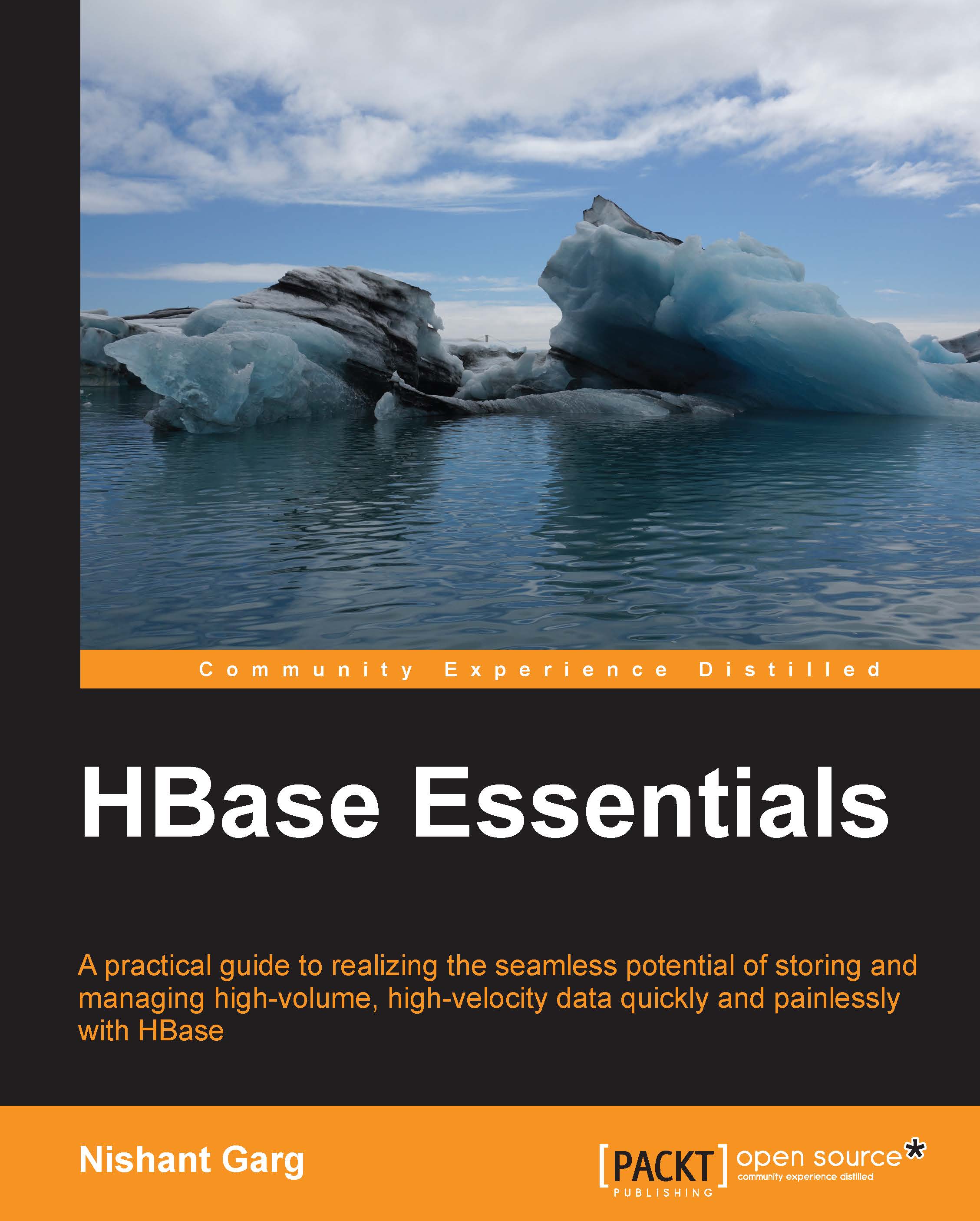
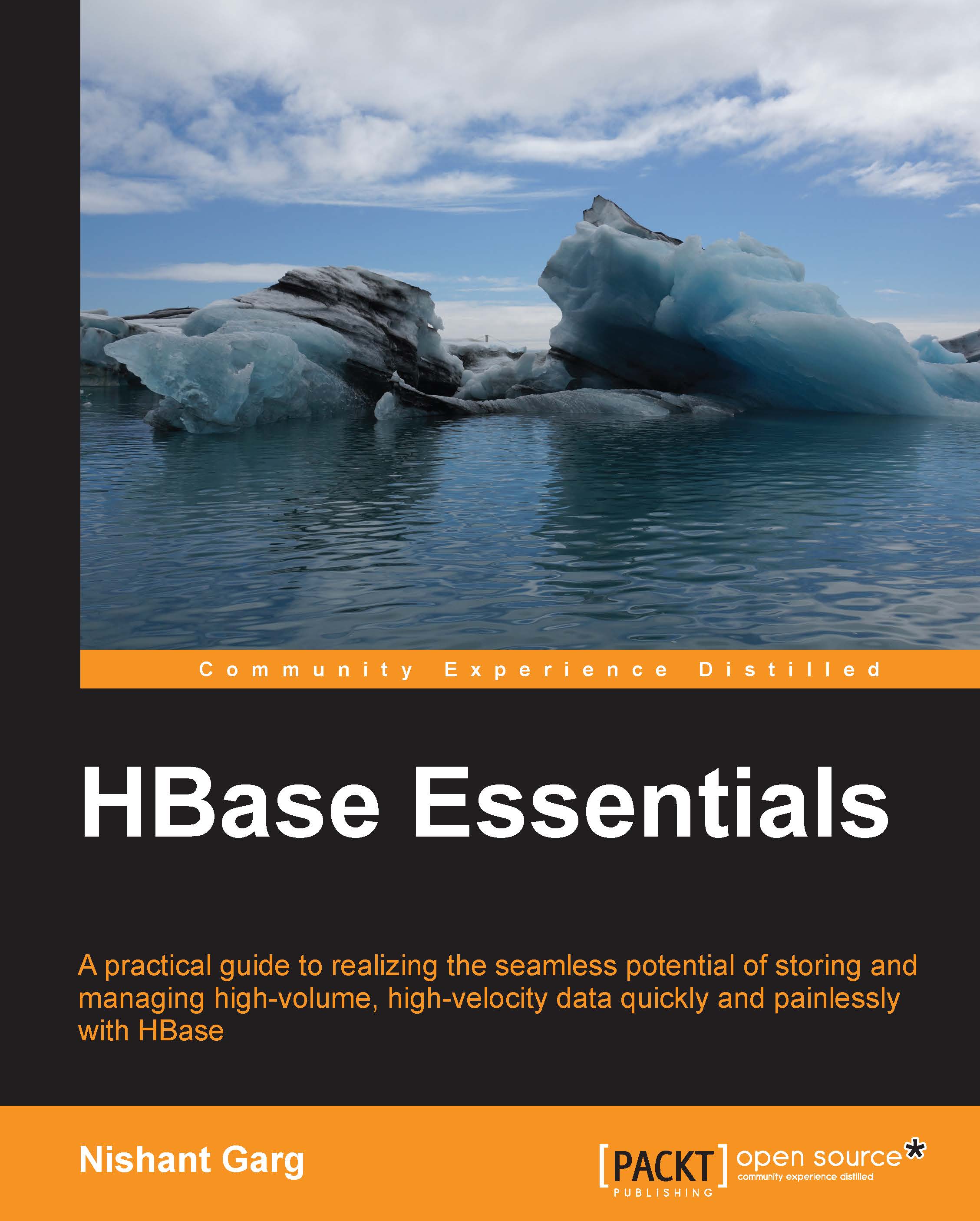
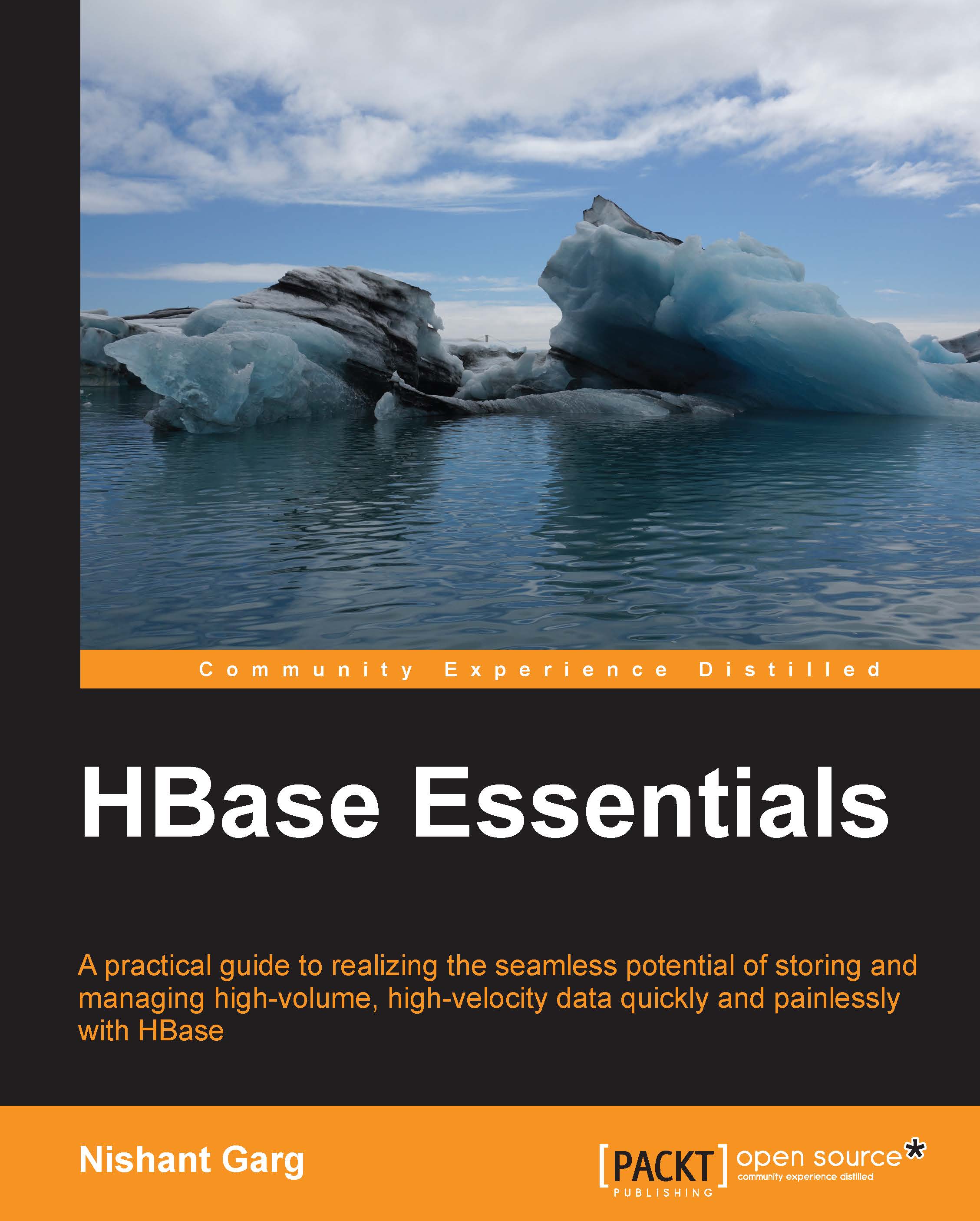
 Free Chapter
Free Chapter











