-
Book Overview & Buying
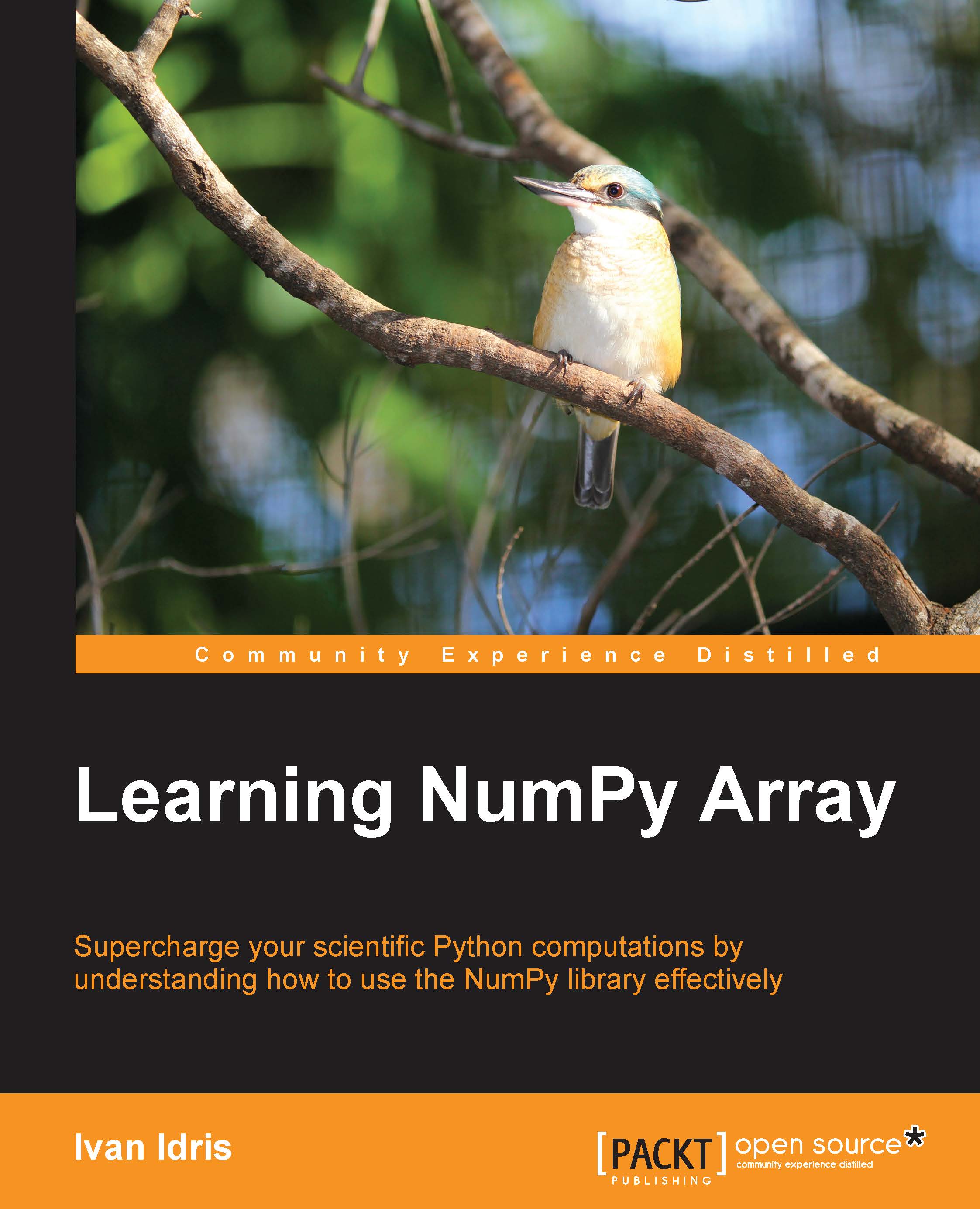
-
Table Of Contents
-
Feedback & Rating
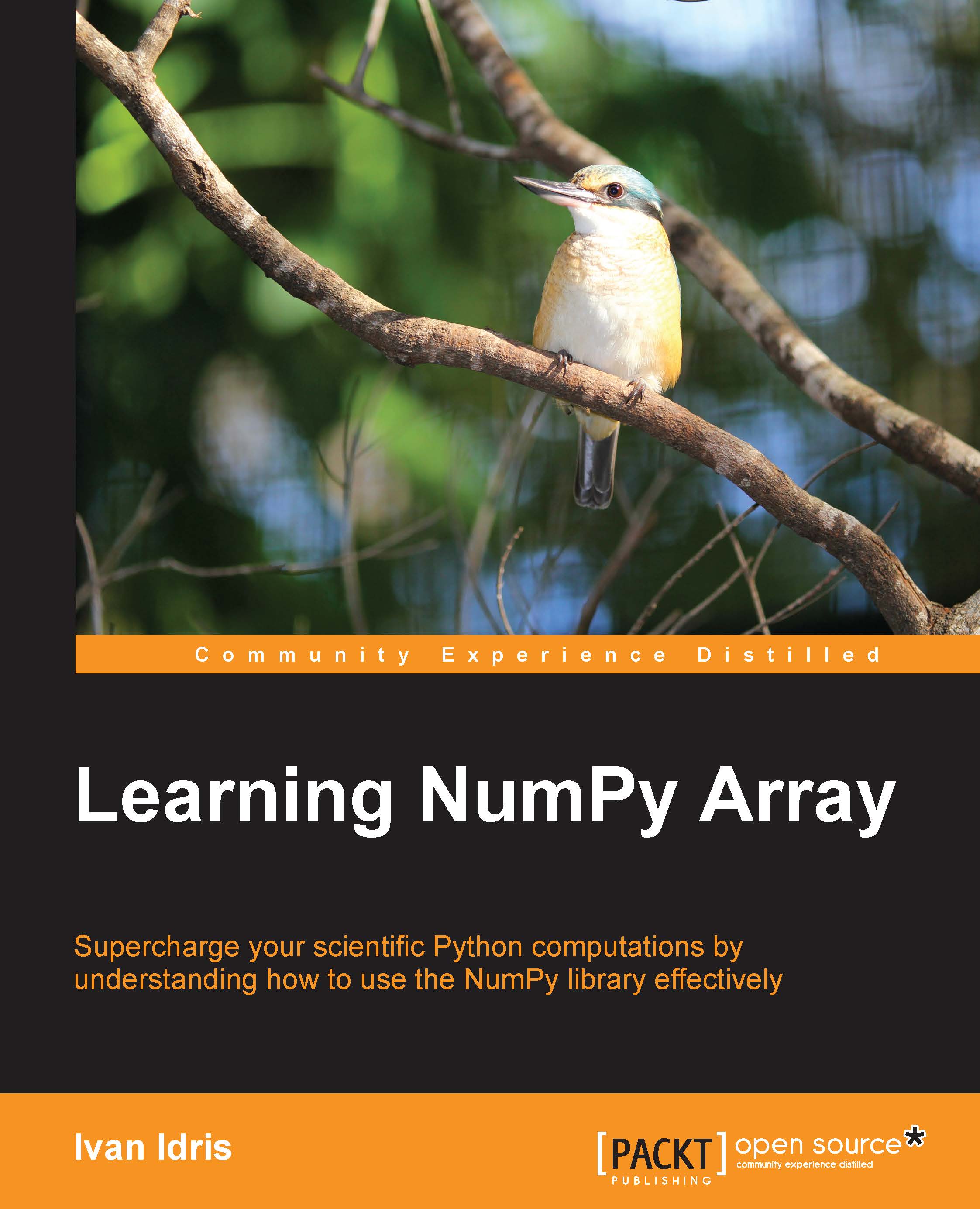
Learning NumPy Array
By :
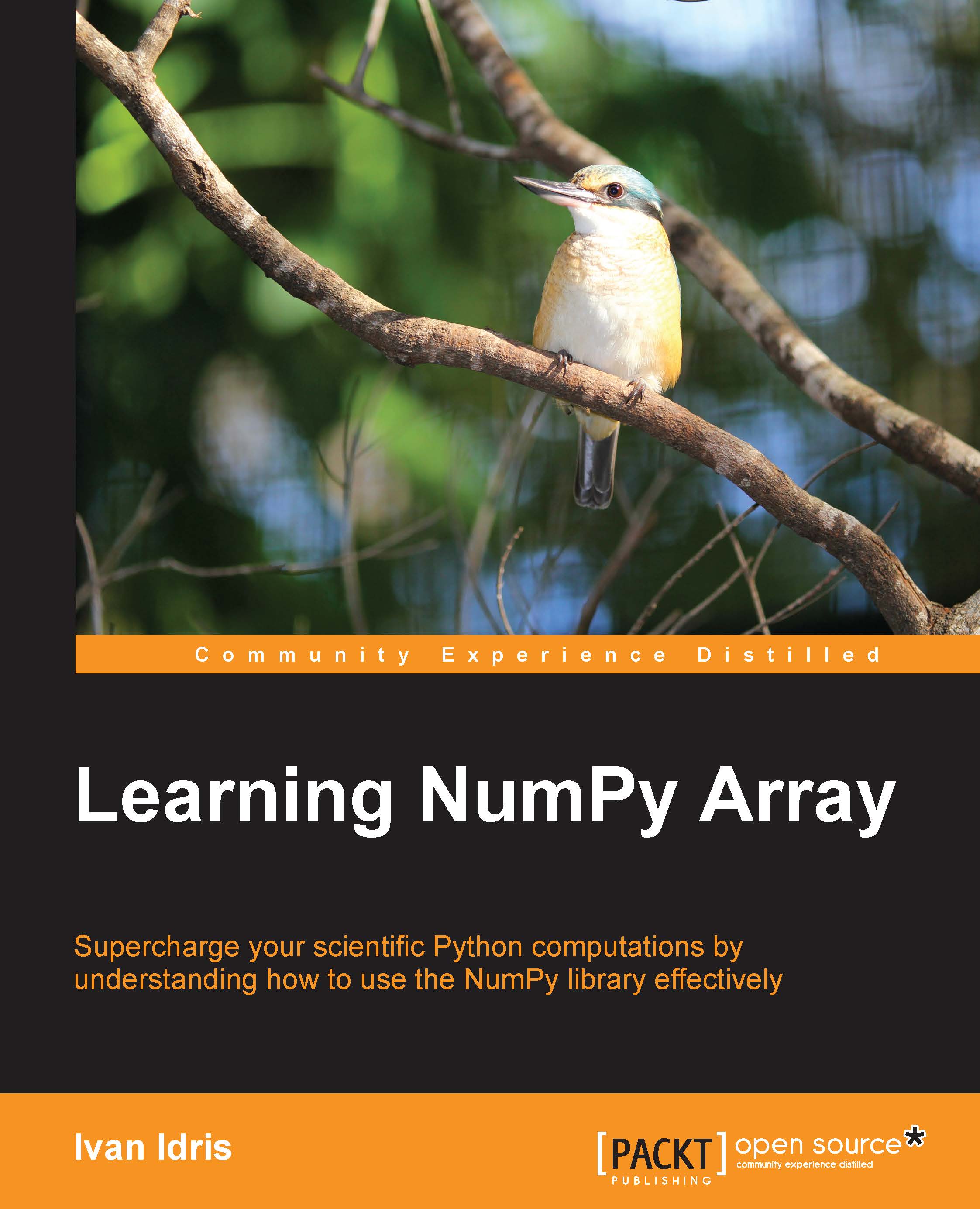
Learning NumPy Array
By:
Overview of this book
Table of Contents (14 chapters)
Learning NumPy Array
Credits
About the Author
About the Reviewers
www.PacktPub.com
Preface
 Free Chapter
Free Chapter
Getting Started with NumPy
NumPy Basics
Basic Data Analysis with NumPy
Simple Predictive Analytics with NumPy
Signal Processing Techniques
Profiling, Debugging, and Testing
The Scientific Python Ecosystem
Index
Customer Reviews
