-
Book Overview & Buying
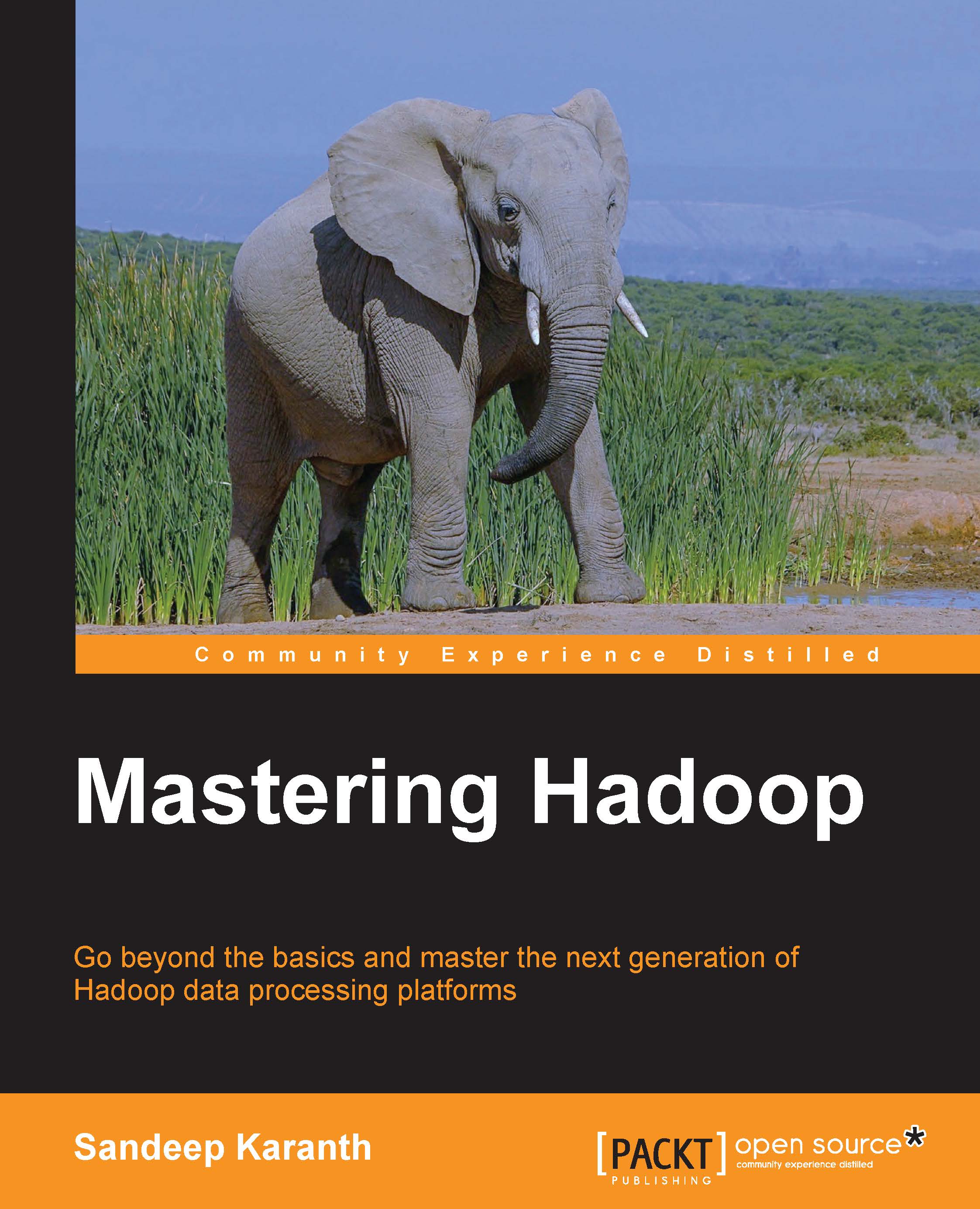
-
Table Of Contents
-
Feedback & Rating
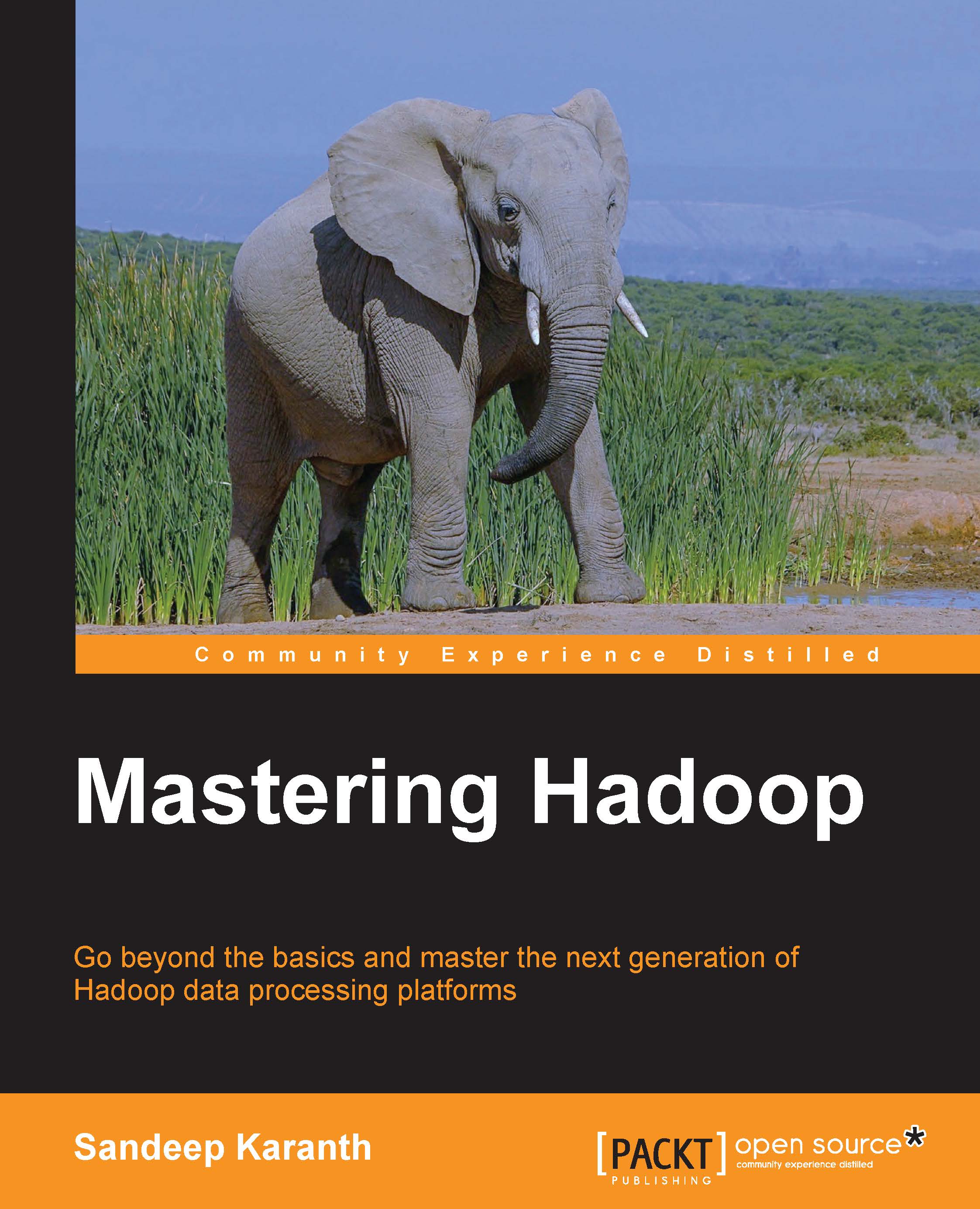
Mastering Hadoop
By :
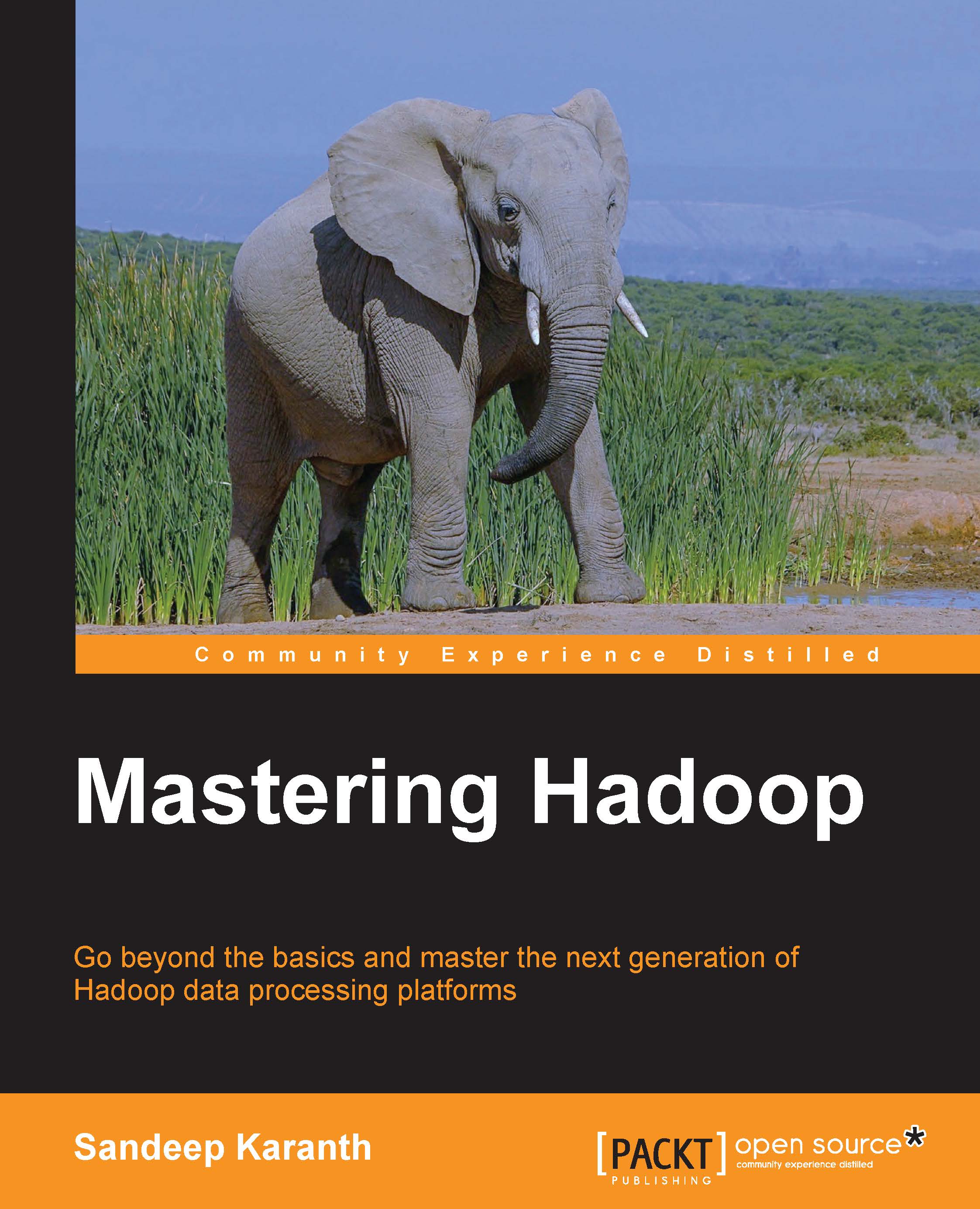
Mastering Hadoop
By:
Overview of this book
Do you want to broaden your Hadoop skill set and take your knowledge to the next level? Do you wish to enhance your knowledge of Hadoop to solve challenging data processing problems? Are your Hadoop jobs, Pig scripts, or Hive queries not working as fast as you intend? Are you looking to understand the benefits of upgrading Hadoop? If the answer is yes to any of these, this book is for you. It assumes novice-level familiarity with Hadoop.
Table of Contents (15 chapters)
Preface
 Free Chapter
Free Chapter
1. Hadoop 2.X
2. Advanced MapReduce
3. Advanced Pig
4. Advanced Hive
5. Serialization and Hadoop I/O
6. YARN – Bringing Other Paradigms to Hadoop
7. Storm on YARN – Low Latency Processing in Hadoop
8. Hadoop on the Cloud
9. HDFS Replacements
10. HDFS Federation
11. Hadoop Security
12. Analytics Using Hadoop
A. Hadoop for Microsoft Windows
Index
Customer Reviews
