-
Book Overview & Buying
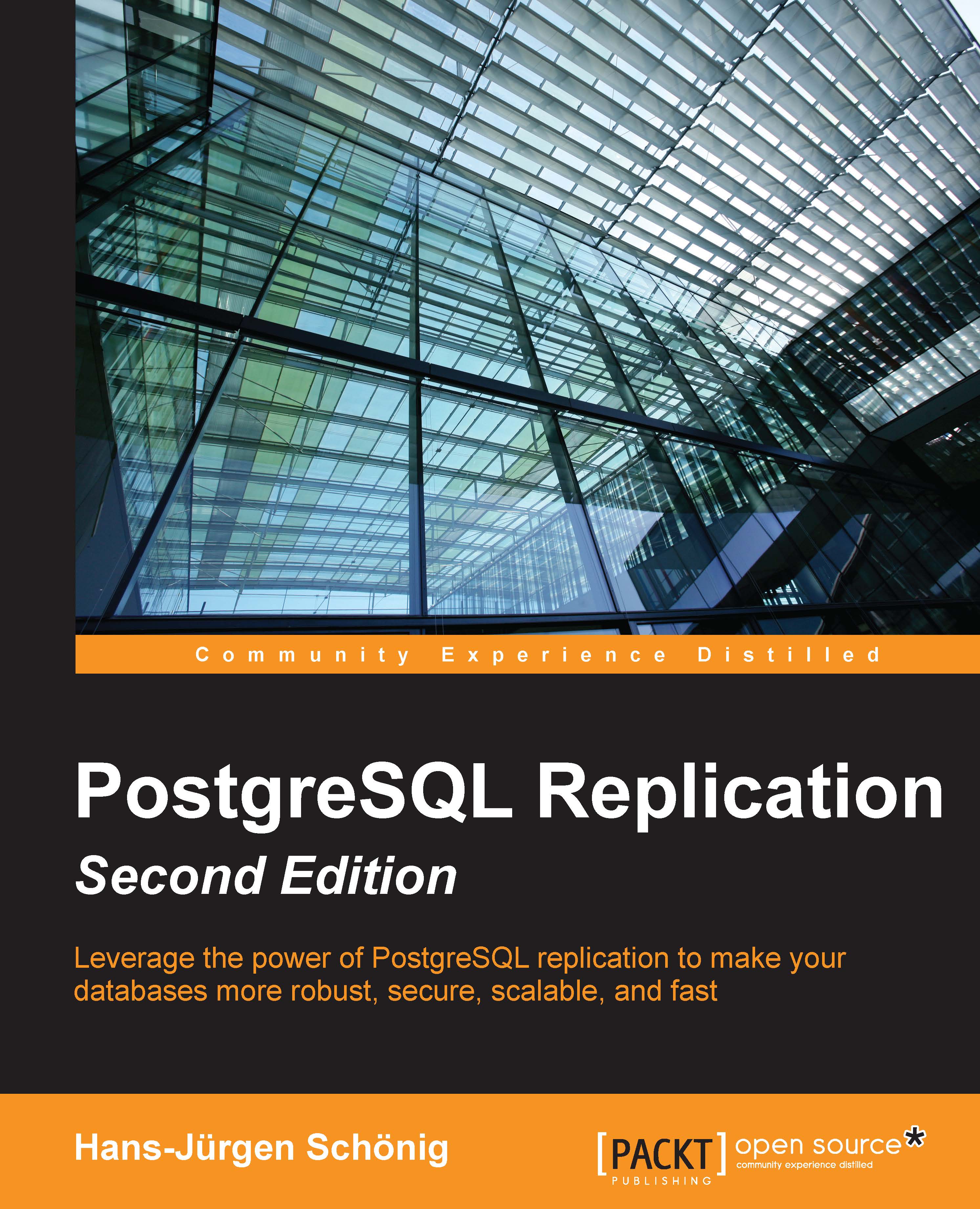
-
Table Of Contents
-
Feedback & Rating
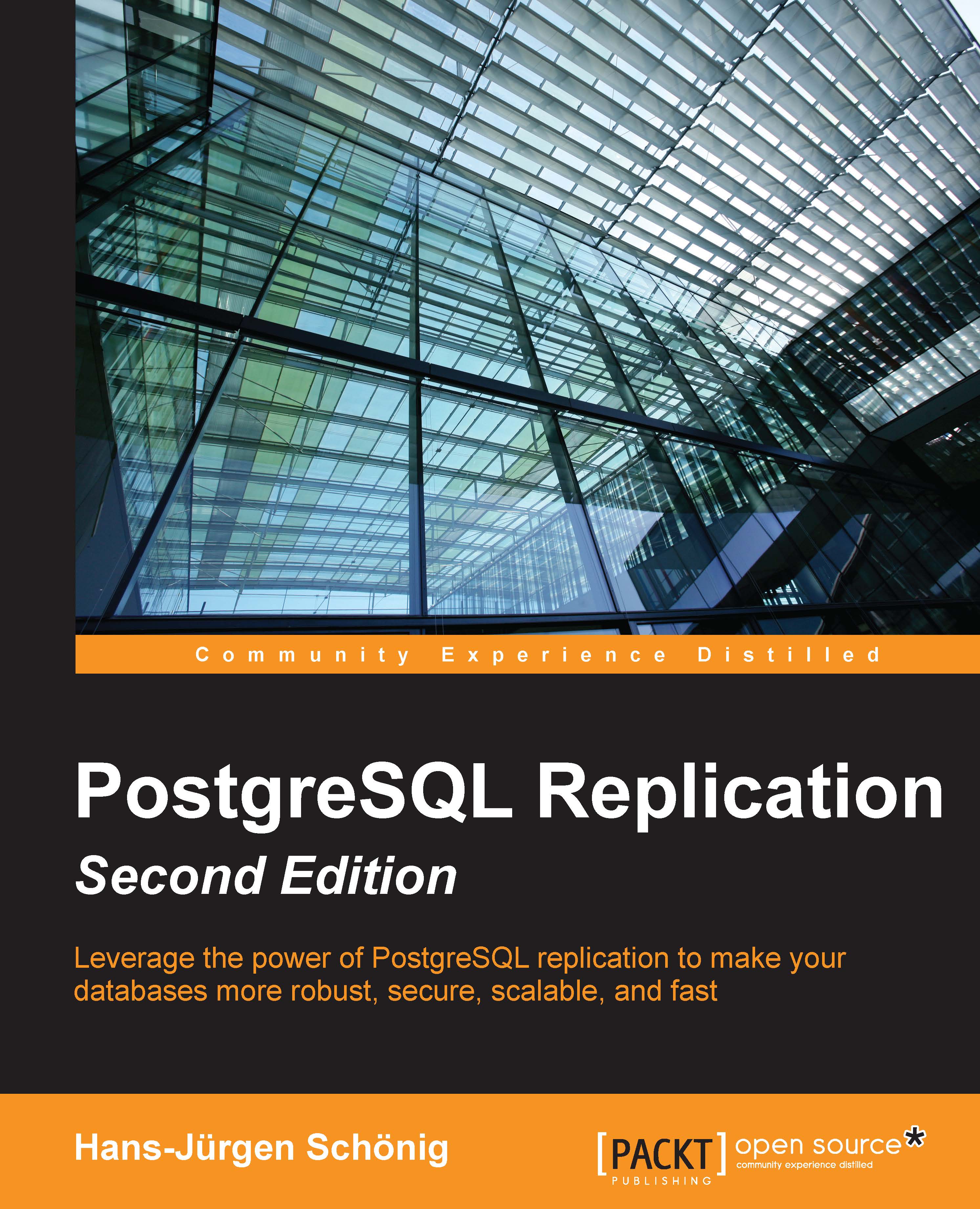
PostgreSQL Replication, Second Edition
By :
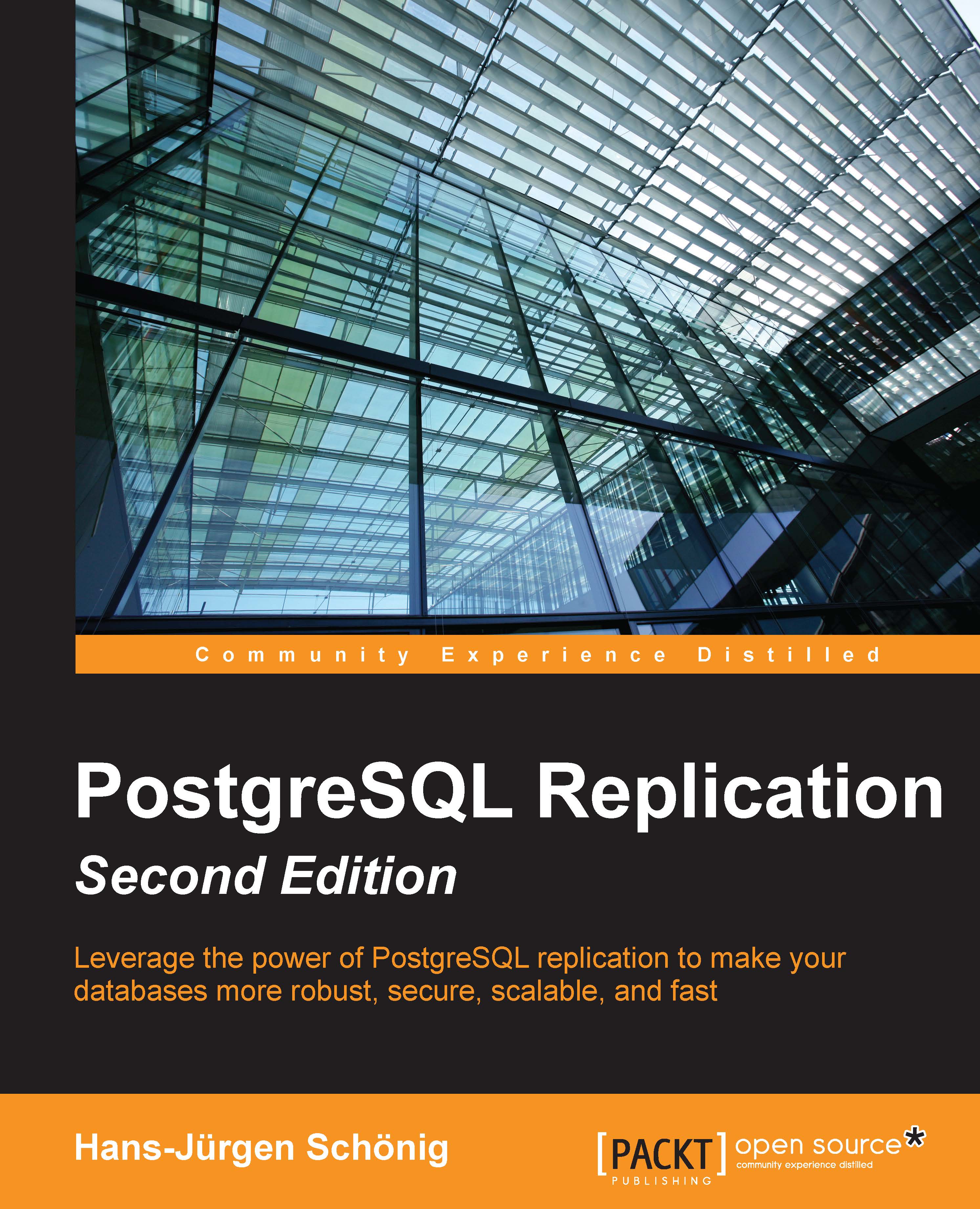
PostgreSQL Replication, Second Edition
By:
Overview of this book
This book is ideal for PostgreSQL administrators who want to set up and understand replication. By the end of the book, you will be able to make your databases more robust and secure by getting to grips with PostgreSQL replication.
Table of Contents (17 chapters)
Preface
 Free Chapter
Free Chapter
1. Understanding the Concepts of Replication
2. Understanding the PostgreSQL Transaction Log
3. Understanding Point-in-time Recovery
4. Setting Up Asynchronous Replication
5. Setting Up Synchronous Replication
6. Monitoring Your Setup
7. Understanding Linux High Availability
8. Working with PgBouncer
9. Working with pgpool
10. Configuring Slony
11. Using SkyTools
12. Working with Postgres-XC
13. Scaling with PL/Proxy
14. Scaling with BDR
15. Working with Walbouncer
Index
Customer Reviews
