Chapter 1
, LabVIEW Basics, there is a brief introduction and a short note on installation. We will go over the most widely used pallets and objects Icon toolbar from a standard installation of LabVIEW and provide a brief explanation of what each object does.
Chapter 2
, The Most Common Communication Buses, discusses the most common and practical ways we may communicate with external devices and collect data using LabVIEW.
Chapter 3
, Using the DAQ Assistant to Automatically Generate LabVIEW Code, we use the automation capabilities of LabVIEW to create a VI that captures a triangular signal through simple DAQ hardware. We also use the DAQ Assistant VI to do
almost all of the required programming.
Chapter 4
, DAQ Programming Using LabVIEW, we started by defining what precisely the definition of data acquisition is.
Further, we went through programs that actually used a programmable power supply and an oscilloscope where we set the power supply to specific values and measured the true output value of the power supply via an oscilloscope.
Chapter 5
, DAQ Debugging Techniques, we have explored most, but not all debugging techniques that LabVIEW
provides.
Chapter 6
, Real-World DAQ Programming Techniques, focusses on minimal techniques that target a factory or a production environment.
Chapter 7
, Real-Time Issues, discusses how to resolve upgradation issues.
Chapter 8
, DAQ at a Distance - Network and Distributed Systems, shows how to use. Conet an ENET100 and we went through the connection step-by-step and verified each one.
Chapter 9
, Alternate Software for DAQ, is about a second portion of powerful features provided within WebStorm. In this chapter, we focus on some of WebStorm's power features that help us boost productivity and developer experience.
Chapter 10
, Non-National Instrument Devices DAQ, is about a second portion of powerful features provided within WebStorm. In this chapter, we focus on some of WebStorm's power features that help us boost productivity and developer experience.
Chapter 11
, LabVIEW and Simple Microcontrollers, is about a second portion of powerful features provided within WebStorm. In this chapter, we focus on some of WebStorm's power features that help us boost productivity and developer experience.
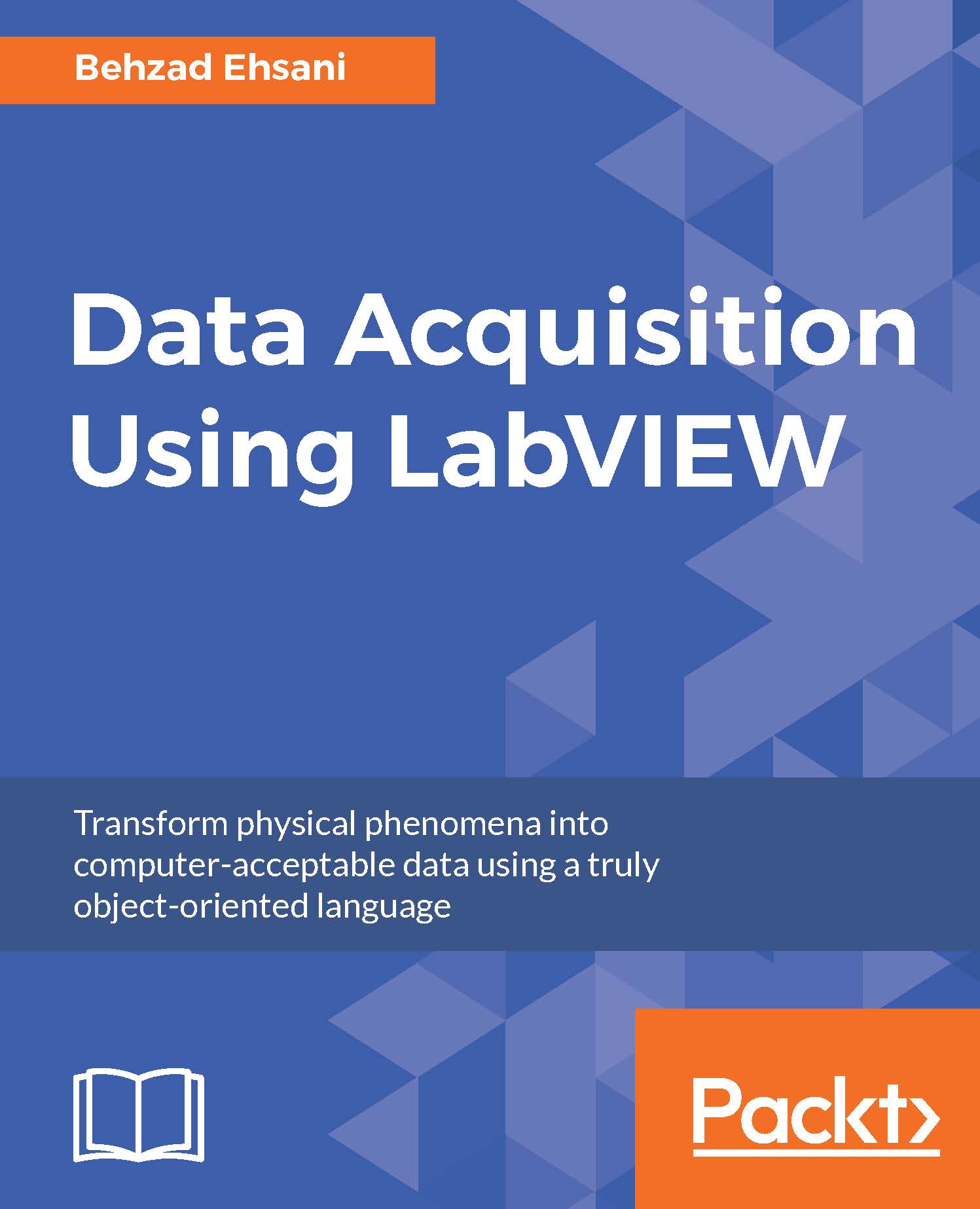
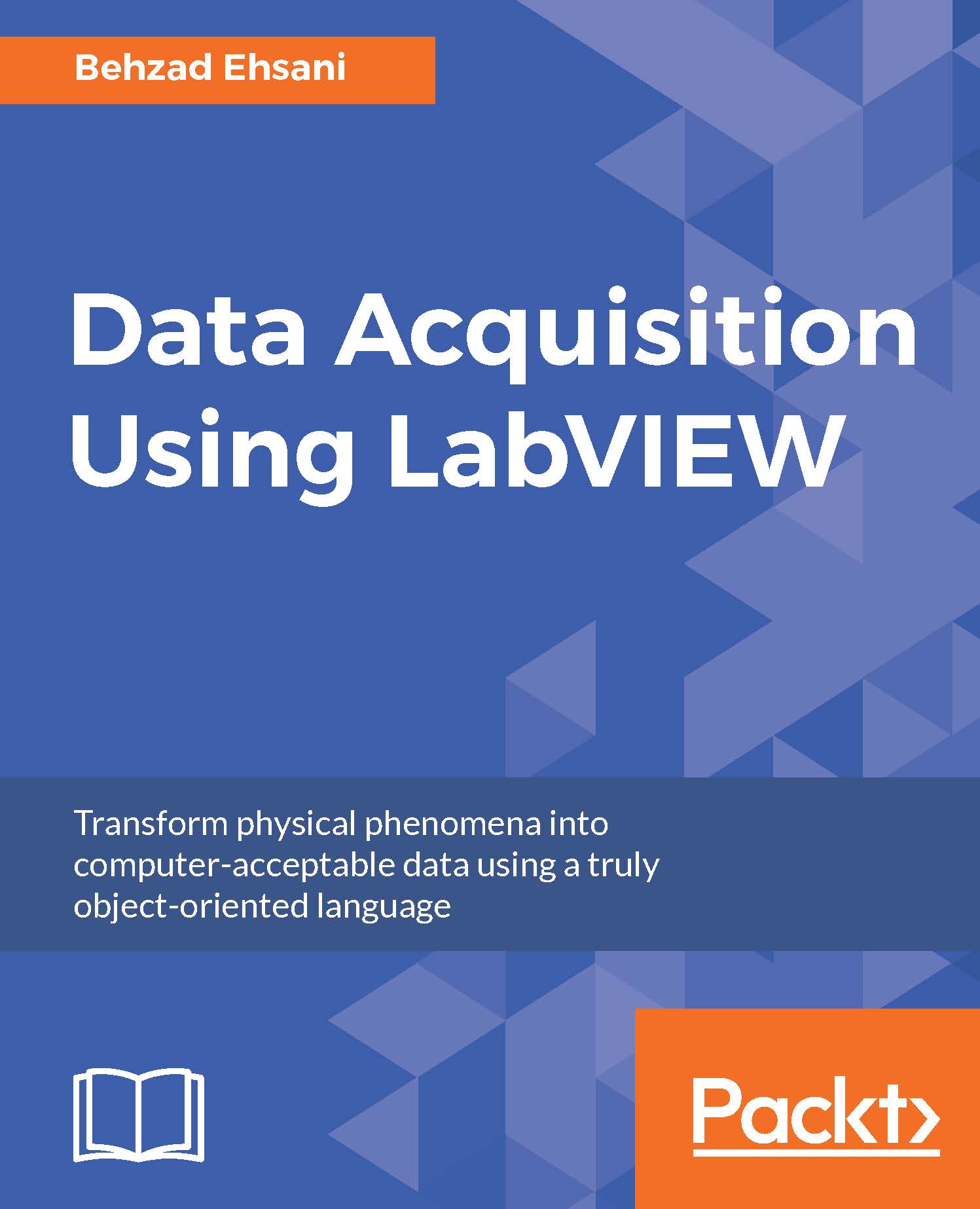
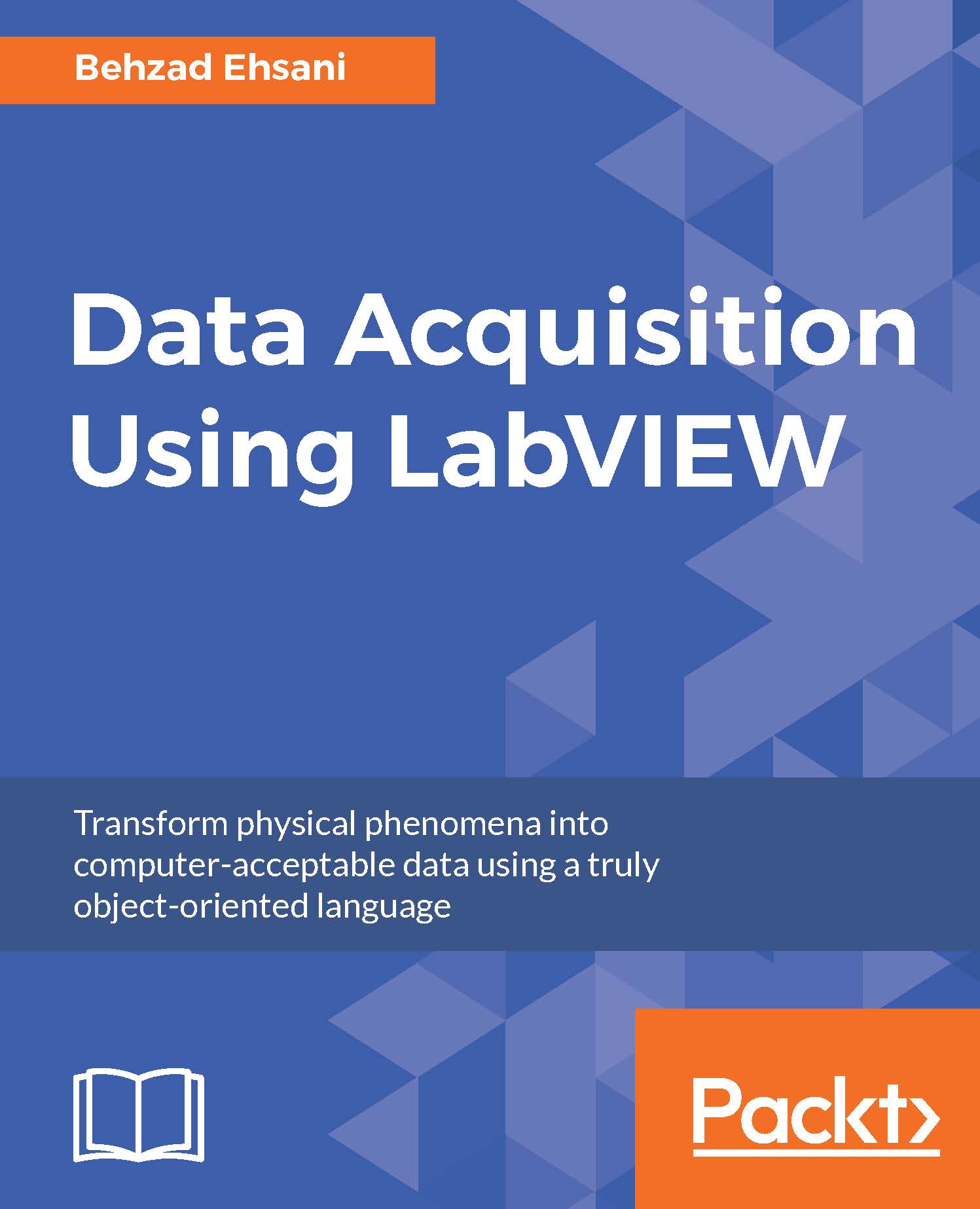
 Free Chapter
Free Chapter
