Overview of this book
ElasticSearch is one of the most promising NoSQL technologies available and is built to provide a scalable search solution with built-in support for near real-time search and multi-tenancy.
This practical guide is a complete reference for using ElasticSearch and covers 360 degrees of the ElasticSearch ecosystem. We will get started by showing you how to choose the correct transport layer, communicate with the server, and create custom internal actions for boosting tailored needs.
Starting with the basics of the ElasticSearch architecture and how to efficiently index, search, and execute analytics on it, you will learn how to extend ElasticSearch by scripting and monitoring its behaviour.
Step-by-step, this book will help you to improve your ability to manage data in indexing with more tailored mappings, along with searching and executing analytics with facets. The topics explored in the book also cover how to integrate ElasticSearch with Python and Java applications.
This comprehensive guide will allow you to master storing, searching, and analyzing data with ElasticSearch.
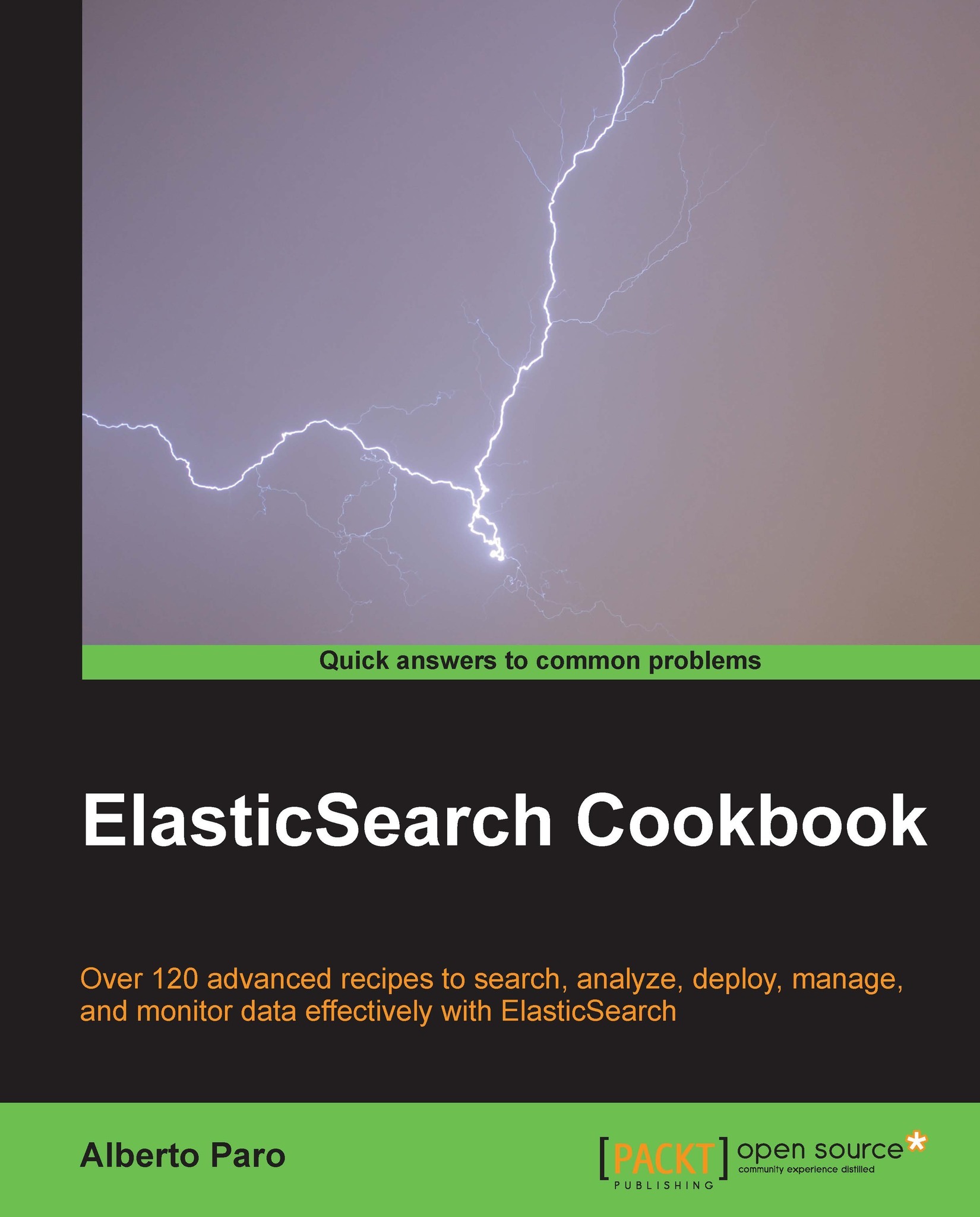
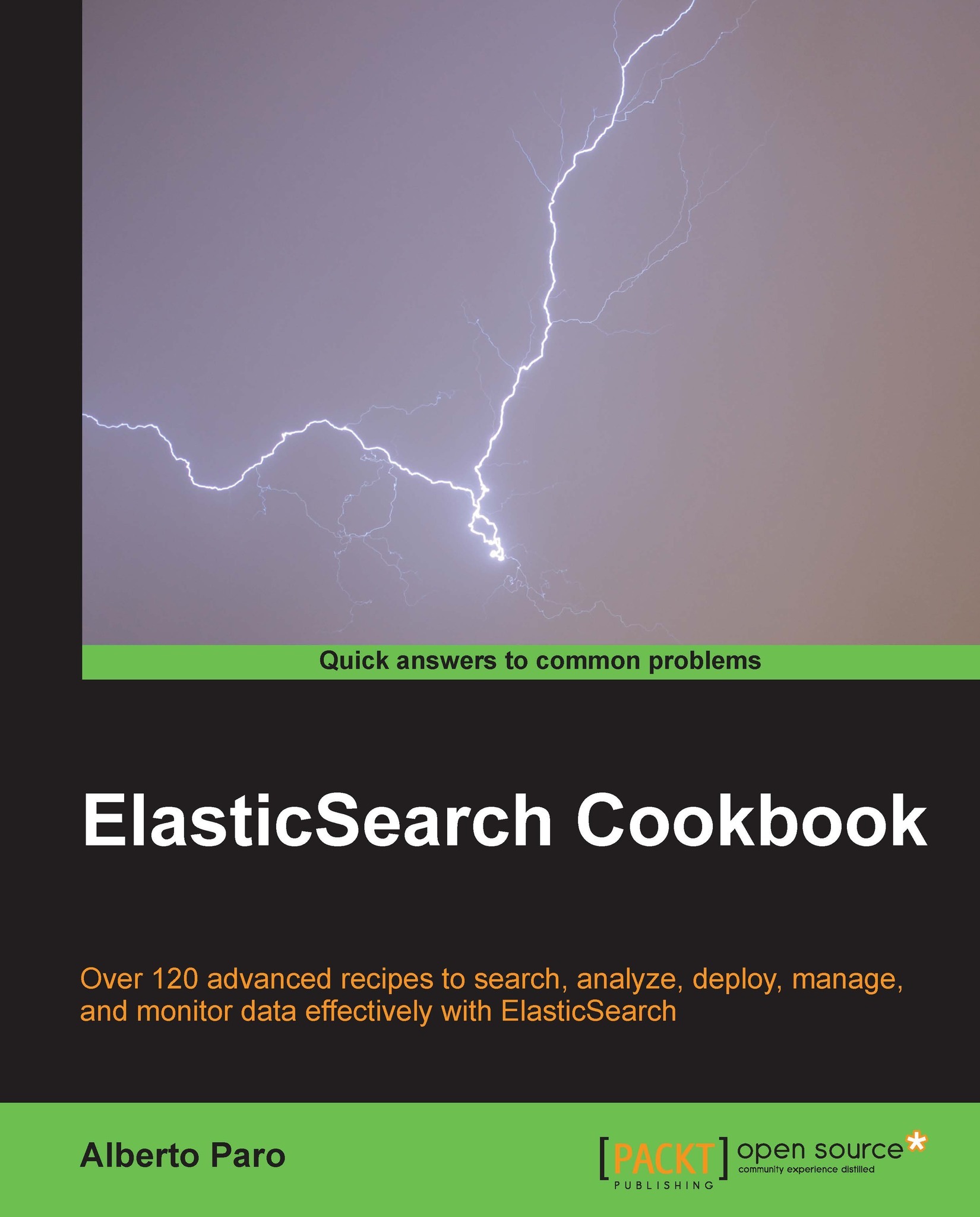
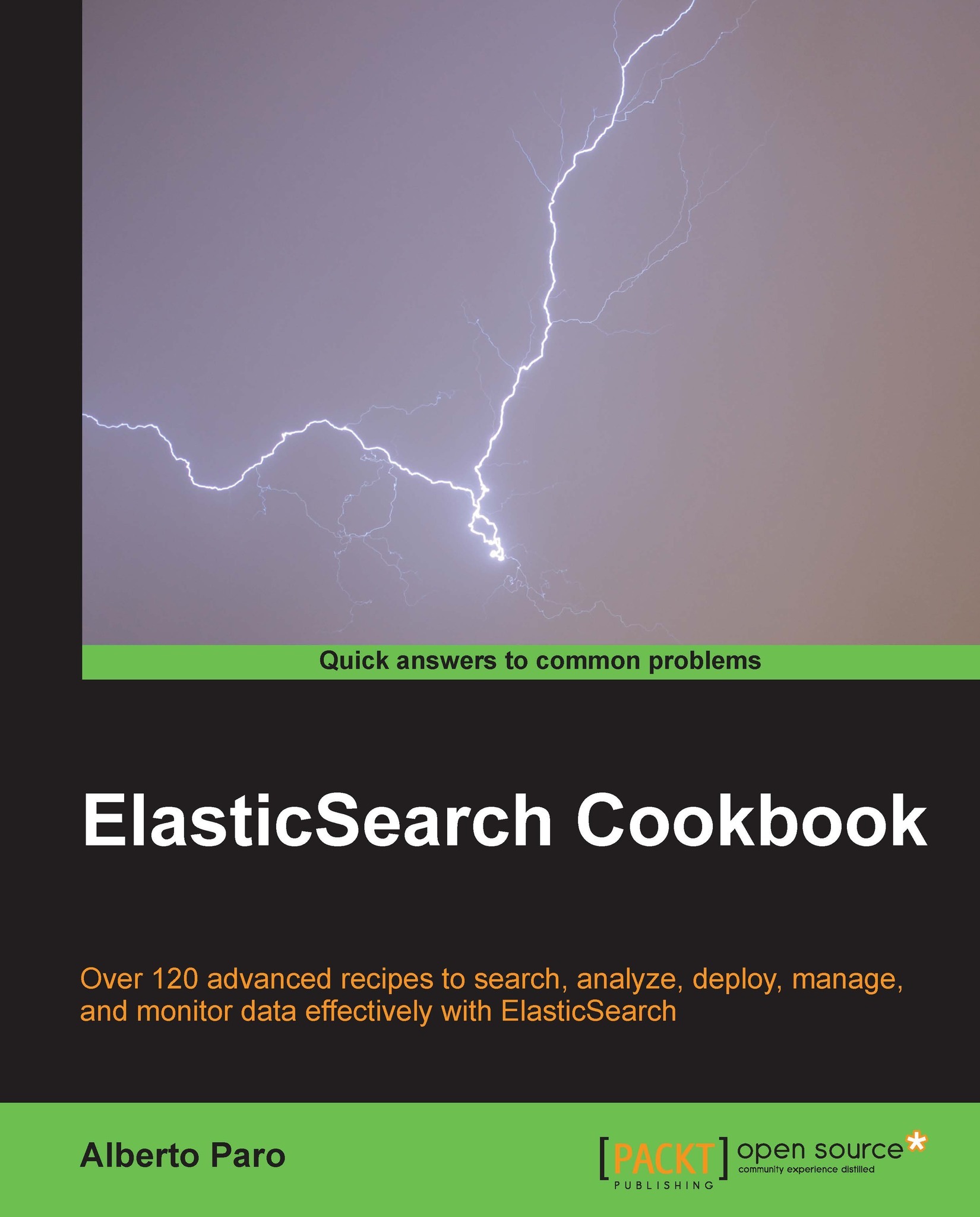
 Free Chapter
Free Chapter
