-
Book Overview & Buying
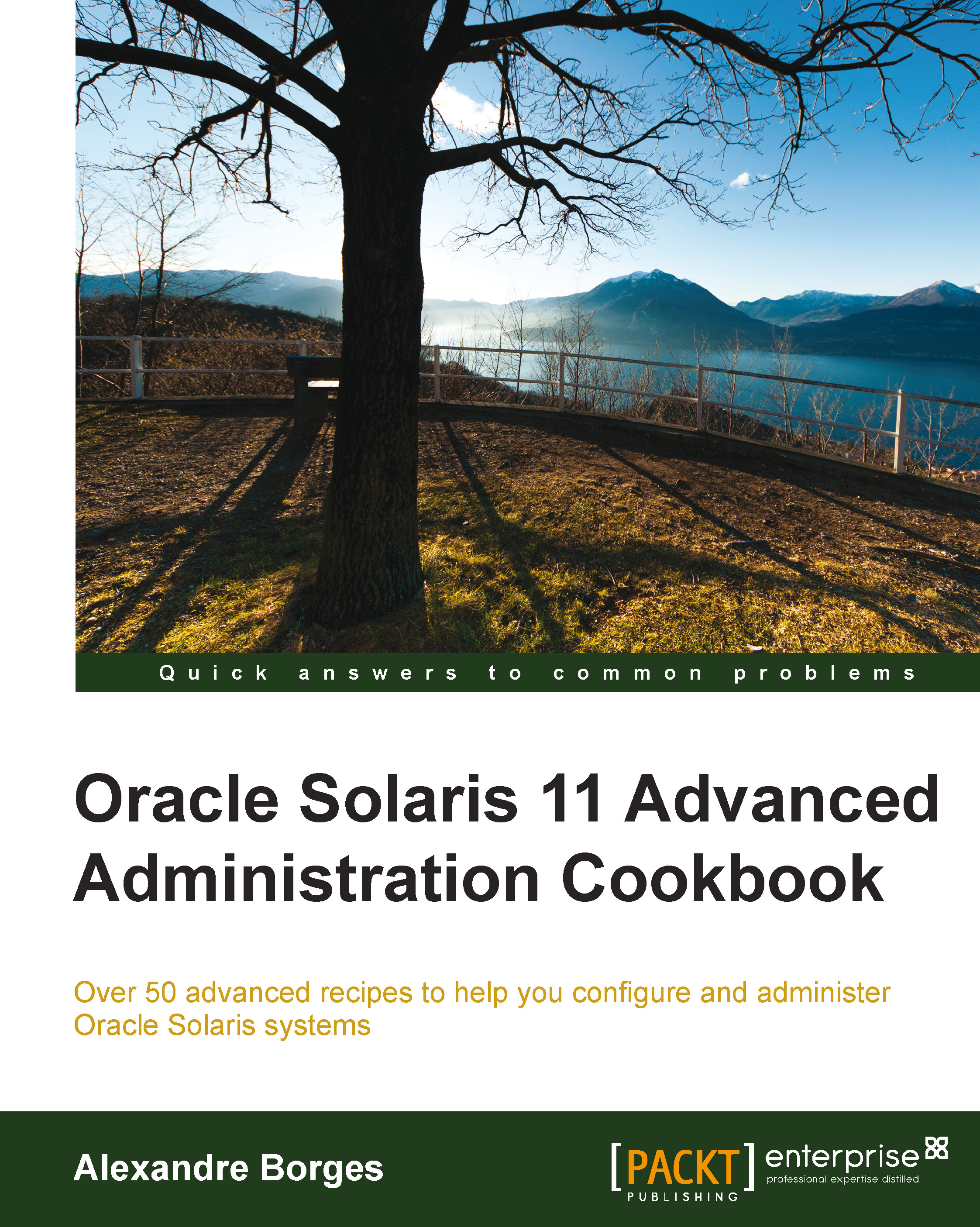
-
Table Of Contents
-
Feedback & Rating
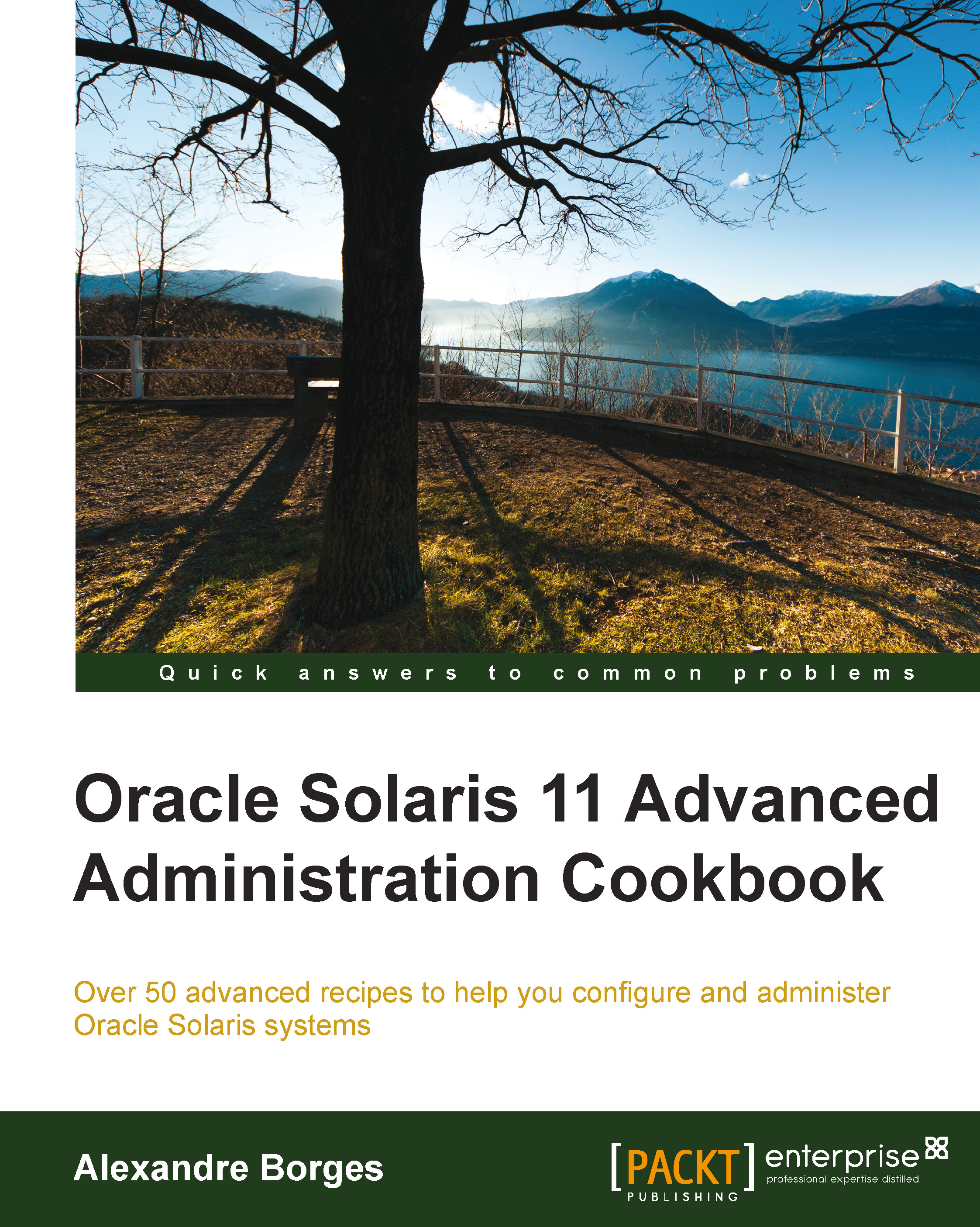
Oracle Solaris 11 Advanced Administration Cookbook
By :
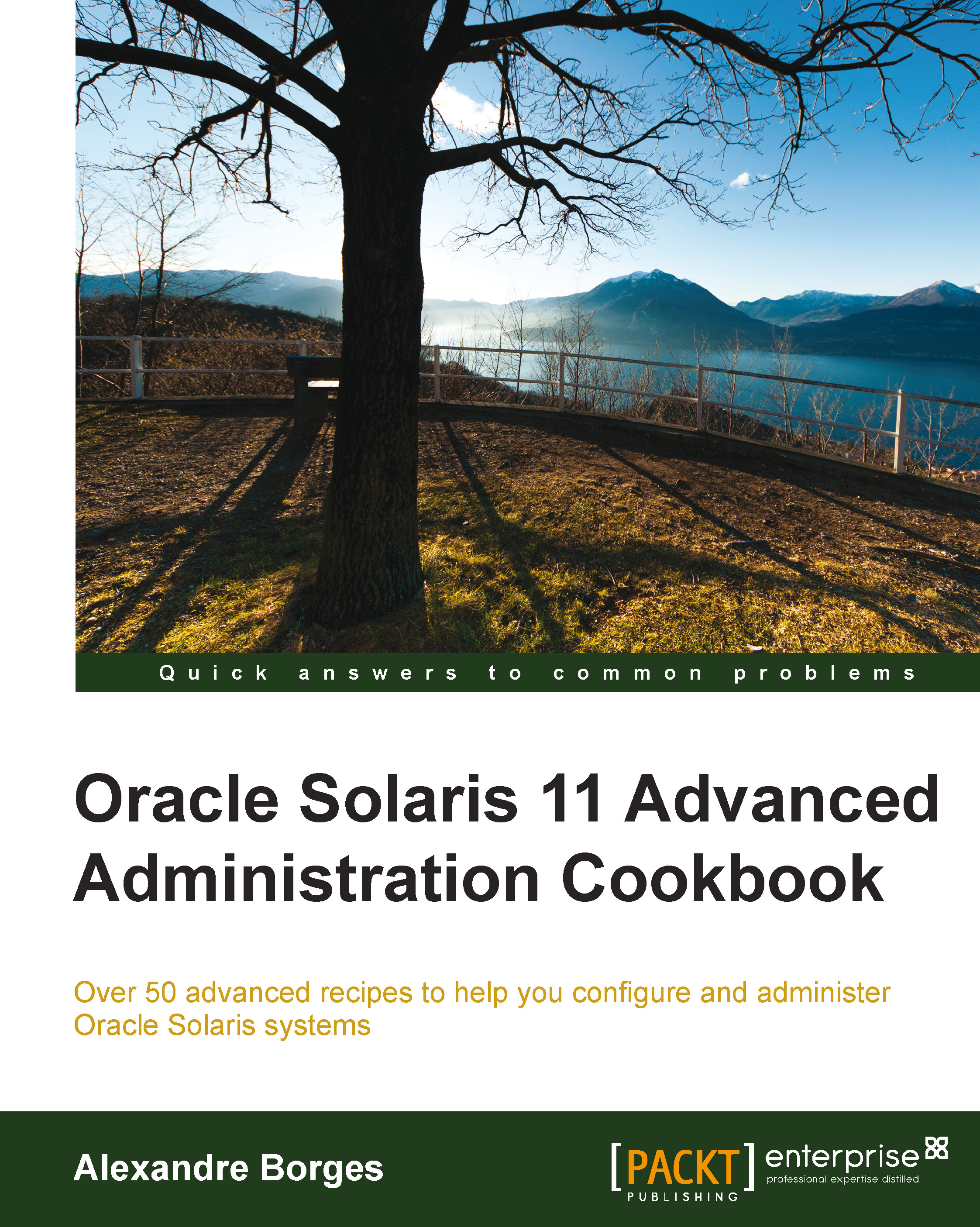
Oracle Solaris 11 Advanced Administration Cookbook
By:
Overview of this book
If you are a Solaris administrator who wants to learn more about administering an Oracle Solaris system and want to go a level higher in utilizing the advanced features of Oracle Solaris, then this book is for you. A working knowledge of Solaris Administration is assumed.
Table of Contents (11 chapters)
Preface
 Free Chapter
Free Chapter
1. IPS and Boot Environments
2. ZFS
3. Networking
4. Zones
5. Playing with Oracle Solaris 11 Services
6. Configuring and Using an Automated Installer (AI) Server
7. Configuring and Administering RBAC and Least Privileges
8. Administering and Monitoring Processes
9. Configuring the Syslog and Monitoring Performance
Index
Customer Reviews
