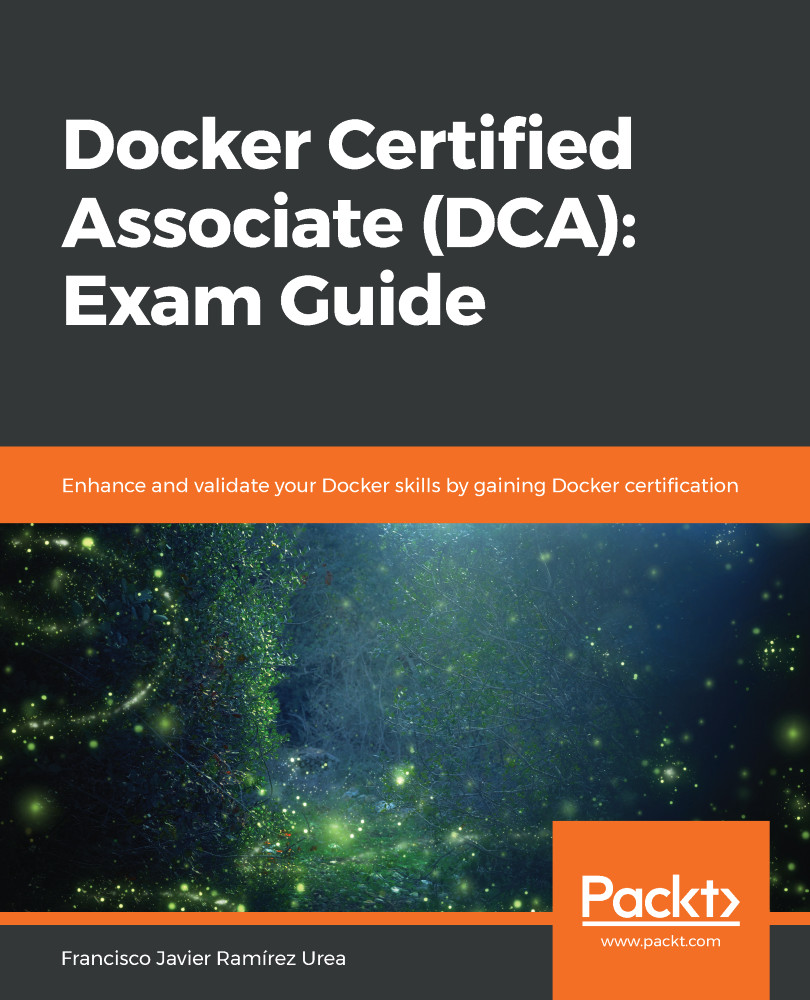We will now review some examples of Interlock usage.
We will need to enable Interlock in Docker Enterprise. It is disabled by default and is part of the Admin Settings section. We can change the default ports (8080 for HTTP and 8443 for secure access using HTTPS), as shown in the following screenshot:

Once enabled, Interlock's services are created, which we can verify by using the admin's UCP bundle and executing docker service ls:
$ docker service ls --filter name=ucp-interlock
ID NAME MODE REPLICAS IMAGE PORTS
onf2z2i5ttng ucp-interlock replicated 1/1 docker/ucp-interlock:3.2.5
nuq8eagch4in ucp-interlock-extension replicated 1/1 docker/ucp-interlock-extension:3.2.5
x2554tcxb7kw ucp-interlock-proxy replicated 2/2 docker/ucp-interlock-proxy:3.2.5 *:8080->80/tcp, *:8443->443/tcp
It is important to observe that, by default, Interlock-proxy will not be isolated on worker nodes if there are not enough nodes to run the required number of instances...