Navigating the AWS console
AWS offers a lot of services, such as EC2 (compute service), RDS (database service), EKS (Kubernetes service), and so on. Each of these services has a dedicated dashboard. To create, view, modify, or delete these services, we must first navigate to the service's dashboard. Let's now see how we can do that.
After logging in to the AWS console and verifying the region, we need to search for the resource using the search bar located at the top of the screen. As we start typing in the name of the resource, AWS will start suggesting the services available, and when we find what we are looking for in the suggestion box, we can click on it to go to the service's dashboard.
As an example, say we want to navigate to the EC2 dashboard. To do this, enter ec2 in the search bar, as shown in the following screenshot:
Figure 5.2 – Searching for EC2 in the search bar
Once the suggestions load,...
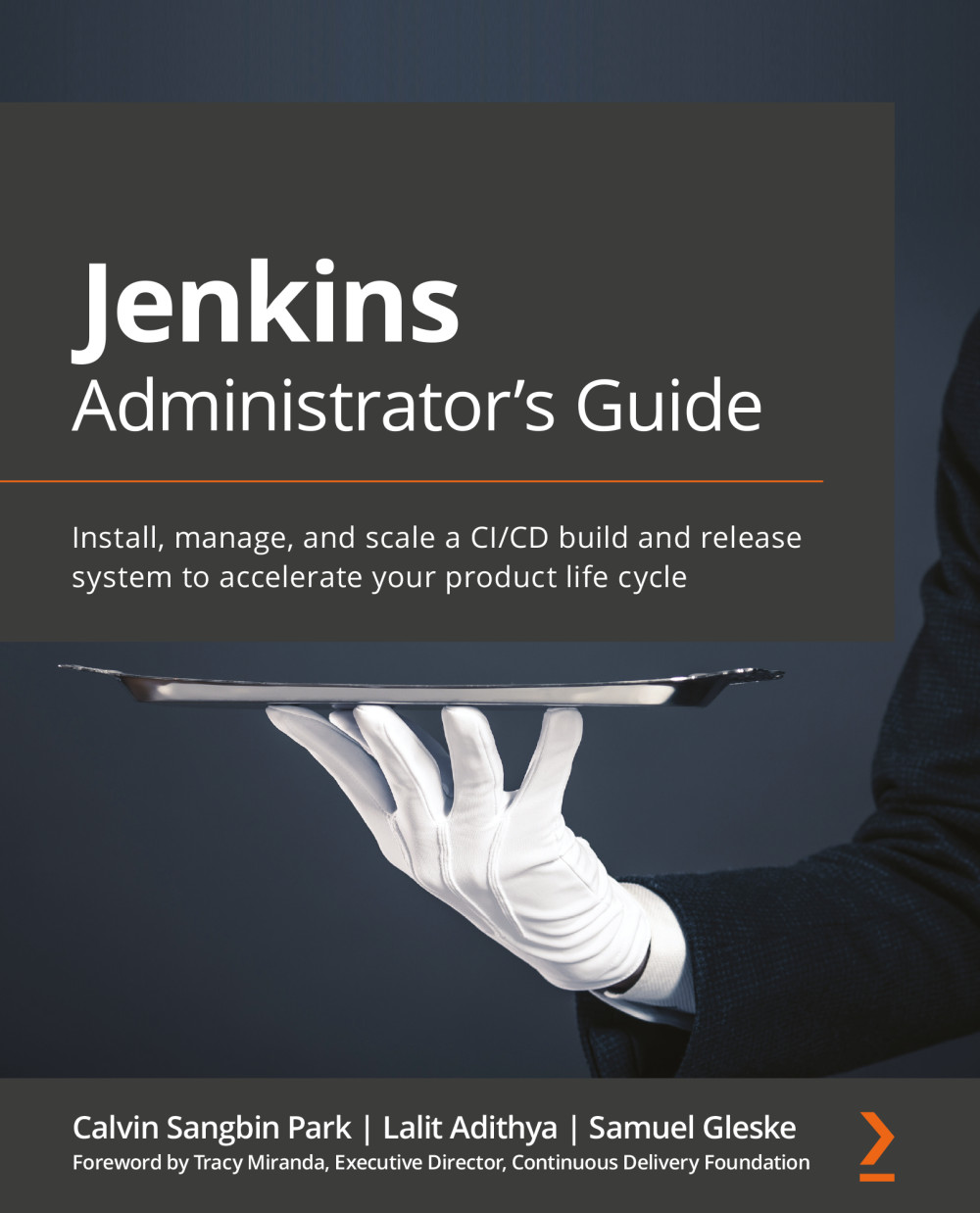
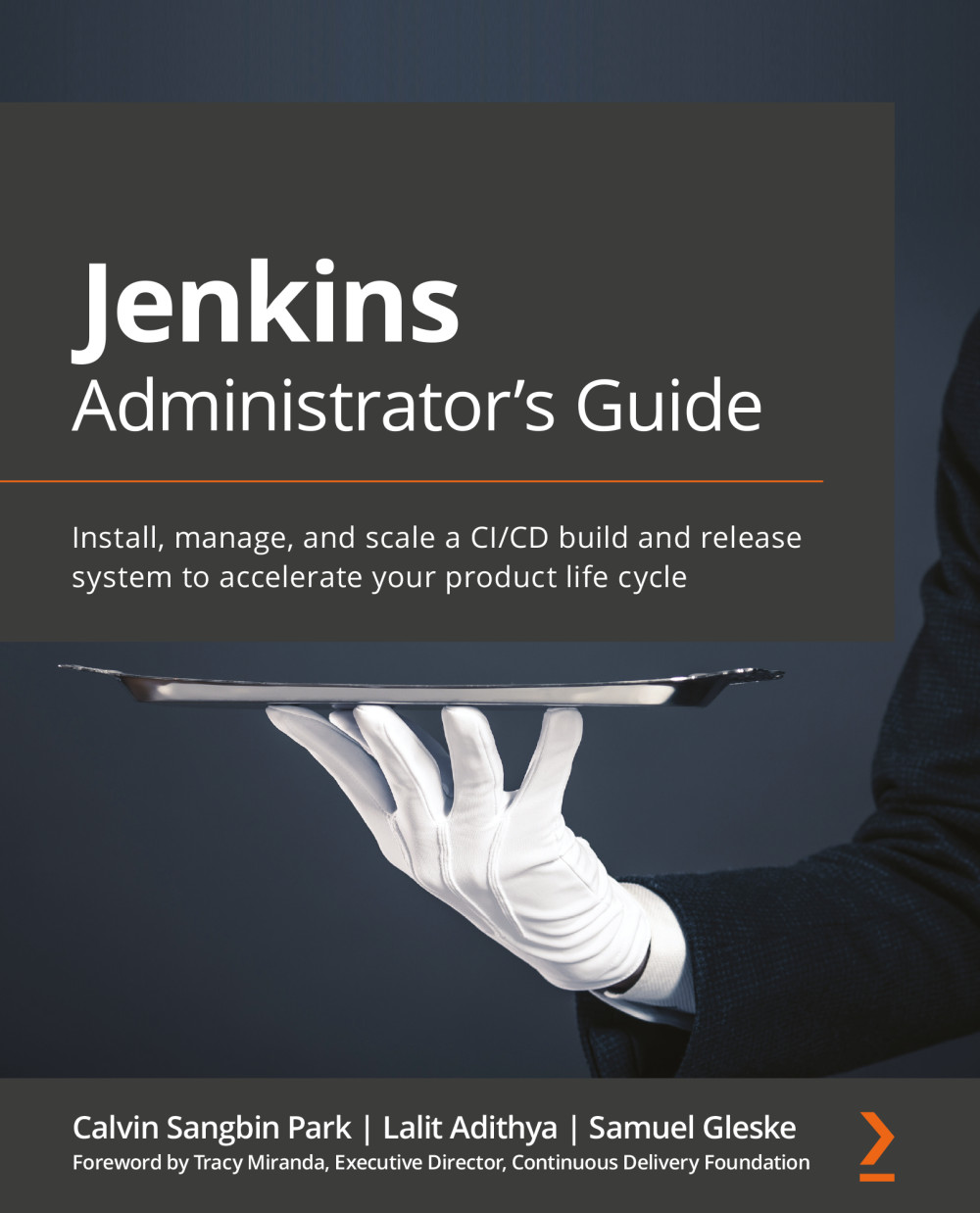
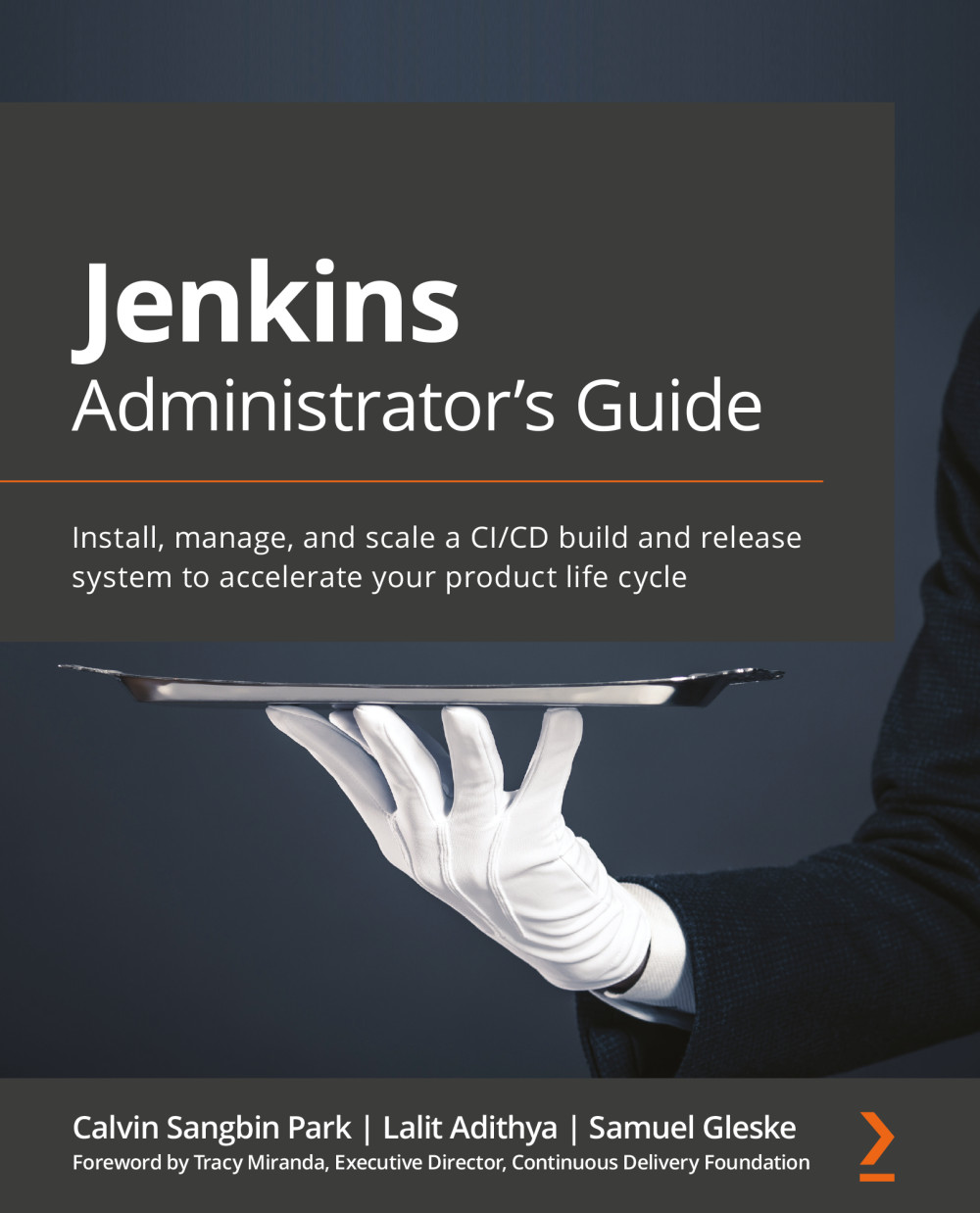
 Free Chapter
Free Chapter

