Overview of this book
This book is a complete guide to learning essential architectural concepts that’ll enable you to deliver secure, high-performant Salesforce solutions and pass the Salesforce CTA review board exam with confidence. This second edition comes with updated content, additional supporting material such as cheat sheets, and detailed practical examples, and helps you learn key soft skills to craft a winning presentation.
You’ll begin by reviewing vital architectural concepts needed to create a scalable end-to-end Salesforce solution. Next, you’ll find out how to identify requirements and break down a problem into smaller, more solvable parts. As you advance, you’ll gain practical experience in managing design decisions and defending them using real-world scenarios. The book also helps familiarize you with the correct methodology to structure your solution presentation and the necessary supporting artifacts. Finally, you’ll practice providing solutions for two full hypothetical scenarios and structuring your playback step by step.
By the end of this Salesforce book, you’ll be able to design a highly scalable Salesforce solution and create suitable material to comfortably explain the end-to-end solution to the CTA review board and potentially your customer, and have a higher chance of passing.
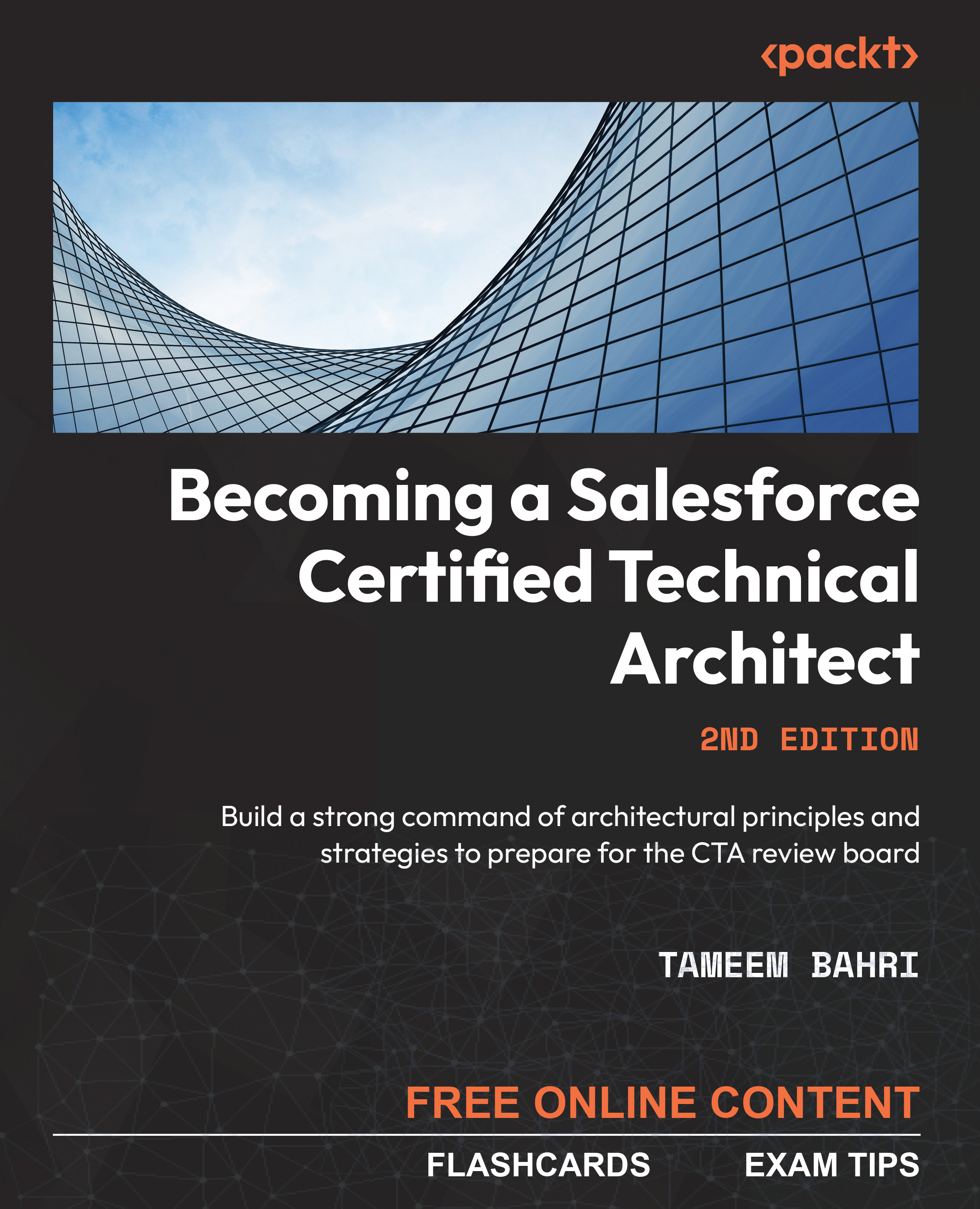
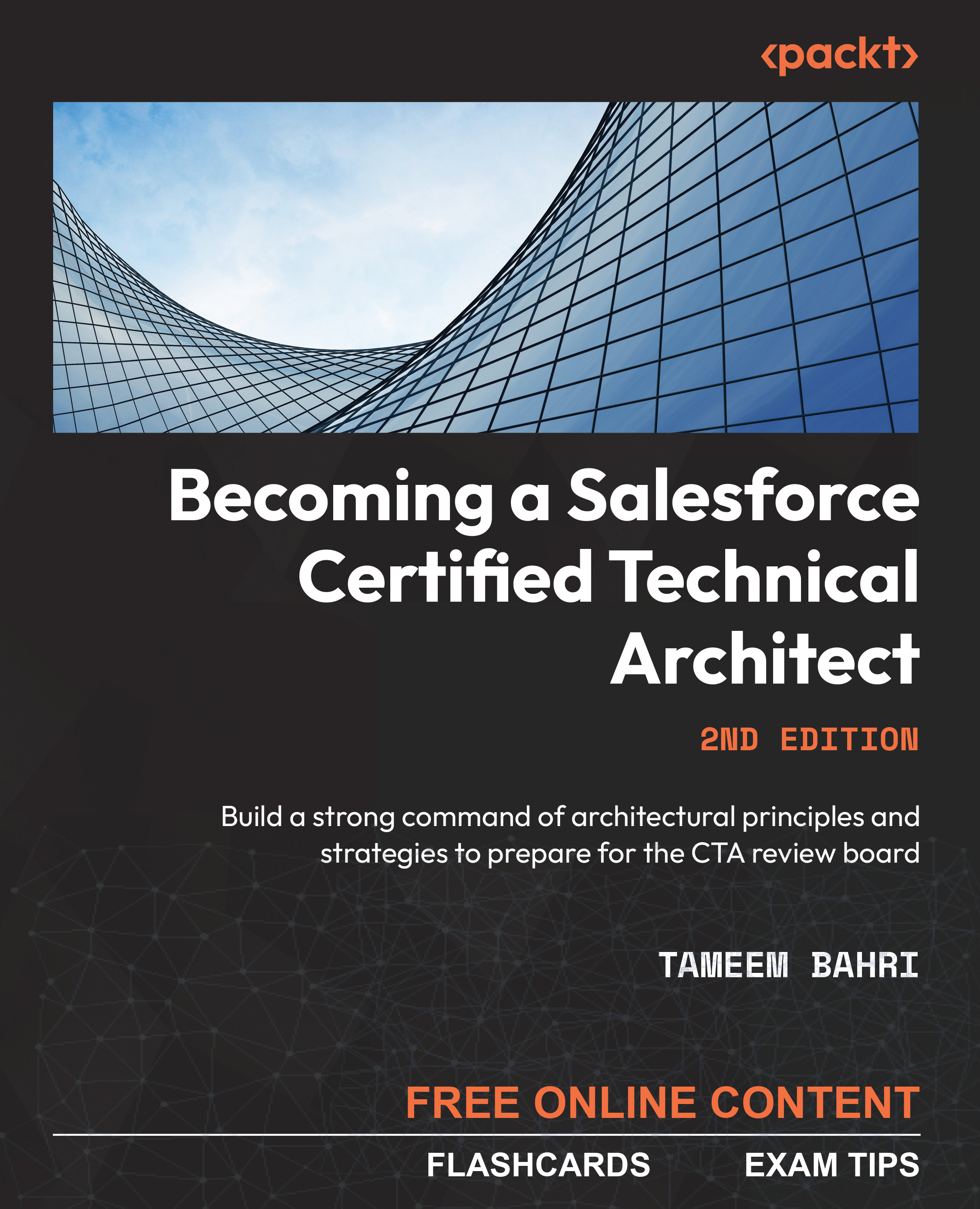
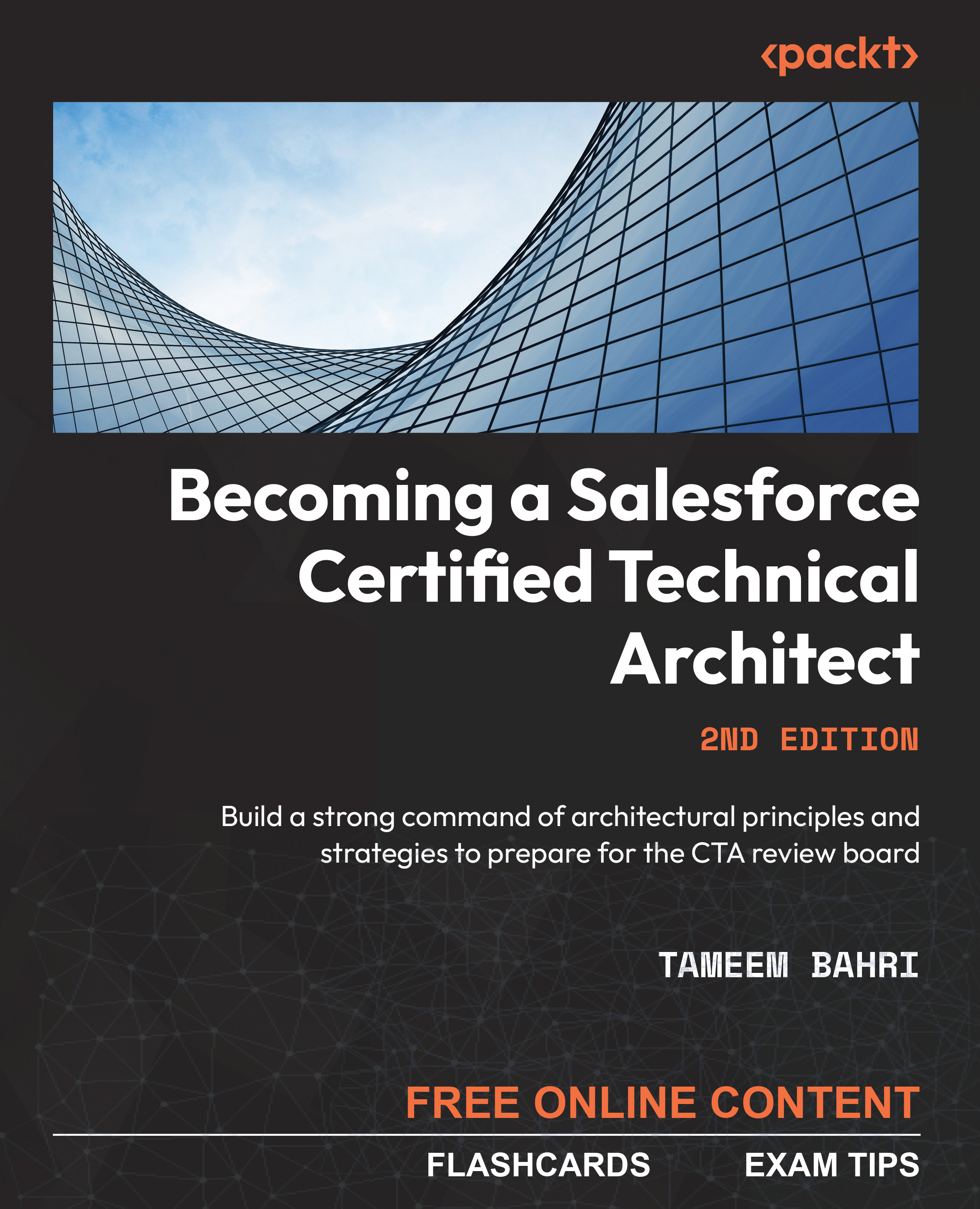
 Free Chapter
Free Chapter





