Overview of this book
OPNsense is one of the most powerful open source firewalls and routing platforms available. With OPNsense, you can now protect networks using features that were only previously available to closed source commercial firewalls.
This book is a practical guide to building a comprehensive network defense strategy using OPNsense. You’ll start with the basics, understanding how to install, configure, and protect network resources using native features and additional OPNsense plugins. Next, you’ll explore real-world examples to gain in-depth knowledge of firewalls and network defense. You’ll then focus on boosting your network defense, preventing cyber threats, and improving your knowledge of firewalling using this open source security platform.
By the end of this OPNsense book, you’ll be able to install, configure, and manage the OPNsense firewall by making the most of its features.
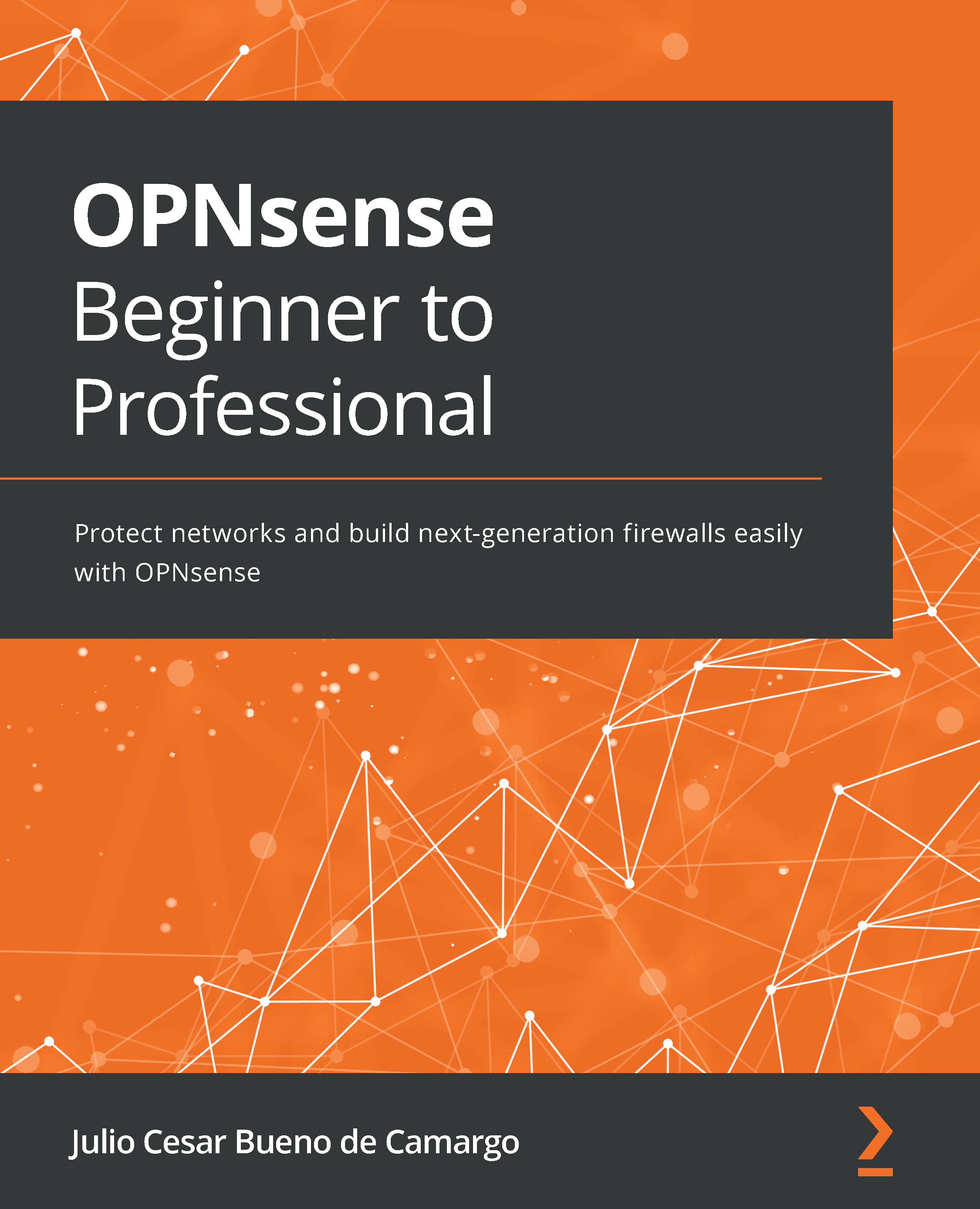
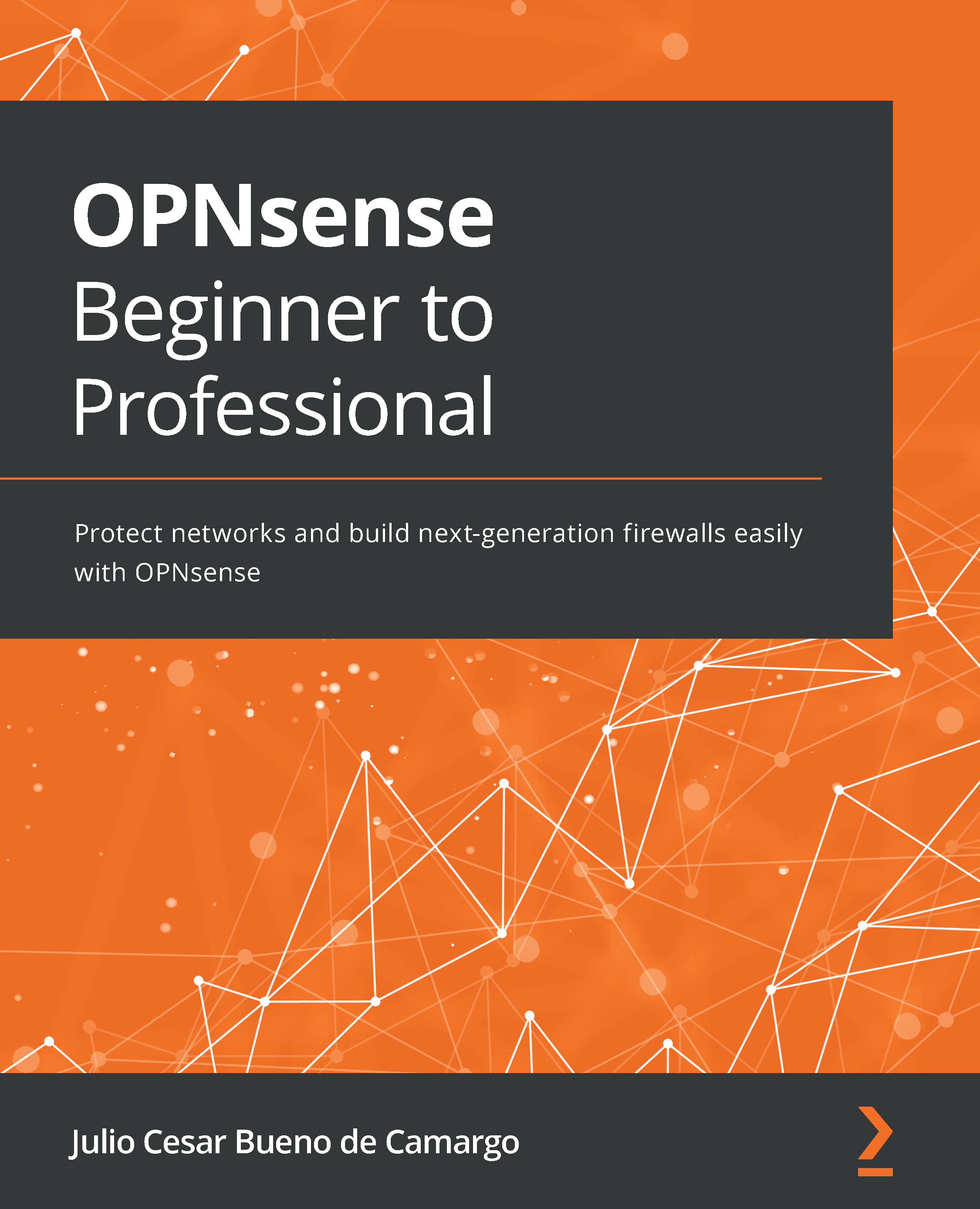
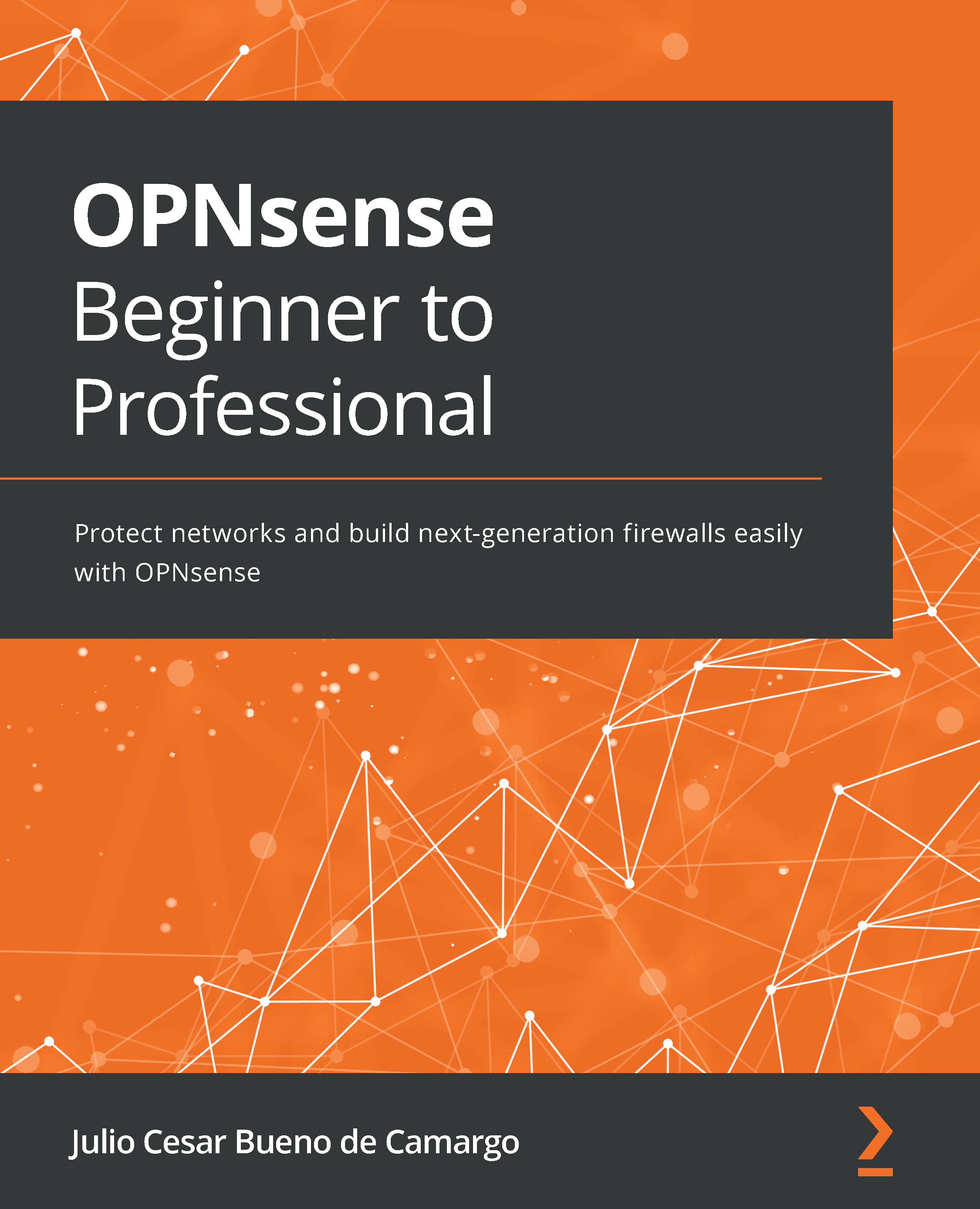
 Free Chapter
Free Chapter
