Overview of this book
Organizations over the world are migrating partially or fully to the cloud, but with the whole slew of providers, tools, and platforms available, knowing where to start can be quite challenging. If you know Microsoft Azure VMware Solution, you know it is the quickest way to migrate to the cloud without needing application modernization or rework. You can retain the same VMware tools to manage your environment while moving to Azure. But how does it work? The Ins and Outs of Azure VMware Solution has the answer.
This high-level, comprehensive yet concise guide to Azure VMware Solution starts by taking you through the architecture and its applicable use cases. It will help you hit the ground running by getting straight to the important steps: planning, deploying, configuring, and managing your Azure VMware Solution instance. You’ll be able to extend your existing knowledge of Azure and VMware by covering advanced topics such as SRM and governance, setting up a hybrid connection to your on-premises datacenter, and scaling up using disk pools.
By the end of the VMware book, you’ll have gone over everything you need to transition to the cloud with ease using Azure VMware Solution.
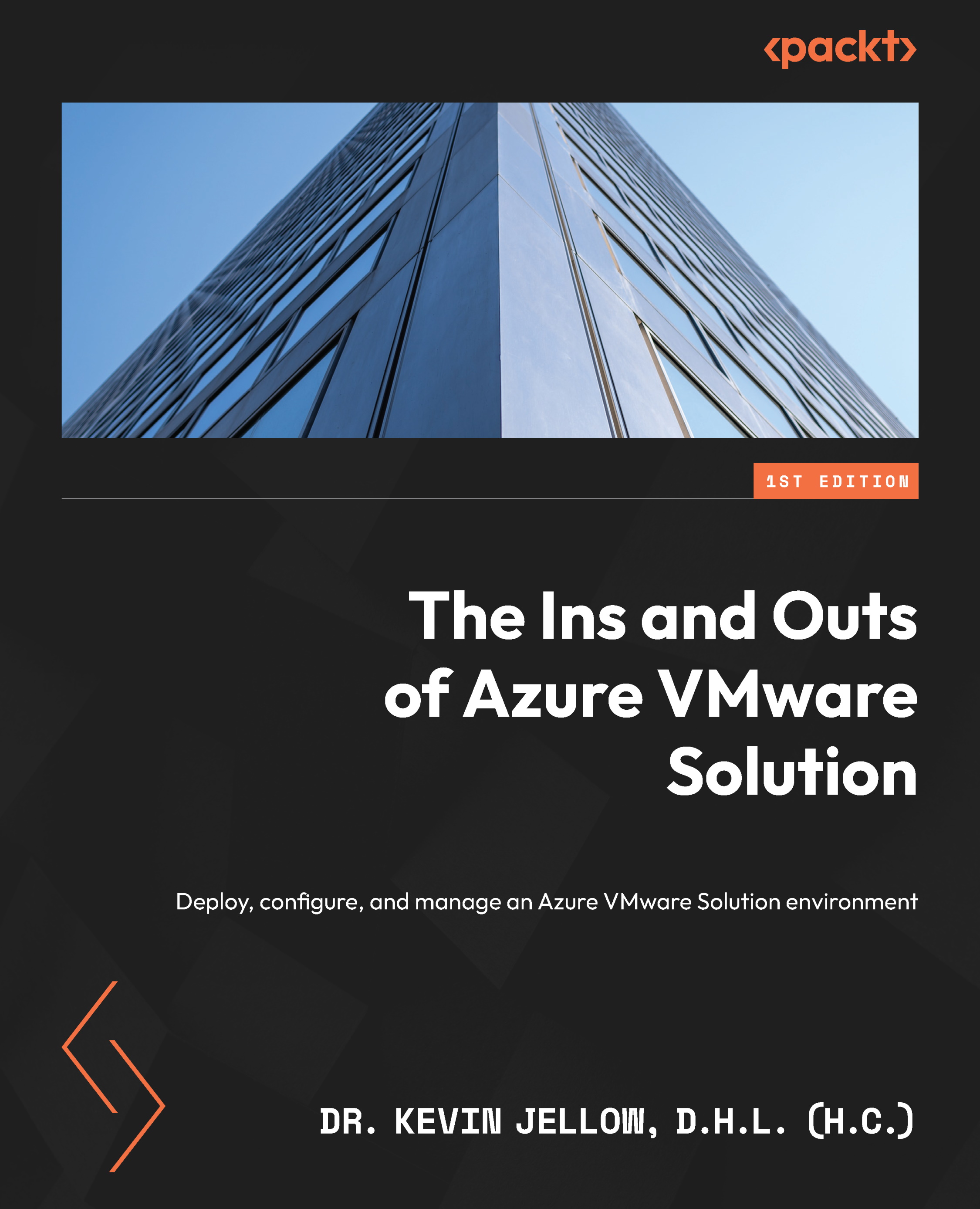
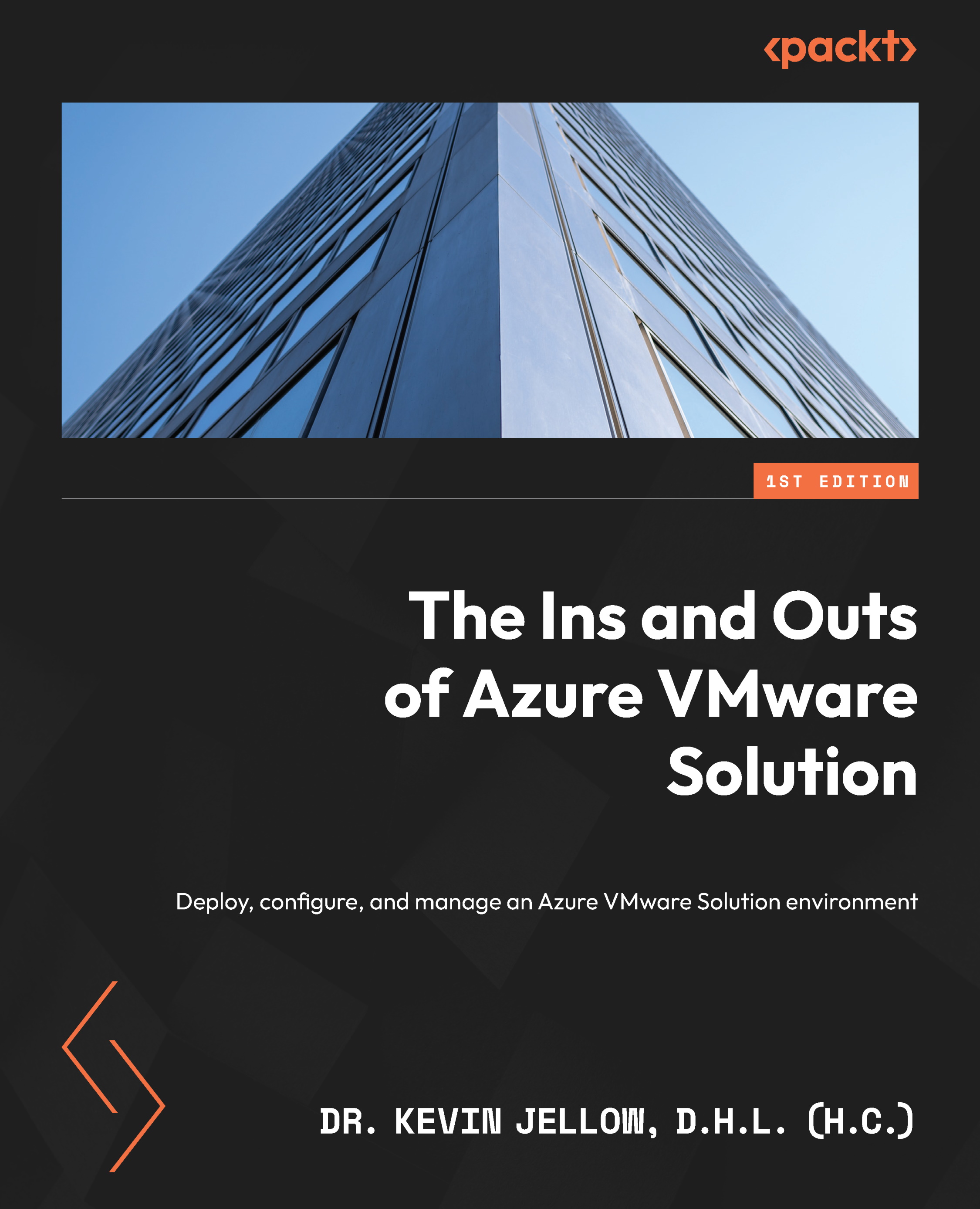
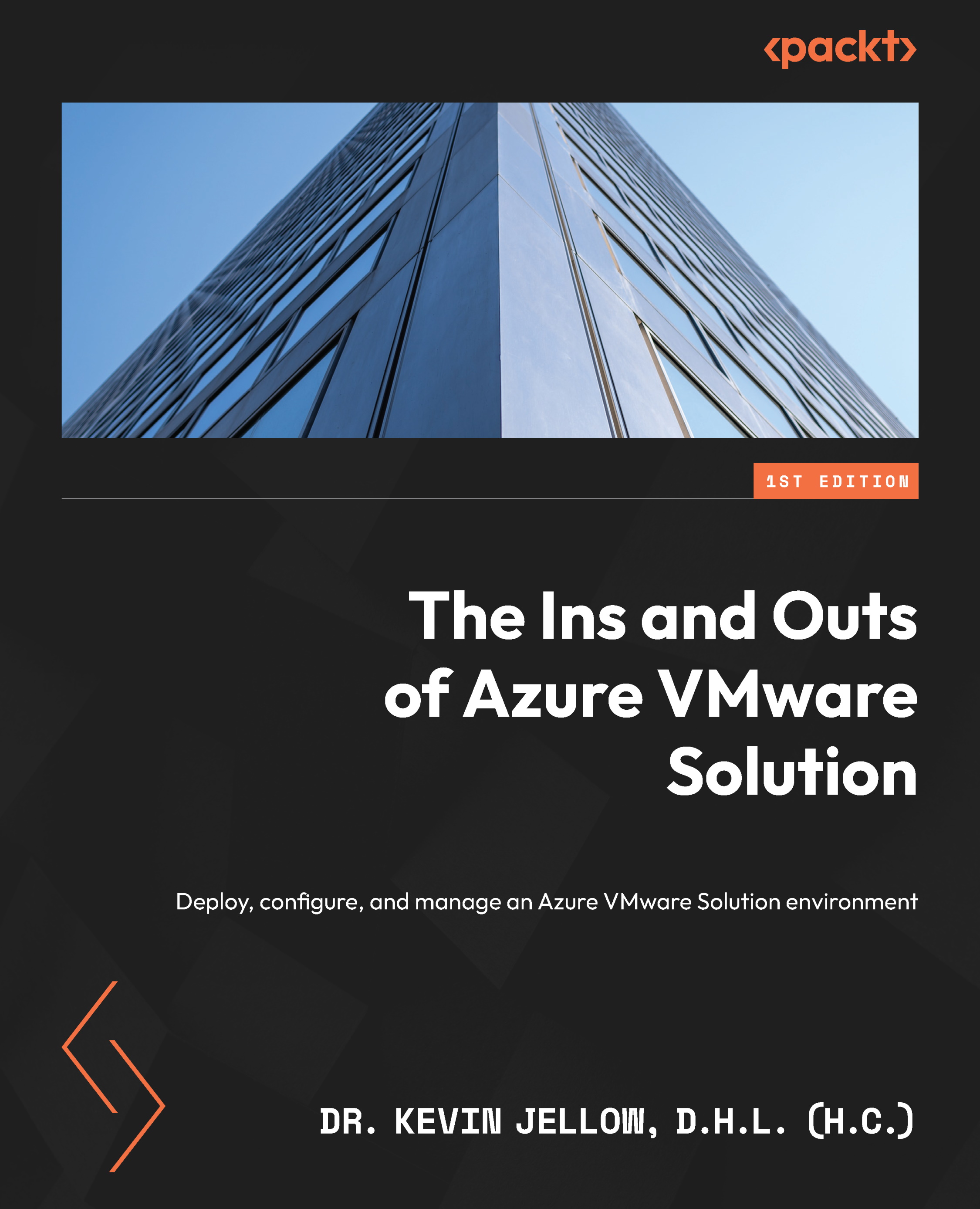
 Free Chapter
Free Chapter
